Serial NO. : H02101003-EN
Date of Editing : 2018-11-28
Questions : Why Access Controller and WG Reader Show Different Status and Card Number when reading the same card?
Applied Condition: All Soyal Access Controller connected to WG reader with Mifare frequency
Function:
- to avoid WG reader read invalid card when controller read the same card as a valid card
- to avoid WG reader not fully read card number, resulting in WG reader read different card number than controller.
Problem Solving:
Example below is event log shown when swiping the card to Access Controller and WG reader (ex: AR-721K/AR-725K). The log can be seen on 701 Client Software option ‘3 Daily Transaction Report’
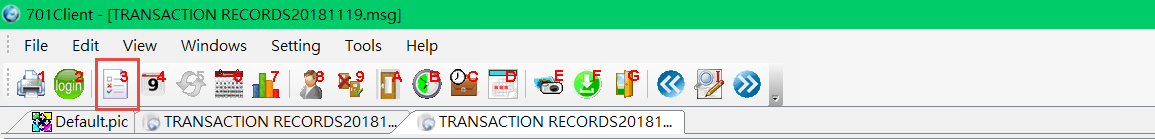
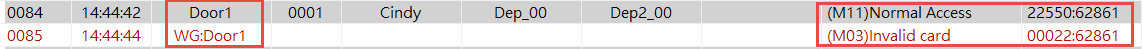
When you swipe the card to Access Controller the log shows ‘Normal Access’ with card number ‘22550:62861’
Meanwhile when you swipe the card to WG reader, the log shows ‘Invalid Card’ with card number ‘00022:62861’
There are 4 different methods to solve this issue:
- Change the WG reader output format into WG-34
- Wiring WG DAT:0 and WG DAT:1 reversely
- Access Controller and WG Reader must connect to the same power source of GND
- Update Firmware
Here is the explanation of each solution:
1. Change the WG reader output format into WG-34
Soyal controllers output format is WG-34 and when WG reader output format is WG-26 and Mifare card’s site code number is too large, WG reader like AR-721K/AR-725K can’t fully read that number. That is why wiring process required to change the WG reader output format into WG-34.
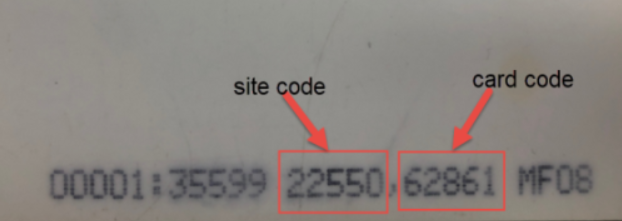
Wiring process
To create output format WG-34, connect SET2 cable on WG reader (we are taking AR-721K/725K as example) to GND cable on Access Controller, then connect it to the power based on picture.
The wiring process can be found on AR-721K/725K manual page 4 posted on our website
Link: http://www.soyal.com/data/files/download/manual/721U-721K-725U-725K-661U-en-180201.pdf
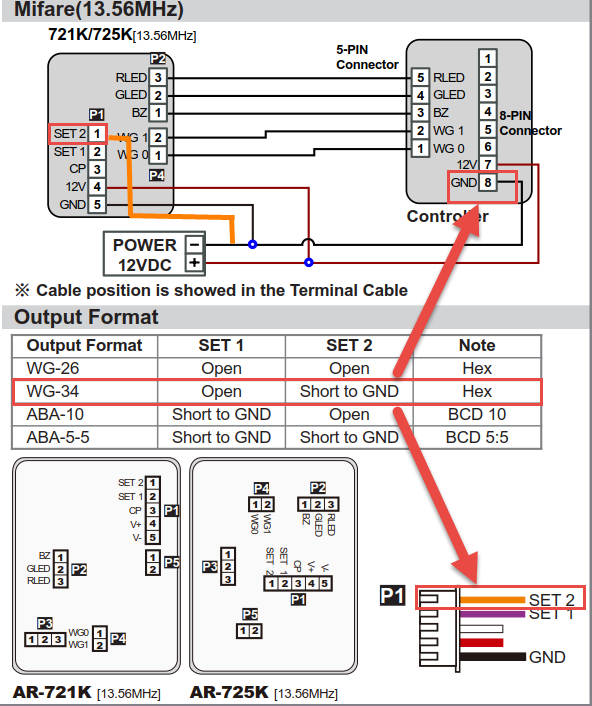
2. Wiring WG DAT:0 and WG DAT:1 reversely
Wiring diagram and terminal cable position might be different, that is why if you are connected both of it reversely (WG DAT:0 with WG DAT:1), you might find out Access Controller and WG Reader Show Different Status and Card Number when reading the same card.
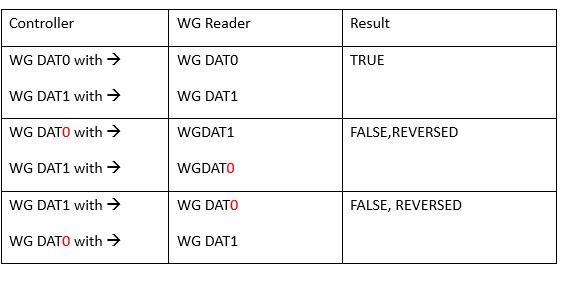
The quick tips: to avoid confusion, connect Access Controller and WG reader WG DAT:0 and WG DAT:1 cables by connecting the same cable colors.
Access controller thin green cable connect to WG reader thin green cable
Access controller thin blue cable connect to WG reader thin blue cable
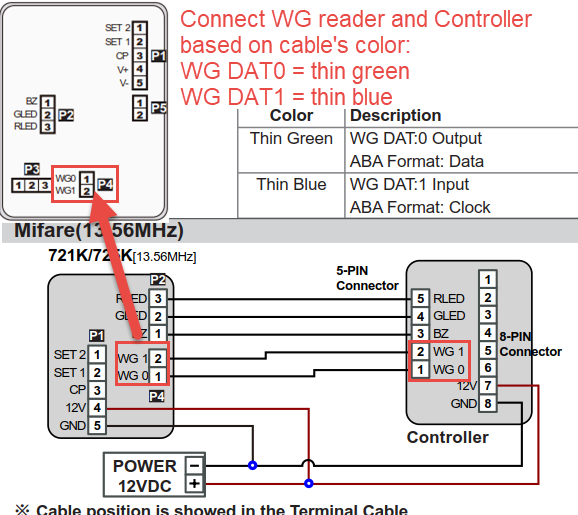
3. Access Controller and WG Reader must connect to the same power source of GND
If you are not using the same power source for access controller and WG reader, you can still separate the 12V power (thick red cable), but you need to share the same power for GND cable (thick black cable) in order to avoid the Access Controller and WG Reader Show Different Status and Card Number when reading the same card.
4. Update Firmware
If solutions listed in number 1, 2,and 3 is done but problem still persist, try to update both controller and WG reader to the newest firmware.
Download the firmware for free by creating an account on our website by selecting menu [Download]