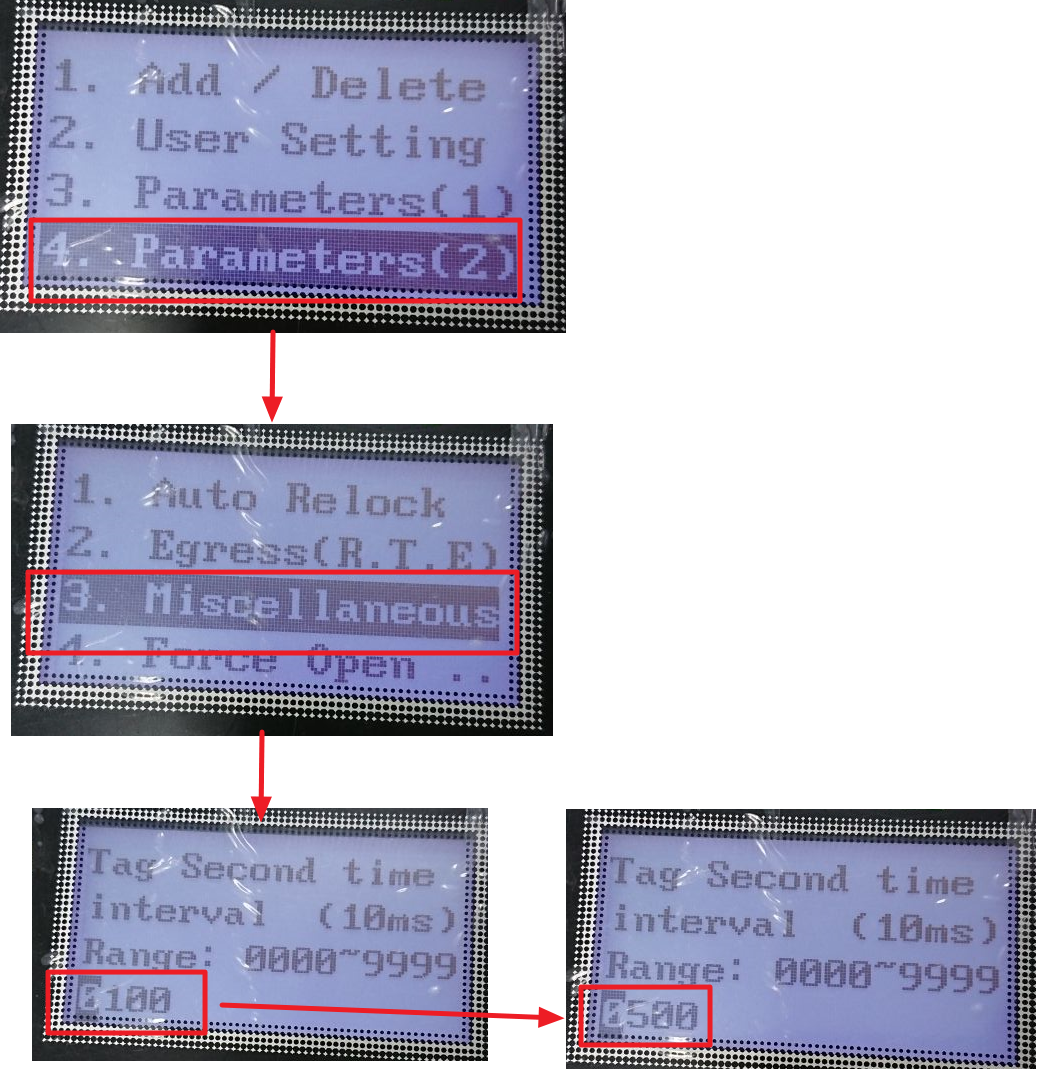Serial NO. : H02216001_EN
Date of Editing : 2018-09-07
Questions : How to adjust the reading UHF label speed of AR-661UG to avoid multiple event logs received by 701software?
Problem Solving :
Hardware: connect SOYAL UHF long range reader AR-661UG to SOYAL LCD controller AR-837E,
Question: When the car passing, the UHF sticker will be scanned multiple times and 701software also receives many event logs. We can solve the problem by the following two methods.
Method 1: Connect AR-661UG to computer via USB converter and run the tools of AR-661UG to adjust the delay time.
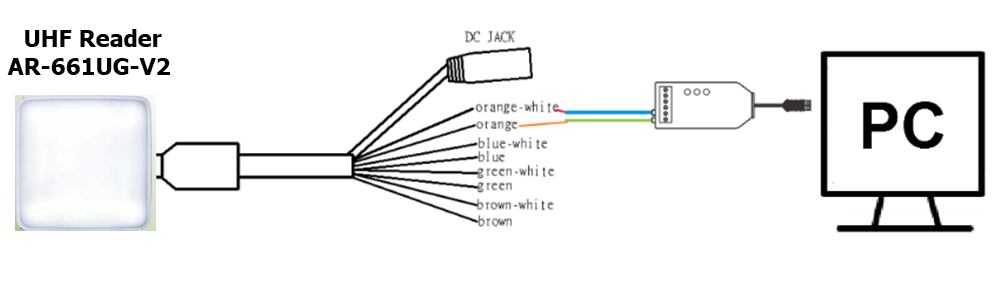
- Select Com port
- Click Link
- Click “Read” to read parameter from 661UG
- Check the default Delay Time is 0.3 sec, the Maximum delay time is 65 secs.
In the software, you can select the number from 0 sec to 10 sec;
If the delay time you want to set up to more than 10sec, you can directly input the number 10~65 secs
- Click “Write” to update the new parameters to 661UG.
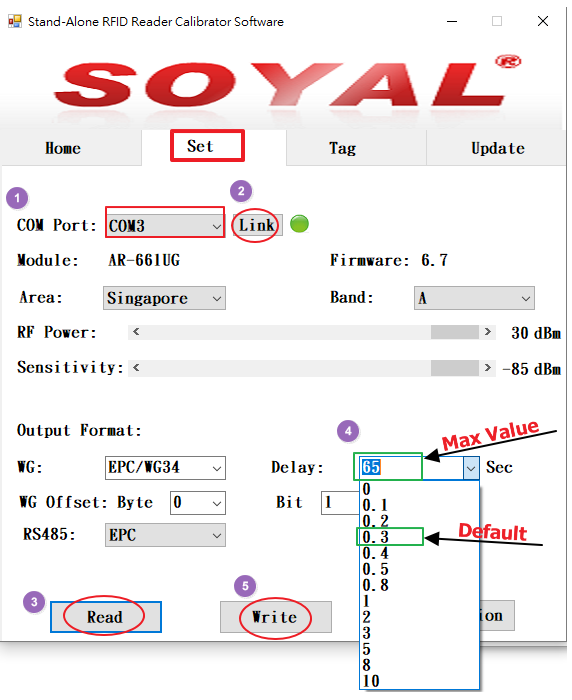
Method2 : Adjust the internal time of reading same card ID
For E/V5 Series LCD Controllers AR-837E/EF, 727HV5, 327HV5, we can change the interval time for reading the same tag on Menu.
4 Parameters à 3 Miscellaneous àTag Second Time Interval
The default value is 0100 (1 second), we can change to large value. For example input 0500 mean 5 secs.
The maximum value is up to 9999.