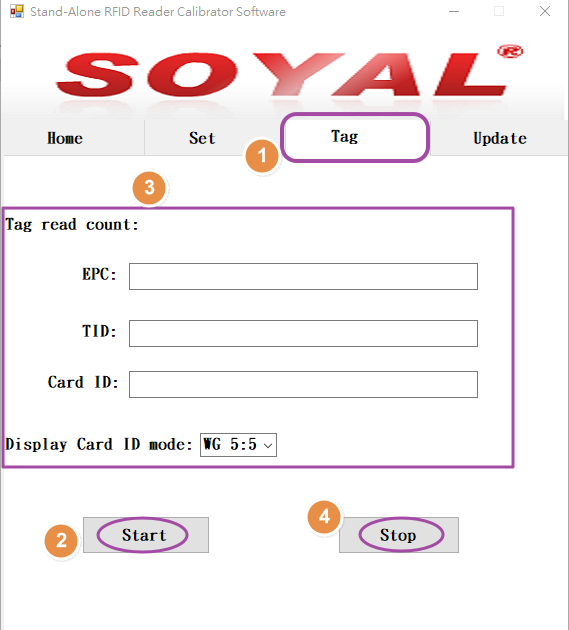How to adjust UHF reader AR-661UG’s TID format to EPC format?
Serial NO. : H02216002_EN
Date of Editing : 2019-05-30
Questions : How to adjust UHF reader AR-661UG’s TID format to EPC format?
Problem Solving :
Hardware wiring: Connect AR-661UG to computer via USB converter and run the tools of AR-661UG
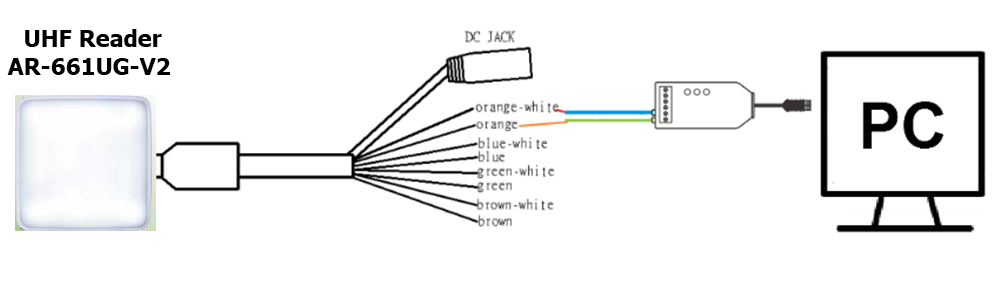
.png)
Software Procedure:
1. Twice Click to Execute the tools
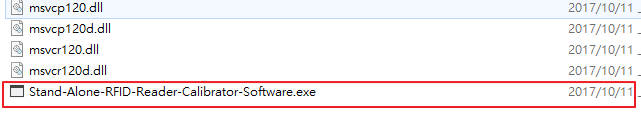
2. Change language at Home Page
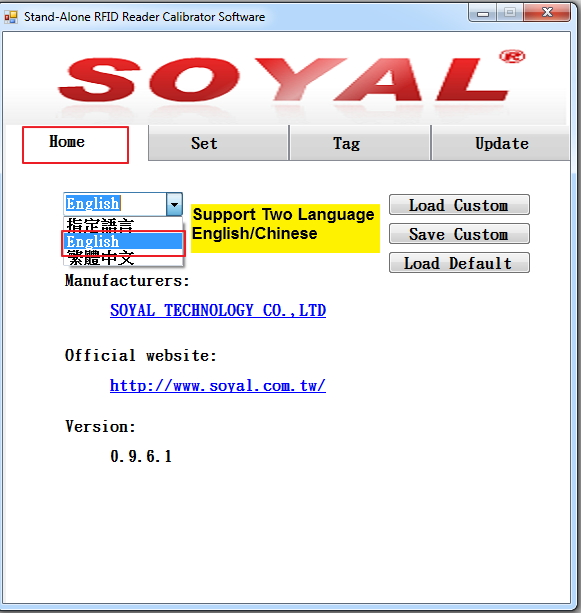
3. Select Com Port to read current parameter setting
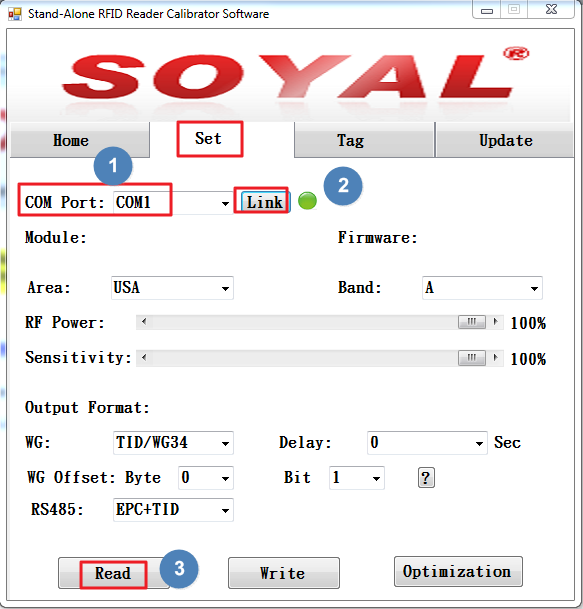
4. Change Different Output Format
Eg: Change The format from TID/WG34 to EPC/WG34 and then Write to 661UG.
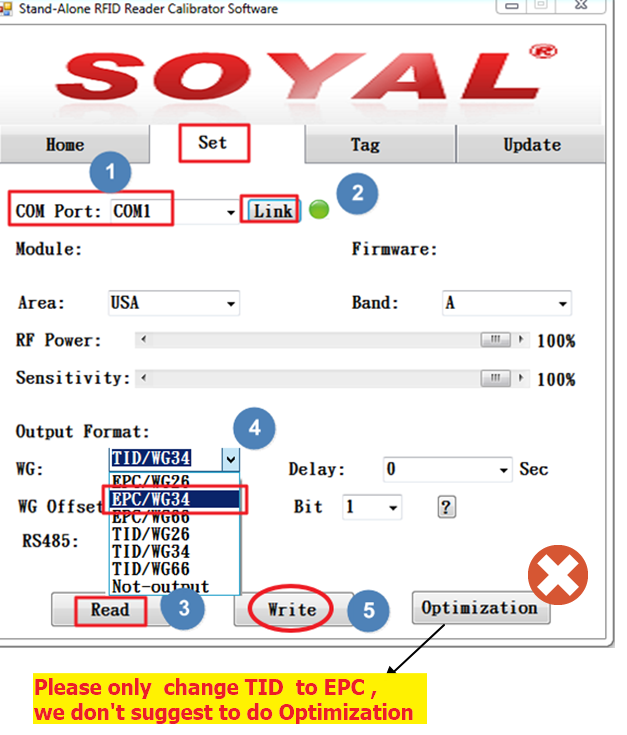
Last, EPC/TID card number can be shown in ‘Tag’ section for you to monitor