Serial NO. : H02917004_EN
Date of Editing : 2019-12-26
Questions : How to enable Anti-pass back function of two WG readers under 2 Door Controller AR-716-E02 (old name AR-721E)?
Problem Solving :
There are two WG port on Dual Door Control panel AR-716-E02 (old name AR-721E)
Method1:All parameters can be programmed by the connected Keyboard WG reader 721K, 725K, 331K or 888K
1. Connect WG keyboard reader to WG Port 1: After enter programming Mode by pressing master code, then press command: 20*(128+064) = 20*192#, Enable Anti-pass back and Set as Entry Door.
2. Connect WG keyboard reader to WG Port 2: After enter programming Mode by pressing master code, then press command: 20*(128+000) = 20*128#, Enable Anti-pass back and Set as Exit Door.

Method2: If you forget to purchase the Keyboard WG reader but would enable Anti-Pass back on two WG readers, we can use Commview to program by sending the protocol command.
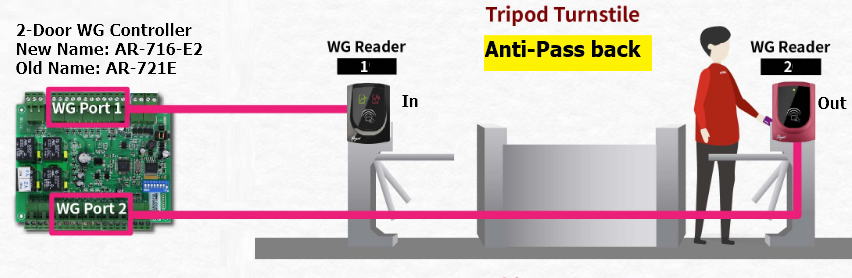
Connect AR-716-E02 to computer via USB converter AR-321CM and run Commview
- Select Com Port
- Select Node ID of AR-716-E02, we use node ID 001 as example.
- Input command
3.1 Enable Anti-pass back and set as Entry for WG reader 1 under WG Port 0, send command 20 00 06 01 D2
20 : Write EEPROM command
00 06 : EEPROM Address for WG Port 0
01 : Bytes length
D2: Converse bin 1101 0010 B7 value 1: Enable Anti-pass back, B6 value 1: Set as Entry Door.
3.2 Enable Anti-pass back and set as Exit for WG reader 2 under WG Port 1, send command 20 00 37 01 92
20 : Write EEPROM command
00 37 : EEPROM Address for WG Port 1
01 : Bytes length
92: Converse bin 1001 0010 B7 value 1: Enable Anti-pass back, B6 value 0: Set as Exit Door.
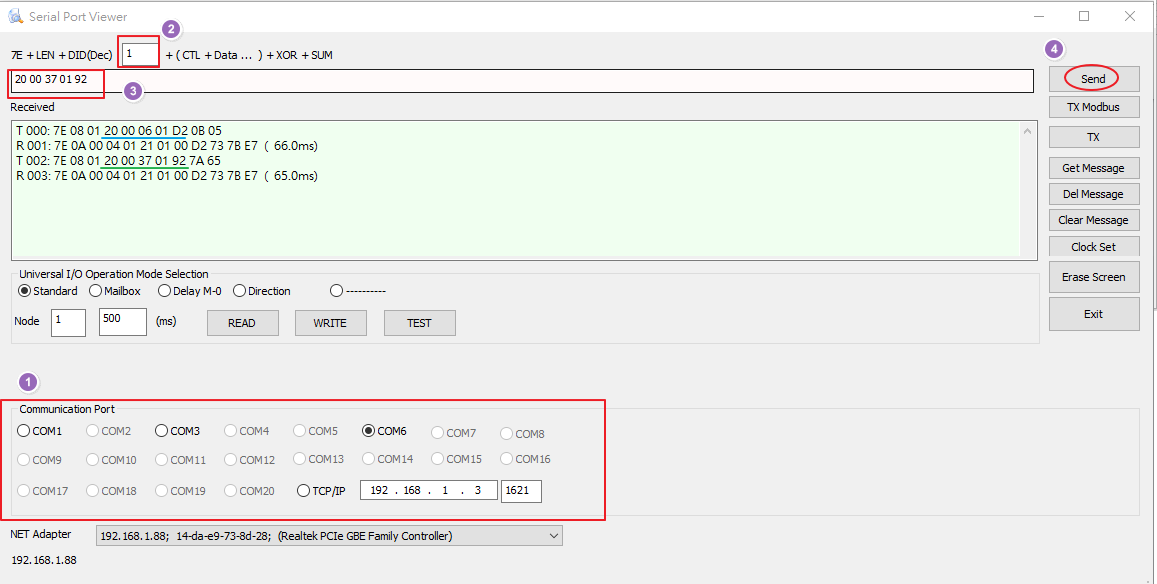
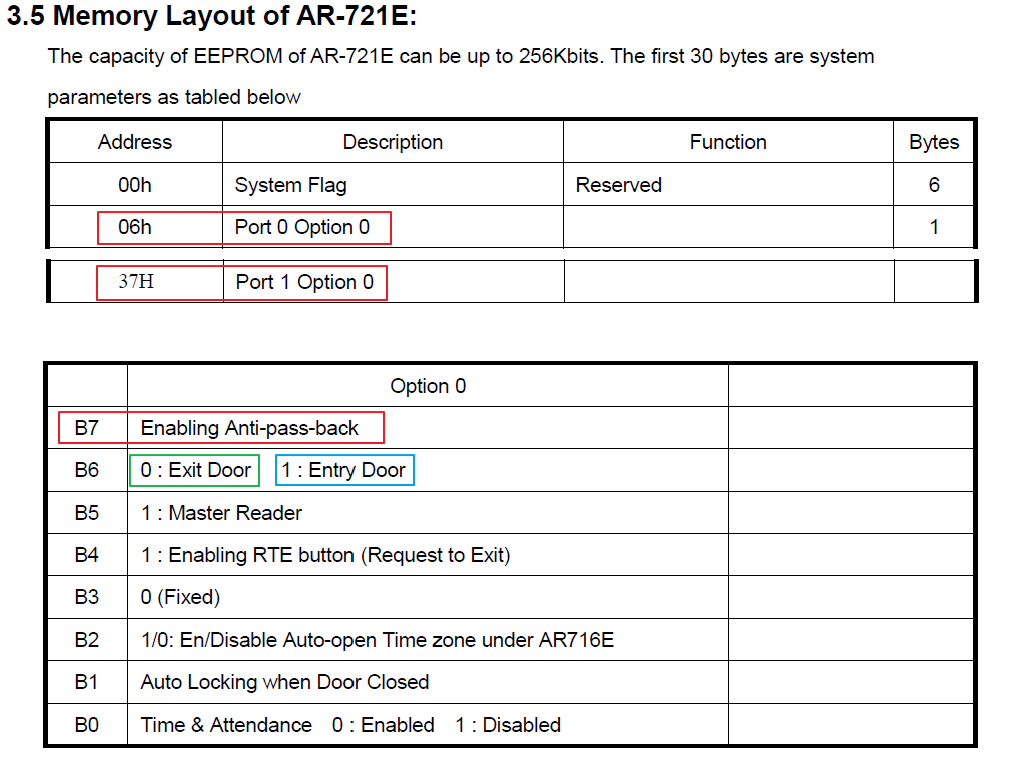
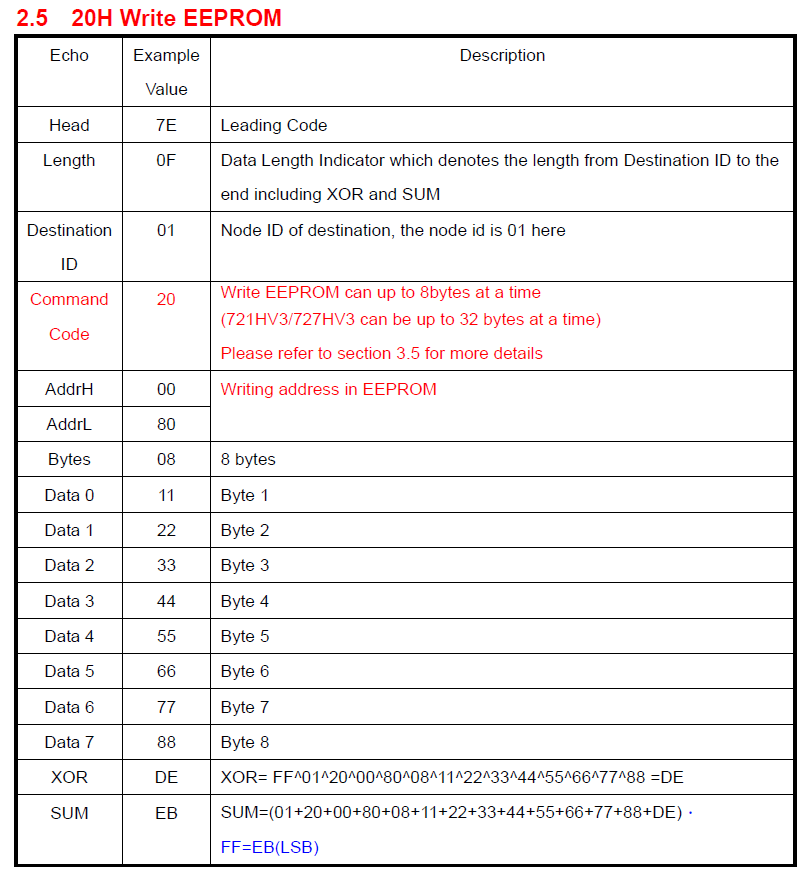
4. Click “Send”
5. Check the echo , if the echo code is 04 , that mean we have sent the correct command to AR-716-E02,