Serial NO.: S00204008-EN
Date of Editing: 2010-05-03
Answer:
• Required/Applied Condition: AR-821EFB/D-9000DO and 701Server
• Problem Description:
Problem A:
After power on, the LED of optical fingerprint sensor is off and the LCD/screen shows Initial System.
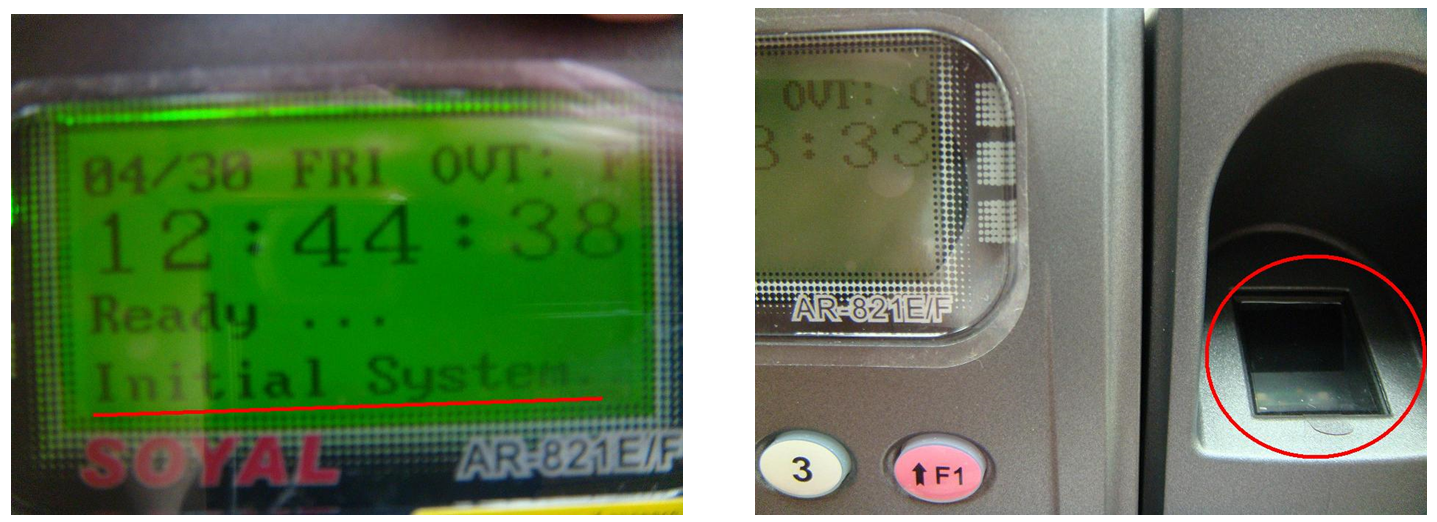
Problem B:
After power on, the LED of optical fingerprint sensor is on, but the LCD/screen shows Initial System.
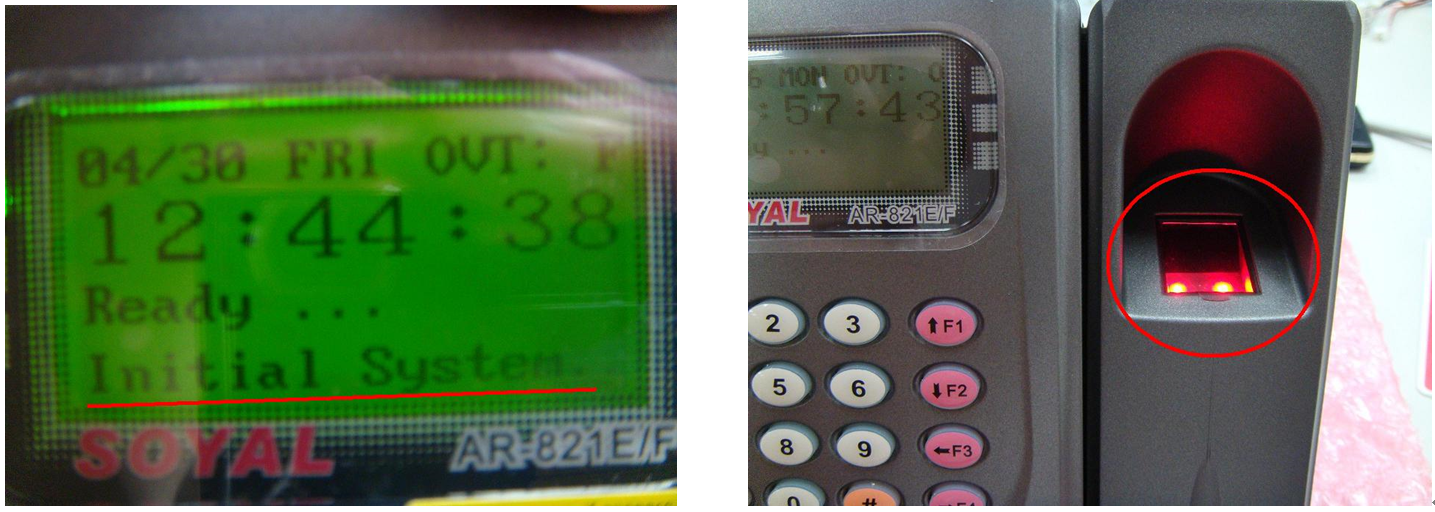
Problem C:
The LED of optical fingerprint sensor is off, and the sensor couldn’t induct/read fingerprint. After re-transmiting power, the LED of optical fingerprint sensor is still off and the sensor couldn’t work.
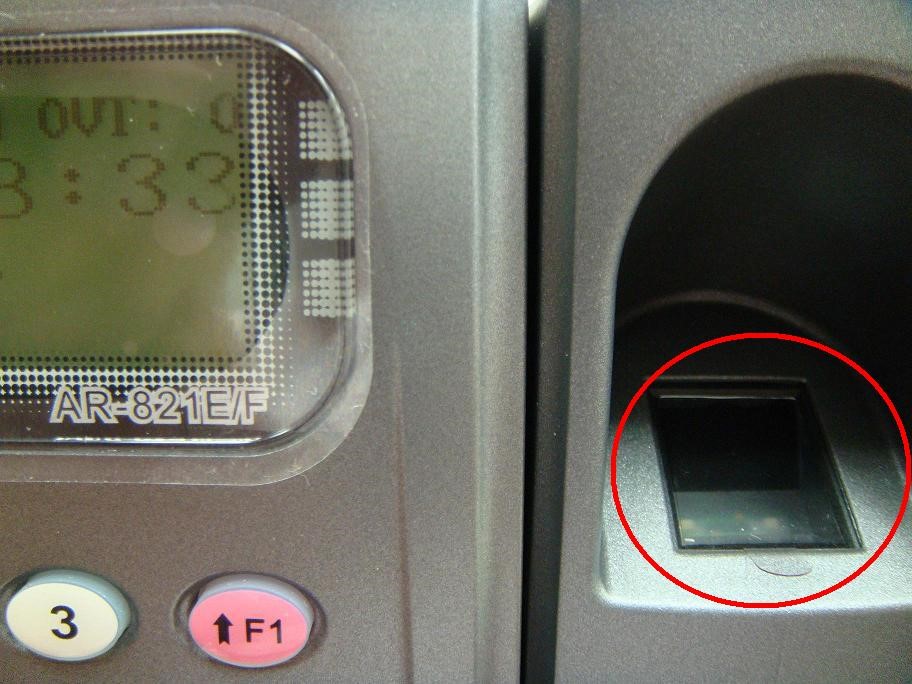
• Problem Solving:
A. When the LCD shows Initial System, it means the communication of fingerprint module is abnormal.
Plus, that the LED is off means the sensor isn’t transmitted power. Hence, please check out the cable of
fingerprint module and sensor is plugged tightly and properly. If no, re-plug these cables.
The cable of fingerprint module The cable of fingerprint sensor
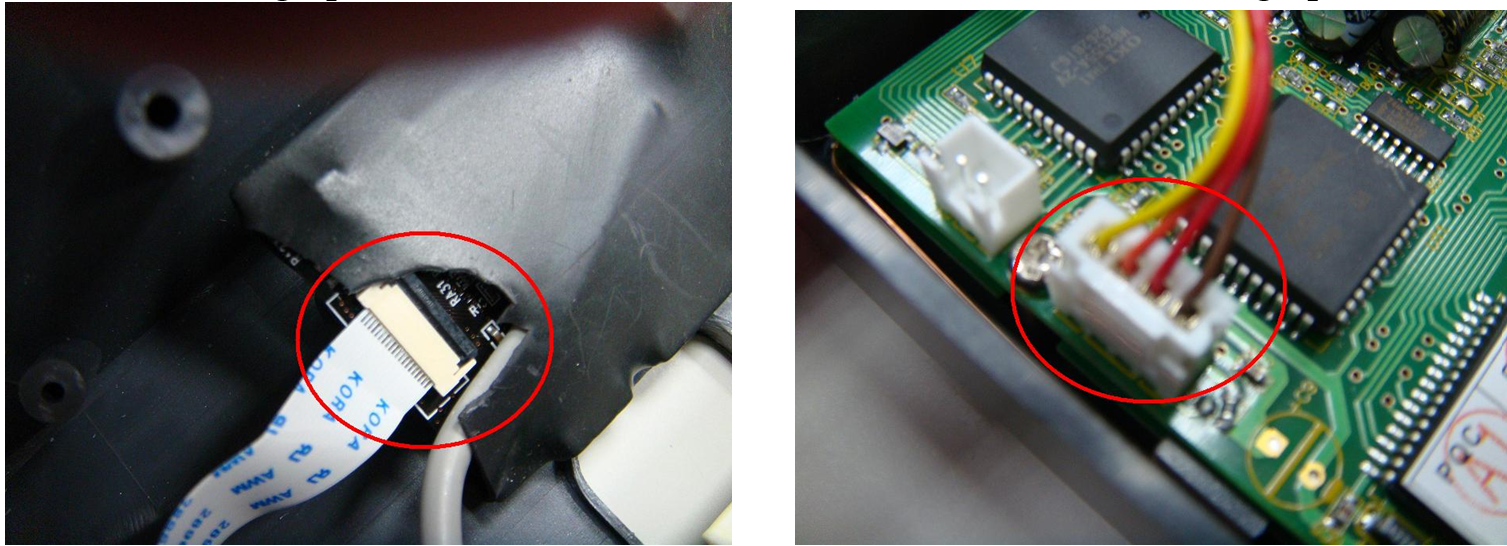
B. After successful connection and uploading/downloading fingerprints, the LED of sensor is off and
couldn’t work. Please firstly please check out the cable of fingerprint module and sensor is plugged tightly and properly. If no, re-plug these cables.
Secondly, the malfunction could be resulted from abnormal operation of uploading/downloading fingerprint in 701Server software. Please notice the following steps. Execute upload/download fingerprints. Afterwards, when the LED is on, do not directly press Exit button. We should press Write To Controller and finally Exit.
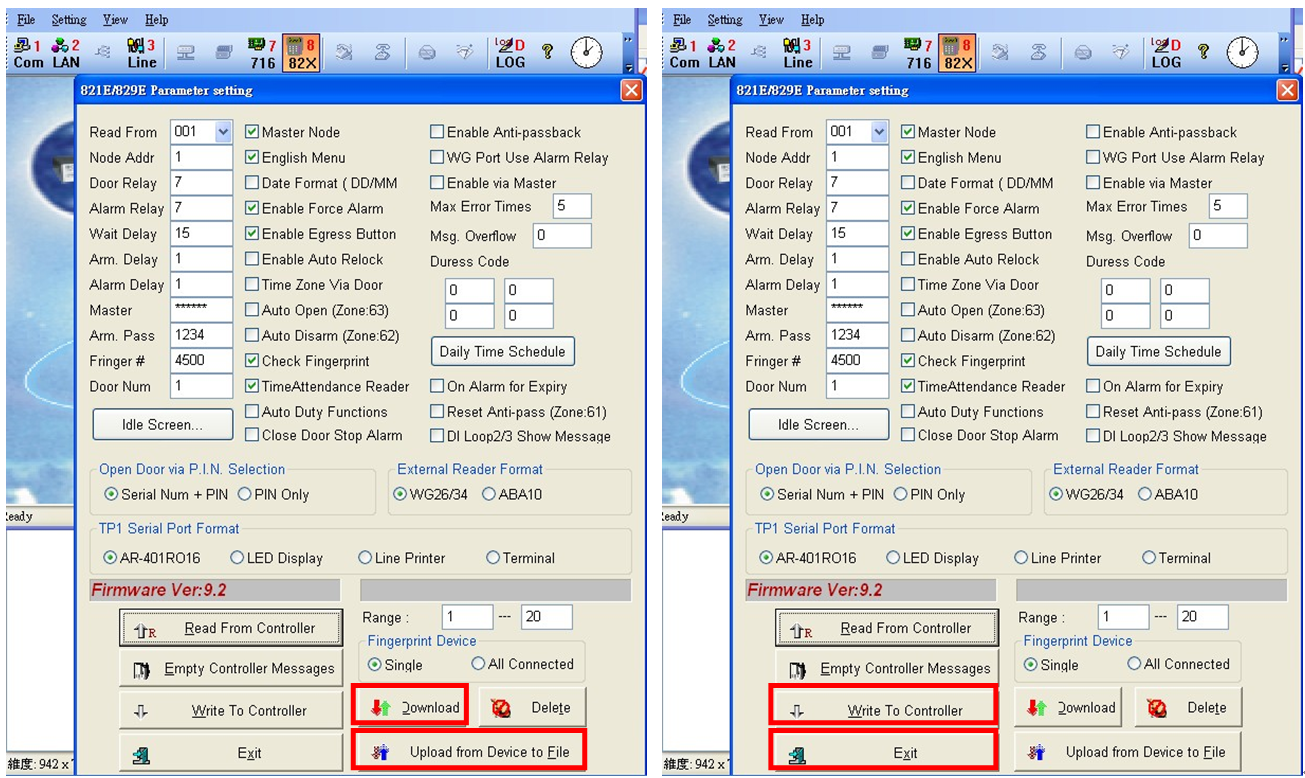
C. When the LCD shows Initial System, it means the communication of fingerprint module is abnormal.
Hence, please check out the cable of fingerprint module and sensor is plugged tightly and properly. If no, re-plug these cables.