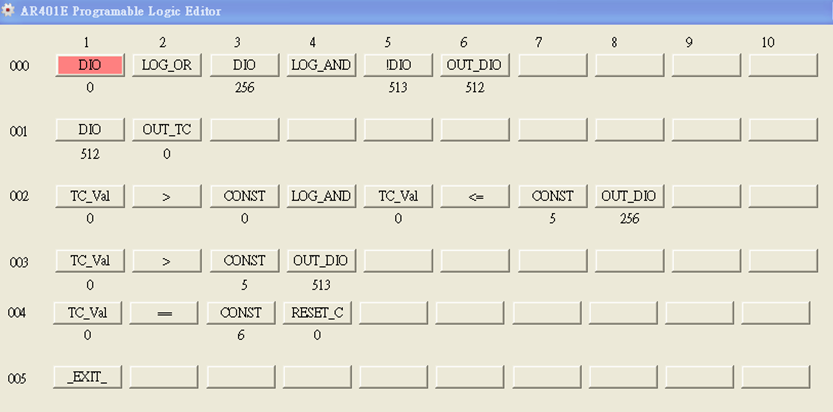Serial NO. : I002007-EN
Date of Editing : 20111123
Questions : How to set 401Ei with 401DI16 & 401RO16B for TCP mode
Problem Solving :
Reply
- Required/Applied Condition: 401E/Ei , 401DI16/DI16i, 401RO16B
- Function: Automatic control application through Ethernet connection
- Problem Description:
When the location between controller 401E and input 401DI& output 401RO is very far, customer don’t like to use the way of RS485 connection, but need Ethernet connection
- Problem Solving
Here we will use one simple case to show complete setting and operation:
For one Community,
401Ei with 401DI16, 401RO16B is installed to two different building,
Connect one emergency push button to DI1 on 401DI16, one alarm device to DO1 on 401RO16B
Once any emergency happen, the manager will press push button at least for 1s, the alarm will be active for 5s
Step1. Requirement device:
1 unit of 401Ei, IP: 192.168.1.174, Node ID: 001
1 unit of AR-727CM_No1., IP: 192.168.1.175
1 unit of AR-401RI16 with AR-727CM_No2., IP: 192.168.1.176, Node ID: 001
1 unit of AR-401RO16B with AR-727CM_No3., IP: 192.168.1.177, Node ID: 001
Step2: Structure
We will use 401E CH1 for 401DI16 and CH2 for 401RO16B, connect push button to DI1 on 401RI16 and alarm to DO1 on 401RO16B; According to theDI/DO Node Mapping, we will use CH1 I/O mapping 000 for DI push button,
CH2 I/O mapping 256 for DO alarm device to programming
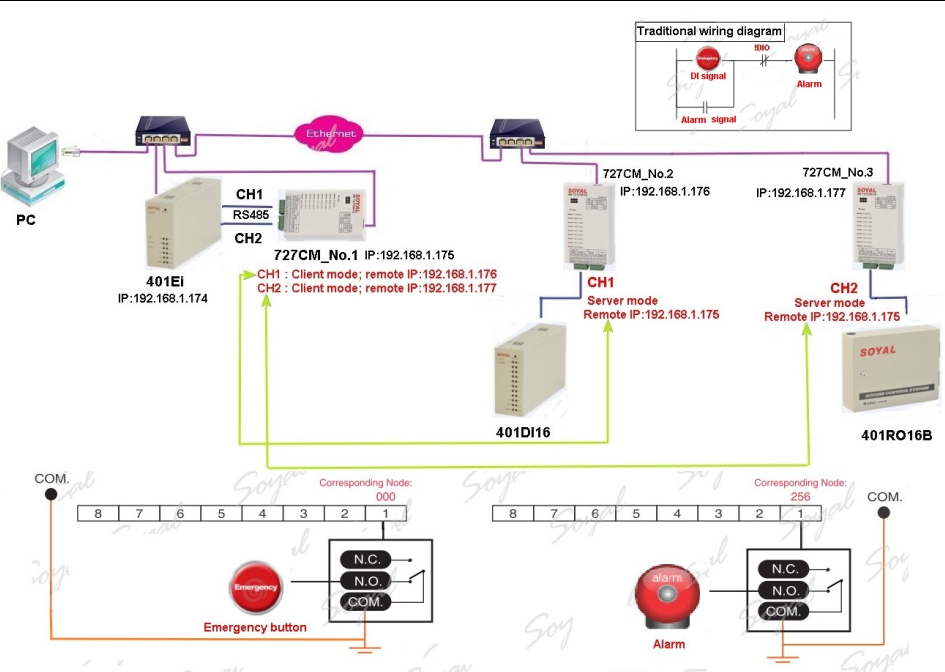
Step3: Networking Setting:
A. AR-727CM_No.1 for 401DI16 parameter setting
1. Set Channel 1 parameter as client mode and remote IP point to IP 727CM_No.2 for 401DI16 according the following figure:
Channel 1 setting:
Protocol: TCP
Operation Mode: Client
Local /Remote: 1621
Remote IP: 192.168.1.176
Baud Rate: 19200
Other Parameter keep default setting
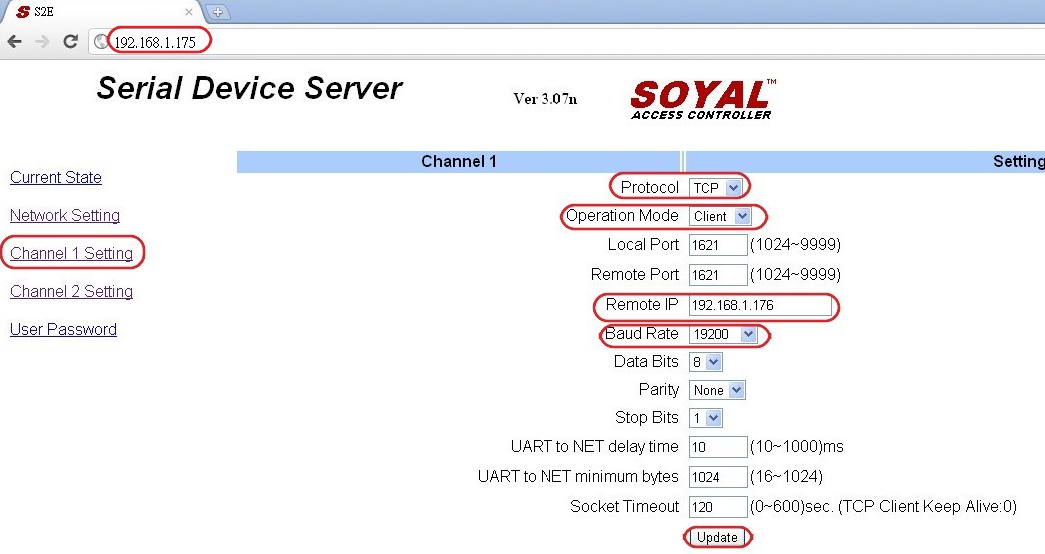
2. Set Channel 2parameter as client mode and remote IP point to IP of 727CM_No.3 for 401RO16B according the following figure:
Channel 2 setting:
Protocol: UDP
Operation Mode: Client
Local /Remote Port: 1623
Remote IP: 192.168.1.177
Baud Rate: 19200
Other Parameter keep default setting
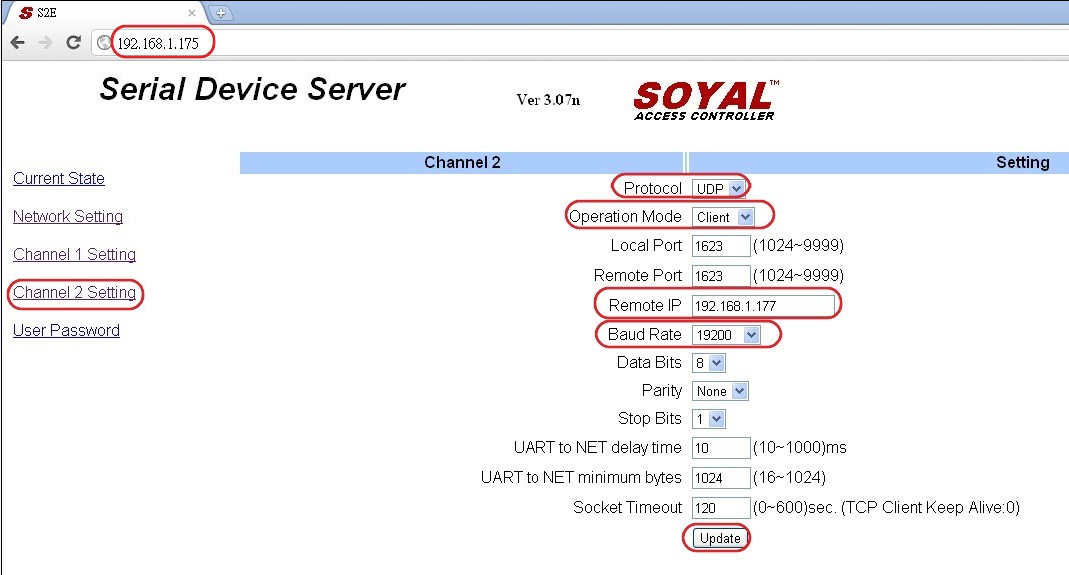
B. AR-727CM_No.2 for 401DI16 parameter setting
Set Channel 1 parameter as server mode and remote IP point to IP of 727CM_No.1 according the following figure:
Channel 1 setting:
Protocol: TCP
Operation Mode: Server
Local /Remote: 1621
Remote IP: 192.168.1.175
Baud Rate: 19200
Other Parameter keep default setting
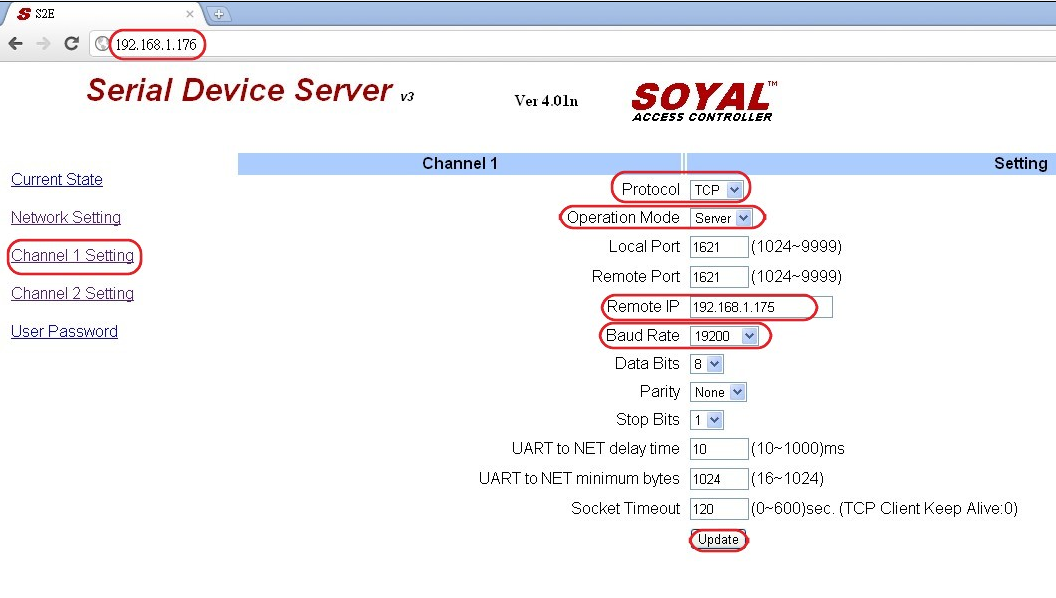
C. AR-727CM_No.3 for 401RO16B parameter setting
Set Channel 2 parameter as server mode and remote IP point to IP of 727CM_No.1 according the following figure:
Channel 2 setting:
Protocol: UDP;
Operation Mode: Server;
Local /Remote: 1623;
Remote IP: 192.168.1.175;
Baud Rate: 19200;
Other Parameter keep default setting
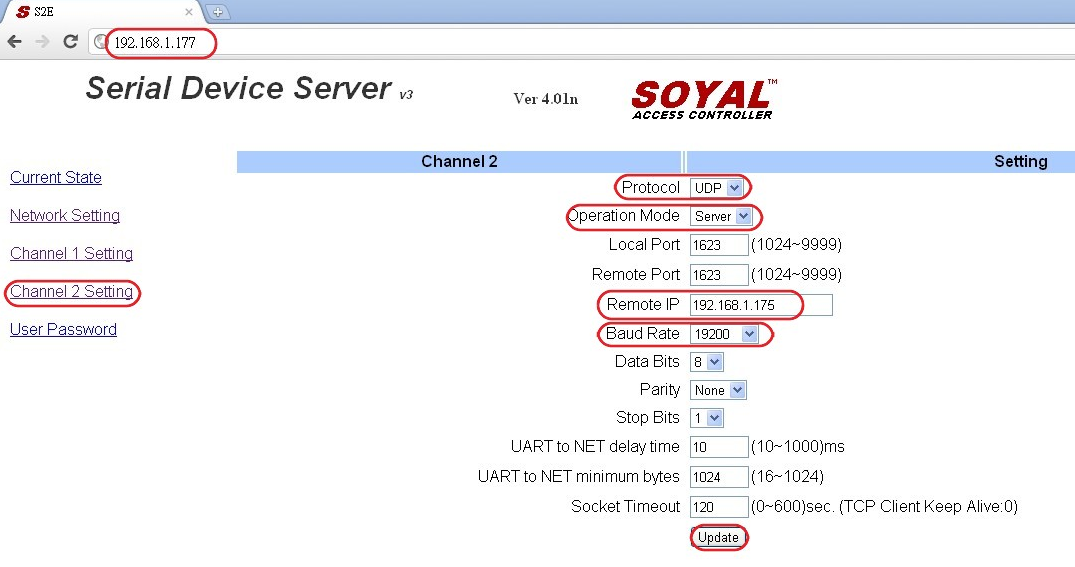
Step4: 401E programming:
Firstly, Use VSCOM to convert 401Ei IP address: 192.168.1.174 into COM Port: 4
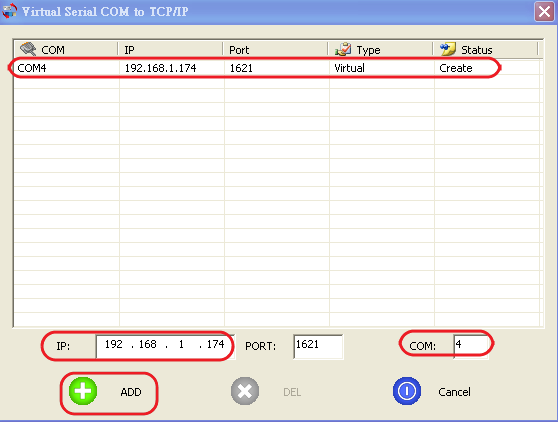
After Execute “401E programming Editor”, please select COM: 4 instead of IP address
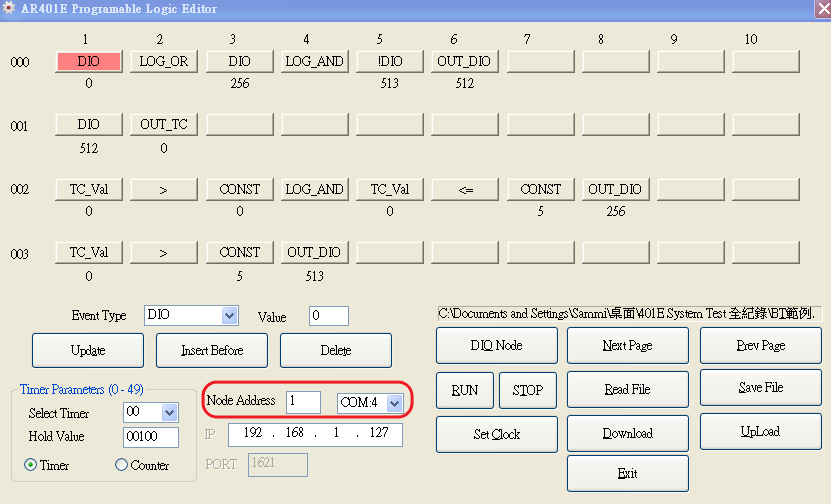
The following figure is completed programming for this case, we use Physical CH1 I/O mapping 000 for DI push button, CH2 I/O mapping 256 for DO alarm device , visual I/O 512 for Timer output, visual I/O 513 for !DIO to programming
Once any happening, press push button at least for 1s, the alarm will be active for 5s