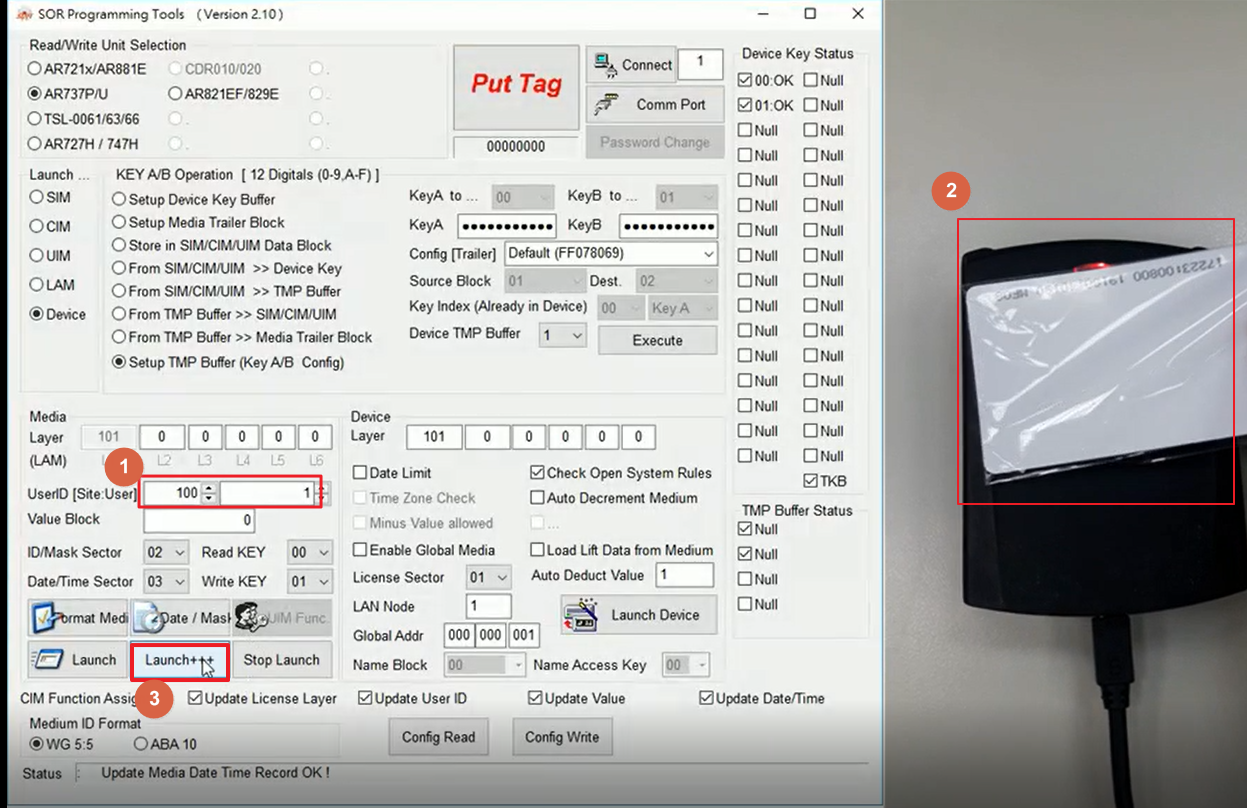Serial NO :S00403007-EN
Date of Editing : 2018-03-05
Questions : How to Quickly Program Mifare New Card into LAM Card on MifareKey Tools?
Problem Solving :
MifareKey Software:Upgrade new version after SoyalToolSetup 180220.exe
725P firmware: Upgrade new version after 737PDX8_7V2 180220.ISP
Three Steps For Setting Congfig. File
Step 1:
1. Select Setup Device Key Buffer
2. Select key A to… 00 (Key A = 12 Hex number, A~F or 0~9)
3. Select key B to…01 (Key B = 12 Hex number, A~F or 0~9)
4. Write New KeyA
5. Write New KeyB
6. Press button Execute , Key A/B will be written to Device key Status
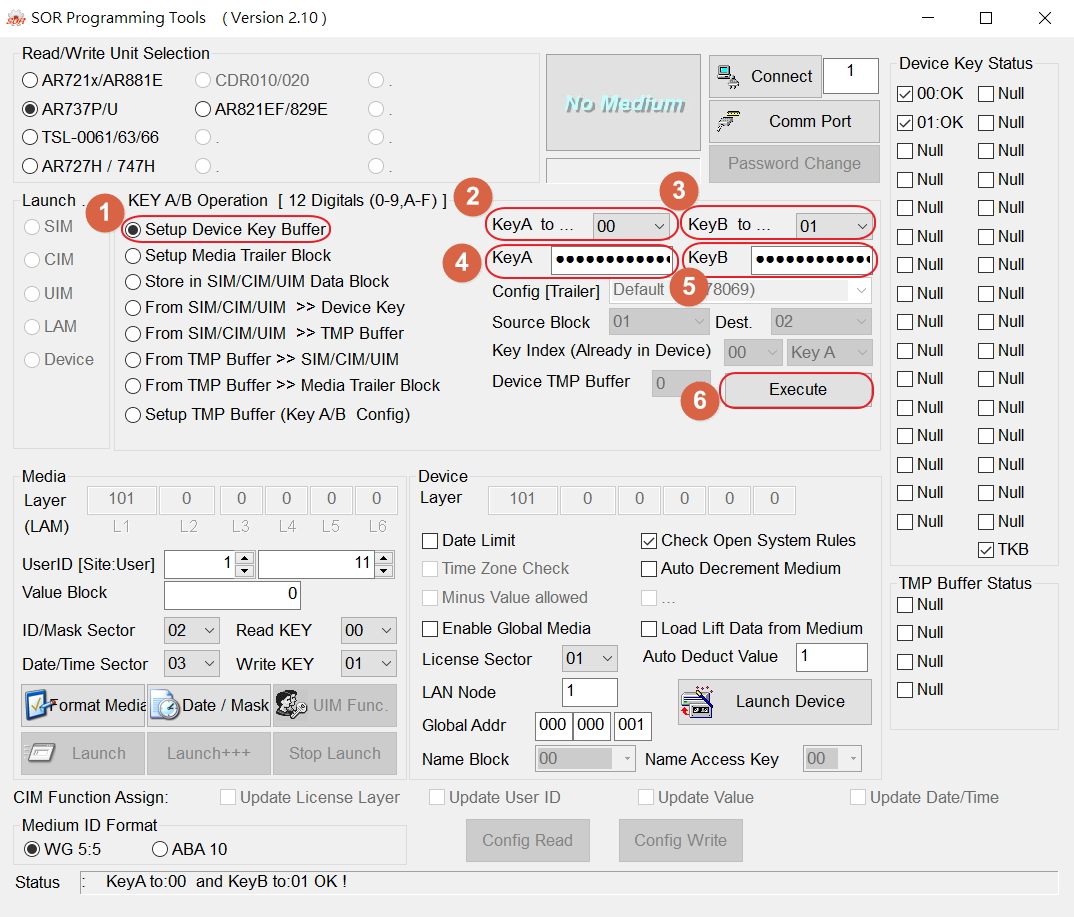
Step 2:
- Select Setup TMP Buffer (Key A/B Config)
- Select Config[Trailer] {A:Decrement B:Lncrement}
- Select Device TMP Buffer to {0}
- TMP Buffer Status Second □Null will be ticked
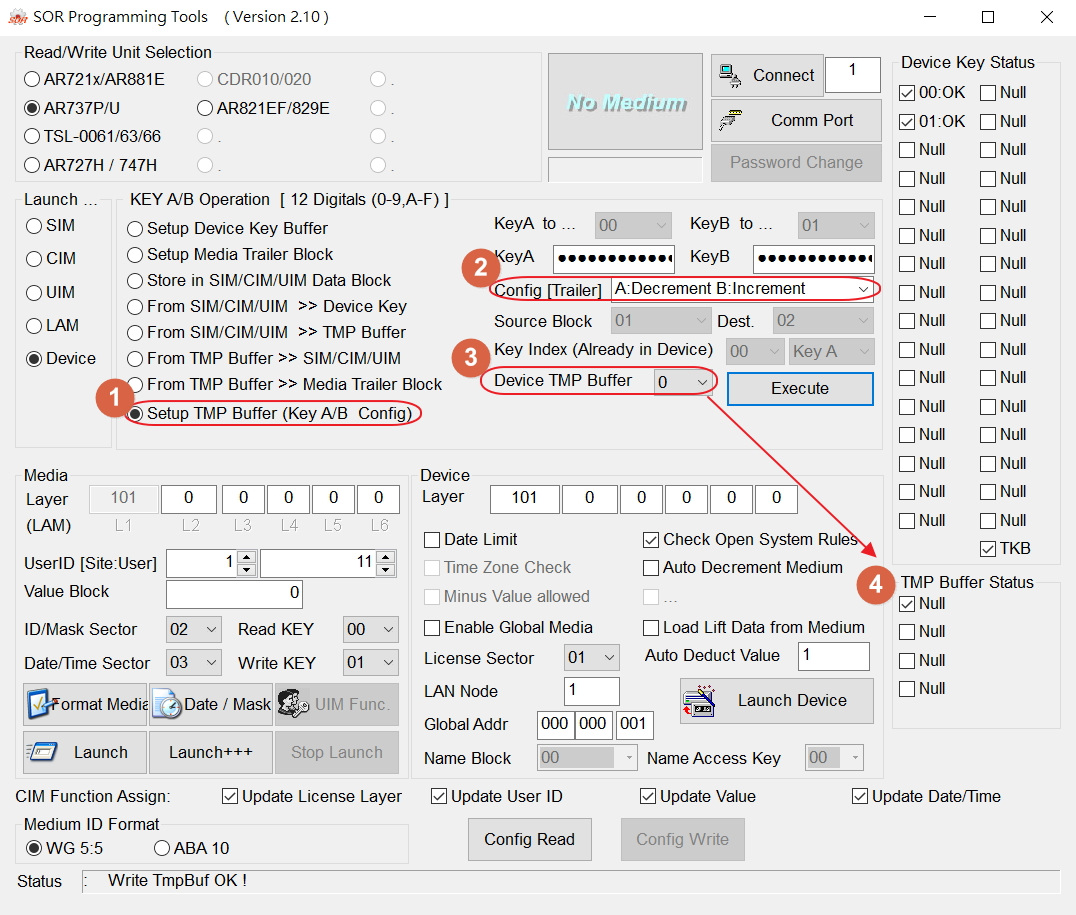
Step 3:
- Select Setup TMP Buffer (Key A/B Config)
- Select Config[Trailer] {A:Decrement B:Lncrement}
- Select Device TMP Buffer to {1}
- TMP Buffer Status Second □Null will be ticked
- Select Config Write to save the file of SOR Key A/B setting.
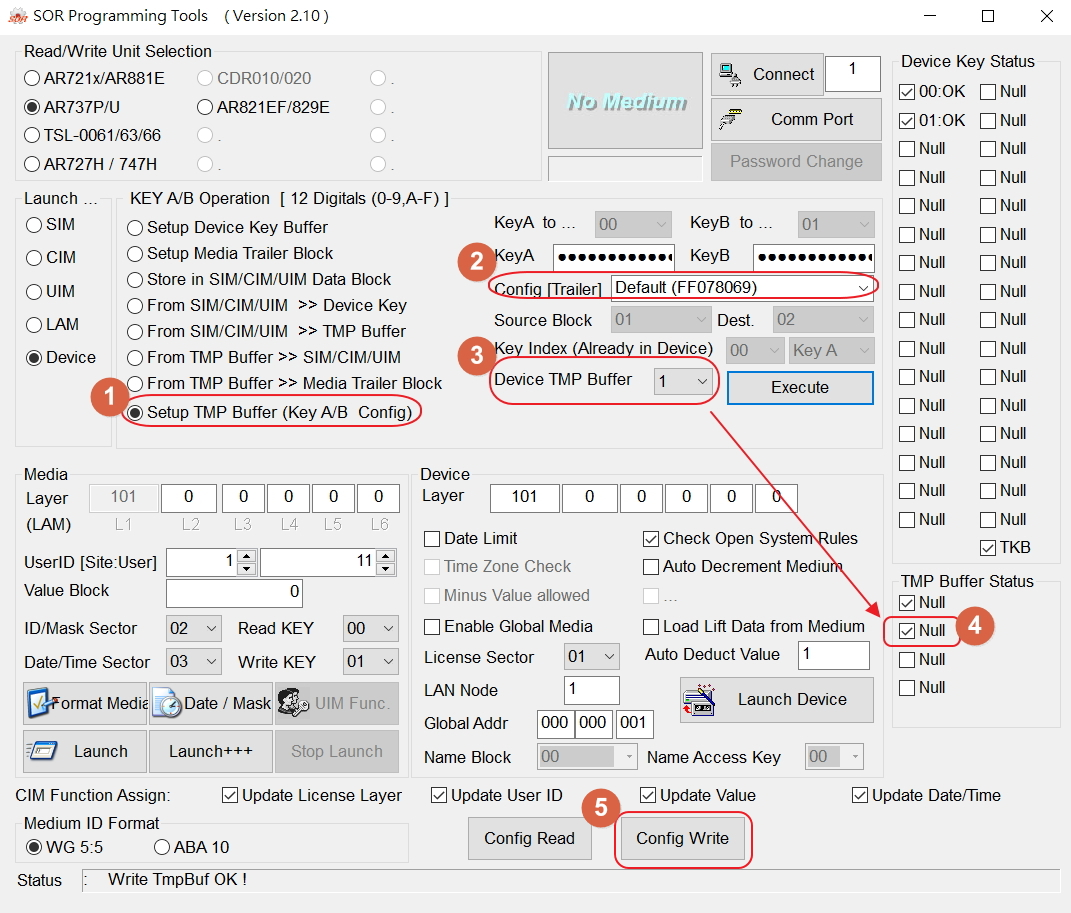

Three Steps for Programming Mifare Card
Step1. After relogin MifareKey, place a SIM Card to active MifareKey Window
Step2. Select Config Read to load the saved File of SOR Key A/B setting
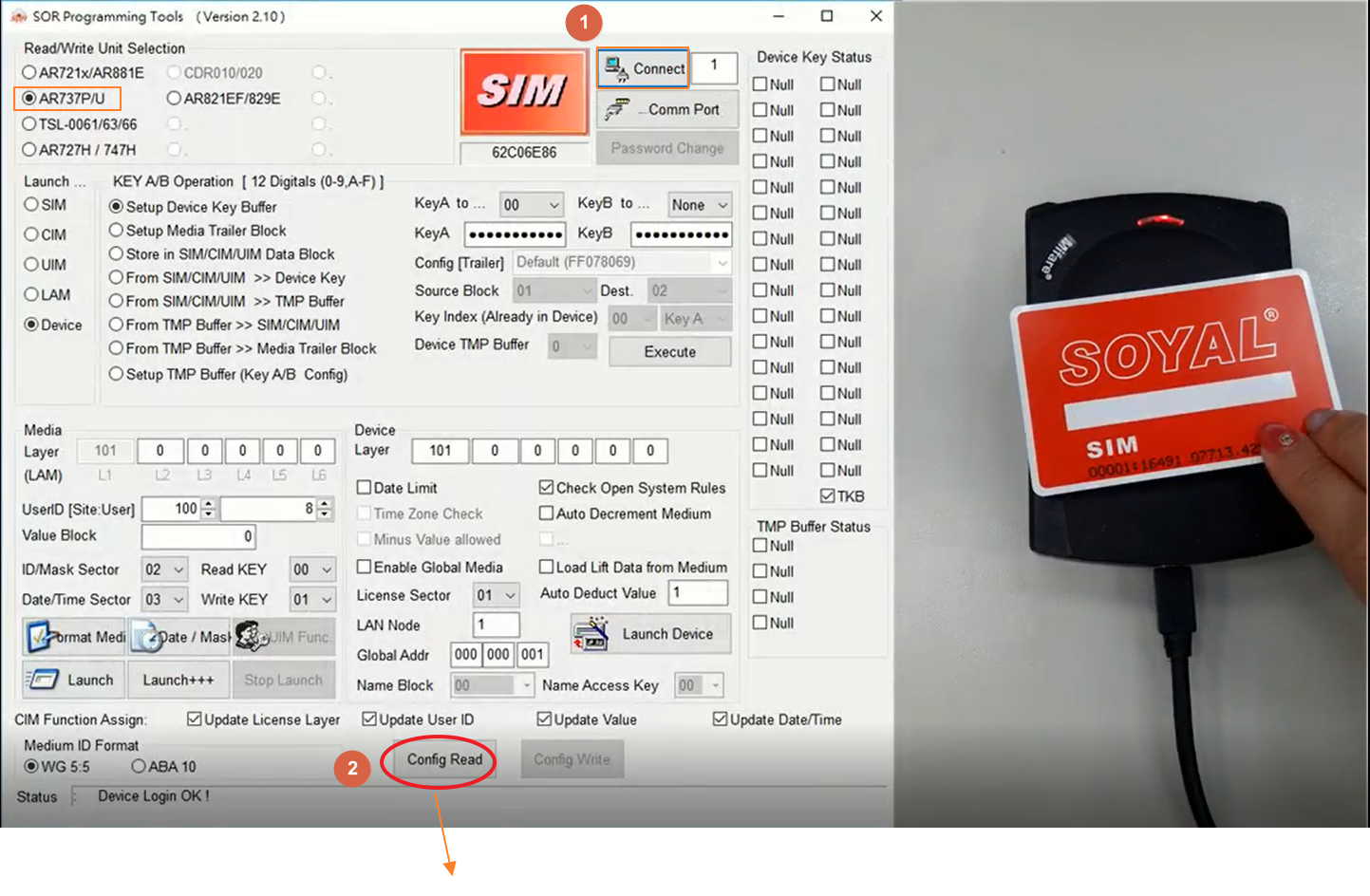
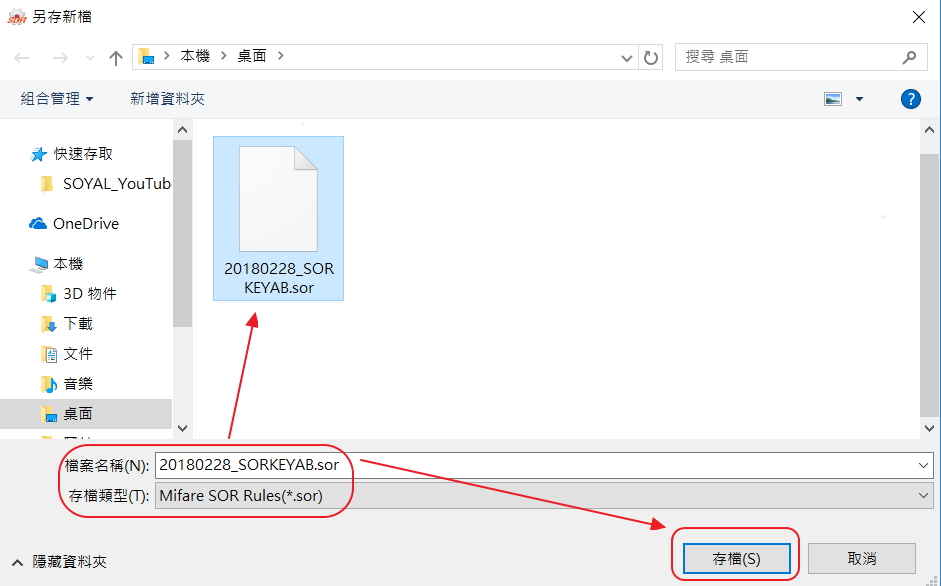
Step3. Place Mifare New Card to 725P for programming
- Edit New User ID
- Put new mifare card on programmer 725P
- Click “ Launch +++” to continuously program batches of cards
- Click “ Stop Launch” to stop programming cards.