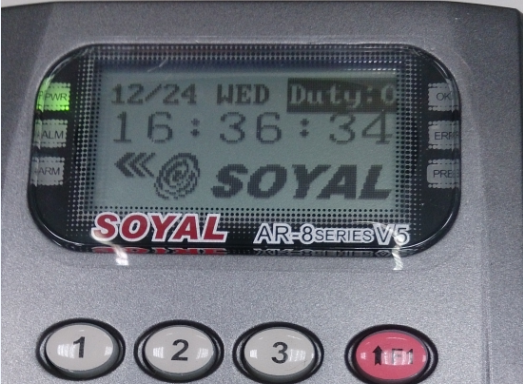Serial NO : S01301003-EN
Date of Editing : 2014-12/24
Questions : How to Upgrade Firmware via BootLoader Mode on E Series Controller
Reply
Problem Description:
E Series Controller get problem (eg ; hang up , data disorder ~~) and could not upgrade firmware through Normal TCP-IP mode ( Eg: even if reset the default IP 192.168.1.127 )
E Series Controller included AR-725E-V2/829E-V5/ 881EF/ 821EF-V5/ 727H-V5/ 837E/ 837EF)
Problem Solving:
E controller can be upgraded firmware by entering Bootloader Mode.
You can follow the below details steps and picture to upgrade:
- Cut off the controller’s power supplier
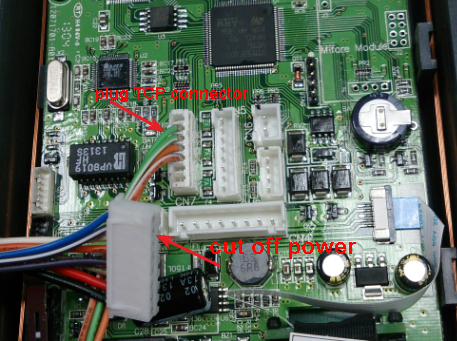
- Pressing the “Reset” button for a hold and then repower the controller at the same time.
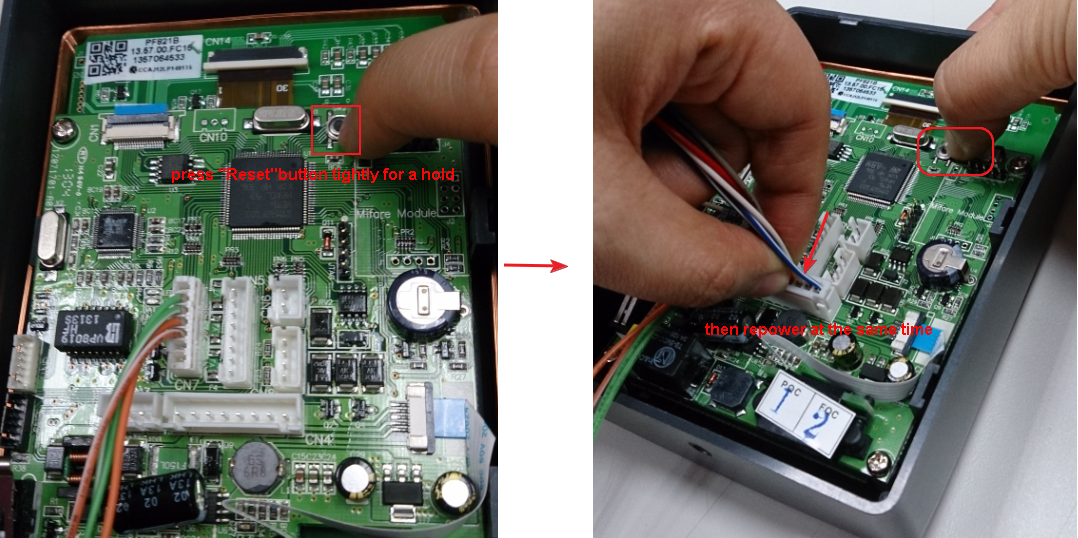
- Let your finger leave, then check the front of controller, if “ERR” led flash red fast as the below picture, That mean the controller have entered Bootloader mode ,
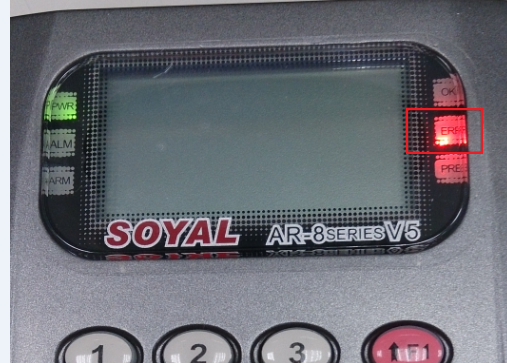
- The default boot loader address is 192.168.1.128 ;After excute “UDPUpdater” tools for upgrarding,
The first step we suggest to do is to Scan IP “128” to make sure above steps correctly
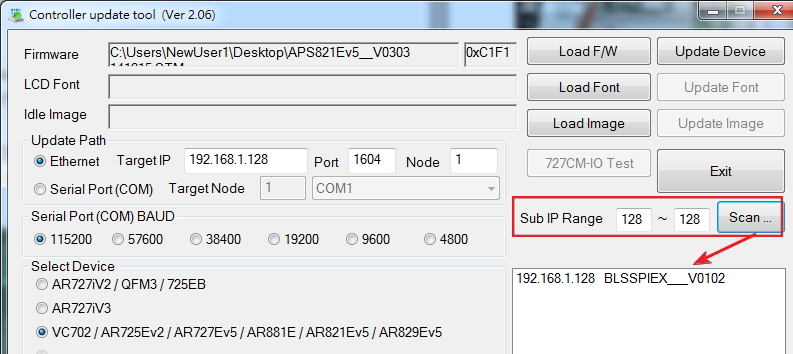
- Update the firmware via normal steps
a. Input the default boot loader address: 192.168.1.128, Port 1604
b. Select model name for E series controller
c. Load the firmware of the controller you want to upgrade
d. Click “Update Device” to update
e. till the status windows show “Firmware Update is Completed!”
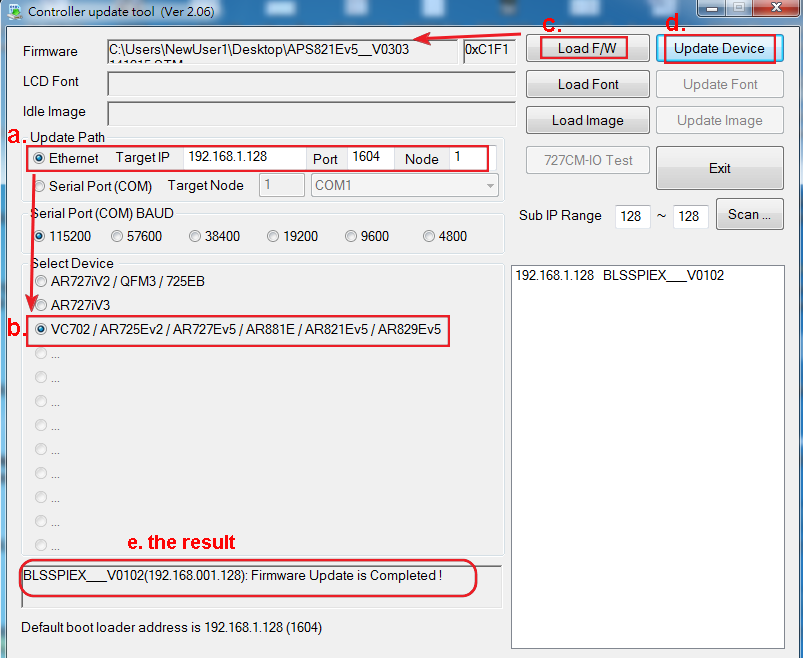
- After firmware update is completed, LCD screen will recover the normal status.