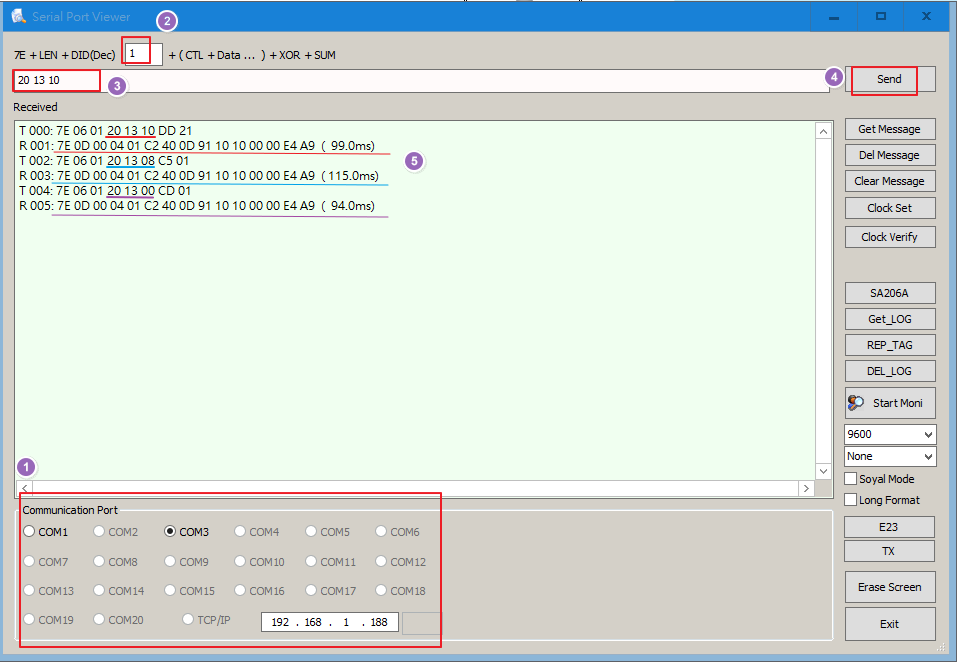How to Use Commview to Enable/Disable RFID Reading Card Function for E/V5 Series Controller?
Serial NO : S01415008-EN
Date of Editing : 2017-09-01
Questions : How to Use Commview to Enable/Disable RFID Reading Card Function for E/V5 Series Controller?
Problem Solving :
The command is suitable for E/V5 series controller as the list models

Disable EM 125Khz Function: Command 20 13 10
Disable Mifare 13.56Mhz Function: Command 20 13 08
After disable, the controller could not read any presenting card.
Enable both EM and Mifare : Command 20 13 00
Step1. Select Com Port
Step2. Select Node ID
Step3. Input the related Command
Step4. Click “Send” button to write the command to Controller.
Step5. Check Echo and test. 04 means correct echo code.