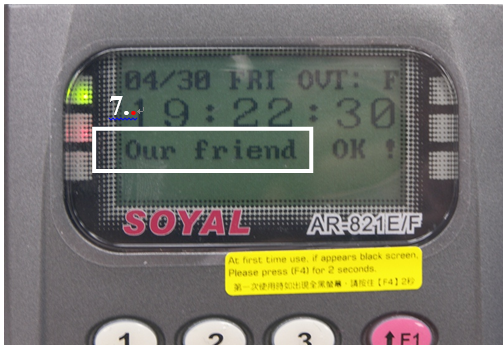How to show alias on the LCD of 8xx series controllers while accessing?
Serial NO.: S00305017-EN
Date of Editing: 2010-04-30
Answer:
Reply
• Required/Applied Condition: 701Client and 701Server
• Function: show alias on the LCD of 8xx series controllers
• Problem Description:
When using AR821EF V9, we want to display the alias name on the LCD of the controller.
1. Please make sure the controller is connected. Open 701Server and click 82X. Click Read From Controller to check whether your version is above 2.03. (Alias function is suitable for version above 2.03)
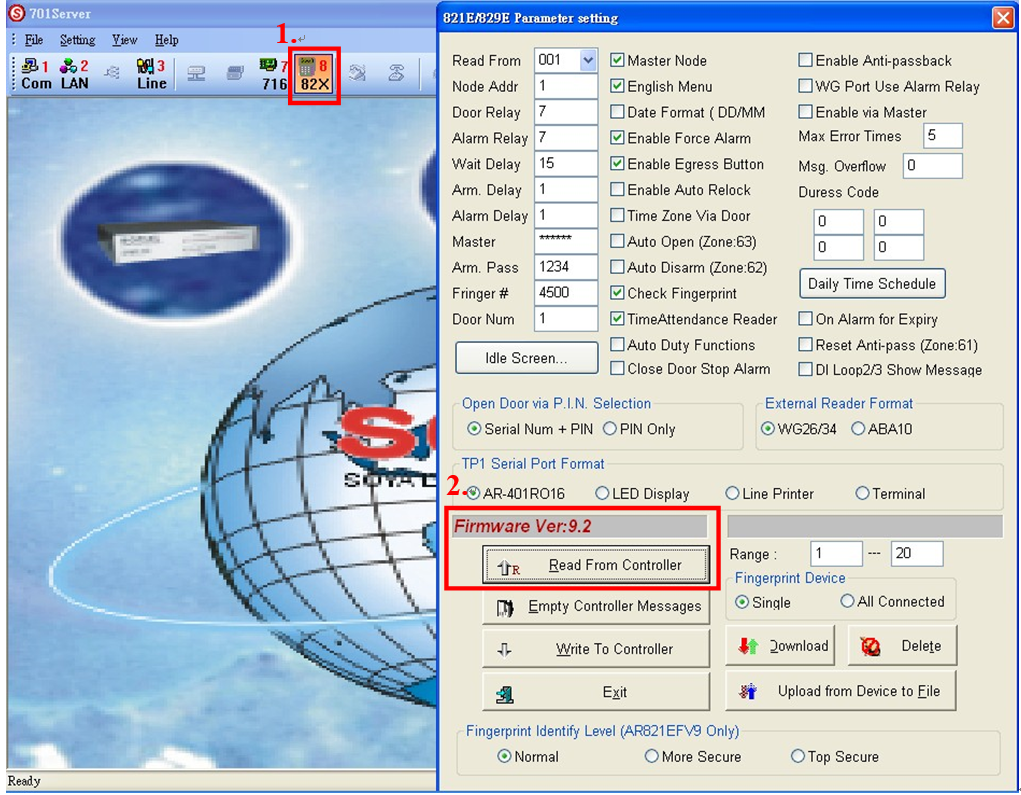
2. Open 701Client and click Users.

3. Click Alias and name your alias. Go to Tools Box and select Download Alias/Begin Date
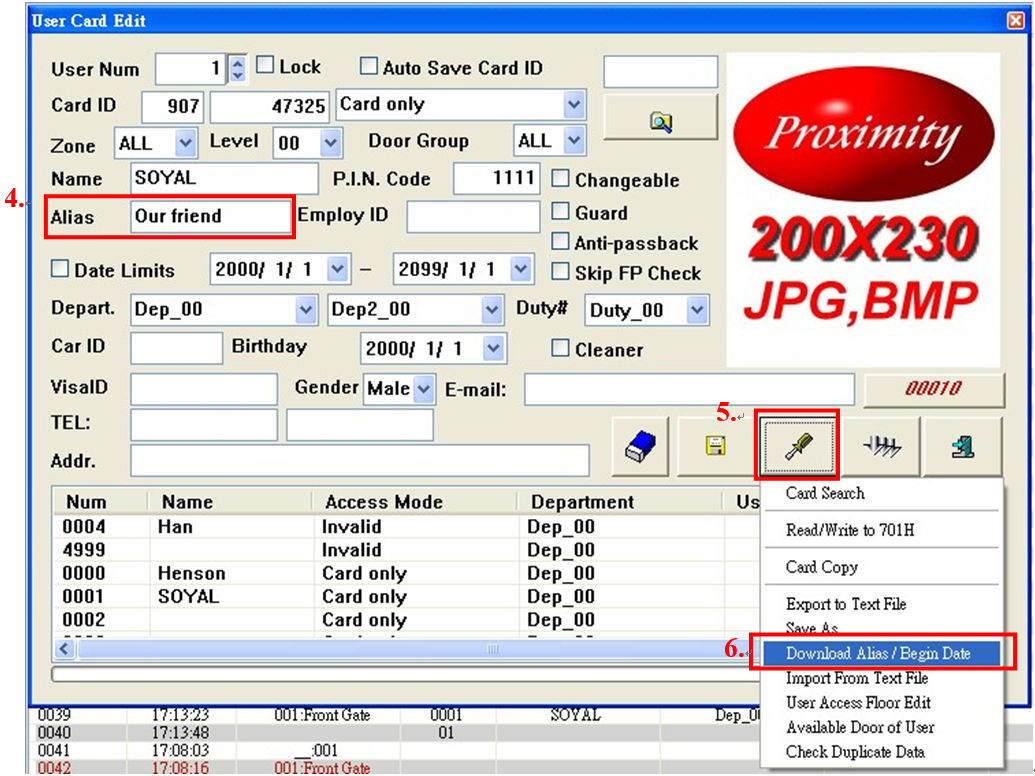
4. When you access successfully, the LCD would show your alias.