Serial NO.: S00305038-EN
Date of Editing: 2017-07-06
Answer:
Software Version: 701Server/Client released after 2016
Suitable Model: 725-E /881-EF/837-ER/837-E/ 837-EF/ 331-E/331-EF / 727-E/ 327-E/716-E18/716-E16

Step1. Connect Controller to Computer via RS485 Converter or TCP/IP interface
Step2. Execute 701Server to make controller communication with computer.

Step3. Execute 701Client to read user card data from controller to computer.
1. Execute 701Client and select “User8 ”  icon on Menu Bar.
icon on Menu Bar.
2. Select “Tools box” and then click “Read/Write to Cxx”
3. Select Node ID of Controller
4. Select “ Read”
Note: Read means get user card data from controller to computer
Write means send user card data from computer to controller
5. Input “User Range” you would get from controller.
6. Select Model Option “ 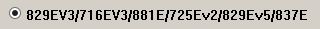 ”
”
7. Click “Start” to read user card data from controller to computer.
8. The process will take for a while depending on User Capacity you want to read, the result will be listed in 701Client.
Note: the operation can only get Card ID/ Access Mode / Pin Code from Controller to Computer.

