Serial NO : S00205011-EN
Date of Editing : 2018-11-19
Questions : Reference table for the configuration of Enable/Disable keypad lock function on the entire range of SOYAL card machines.
Index:
1.Configuration method for 701ServerSQL software.
2.Controller command configuration.
Controller Additional Function Setting
1.Configuration method for 701ServerSQL software.
Select E Series parameter setting, choose Area and Node ID, and then Read from Controller. Check Tick up “Lock / Disable Keypad” and Write to Controller
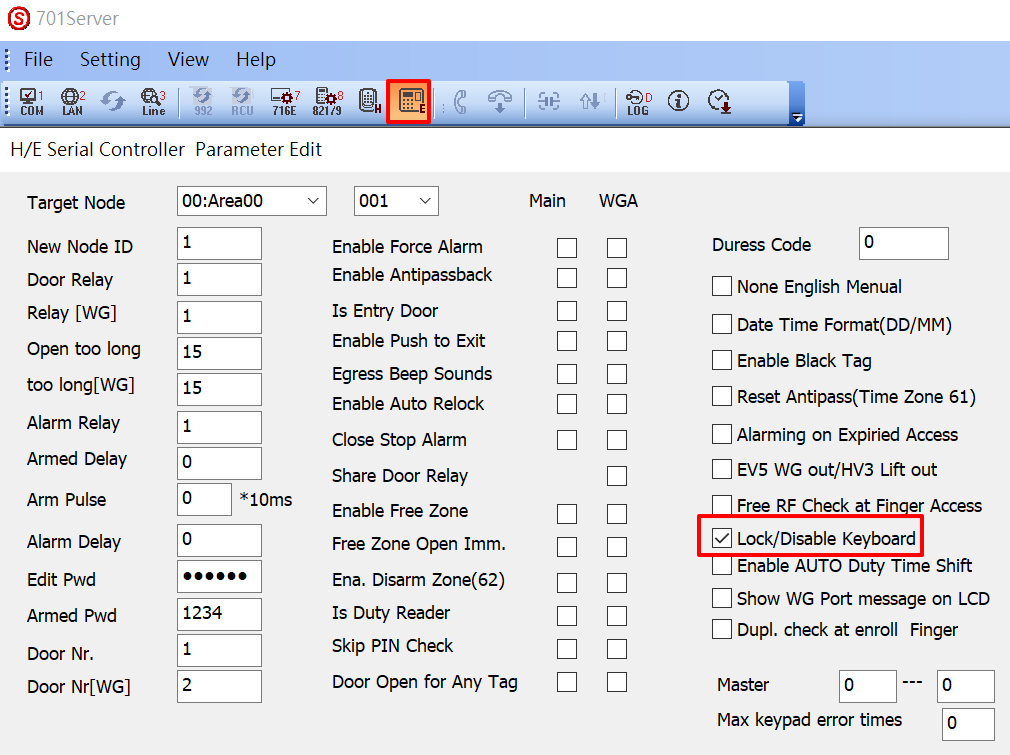
2.Controller command configuration.
1. Home Series (H Series) Controller
The keypad command to enable / disable keypad is pressing [*# ] simultaneously. Controller will react two beep sounds when pressing button, only H Series keypad Controllers have this function ex. AR-721-H; Touch
Keypad Controllers do not have this function ex.AR-725-H/AR-331-H)
2. Enterprise Series (E Series) Controller
(1) Enterprise Series (E Series) Controller with keypad also equip with keypad command to enable / disable keypad by pressing [*# ] simultaneously. AR-725-E/AR331-E Touch Keypad Controllers have canceled this function to prevent from pressing [*# ] accidently (to exit program mode is pressing [*# ] sequentially).
(2) Enterprise Series (E Series) Controller has second option to enable / disable keypad:
| Disable keypad | Enable keypad |
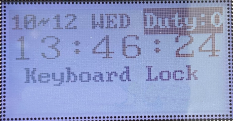 | 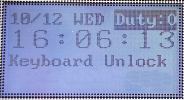 |
3.Checklist for Inspection
| Confirmation | Item | Check Content |
| ☐ | 1. | In the 701ServerSQL card machine parameter settings, check the Lock / Disable Keypad function. |
| ☐ | 2. | Confirm the controller type settings command to Lock / Disable Keypad. |

.png)

-EN.png)