Serial NO.: S00307017-EN
Date of Editing: 2018-06-28
Answer:
We use Level Comparison Function to realize the requirement.
In “Card and PIN” Access Mode, the User Card can access the door with Card or Pin if its level is higher than both Time Zone Level and Door Group Level; the User Card can access the door with Card and PIN if its level is equal to both Time Zone Level and Door Group Level; can’t access the door if its level is lower than Time Zone Level or Door Group Level.
Note: The function is only compatible for EV5 Series Controllers or connect H series controller to Multi-Door Control Panel
Level Comparison Rule Chart
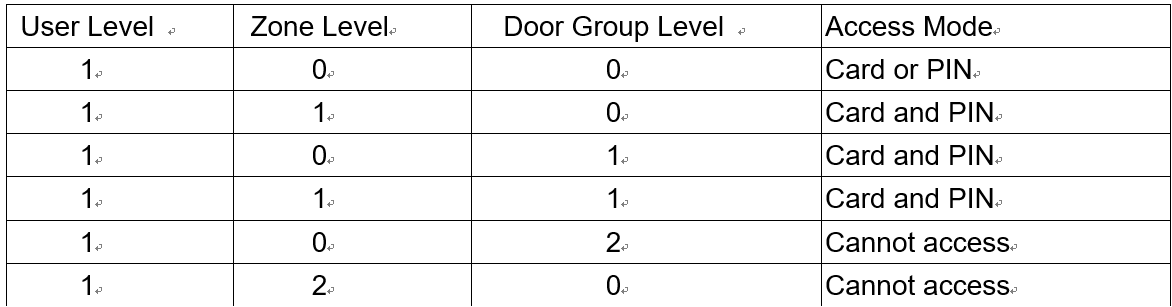
Level Comparison Chart for the example
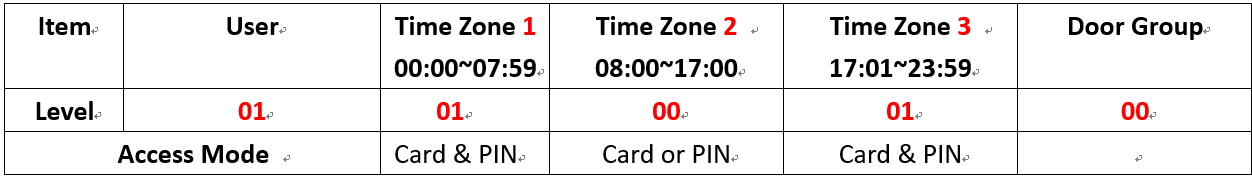
1. Setting three Time Zone and Level
Time Zone 1:00:00~07:59, Level 01, LINK to Time Zone 2

Follow to Set up Time Zone 2 and Time Zone3
Time Zone 2:08:00~17:00, Level 00, LINK to Time Zone 3
Time Zone 3:17:01~23:59, Level 01, LINK to END
2. Door Group Setting, level 00

3. User Setting: Select Time Zone 01, Level 01, Door Group 001, Access Mode must set Card and PIN
