Serial NO.: S00308002-EN
Date of Editing: 2013-07-10
Answer:
The reason to cause this situation is when you set the lift control function for new card and then you want to upload this card parameter into controller but you click “Write All”
If you didn’t read all information back and then lift control setting at the other user address will be empty, the empty parameter will cover the former setting when you click “Write All”.
So you will feel strange why I just set one new card but former card become invalid for the lift control function.
Please follow the below step to set lift control and then it won’t cause any problem.
1. Please enter user floor edit and then select correct controller and then click “Read All” to read all lift control setting from controller.
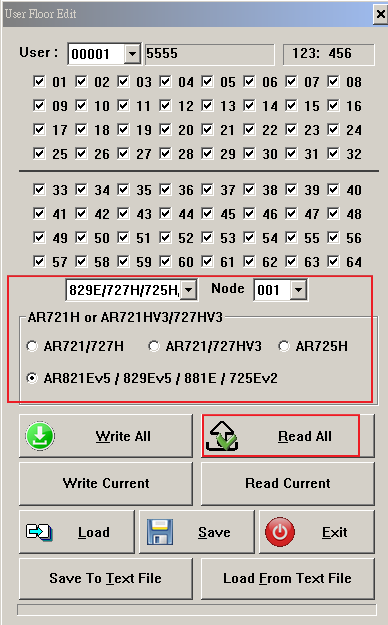
2. To select the new card you want to set
3. If you only set one new card, please click “Write Current”
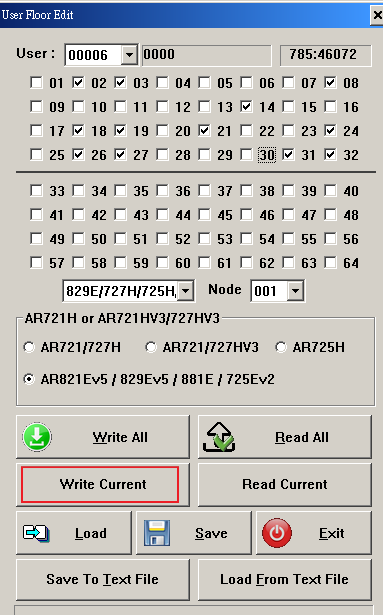
4. If you set many cards, please click “Write All”
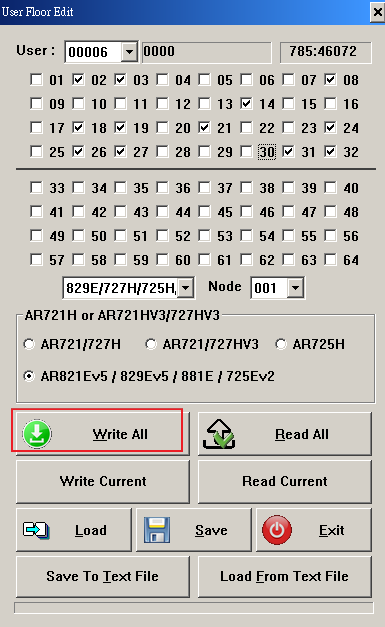
※ Please make sure every user setting is correct and then click “Write All”