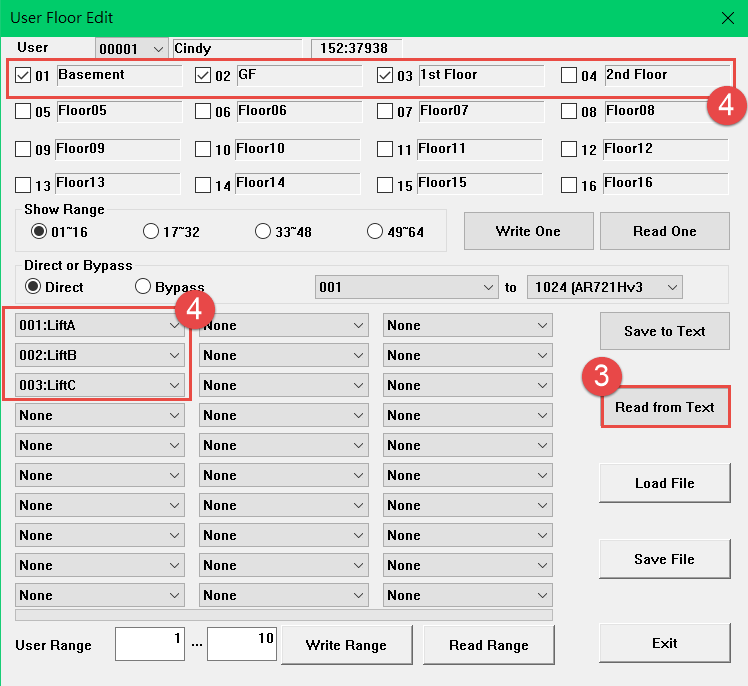Serial NO.: S00308005-EN
Date of Editing: 2019-06-25
Answer:
Required/Applied Condition: all H & E/H-V5 Soyal controller under Lift Control Panel AR-401RO16BNC either via AR-716E(by pass) or direct connection (without AR-716E)
H series controller: can connect up to 32 floors including basement with user capacity 1,024-3000.
E/H-V5 series controller: can connect up to 64 floors including basement, with user capacity <16,000.
Function: to rename floor and lift to make assignment more convenient
Problem Solving:
*Before we get started, firstly run 701 Server and make sure your controller is online then open 701 Client
Step 1. Open one of the floor file (with txt extension), default saved location is C:\Program Files (x86)\701Client
Example: 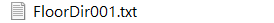
Step 2. then you can rename the floor and lift just by changing the name
Example:
Renaming Floor
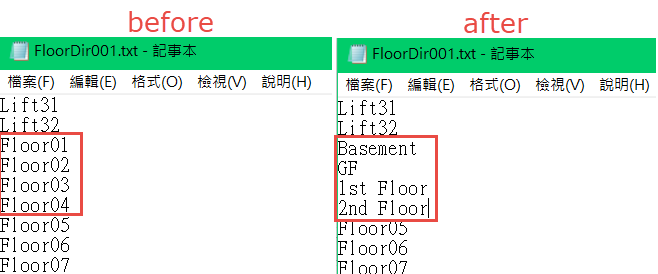
Renaming Lift
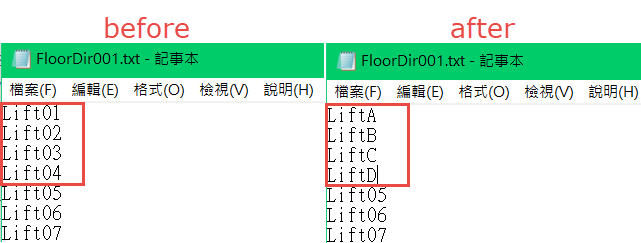
Step 3. After done renaming the txt file, open 701 Client> select [8 User Card Edit]> select [Tools Box]> select User Access Floor edit> select [Read from Text] and select the file that been edited with floor and lift name
Step 4. You can see the changes in floor and lift name (tips: if changes is not applied, try to close the windows and reopen it)