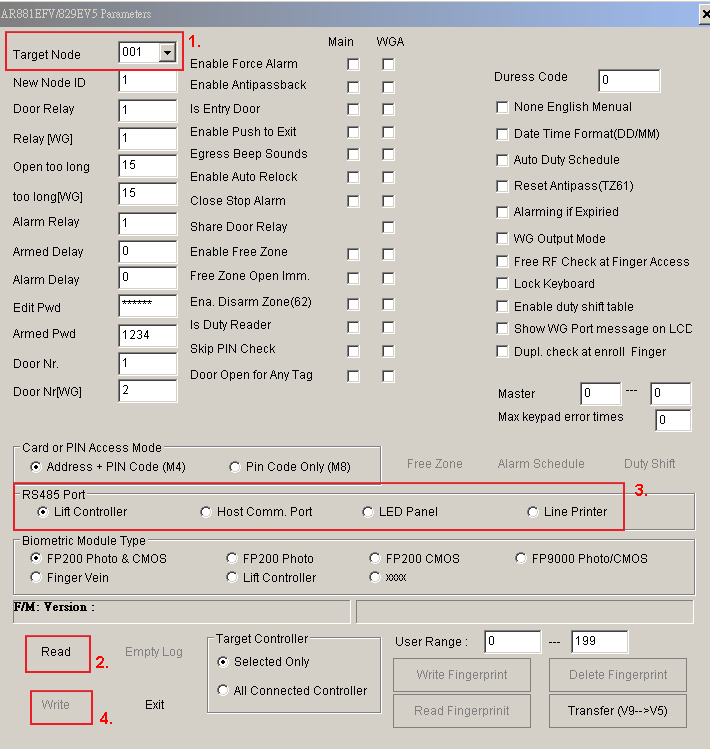Serial NO : H03017003-EN
Date of Editing : 2013-04-11
Questions : One client inform us that he cannot connect AR-725E-V2 with PC by RS-485, but it can connect with PC by TCP/IP. What is the reason to cause this problem?
Answer:
One client wants to connect AR-725-E with PC and set parameter by software, but the connection is abnormal. He already checked the wiring and parameter setting. Everything is correct. It also can connect with PC by TCP/IP. What is the reason to cause this problem?
This client used RS-485 with converter to connect PC, but the RS-485 has different application for AR-725-E
Please see the picture as below:
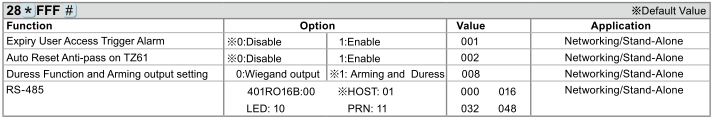
You have to make sure you set RS-485 to be Host or it cannot connect with PC by converter.
After enter programming mode, please input the command 28*016#
If you didn’t set RS-485 to be Host, you cannot get the connection because the signal cannot be polled by software.
Furthermore, 725-E can set the RS485 application by software. Please connect 725-E with PC by TCP/IP.
Then click the icon to set the parameter for 725-E. Then please follow the below step to set the parameter for RS485.
- Please input the Node ID for 725-E
- Click “Read” to get parameter from controller
- Tick the option you want to set for RS485
- Click “Write” to write the parameter into 725-E