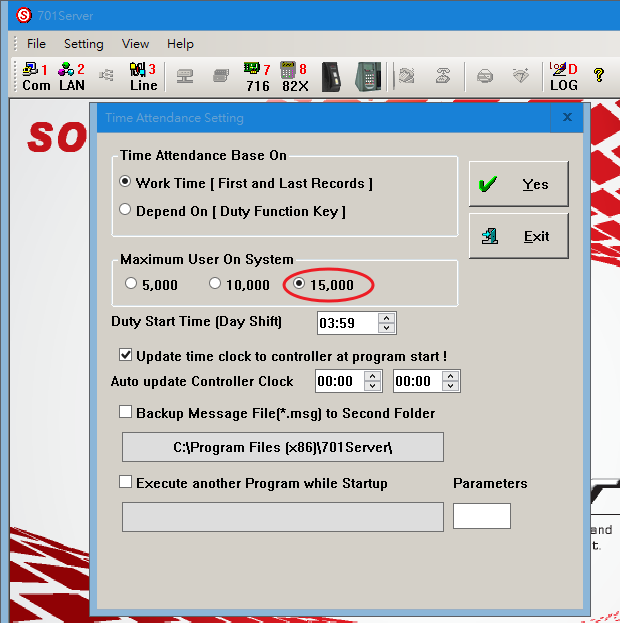Serial NO : H03017008-EN
Date of Editing : 2018-07-16
Questions : How to Modify 725-E to support more to 16,000 users?
Answer:
The default User Capacity of AR-725EV2 is 16,000; if the clients would use AR-725E-V2 more than 16,000, they can increase the user capacity by commands.
Step1. Enter programming Mode by pressing Master Code
Step2. Press Command 43* 1 # for 32,000 or 43*2# for 65,000
Step3. Exit Programing mode by pressing *# or **#
Note:
1. Please check the Protocol document on Page 75; When the user capacity is increased, the floors number and Alias length will be decreased accordingly.
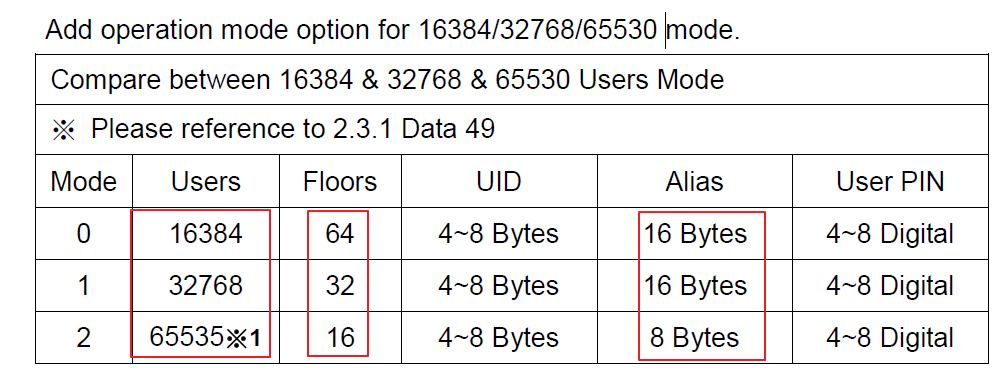
2. 43* is the added command and the very old firmware doesn’t support the command, so please make sure to upgrade one newer firmware version After Ver4.0 APS725Ev5__V0400.STM if you need the function.
3. The function is recommended for the customized requirement when the clients use their own customized software. The Maximum user capacity of 701software is up to 15,000; so when you modify 725E with large user capacity, please refer to the protocol to modify your own software.