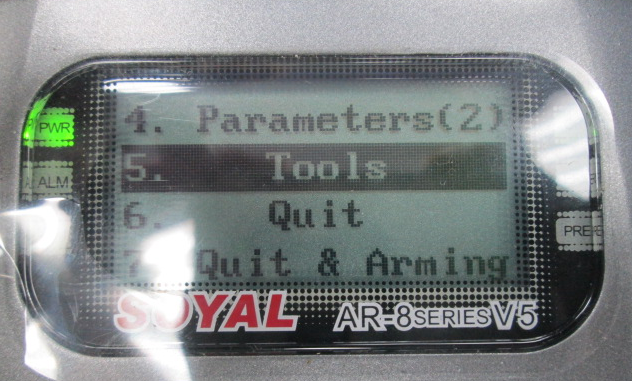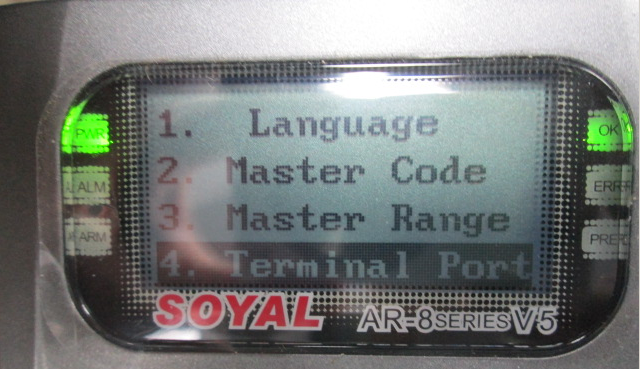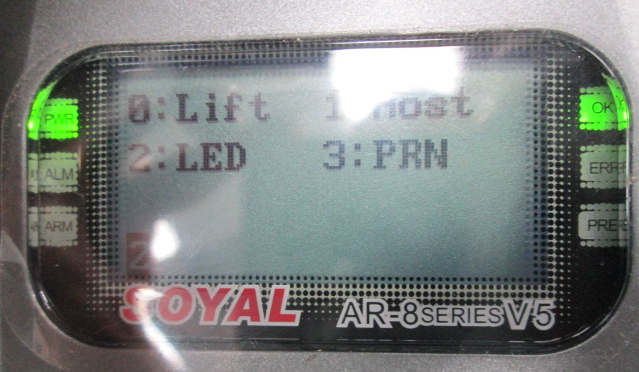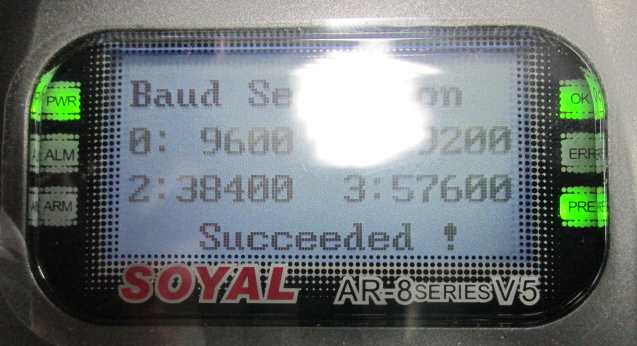How to set AR-727-E to connect with BAUD rate 4800 LED display?
Serial NO : H03317002-EN
Date of Editing : 2012-09-28
Questions : How to set AR-727-E to connect with BAUD rate 4800 LED display?
Answer:
- Please update AR-829E-V5 or AR-727-E to latest firmware.
- Enter programming mode > 5. Tools > 4. Terminal Port > 2: LED > 3: 57600
- After setting, it will have no problem to connect the BATD rate 4800 LED display