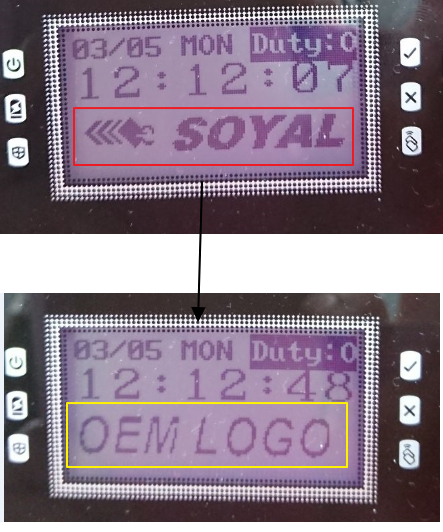How to Display Customized idle Image on LCD Screen of EV5 Series Controller?
Serial NO. : H03513007-EN
Date of Editing : 2018-03-15
Questions : How to Display Customized idle Image on LCD Screen of EV5 Series Controller?
Problem Solving :
Compatible Model: AR-837-E/ 837-EF/ 727-E/ 327-E / 829EV5

Procedure:
A. Prepare the customized image file
Image Size: 128px X 32px; Image Format: bmp
B. On Windows System, Click Star à All Programs à Soyal Software à UdpUpdater
C. Twice Click UdpUpdater to Execute
- Select correct Model Name
- There are two communication method to use :TCP/IP or COM port; input correct IP address / Port Number / Node ID or select the right COM Port .
- Click「Load Image」to select the image file you have prepared
- Click 「Update Image」to update
- Check Status Bar till display “Programming: 100% Done”.
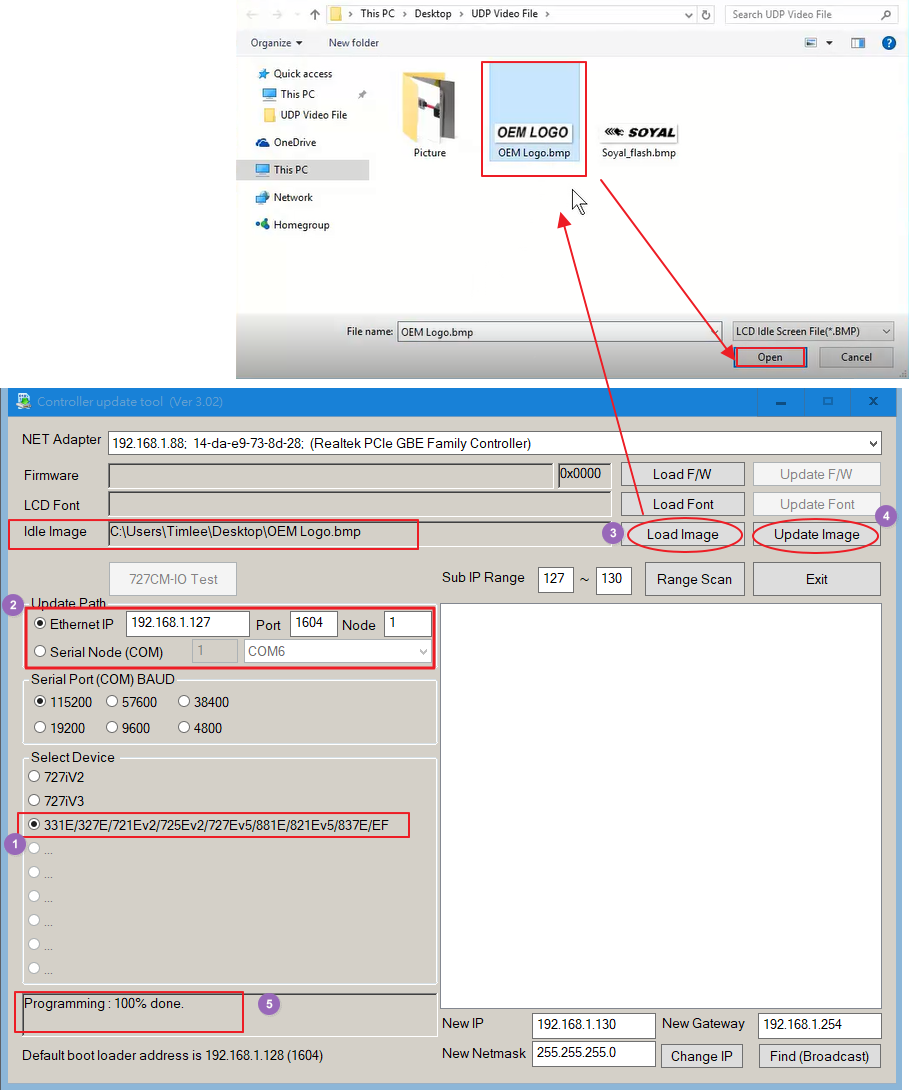
D. After restart power, the new idle image will display on LCD screen.