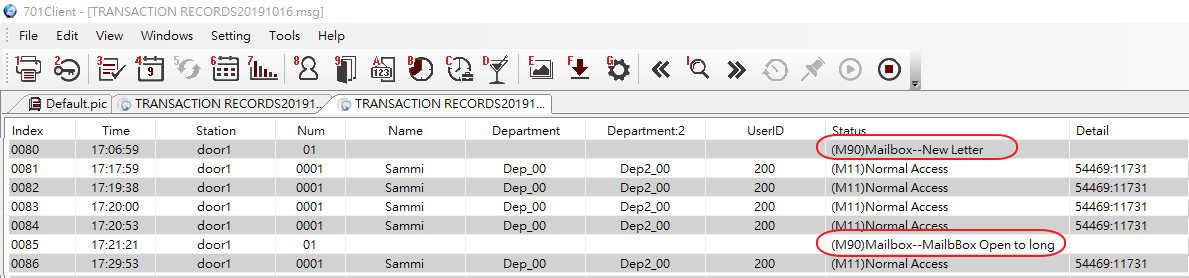Serial NO. : H03513013-EN
Date of Editing : 2019-10-25
Questions : Smart Mailbox Management Application - One Controller Control 64 mailbox
Problem Solving :
Devices Requirement:
1. Controller AR-837Ev5*1
2. TTL/RS485 Converter AR-725L485*1
3. Mailbox I/O Module: AR-403-DI2MO2-IR ( old model name: AR-405MO2DI2-IR )*64
4.Electric Cabinet Lock AR-1213P*64
Firmware Requirement:
Controller FW Version: APS837E____V0403_191016 USERNAME3_MAILBOX_64_MONI.STM
AR-403-DI2MO2-IR FW version : 401_MBox_V0300_191005.ISP
Software Requirement: Please download the newest Ver902 701software on SOYAL Website
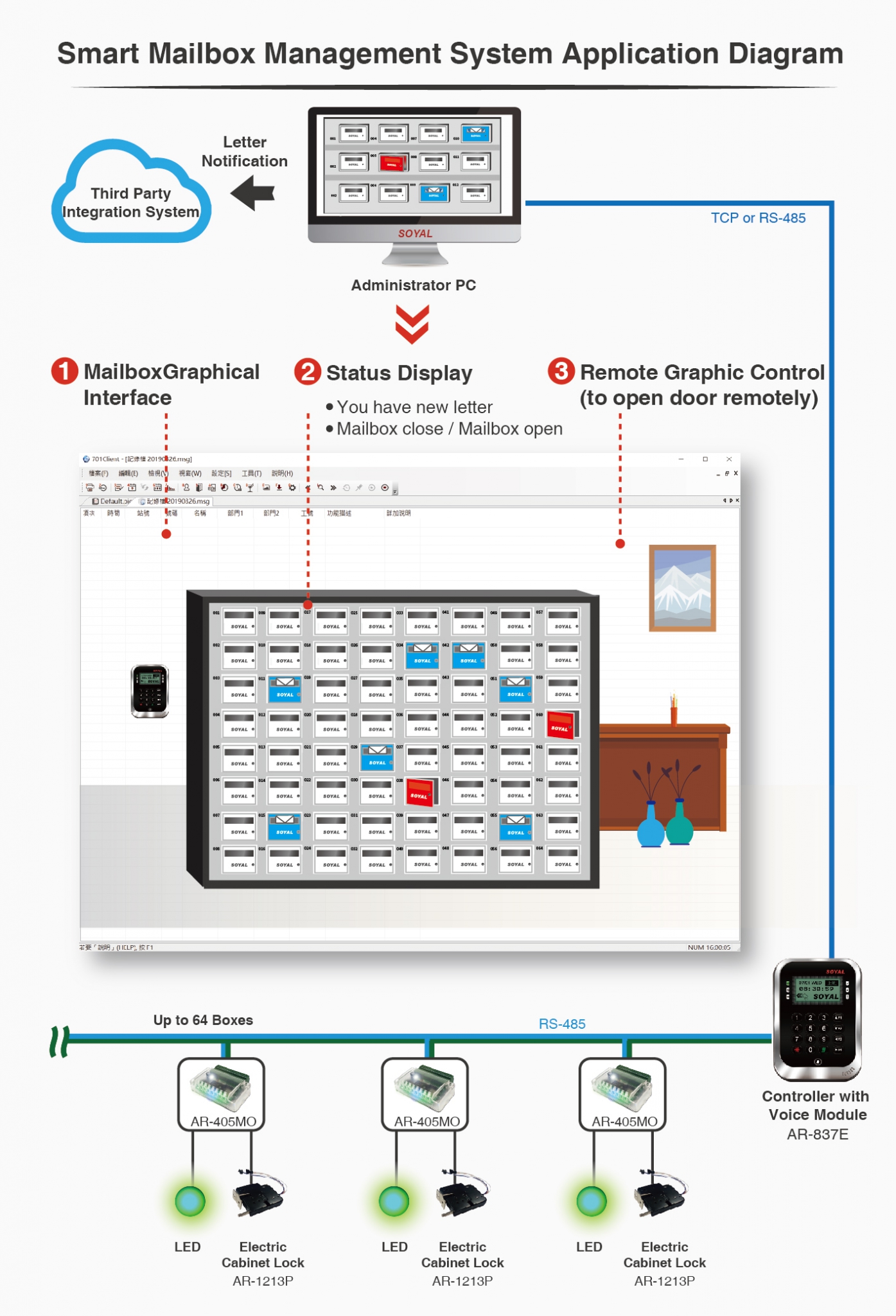
Setting Procedure
Step1:
1. It is fixed setting to use User Address {00000} for mailbox application.
2. Select the corresponding controller and node ID for download
3. Tick the corresponding Mailbox number ;
For example: Number 01 Mailbox01 = Node ID 001 of AR-403-DI2MO2-IR;
Number 02 Mailbox02 = Node ID 002 of AR-403-DI2MO2-IR;
Number 03 Mailbox03 = Node ID 003 of AR-403-DI2MO2-IR;
One controller can connect up to 64 Mailbox module for 64 mailbox management
4. Click “Write One” to write User 00000 setting to Controller.
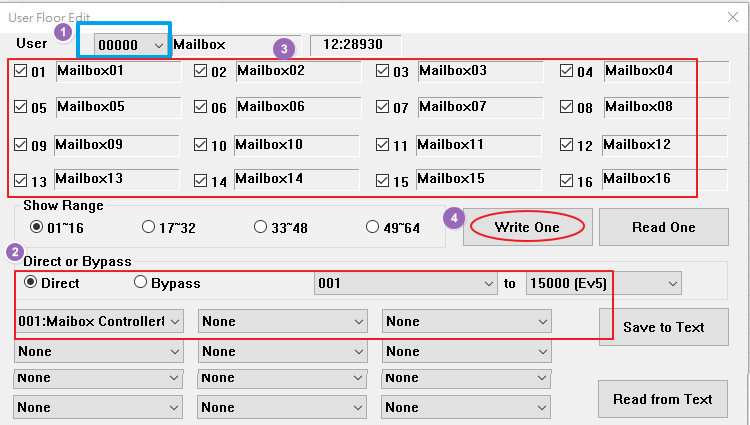
Step2: Fill the corresponding Mailbox Number at User Alias field
For example :User 200 would open Mailbox01 , please fill out 001 at its Alias field.
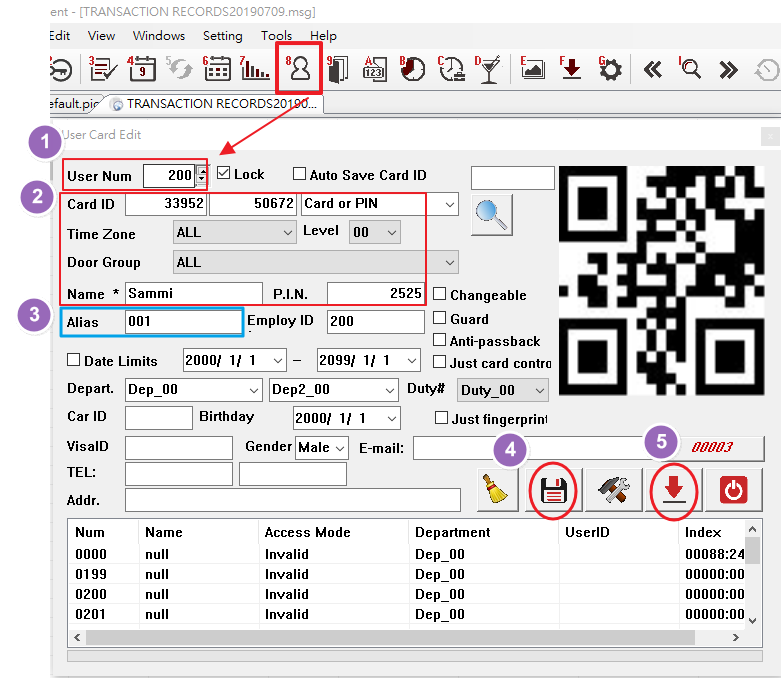
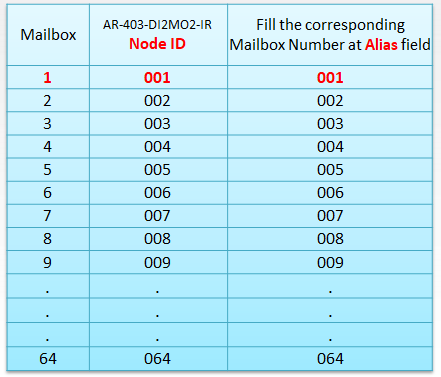
Test:
701Client report will receive the message for Mailbox-New Letter and Mailbox open too long ; these messages can be actively push to the 3rd party server for integration.