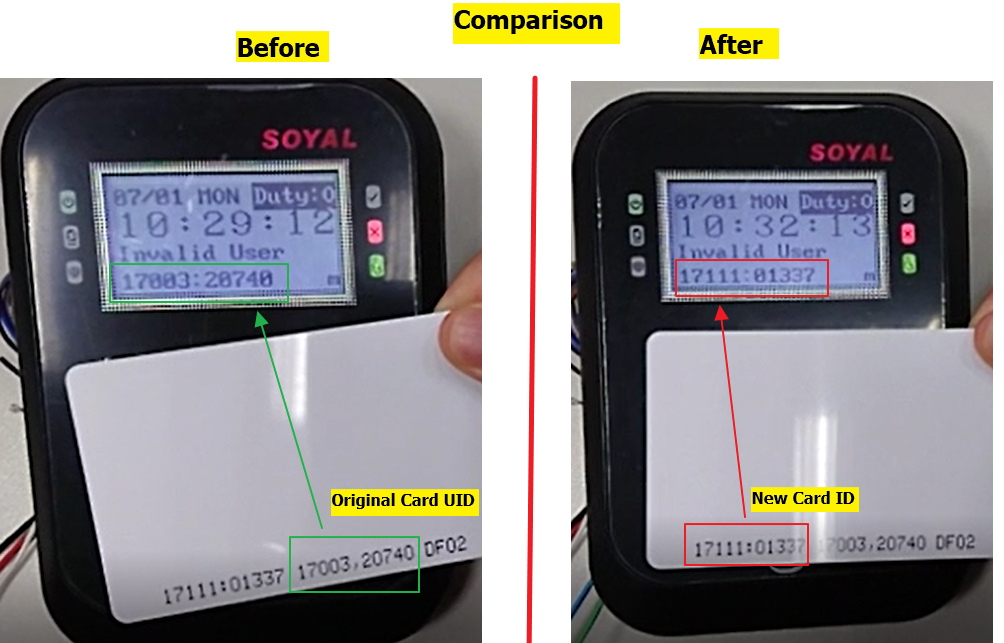Serial NO. : H03602001_EN
Date of Editing : 2019-06-28
Questions : How to use SOYAL DESFire encoder 837-PD to program and encrypt DESFire Card?
Problem Solving :
Hardware and Software Preparation
- SOYAL DESFire Encoder AR-837PD with its authorization Desfire SIM card
- SOYAL Mifare Controller and Mifare WG Reader that are manufactured after 2018
- Desfire Tag: card or keychain
- RS485 to USB Converter.
- Software 323D Master
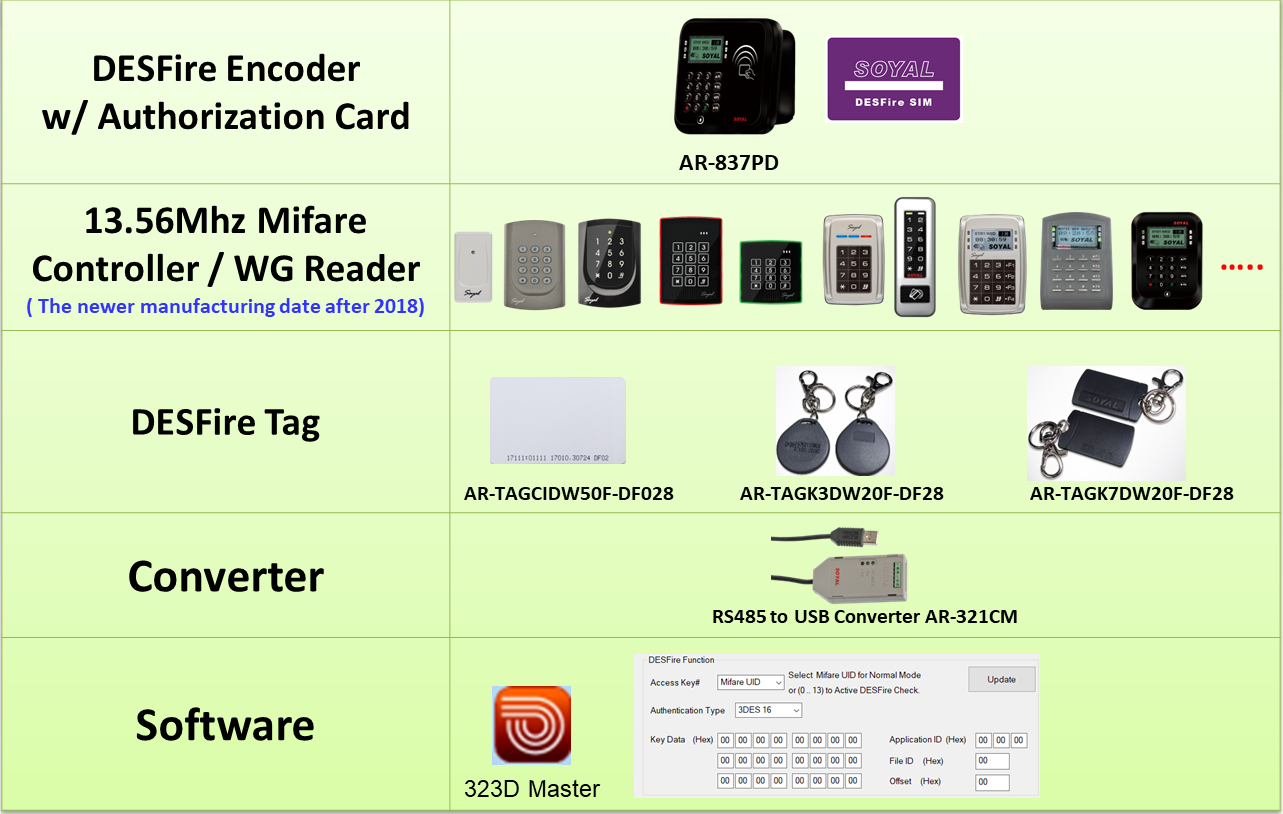
The Operation and Setting Guideline
There are three parts we will do.
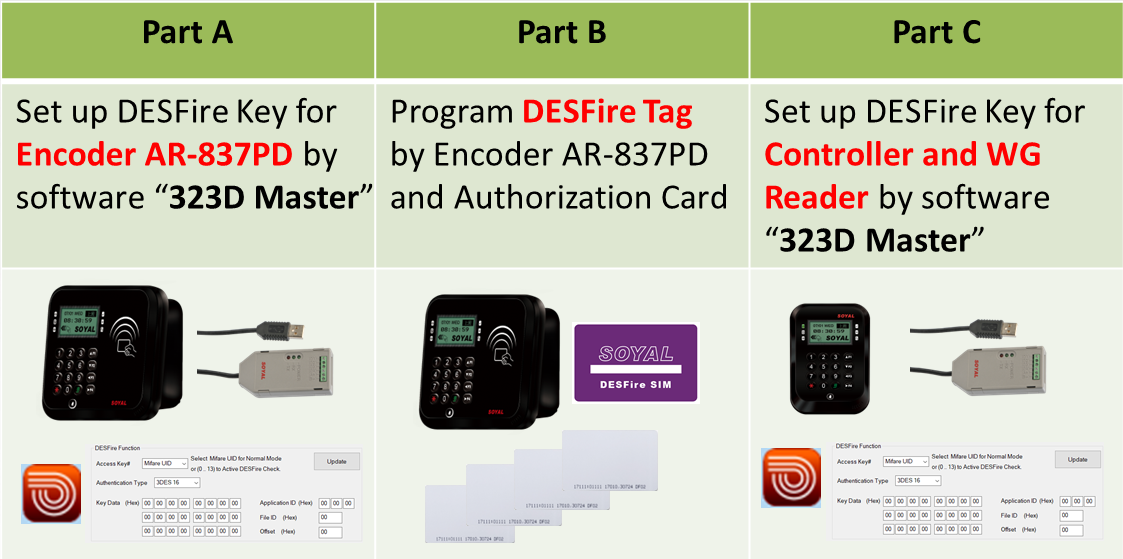
Part A: Set up DESFire Key for Encoder AR-837PD by software 323D Master

A-1: Connect Encoder to computer via USB Converter. A
A-2: Run Software “323D Master”
1. Select COM Port Number
2. 2-1. Select Access key , we select 01 as example
2-2. Select Authentication Type 3 DES 16
2-3. Enter Key in Hex format, we enter key “ aa bb cc dd ”as example
3. Enter Application ID 11 22 33 (fixed value); File ID 01 that should be same as Access key; Offset 08
4. Click Update to write the setting to encoder.

Part B: Program and encrypt DESFire Tag by Encoder 837PD and Authorization Card
B-1. Swipe Authorization card on the right reading area to activate the encoder’s programming mode.
After sounding a long beep, LCD screen show “Ready to Launch”
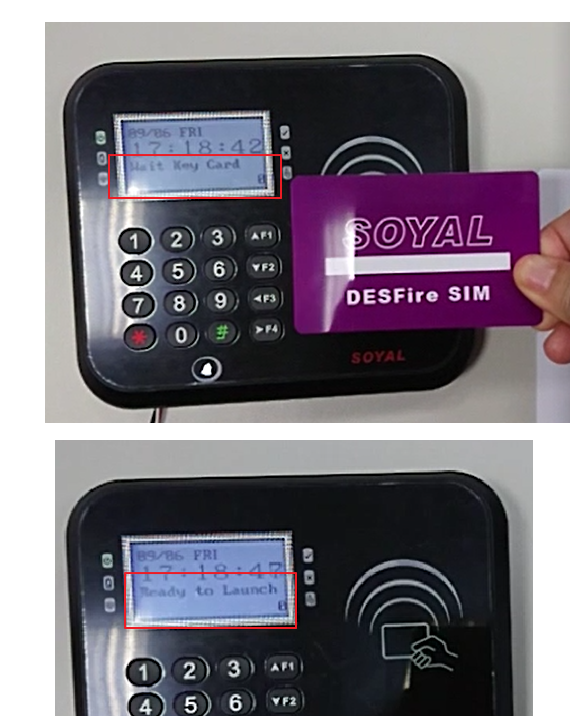
B-2. We will demo to program two Desfire cards and we will use serial number as new card ID to demo
2.1 Enter * , next enter 10 digital new card ID from the first card with the lowest sequential card number as start card ID and enter # as end.
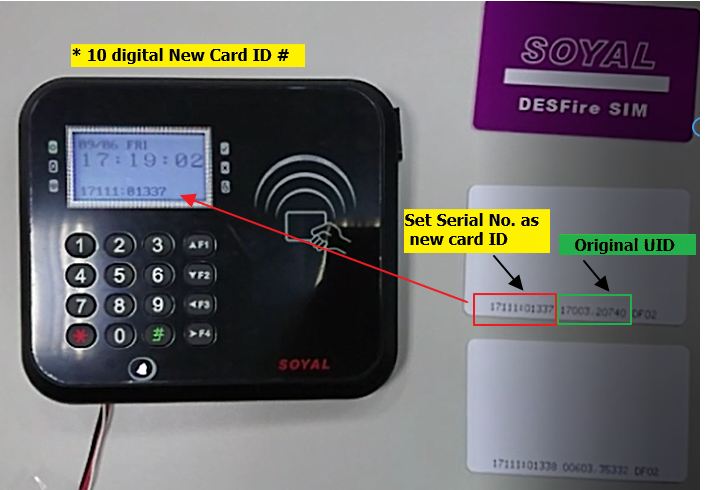
2.2 Swipe the first card to 837PD
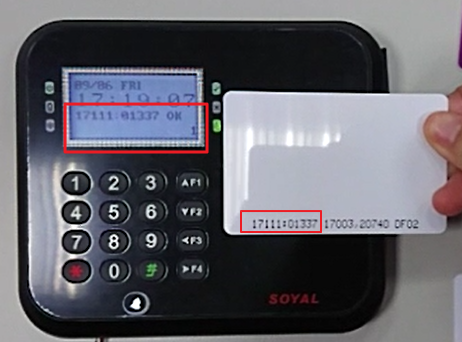
2.3 Swipe the second card to 837PD
We have succeeded to program the two Desfire cards with new card ID and encryption key protection.
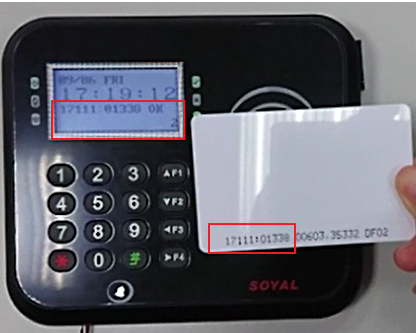
Part C: Set up DESFire Key for Controller and WG Reader by software 323D Master
We use LCD Controller 837-E as demo.

C-1 Connect the controller to computer via USB Converter.
C-2 We can follow the same operation how to set up enconder to set up controller.
Note: Controller’ s DESFire Key should be the same with DESFire Encoder AR-837PD
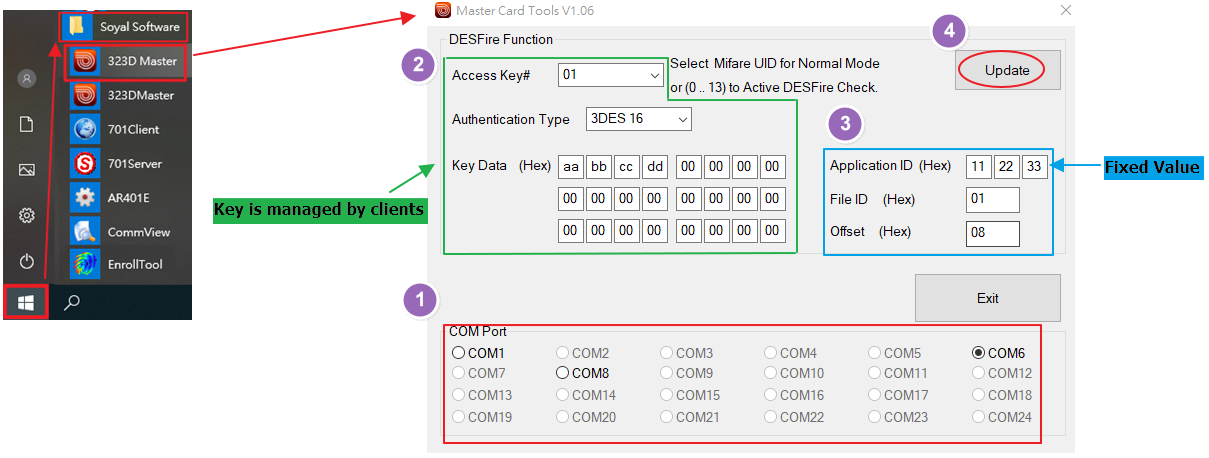
Test
After Set up Desfire key to Controller, we can see that the controller will read the programmed new card ID instead of the original UID from the chip.