Serial NO.: S00206005-EN
Date of Editing: 2015-02-04
Answer:
1. Firstly, we need to cut daily transaction record file& daily report file and import the message again. In order to avoid another new transaction record generate in the 701 Server folder, please stop 701 Server’s polling first. After reimporting the daily transaction, you can select the event polling again.
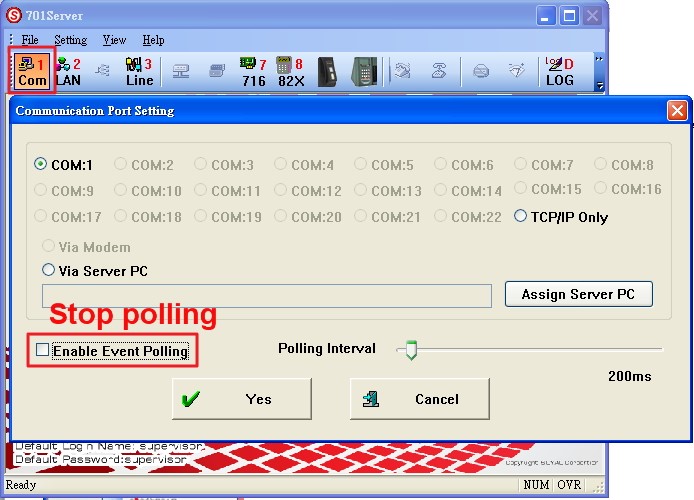
2. Please cut two files .dut & .msg and paste them to desktop.
(701Server folder path:C:\Program Files\701Server)
Note: Please delete old .dut file, it can be generated again based on .msg file.
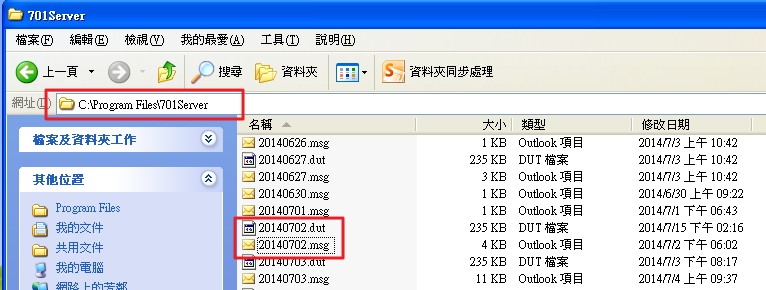
3. Select 701Server[Setting]> [Message Import], and select the.msg file on the desktop to import.
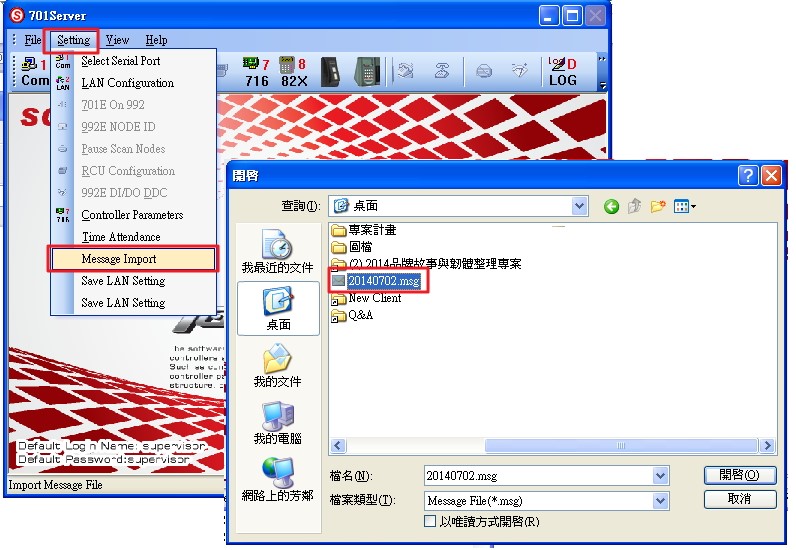
4. After importing the message file, you can enter the date directly to open a new daily report in 701 Client.
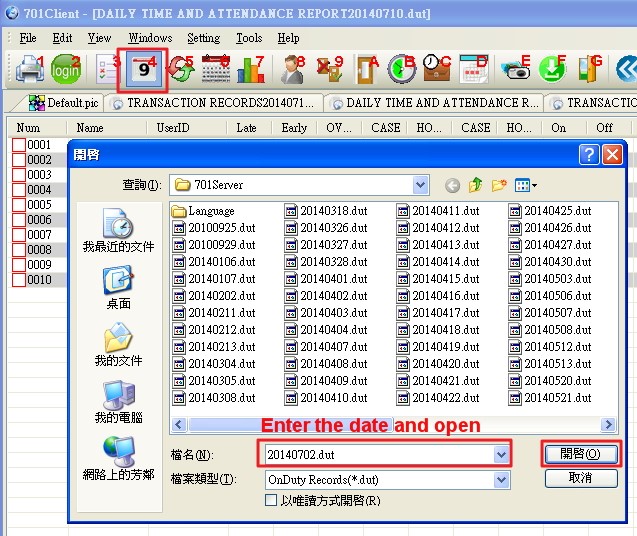
Note: After finishing the message reimport, please enable the event polling again.