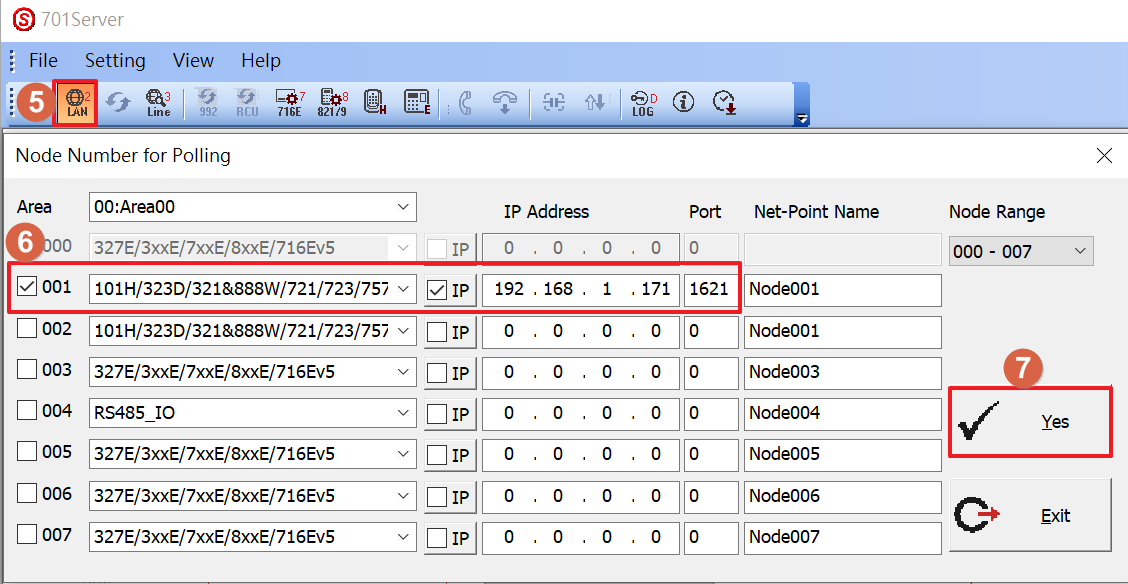Serial NO. : H01008001-EN
Date of Editing : 2011-06-01
Questions : Setting Station Number and Communication Connection for AR-323D/321W Smart Lock with 701Server SQL/Client SQL
Problem Solving :
(1.)Setting Station Number using Node737 (e.g., Changing the original station number of AR-323D/321W from 1 to 5):
Step1.Click on COM Port.
Step2.Click on [Read] to display the current station number of AR-323D/321W.
Step3.Enter the desired new station number in the [Change Device Node ID to] field.
Step4.Enter the desired phone number (e.g., set it as 5).
Step5.Click on [Write] to complete the process.
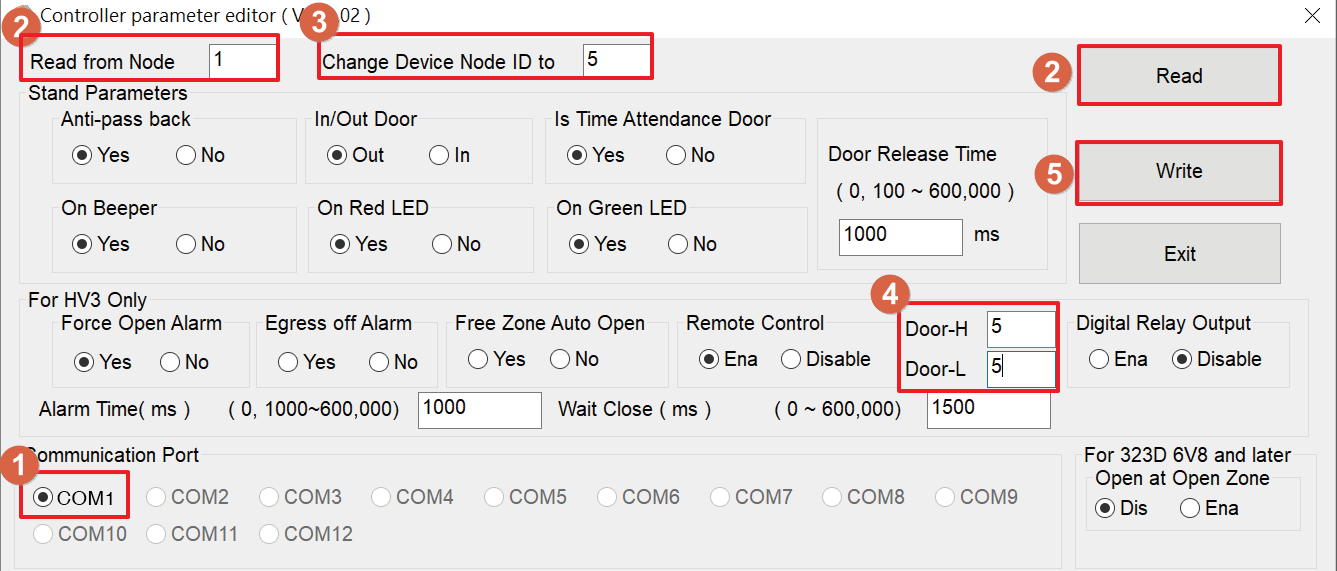
(2.)Setting up the 701Server connection:
Step1.Click on [COM].
Step2.Choose the COM Port or TCP/IP Only.
Step3.Check the box for [Enable Event Pollibg].
Step4.Click on [Save Current Area] and then [YES].
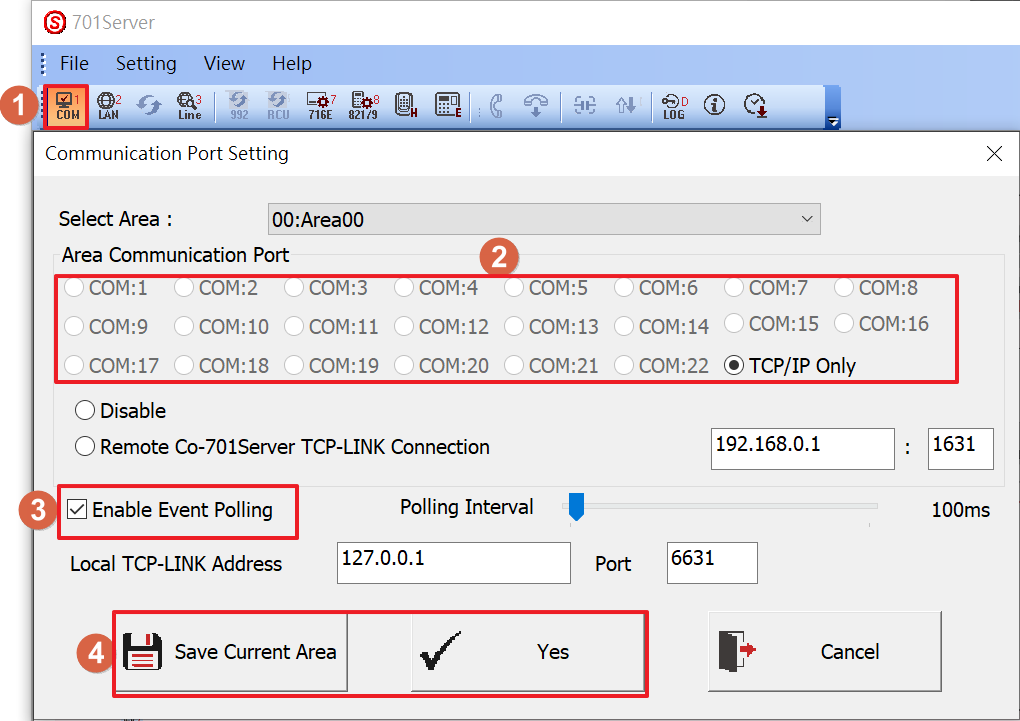
Step5.Click on [LAN].
Step6.Check the box for [Station Number] and select the model as [101H/323D/321&888W/721/723/757].
Step7.Click on [YES].