Serial NO. : I005028-EN
Date of Editing : 2022-09-06
Questions : "How to solve the problem that 701ServerSQL and 701ClientSQL quit unexpectedly or fail to start properly?
Index :
(1)Three situations that may cause the software to crash unexpectedly
Situation1. Quit immediately when executing 701ServerSQL and 701ClientSQL
Situation2. 701ClientSQL quit automatically after the “Auto export to text file” time up.
Situation3. Crashes during software execution due to firewall and antivirus software blocking.
(2) Unable to start 701ServerSQL & 701ClientSQL.
Situation1.How to handle the reconnect dialog box when SOYAL 701ClientSQL cannot be opened or connected to 701ServerSQL?
Situation2.When different users on the same computer run 701Server & Client, an error window pops up saying, "Reinstall program."
(1)Three situations that may cause the software to crash unexpectedly
Situation1. Quit immediately when executing 701ServerSQL and 701ClientSQL
Scope: 701ServerSQL or 701ClientSQL cannot be executed successfully, and the symbol will disappear in tool bar immediately.
Step 1. Search “Registry Editor”
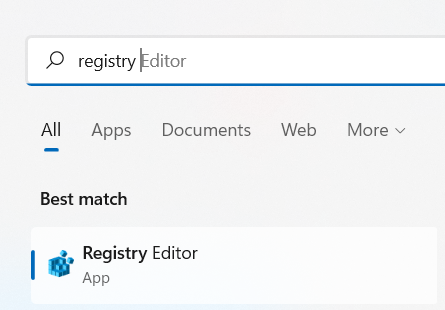
Step 2. Search the Files from the path : \HKEY_CURRENT_USER\SOFTWARE\SOYAL
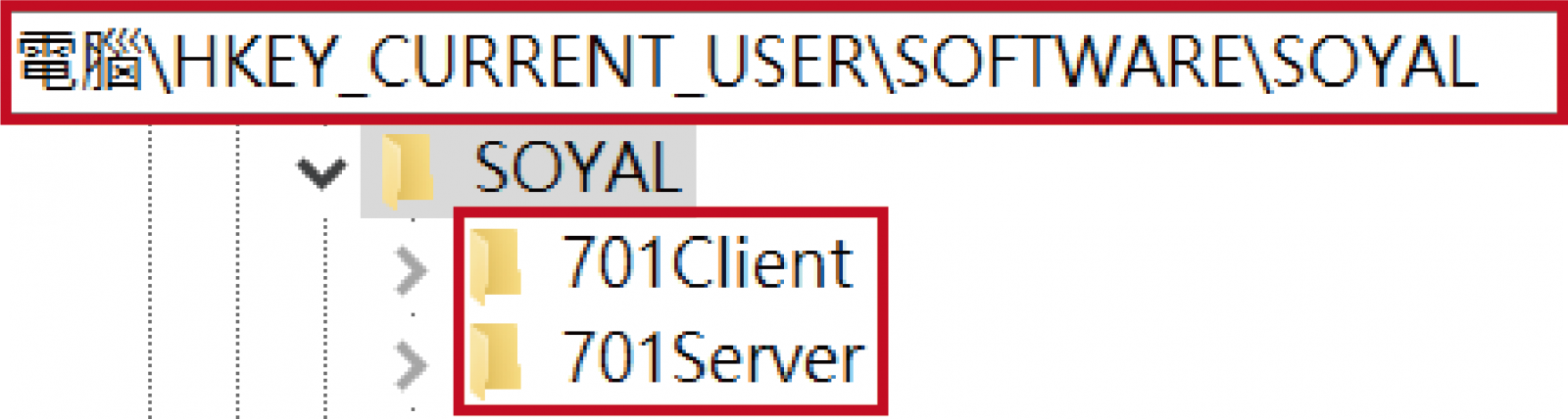
Step 3.
1. Select 701Client file and delete files Control Bars-Bar0 & Control Bars-Summary. Also delete the WindowPos String Value in Settings file.
2. Select 701Server file, delete WindowPos file.
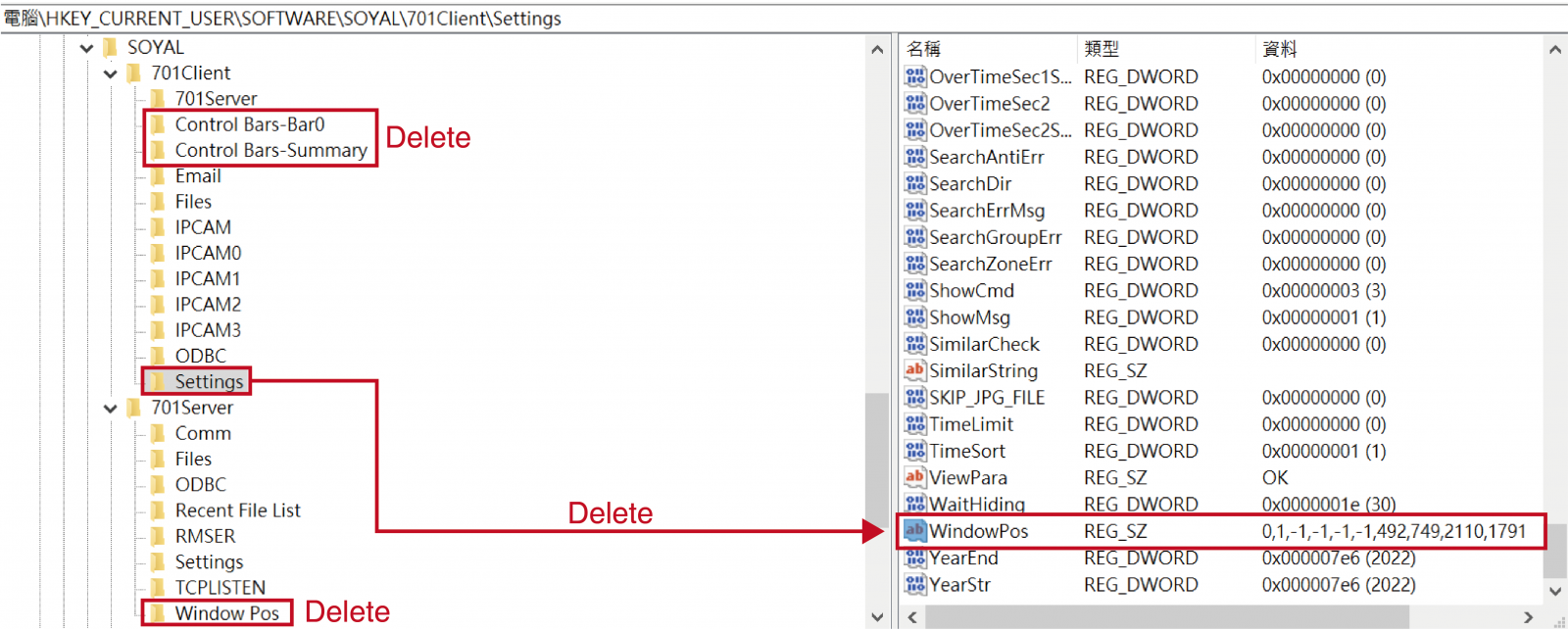
Situation2. 701ClientSQL quit automatically after the “Auto export to text file” time up.
Scope: 701ClientSQL has the function of export the transaction logs txt file in fixed time everyday, and software will quit automatically after the file exported.
Solution: Update the latest 701ClientSQL software, the version after 10v4 220919.
Situation3. Crashes during software execution due to firewall and antivirus software blocking.
Solution:
1.Check Firewall Settings
Inspect the Windows Defender Firewall settings and allow connections for [SOYAL 701ServerSQL] and [701ClientSQL Application].
For detailed steps, refer to ► 701ServerSQL & 701ClientSQL Installation Guide Page 24
2.Configure Firewall Exclusion for Monitoring
If 701ClientSQL crashes immediately upon launching, add the 701ServerSQL/701ClientSQL folder to the exclusion list in the firewall settings.
For detailed steps, refer to ►Exclude 701 folder from Windows Defender to display personnel entry/exit messages in the msg file.
3.Allow 701ServerSQL and 701ClientSQL in Antivirus Software
For detailed steps, refer to ► 701ServerSQL & 701ClientSQL Installation Guide Page 25
4.If the issue persists, reinstall 701ClientSQL in the D drive.
(2) Unable to start 701ServerSQL & 701ClientSQL.
Situation1.How to handle the reconnect dialog box when SOYAL 701ClientSQL cannot be opened or connected to 701ServerSQL?
01ServerSQL and 701ClientSQL had been updated as TCP communication mode after version 10, the connection dialogue will popup while 701ServerSQL hadn’t been executed first or the IP Address of 701ServerSQL and 701ClientSQL are not synchronized.
Demonstration:
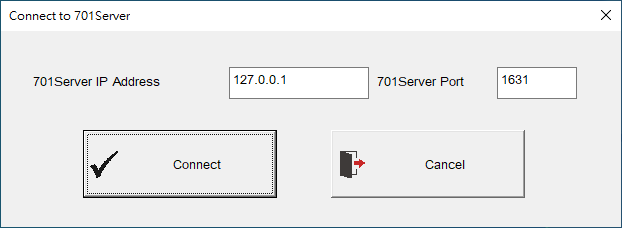
Solution1. Execute 701ServerSQL before 701ClientSQL
If required to modify the IP Address and Port of 701ClientSQL, the dialogue above will popup when 701ServerSQL not executed first. The parameters can also be modified through Regedit program while the dialogue didn’t show up, the steps please refer to Solution 2.
Solution2. Confirm the IP Address and Port are synchronized in 701ServerSQL and 701ClientSQL
Step1. Select COM in 701ServerSQL, input local TCP-LINK Address and Port, press save and yes after setting.
*The default value of TCP-LINK Address IP is 127.0.0.1, it is work for single PC only (701ServerSQL and 701ClientSQL are installed in same PC). It is required to input local IP when using multiple PCs.
Step2. Login “Regedit”, and confrm the 701ServerSQL and 701ClientSQL IP parmeter are identical, right click to modify when the value different.
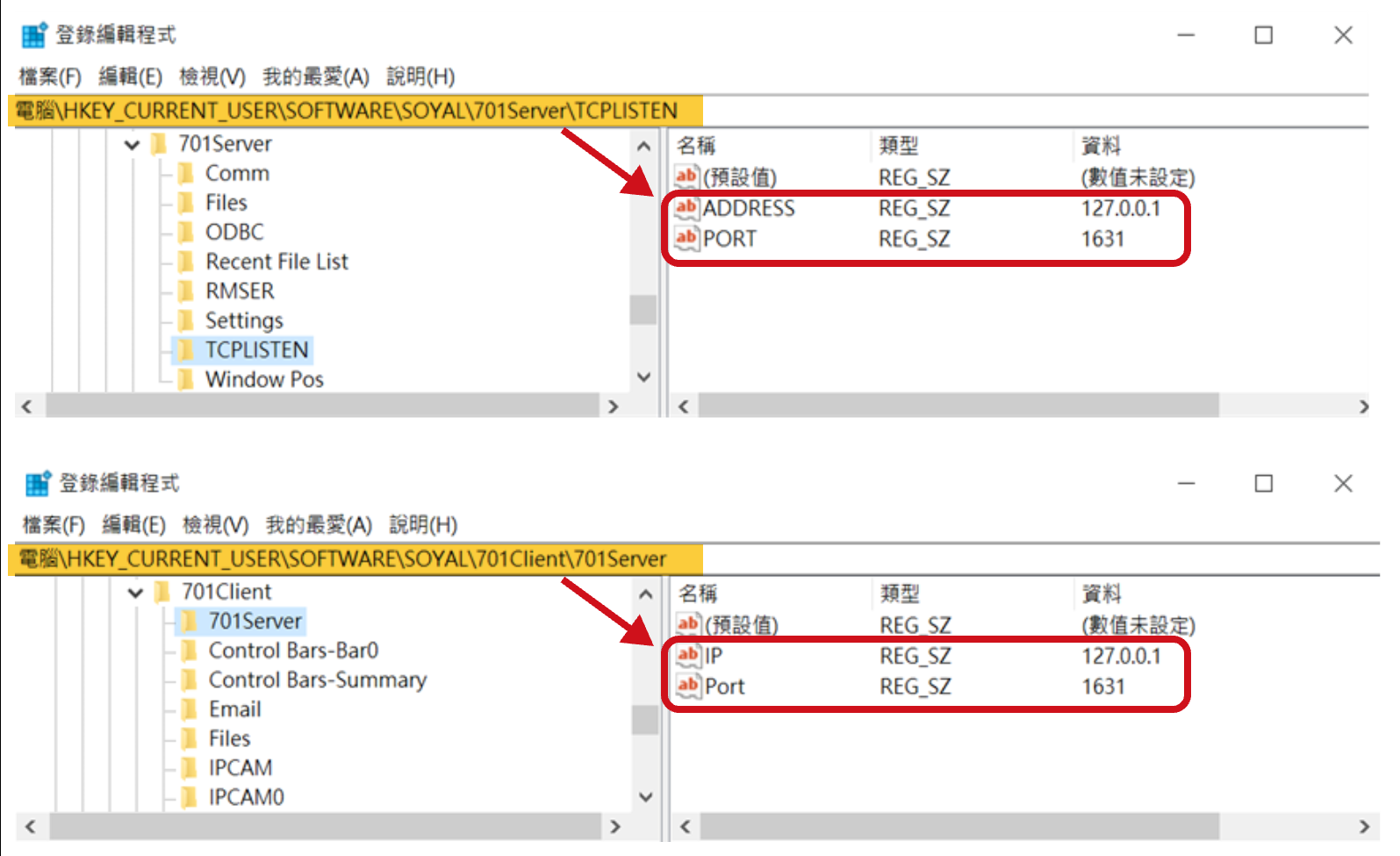
Step3. Restart the 701ServerSQL, and 701ClientSQL will be available to execute
* Turn off the window of “Connect to 701Server” or press cancel will also hint the user that 701ServerSQL Port and IP can be modified via Regedit.
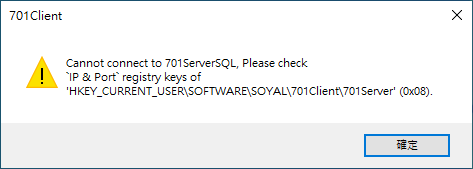
*Please remind that the default value of TCP-LINK Port is 1631, if the solutions above cannot connect as before, setting TCP-LINK Port as 6631 will be helpful.
Situation2.When different users on the same computer run 701Server & Client, an error window pops up saying, "Reinstall program."
Please refer to the solution ►How to use different Windows accounts to login 701Server and 701Client in one PC? Why it shows “Reinstall program”?
(3) Checklist for Inspection
| Confirmation | Item | Check Content |
| ☐ | 1. | Please ensure the software versions of 701ServerSQL and 701ClientSQL. |
| ☐ | 2. | Verify if the firewall and antivirus software are blocking the software. |
| ☐ | 3. | If the software fails to start, check if the Listen Port of 701ServerSQL is incorrectly configured. |
| ☐ | 4. | Confirm that the communication Port in the Client-side 701ClientSQL is correctly pointing to 701ServerSQL. |
| ☐ | 5. | Before opening the software, start 701ServerSQL first and then launch 701ClientSQL. |