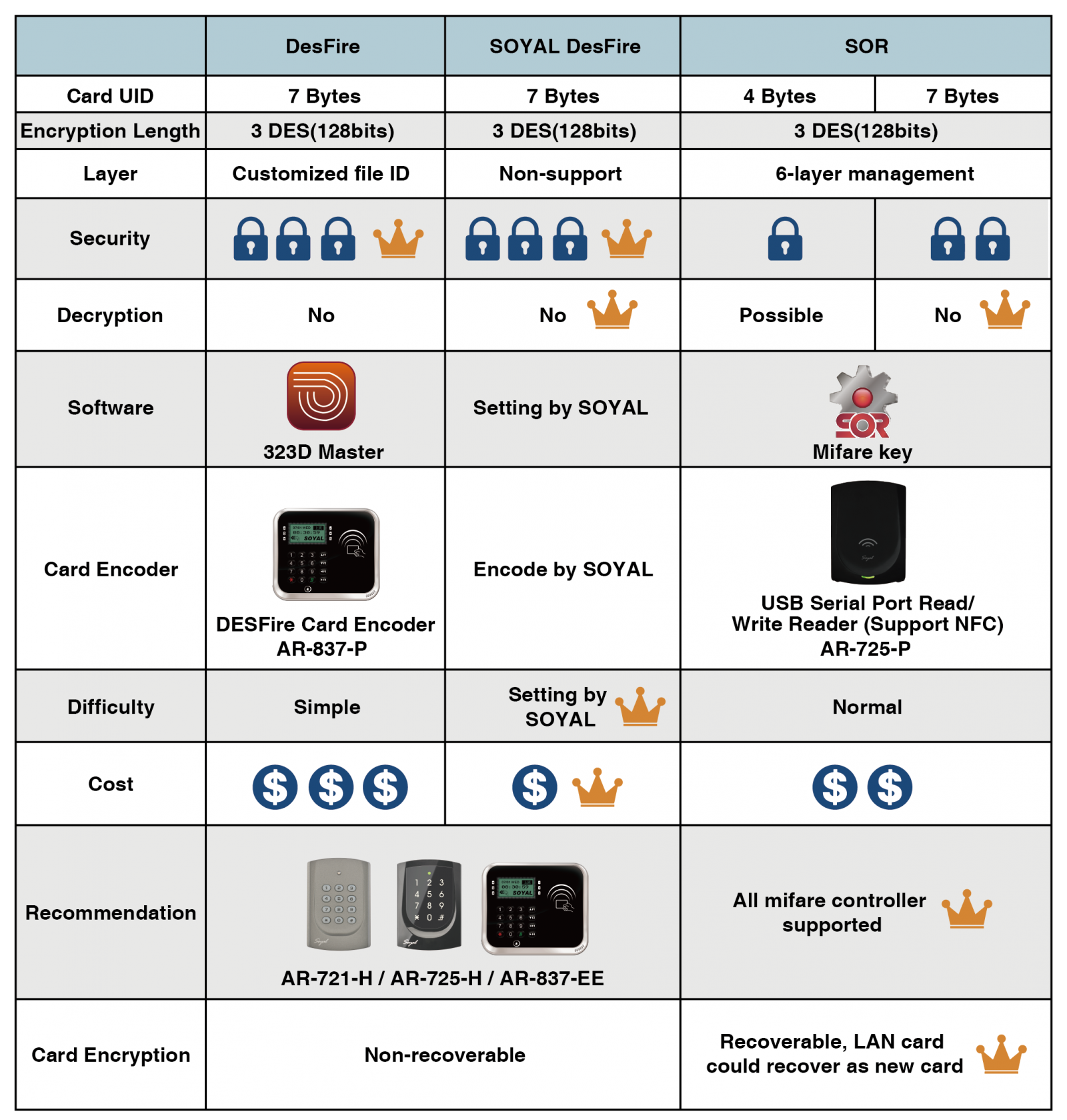Serial NO.: I005029
Date of Editing: 2022-09-08
Questions:How to undertake the case that had been encrypted by SOR?
Answer:
If the contributor required to undertake a case that had been encrypted by SOR, it is available to follow the architecture below to decide final operation:
Configuration:
.png)
1. Issue cards as usual operation.
Get the authorization card and AR-725P Card Programmer from the assets owner, encrypting mifare cards follow normal encryption operation.
| Devices | AR-725P | Authorization Card | Encryption Key |
| Required | V | V | V |
2. Issue cards as usual operation, but only have Encryption Key, without Authorization Card.
| Devices | AR-725P | Authorization Card | Encryption Key |
| Required | V | X | V |
Specified Firmware: 721HD_7V3 200227 SOR_跨經銷.ISP
Introduction: This firmware could read multiple encryption cards that be issued by different contributors, not required to setup through previous layer and purchase new controller and cards.
Requirement:
- Original key A/B are required.
- All controllers required to update the same firmware.
- Controller has to be firmware 7v2 or after, new controller is required when firmware is older than 7v2.
3. Cancel SOR encryption directly.
| Devices | AR-725P | Authorization Card | Encryption Key |
| Required | X | X | X |
Introduction:
Sometimes the assets owner used SOR encryption which was recommended by other contributors, if the owner not require to do encryption in actually, it is also available to cancel encryption and use the UID of normal mifare card to get access.
*While selecting this option, it is recommended to purchase and issue new cards, preventing from complex card retrieving procedure.
The operation of encryption disabling:
Method1. Disable SOR encryption via “Mifare Key” software
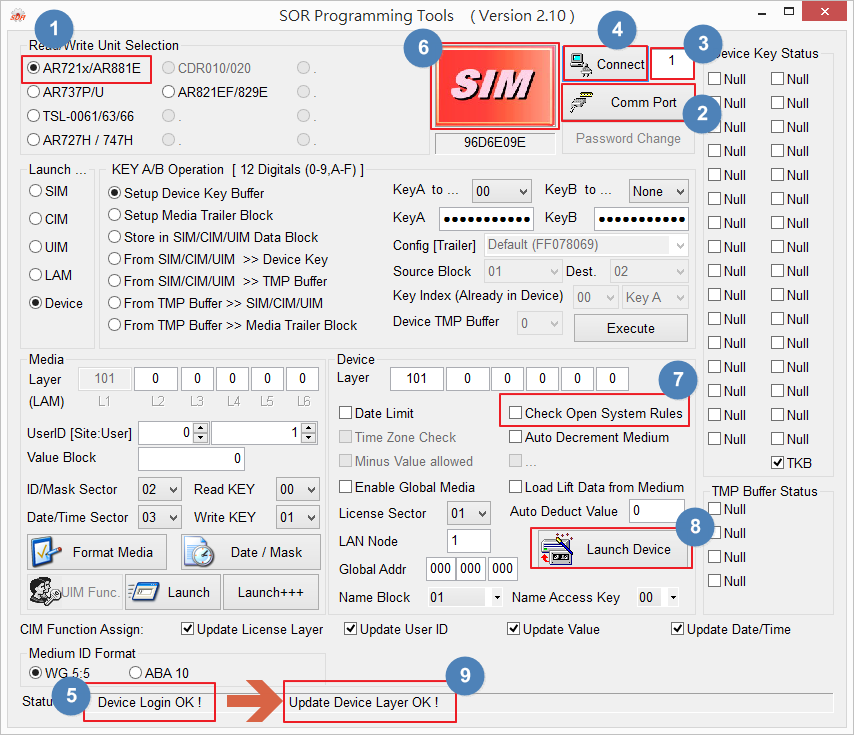
1. Select controller model
2. Select COM port
3. Select Node ID
4. Press “Connect”
5. “Device Login OK!” will display after connection
6. Put the authorization card on the AR-725-P and waiting for status icon been changed.
7. Tick off “Check Open System Rules”
8. Press “Launch Device”
9. “Update Device Layer OK!” will display after complete the update
Method2. Reset the controller with specified operation.
Please refer to the reset table and select the operation that is available to disable SOR encryption.
FAQ: How to reset Controller Settings, including Master Code, Parameter Setting, User Data and SOR?
Re-establish Encryption Configuration:
4. Purchase AR-725-P and issue encrypted card by SOR.
| Devices | AR-725P | New Authorization Card | New Encryption Key |
| Required | V | V | V |
While the assets owner wants to use SOR encryption as before, but have no authorization card and encryption key, it is required to cancel original encryption and re-establish new SOR encryption.
The cancel function is available to refer to paragraph 3 as above.
Encryption Operation Introduction >> SOR Encryption Manual
5. & 6. The owner pursues high-class encryption function of DesFire / SOYAL DesFire
Introduction:
The encryption function of SOR is possible to be cracked by the cracker, therefore, it is recommended to select DesFire Encryption in high-security areas, DesFire is hard to be cracked and has not been cracked currently, it could ensure that no one will copy cards, also supports easier procedure to do encryption, details please refer to AR-837P Manual and 323D Master Manual.
(5) DesFire: Purchase AR-837P card encoder and DesFire cards to encrypt by yourself.
(6) SOYAL DesFire: Directly purchase controller and cards that encrypted by SOYAL, not required to buy AR-837P encoder, saving money and time.