Index:
(Tick to jump directly to the content)
1. Introduction of Parking Space Sharing
3. Application : 5 vehicles share 4 parking spaces, setting up different layers to keep parking space
(1) 701Server Controller Parameter Setting
(2) 701Client User Data Edit
1. Introduction of Parking Space Sharing
To achieve the demand of parking space extension without new parking lot, SOYAL Parking Space Sharing Function can easily solve the situation. For instance, dividing the Time Zone into Day Group and Night Group is equal to build a new parking lot in reality, the number of parking space will be doubled immediately. In addition, this function can also promote the user experience by E-Tag Signal Protection and LED Display Board.
While the amount of vehicle is larger than parking space, it is recommended to apply SOYAL Parking Space Sharing Function. This function not only share the parking space, but prevent from wasting space, and this function is required to set up Anti-pass-back Function in meanwhile, avoiding the parking space that be occupied by other people. The example is as below:
Features:
- Parking space sharing and activated, enhancing the utilization rate of parking space.
- Support LED Display Boards, easily know the parking space status by visible LED.
- Support Time Zone restriction to achieve single parking space for multiple vehicles in different Time Zones.
- Support intelligent filteration of E-tag system in both entry lane and exit lane, to avoid misjudging of the vehicle status.
- Elastic sharing parking space, adjustable vehicle number of different groups.
Compatibility: AR-716-E16 and H/E Series Controller
Firmware:
APS721Ev2__V0405_230609 PANEL_MSG_via_UART 5卡5車位 1_4送到LED1 5_8送到LED2 5000_14999 緩衝忽視30秒.STM
APS721Ev2__V0405_230609 PANEL_MSG_via_UART 5卡5車位 1_4送到LED1 5_8送到LED2 5000_14999 緩衝忽視60秒.STM
APS721Ev2__V0405_230609 PANEL_MSG_via_UART 5卡5車位 1_4送到LED1 5_8送到LED2 5000_14999 緩衝忽視90秒.STM
Customized Firmware Versions -> Please contact with us : export@soyal.com
(Specified version including display Alias and the time/ Welcome message after fixed seconds, parking space sharing with LED Display Board and etc.)
| User Scope | Shared Parking Space Configuration | Entry/Exit Buffer Time Setting | Correspondence of Caption Machine |
| 5000-14999 | 5 Cards, 5 Parking Spaces | To avoid incorrect judgments when vehicles enter or exit and both the entry and exit readers are read simultaneously, we can activate a buffering mechanism. Once a vehicle is detected entering, even if the exit lane reader reads the card number during the entry process, it will be ignored. This ensures that the vehicle is far away from the entrance/exit. There are three options for the buffering time: 30 seconds, 60 seconds, or 90 seconds. The appropriate choice can be made based on the design of the parking lot lanes. | The card machine with Node 1.2.3.4 is set to default to enter the card machine, which will send all the station number card machine messages to subtitle machine Node 1 for display. The card machine with Node 5.6.7.8 is set to default to exit the card machine, which will send all the station number card machine messages to subtitle machine Node 2 for display. |
Architecture Diagram:
(1) Customized Firmware (5 Card 5 Space):
※ Parking lot application can select the recognition method by yourself (661UG only / LPR CAM only / 661UG plus LPR CAM, to enhance the efficiency of management and the security )
.jpg)
.jpg)
.jpg)
2. Precautions of the Parameters Setting
(1) The user and the vehicle must be One-on-one:The label sticker UID number is the Card ID of each user address, so it must be one-on-one.
(2) Sharing Group: Five users form a group and share a maximum of five parking spaces. The group with the highest number of parking spaces will be the main group, and the actual number of shared parking spaces for that group will be determined by the password field. For example, if there are 10 users sharing 10 parking spaces, the firmware needs to be changed to support a maximum of 10 parking spaces with 10 cards. The number of shared parking spaces for each group can be set independently. Please refer to the example for the setup method.
(3) User Range of the Group: This firmware will automatically assign the user addresses as follows: 5,000 to 5,004 for the first group, 5,005 to 5,009 for the second group, 5,010 to 5,014 for the third group, and so on, with every five addresses forming a group.
(4) Anti-pass-back Setting: Controller and each User are both required to enable anti-pass-back function.
3. Example : 5 vehicles share 4 parking spaces, setting up different layers to keep parking space for the manager.
In this case, the enterprise only has fixed number of parking spaces in the commercial building (example group has 4 spaces for normal personnel, 1 specified space for the manager), including the specified parking space for the manager. Set up the parameters by following steps, then we could keep fixed number of parking spaces for the manager, excluding the probability of no parking space situation.
(1) 701Server Controller Parameter Setting
1-1 Modify the User Address Range:Parking space sharing mode is restricted to use user address range 5000~14999, but 701ServerSQL has default setting for maximum 5000 users. Therefore, please modify the maximum user number to 15000 first. Steps: Run 701ServerSQL -> Setting -> Time Attendance -> Select Maximum User to 15000.
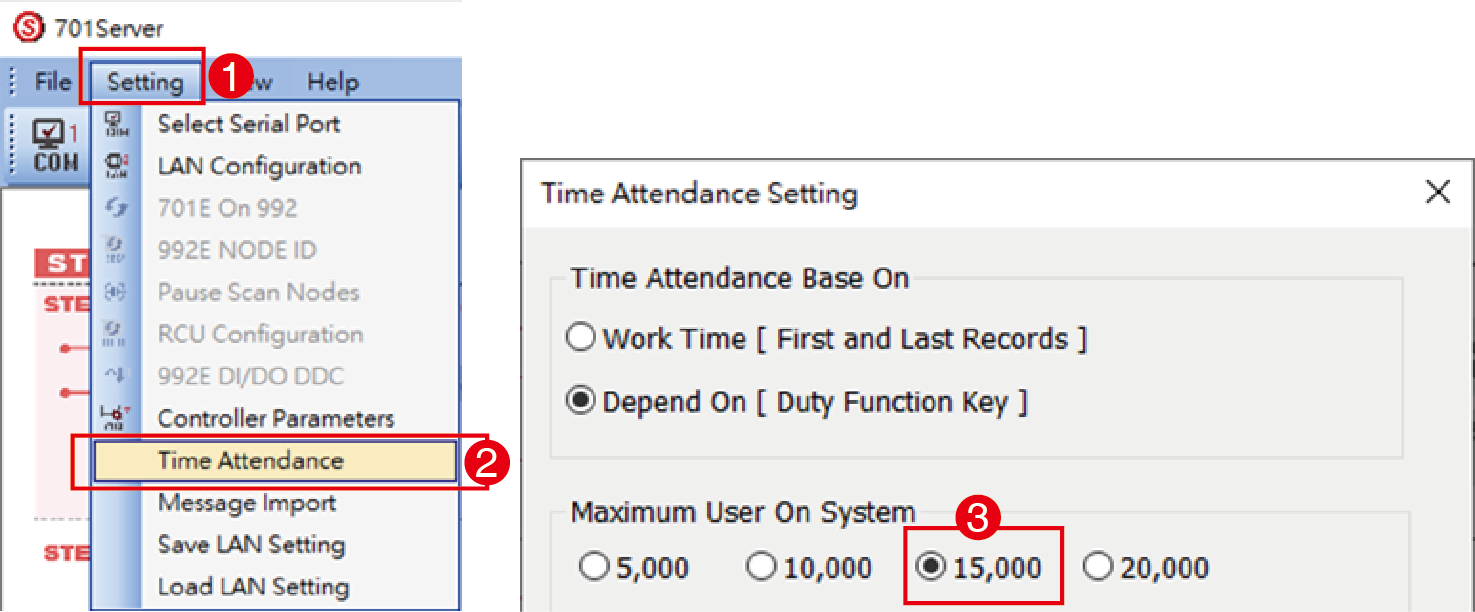
1-2 Node ID Setting: Before connect controller to the multi-door control panel, we could set up the Controller Node ID by 701Server beforehand, or we can only modify the Node ID by the keypad.
1-3 Tick up the Node ID: E Series Parameter Setting > 721E16/Ev5, selecting the controller CH and Node ID.
| Controller Node ID | LED Display Board Node ID | |
| Entry 1 | 1 | 1 |
| Entry 2 | 2 | 1 |
| Entry 3 | 3 | 1 |
| Entry 4 | 4 | 1 |
| Exit 1 | 5 | 2 |
| Exit 2 | 6 | 2 |
| Exit 3 | 7 | 2 |
| Exit 4 | 8 | 2 |
1-4 Tick up the Node ID: E Series Controller Parameter Setting > 716E16/Ev5, tick up the Channel that wired to the Controller.
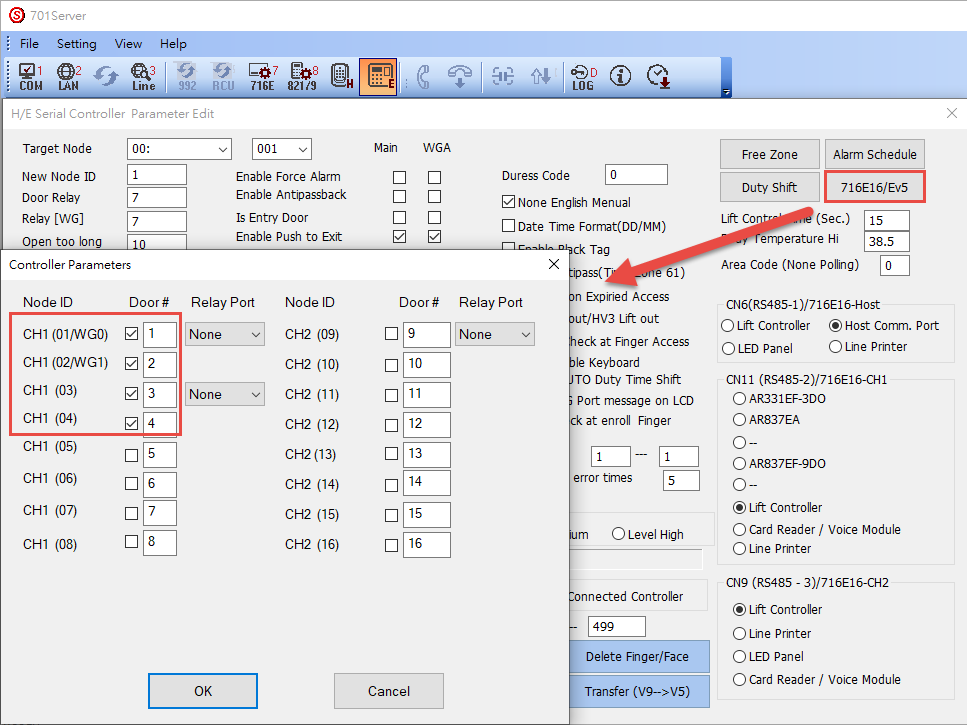
1-5 Anti-pass-back Setting: Enable Controller Anti-pass-back Function and Select the Entry Door
| Must be configured | |||
| Equipment | Software configuration | Hardware configuration | Remark |
| AR-716-E16 + H/E Series Access Controllers | V | V | When the multi-door controller is connected to the H/E series card reader via CH1/CH2, it is necessary to set the entrance and exit doors on the card reader, refer to (2) Hardware Configuration. The H/E series card reader below cannot have the Anti-pass-back and Entrance/Exit door settings across multiple door controllers in the 701ServerSQL software. |
| AR-716-E16 + WG | V | When the card reader under the multi-door controller is connected to WG0/WG1, please refer to the software configuration below. | |
(1) Software Configuration:
When connecting WG0 card readers to the multi-door controller, configure the options for entry and exit:
| Main(WG0) | WGA(WG1) | |
| Enable Antipassback | V | V |
| Is Entry Door | V |
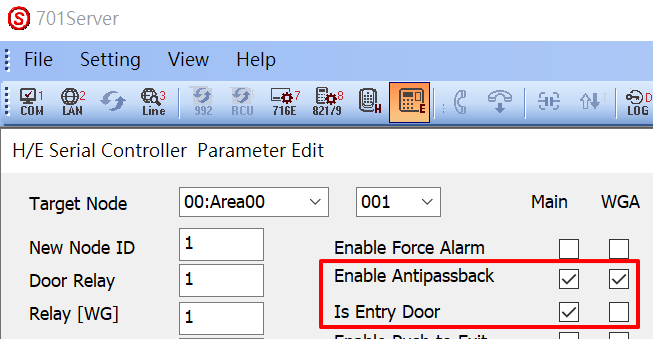
When connecting WG1 card readers to the multi-door controller, configure the options for entry and exit:
| Main(WG0) | WGA(WG1) | |
| Enable Antipassback | V | V |
| Is Entry Door | V |
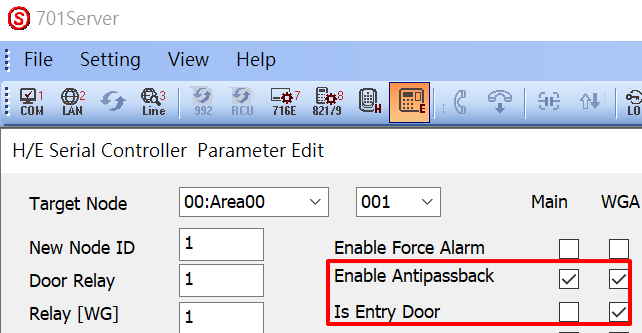
(2) Hardware Configuration:
Configure the entrance/exit Reader for card readers under the multi-door controller.
H series controller:
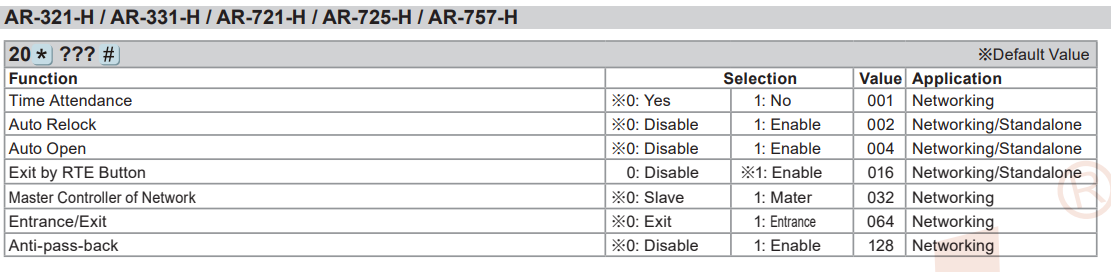
Select the desired function,Weighted Value=Selection Index(0 or 1) X Value.
[Entrance/Exit e.g.] ???(total weighted value of all functions):Enable“Exit by RTE Button“+“Entrance/Exit“+“Anti-pass-back
Entry and Exit Door Configuration=1*016+1*064+1*128=208 ; As a result of that, the command will be 20*208#
Exit Door Configuration=1*016+1*128=144 ; As a result of that, the command will be 20*1144#
E series controller with keypad only(725E/331E)
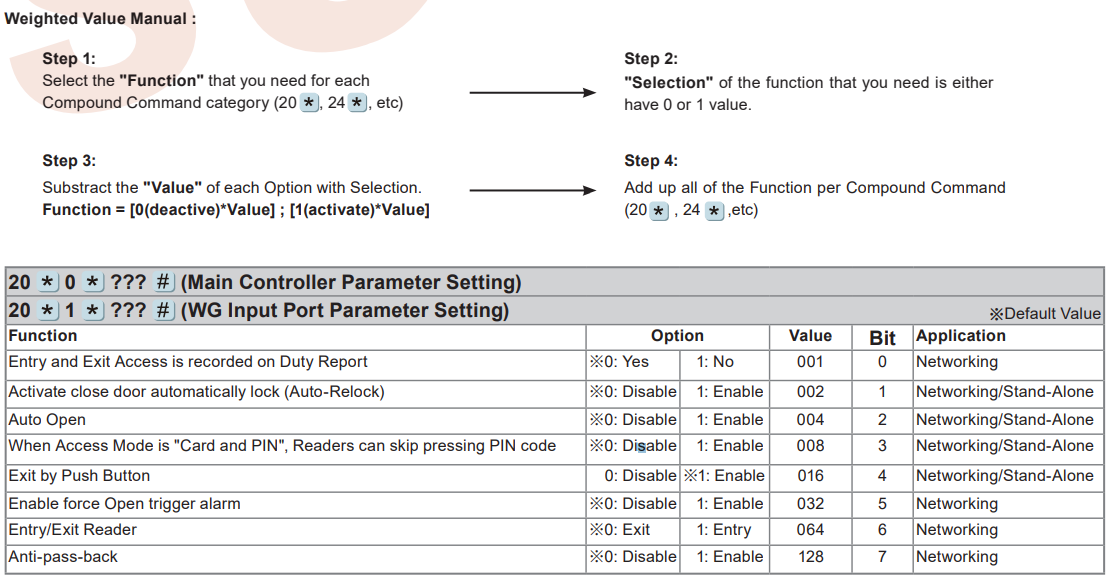
Select the desired function,Weighted Value=Selection Index(0 or 1) X Value.
[Entrance/Exit e.g.] ???(total weighted value of all functions):Enable“Exit by RTE Button“+“Entrance/Exit“+“Anti-pass-back
Entry and Exit Door Configuration=1*016+1*064+1*128=208 ; As a result of that, the command will be 20*0*208#
Exit Door Configuration=1*016+1*128=144 ; As a result of that, the command will be 20*0*1144#
E series controller with LCD screen:
Access programming mode→4 Parameters(2) → 6 Anti-passback → 1:Yes → Setting Entry and Exit Directions: 0: Exit1: Entry
(2) 701Client User Data Edit
Group 1 (5 cards, 4 parking spots): For the five users with addresses 5000-5004, there are actually four parking spots available for sharing. One parking spot needs to be reserved for the supervisor's use, which means that four employees will be sharing three parking spots. Therefore, the "Shared Parking Spots" field for regular employees should be filled with 3, while the supervisor's "Shared Parking Spots" field should be filled with 4. This hierarchical difference will ensure the reservation of parking spots. The configuration is as follows:
.jpg)
Verification:
While 3 normal staffs have entered the parking lot, 4th staff will get Invalid Card message and cannot enter the parking lot, but the manager can get access as usual.
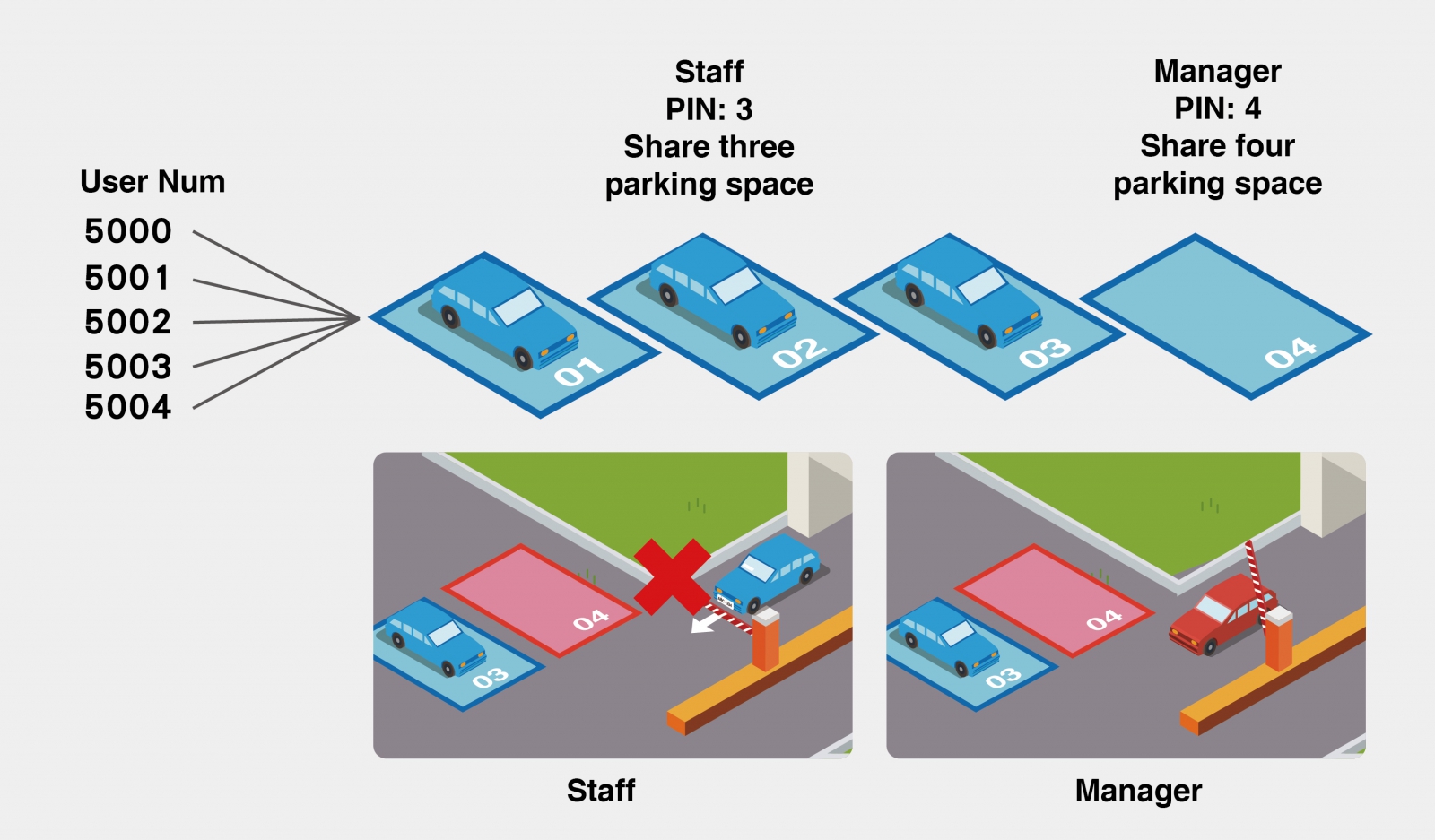
1.Taking "Five Cards Five Parking Spaces" as an example: Each group of five people can share up to five parking spaces. Let's assume today there are "three people" sharing two parking spaces. We still divide it into segments of five users, but only three of them are valid, and the other two must be set as invalid. In the group, the "password for the three people" will be set as 2. Similarly, if "two people" share one parking space, using five users as a segment, only two of them are valid, and the other three must be set as invalid. In the group, the "password for the two people" will be set as 1.
2.In the event of a car following issue, the control quantity will be ineffective. To solve this problem, consider connecting the 403 module with the ground coil and using the direction judgment of the gate machine. When a vehicle enters the fenced area, the system should be triggered to immediately shut down to ensure safety.
3.In a parking lot with one-in-one-out control enabled, when it is necessary to perform "user editing" or resolve "miscounting of parking spaces," it is required to reset the one-in-one-out system. This can be achieved by re-downloading or performing individual card downloads (for each user). This will allow the first entry and exit of all vehicles to be unrestricted (i.e., in a free state).
| Confirmation | Item | Check Content |
| ☐ | 1. | Check the number of people sharing parking spaces, the user range, and the password settings for individuals. |
| ☐ | 2. | Verify if an LED display machine is connected. If required, confirm the correspondence between card machine numbers and LED display machine numbers. |
| ☐ | 3. | Confirm the allocation of the station number for the LED display machine if it needs to show the number of parking spaces in the parking lot. |
| ☐ | 4. | Confirm the structure: Card machine connected to CH1, LED display machine connected to CH2. |