Serial NO. : S00201030-EN
Date of Editing : 2022-09-30
Questions : How to convert 701software from file system mode to database mode? Can the data be reversed after conversion?
Index :
Check if the database program is installed
Modify software parameter values
Important Reminder
1.Search for the 701 software folder in Regedit and modify the CANCEL value in the ODBC folder to 0. When executing the 701 software, it will automatically switch from file mode to database mode.
2.If the CANCEL value is changed back to 1 from 0, it will not be possible to convert the data from the database mode back to the file mode format.
3.When it is necessary to convert from the database mode to the file mode, it is required to first export the message logs as a text file (such as txt or xlsx format) in the database mode. Then perform the file mode conversion and finally import the text file in the file mode.
Check if the database program is installed
Step1. Confirm the database program has been downloaded
Control panel > confirm database program and driver are both downloaded
Step2. Closed 701ServerSQL and 701ClientSQL
Modify software parameter values
Step1. Search the folder of 701ServerSQL and 701ClientSQL, opening ODBC folders and modify the string value of “CANCEL”
*Please remind that the value is required to be synchronous, file system with value 1, database mode with value 0.
| File system mode | Database mode | |
| Cancel value | 1 | 0 |
.png)
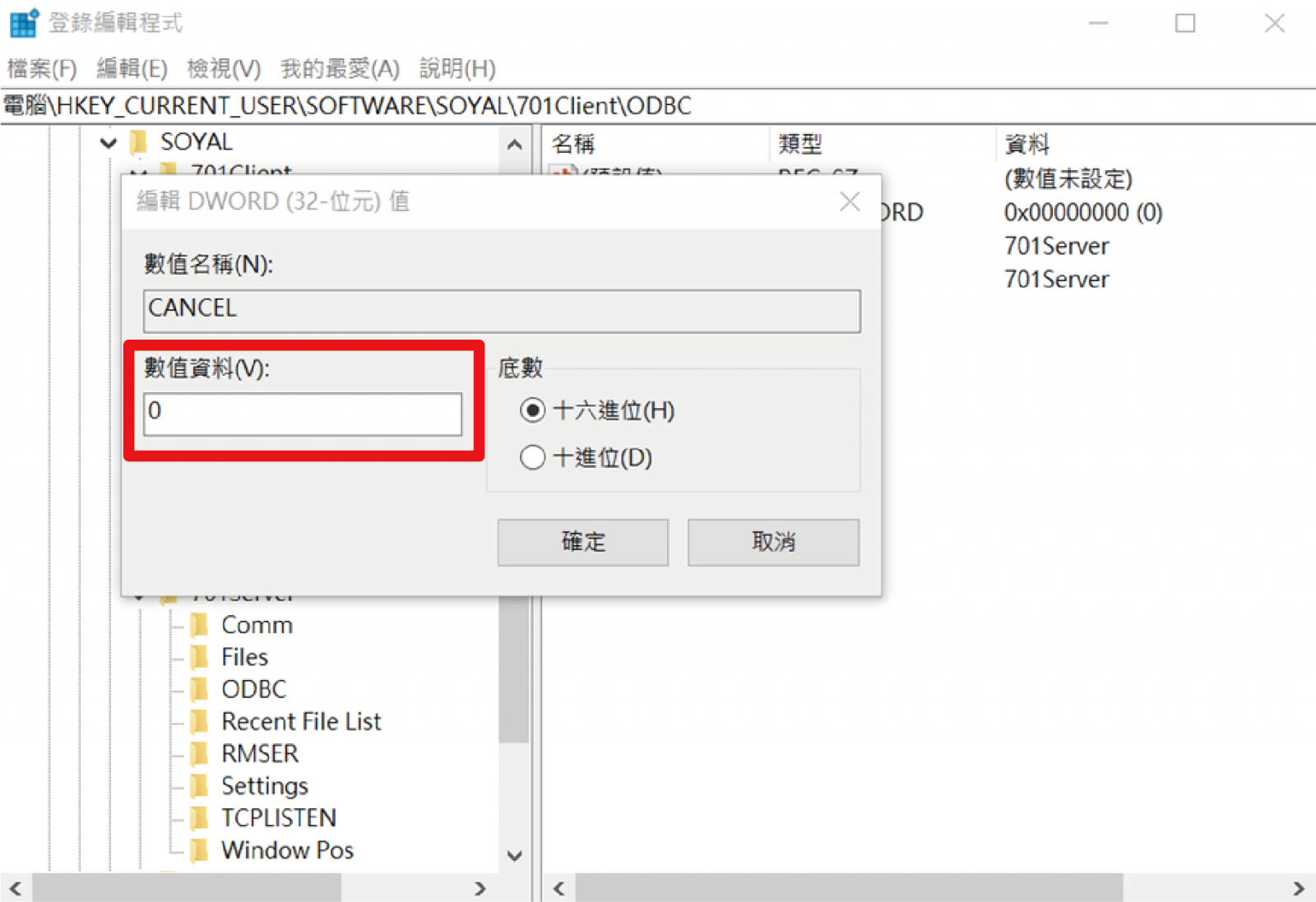
Step2. After modifying the string value, reopening 701ServerSQL and 701ClientSQL will change the mode. We could check the mode function through the software, selecting Help > About and confirm the field as below:
*It will display “SQL Database Mode” while the string value modified as 0.
.png)
*It will display “File System Mode” while the string value modified as 1.
.png)
More Detail:
701ServerSQL & 701ClientSQL Installation Guide
Checklist for Inspection
| Confirmation | Item | Check Content |
| ☐ | 1. | Verify if the database program is installed. |
| ☐ | 2. | Remember, the conversion from file system mode to database system mode is irreversible. |
| ☐ | 3. | Ensure that the message log files are backed up before the conversion. |
| ☐ | 4. | When changing the system mode, make sure to properly close the software beforehand. |
| ☐ | 5. | Ensure that the CANCEL values on both 701Server and 701Client are synchronized and modified to the same value. |