Serial NO : I005031-EN
Date of Editing : 2022-10-25
Questions : How to set the E Series card reader to Wiegand output mode?
Index:
2. The LCD Display of Main Controller and WG Reader in Different Firmware
3. Controller Parameter Setting
1.Introduction
※Why use the controller as a reader?
If you want to have dual-frequency and Felica card sensing capabilities, you need to use the E-series controller in reader mode. Similarly, if you want to use a facial recognition machine or a fingerprint machine as auxiliary readers, you also need to enable Wiegand mode.
SOYAL Controllers can be generally divided into H/E Series Controller and K/U Series Reader, the combination of Controller and Reader is mostly used for access restriction in both side of one single door. Controller will judge the access is success or not when presenting card on it, and the card presentation on reader will also be judged through the Controller.
Enterprise Series Controller is more feature-rich than Home Series, if your requirement is card presentation only, then K/U Series Reader is more economical. However, if your requirement is LCD displayed user information and multiple access functions (including fingerprint, face recognition, temperature sensor and etc.), E Series Controller is completely your wise choice.
Firmware Version: The version please refer to the Access Mode and LCD Display Function as your requirement below:
| Firmware | Standard version after 06/10/2022 | PURE WG |
| Access Mode | Home Series: Enterprise Series: | The access mode of “Card and PIN” work with PURE version only, another difference is the LCD display. |
Other differences of H/E Series Controller please refer to: Product | SOYAL TECHNOLOGY CO., LTD
2.The LCD Display of Controller and Reader in Different Firmware
E Series Controller can modify the parameter setting on 701ServerSQL, directly transform the Controller to WG Mode. It will display SOYAL logo on screen, indicating the Card UID while presenting card, and display the user information on Main Controller. In comparison, PURE version will display time and date information, and only PURE version can use “Card and PIN” access mode.
.png)
Notes :
(1) Controller LCD screen will show m/w icon, m means getting access from Controller, w means getting access from Reader.
| Controller presenting card/ input PIN | Reader presenting card/ input PIN |
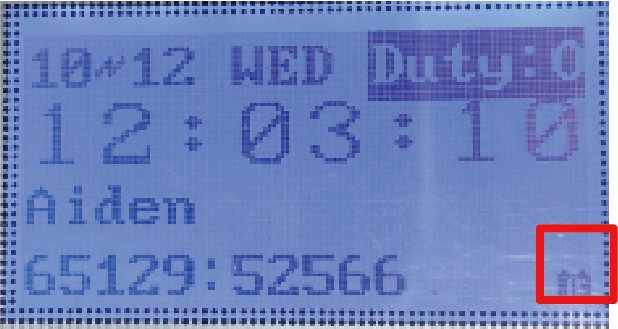 | 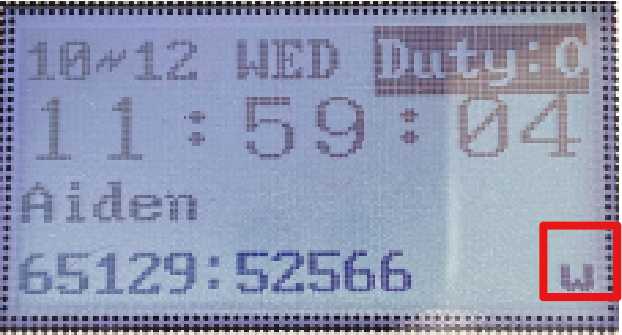 |
(2) M4/M8 Mode both support WG output, the difference is M4 needed to input user address.
(3) Getting access from WG Reader, the reader will transport the UID to Controller for access judgement, then the transaction logs will be import to 701ClientSQL. Therefore, the reader is optionally to connect to 701ServerSQL.
(4) The combination of Anti-pass back function is available, setting method please refer to - The setting for Anti-pass-back | SOYAL TECHNOLOGY CO., LTD
3.Controller and Reader Parameter Setting
*For instance, using Controller of Node ID 001 as Main Controller, Controller of Node ID 002 as WG Reader.
1. Confirm the Controllers are both online
2. Main Controller (Node ID 001) parameter setting:
(1) Select Area and Node ID
(2) Select “Read from Controller”
(3) Ensure “Share Door Relay” is ticked up
(4) Select Access Mode M4/M8
(5) Select “Write to Controller”
* Anti-pass back function can be enabled by “Enable Antipassback” and ticked up the Entry Door is Main Controller or WG Reader.
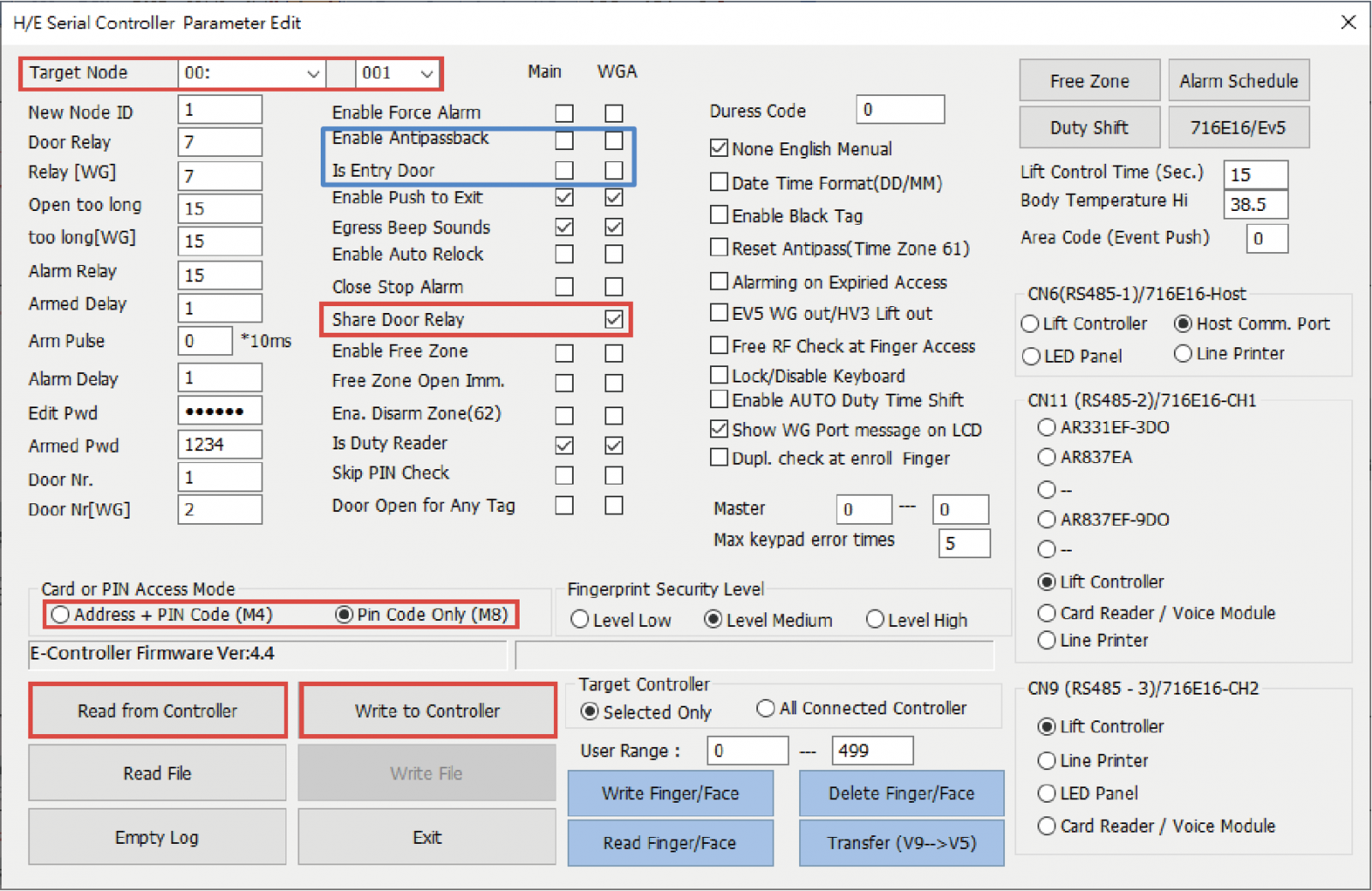
3. WG Reader (Node ID 002) parameter setting:
(1) Select Area and Node ID
(2) Select “Read from Controller”
(3) Select Access Mode M4/M8
(4) Tick “Ev5 WG out / Hv3 Lift out”
(5) Select “Write to Controller”
(6) Reconnect the power
*The Controller will only export the electrical signal to the Mail Controller while it is WG Reader, therefore, the WGA parameter settings is required to setup in Main Controller.
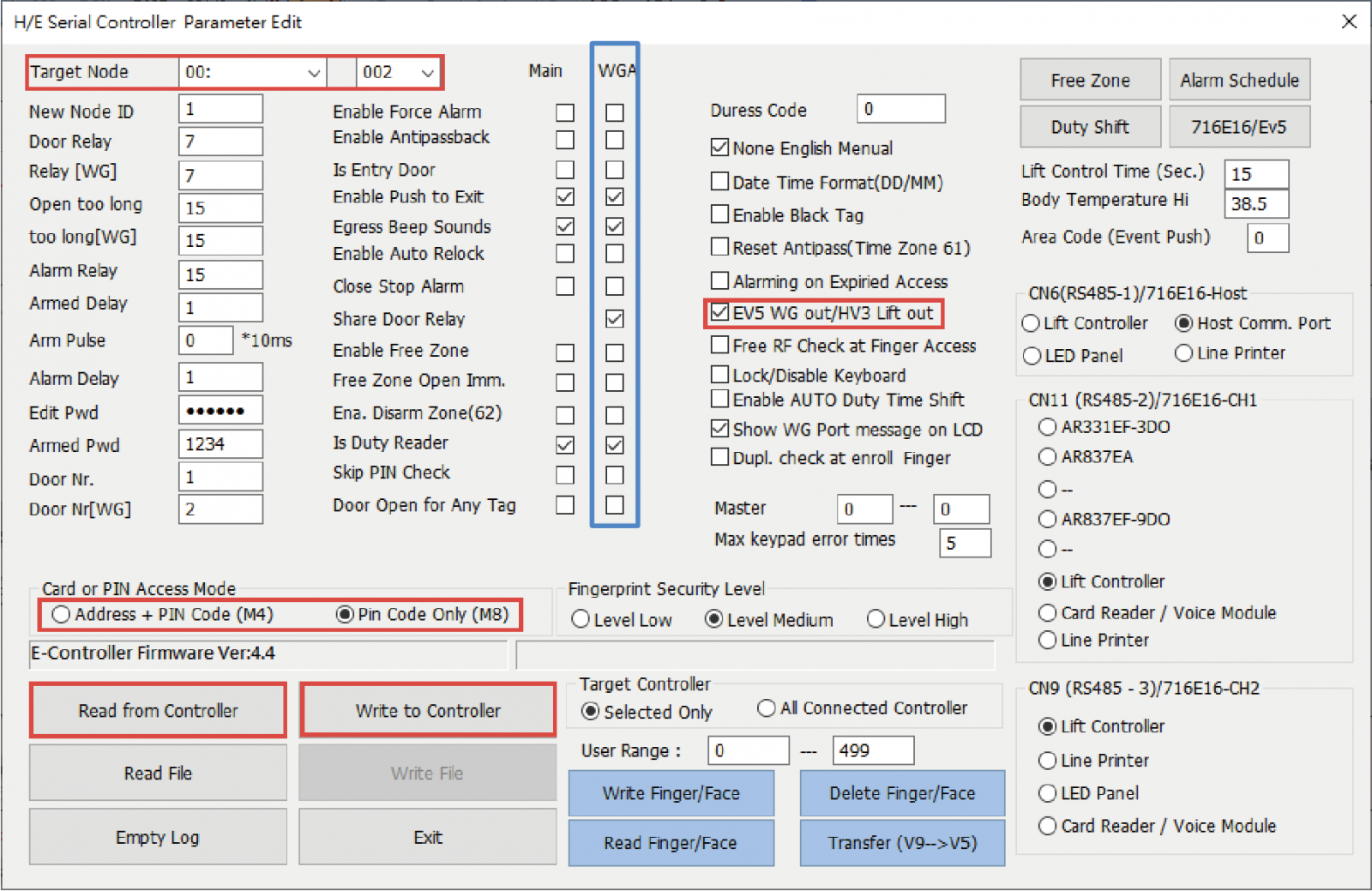
Please refer to the section on WG mode/controller Mode Setting Method in the user manual for instructions on how to set it up.
5.Related FAQ:
How to set the E Series card reader to Wiegand output mode?
6. Checklist for Inspection
| Confirmation | Item | Check Content |
| ☐ | 1. | Confirm if the controller is wired correctly with the read head. |
| ☐ | 2. | Compare the display of different firmware versions for the controller/read head. |
| ☐ | 3. | Verify if the parameters of the controller and read head are correctly configured. |