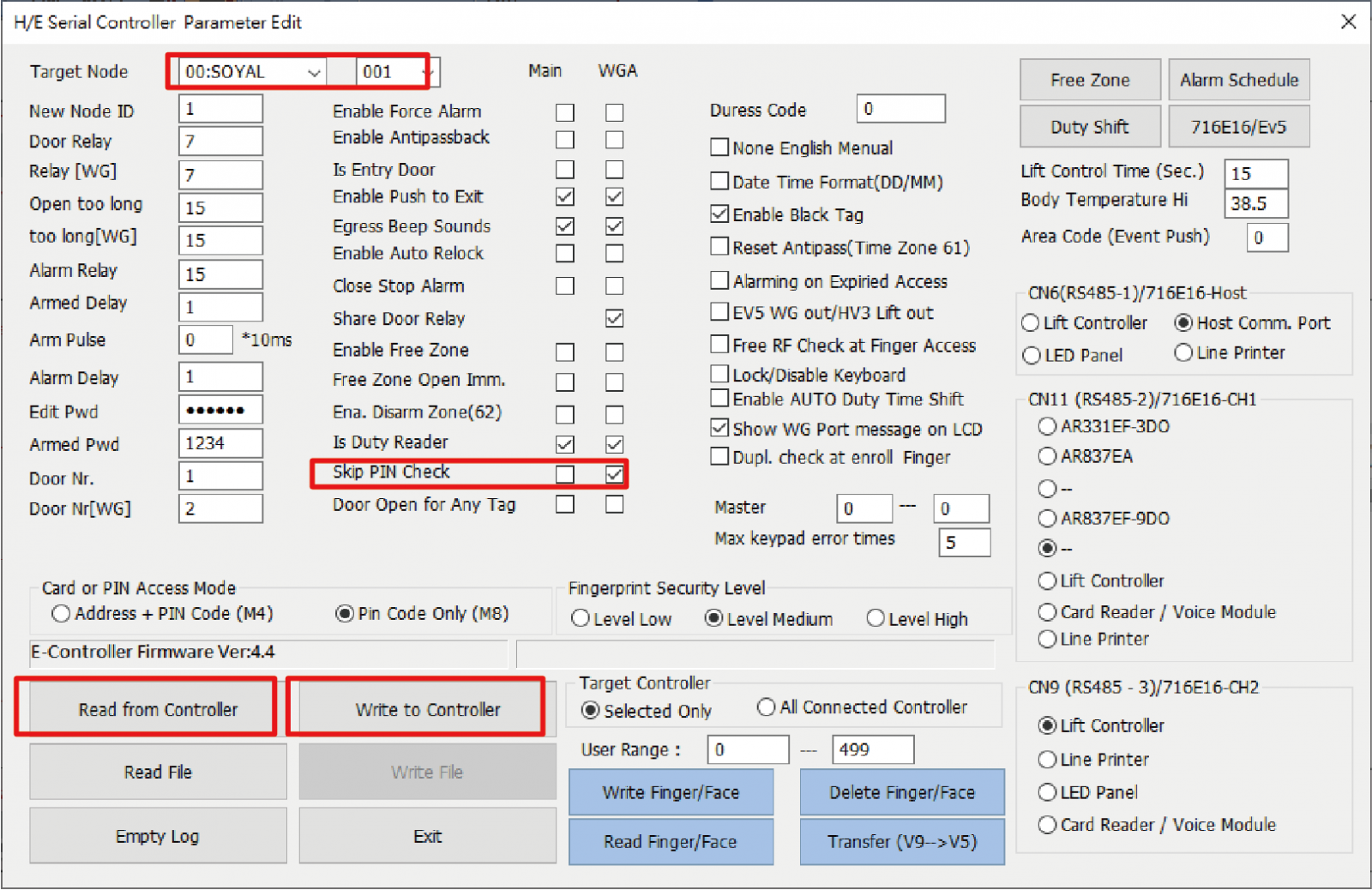Serial NO. : S00315082-EN
Date of Editing : 2022-11-24
Questions : How to setup the access mode as card plus pin on main controller and card only on weigand reader?
Introduction:
H/E series controllers are both equipped with the function of PIN skip on weigand reader. A common configuration is that a main controller plus one weigand reader. In this architecture, we could setup the main controller required to access via card and pin, but the weigand reader required card presentation only, this function is mainly used on keypadless reader (ex.AR-723U/ AR-725U/ AR-321U/ AR-101U/ AR-888U).
H Series Controller:
Enable the function via keypad command directly, entering program mode, input 28*032#, input *# to leave program mode.
E Series Controller:
Step1. Select controller area and Node ID
Step2. Press “Read from Controller”
Step3. Tick up “Skip PIN Check”
Step4. Press “Write to Controller”