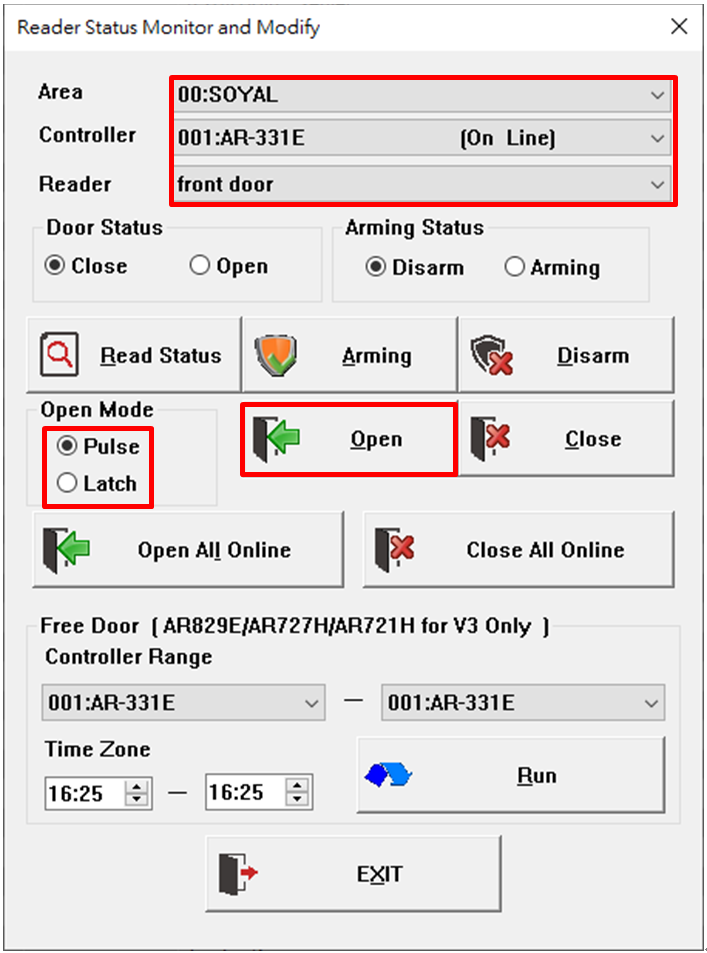Serial NO. : I005033-EN
Date of Editing : 2022-12-19
Questions : How to suspend the access control of controller? How to set up “Auto Open Zone” and “Door Open for any Tag”?
Content:
Introduction:
Method 1. Set up the function of “Auto Open Zone”
Method 2. Set up the function of “Door Open for any Tag”
Method 3. Make the push button/controller to short-circuit status
Method 4. Control the door status through 701ClientSQL
Introduction:
SOYAL controllers provide the function of suspending the control of controller temporary, door opening in specific time zone and quick pass in emergency status, e.g. the operator deleted the card data accidently, caused the cardholders couldn’t access the door by card presentation.
Method 1. Set up the function of “Auto Open Zone”
Auto Open Zone Function is utilized for door open (Controller or Reader) in specific time zone (default setting is open door after flashing one valid card), and the access door will be closed at the ended time.
For example, one plant has the requirement of door opening during 07:00-09:00 and 17:00-19:00 every day, the operator can easily enable Auto Open Zone and its relevant parameters in 701ServerSQL.
How to Enable/Disable Auto Open Zone Function with SOYAL Controller?
Method 2. Set up the function of “Door Open for any Tag”
Both H/E series controllers have equipped with this function, it could suspend the access authorization of controller immediately, make the user get access by any tags with same frequency when having no valid cards by your side.
(1) Software Setting:
Step1. 701ServerSQL > E series controller parameter setting
Step2. Select “Read from Controller”
Step3. Tick up “Door Open for any Tag” (E series controller is available to assign the function to main controller or reader, H series controller is only available to set up synchronously.)
Step4. Select “Write to Controller”
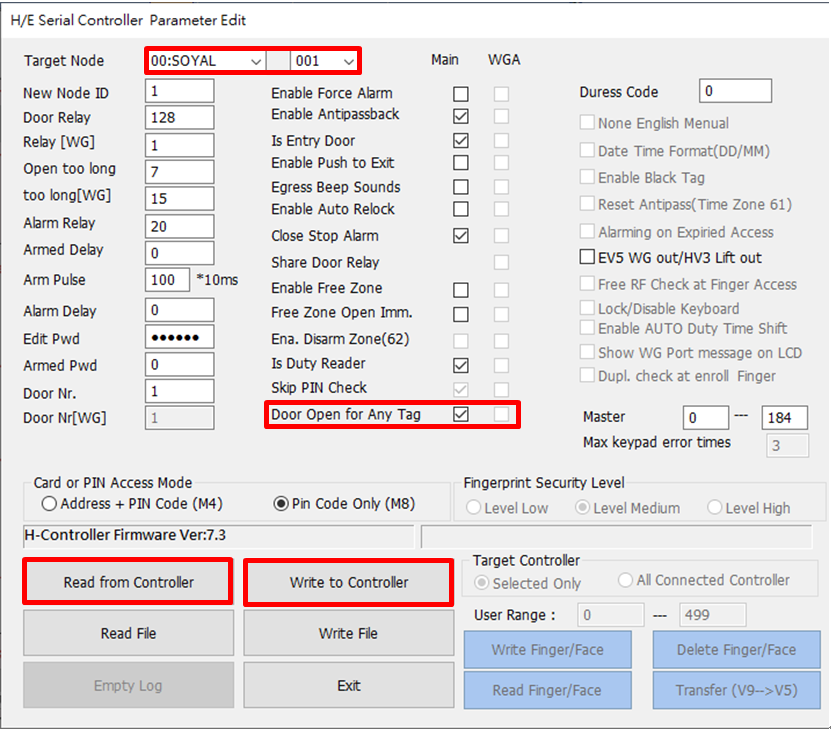
(2) Hardware Setting
Enable / disable the “Door Open for any Tag” function according to the controller model.
(1) H series controller:
Step1. Enter program mode
Step2. Press “0 #” simultaneously, the controller will beep for 3/5 sounds, 3-beep means enable the function, 5-beep means disable the function.
(2) E series LCD controller:
Step1. Enter program mode
Step2. Modify the parameters, 4.Parameters > 3. Miscellaneous >
>
Step3. Exit the program mode
(3) E series keypad controller (AR-725E / AR-331E):
Step1. Enter program mode
Step2. Input 24*0*049# or 24*1*049# to enable the function, 0 for main controller, 1 for Weigand reader
(Disable command 24*0*017# or 24*1*017#)
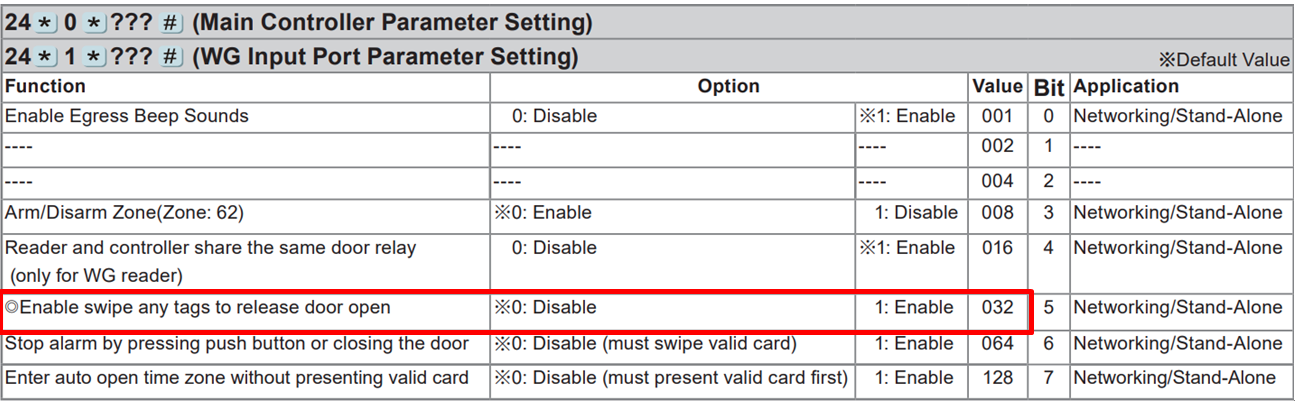
Step3. Exit the program mode via *#
Method 3. Make the push button/controller to short-circuit status
While using fail-safe type locks, it is available to short the lock or push button circuit, while using fail-secure type locks, it is available to short the push button circuit, for unlocking the electric lock.
Method 4. Control the door status through 701ClientSQL
Step1. 701ClientSQL > G-Reader Status
Step2. Assign the controller area and Node ID
Step3. Select the open mode of Pulse or Latch
Step4. Press “Open” to control the door status