Serial NO. : H01117003-EN
Date of Editing : 2011-07-08
Questions : How to set Client Mode for 727CM?
Problem Solving :
Required/Applied Condition: Taking one 727CM to connect with another 727CM in order to transfer data. Set one as Server and another one as Client.
Function: 727CM can set as one to one or to many connections to transfer data.
Problem Description: Assume we have one 727CM (727CM_Cli) and accept another 727CM (727CM_Srv) as Server to connect in, and 727CM_Srv IP address is 192.168.1.171. PORT is 1621 and use UDP interface. The setting as below:
Problem Solving:
1. Make sure 727CM_Cli connect to Internet
2. Execute IE
3. Input IP address (192.168.1.127)
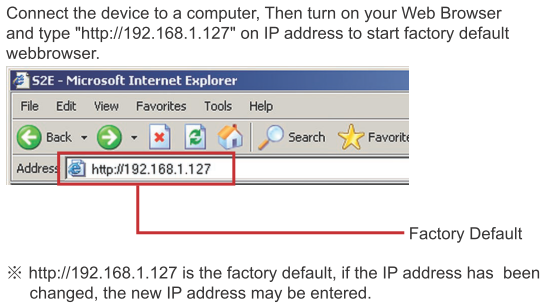
4. Input the user name and password.
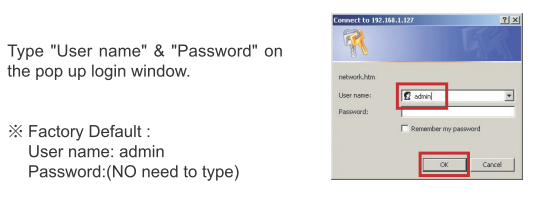
5. Select Channel Setting
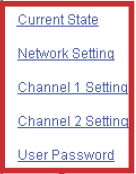
6. Please set 727CM_Cli Protocol and 727CM_Srv as same interface, to select UDP

7. 727CM_Cli Operation Mode select Client
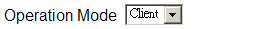
8. 727CM_Cli Remote Port
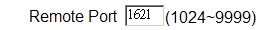
9. 727CM_Cli Remote IP
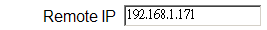
10. Click “Update” button