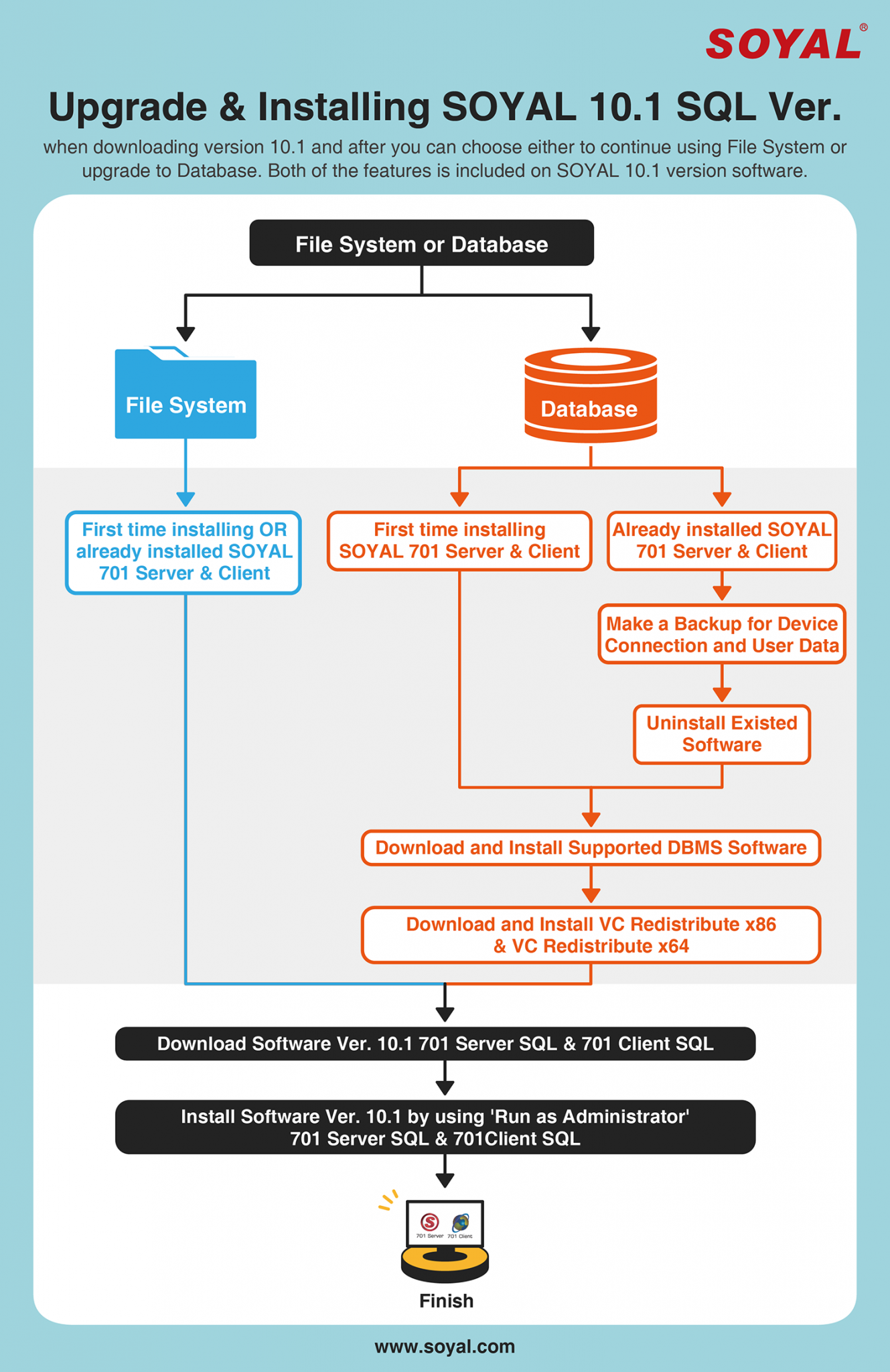File System VS Database: What is the difference?
File System in general is a technique of arranging files in a storage like a hard disk or optical disk. A File System consist of different files that is grouped into a directories which contain folders and file and perform with basic functions such as organizing data, operation management, naming a file, and access level. File System main functions is to allows user to easily retrieve data when required and read/write data to the storage.
Database is stand for Database Management System (DBMS) is basically a software that manage the collection of data which is unprocessed items such as text, number, image, audio, and video. The data then will be processed into information to help users and other third-party software to store and retrieve data.
Overview:
| File System | Database |
| Easy to use and operate, great data redundancy, required lower cost than Database | Suitable for complicated transactions data, centralized system, and requirement for higher security |
| Scope of Application: Small to Medium Scale | Scope of Application: Medium to Large Scale |
Upgrade & Installing SOYAL 10.1 SQL Ver.
SOYAL Software 701 Server SQL 10.1 and 701 Client SQL 10.1 after support File System and Database interchangeable. SOYAL software before ver. 10.1 only support File System. That way, when downloading version 10.1 and after you can choose either to continue using File System or upgrade to Database. Both of the features is included on SOYAL 10.1 version software.