SOYAL access reader interface is Wiegand output and RS485 but for particular model number such as AR-101-U, AR-888-U, and AR-888-UL the RS485 interface is quite different. Its RS485 interface could work as the RS485 reader works under control panel that(required modification) control its own door lock, door sensor, and egress by allocating the wiring of card present, red LED, and green LED.
Note 1:
When ordering any of the reader AR-101-U, AR-888-U, and AR-888-UL,please let us know the requirement of RS485 Reader Mode and the function can only be implemented after hardware modification or order place in February 2022 and upgrading firmware to version mentioned.
Wiring PIN allocation
| Wiring PIN Color | Wiegand Mode | *RS485 Reader Mode |
| White | Card Present (Low Output) à | Door Lock |
| Orange | Red LED (Input Low) à | Door Sensor |
| Purple | Green LED Input (Input Low) à | Egress |
Comparison of 2-in-1 Reader and standard SOYAL access reader
.png)
*Under the control panel, there are difference between SOYAL Home Series (H Series) and Enterprise Series (E Series) access controller under control panel and RS485 reader under control panel.
The difference is:
.png)
.png)
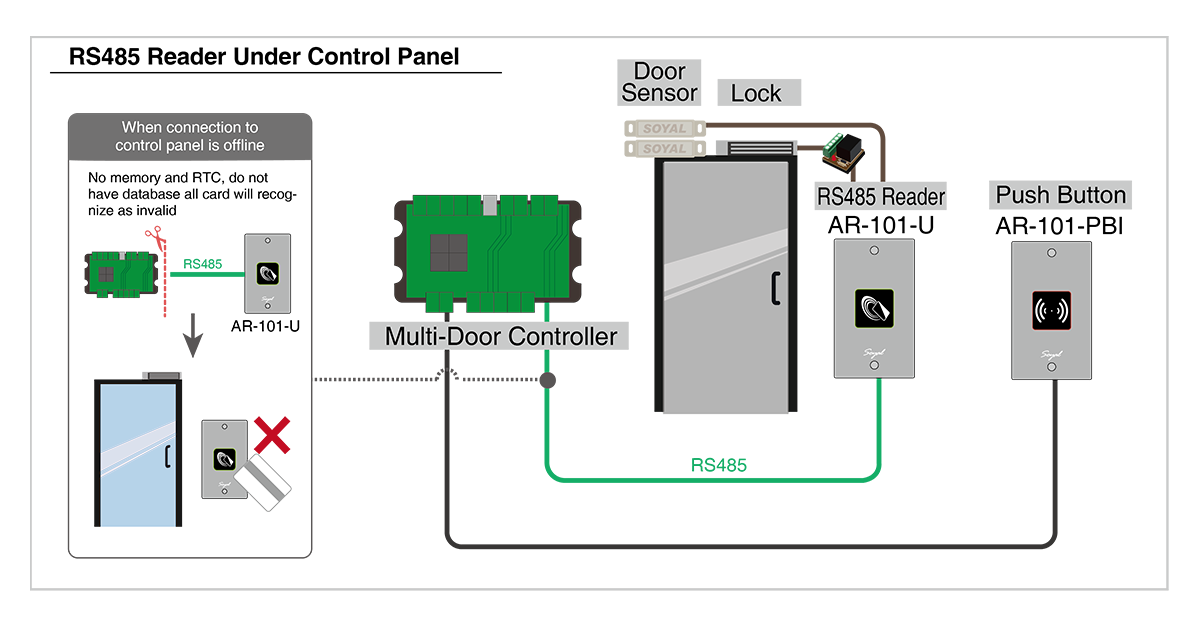
Requirements Chart
| Classify | Picture | Name | Version | Quantity |
| Hardware | 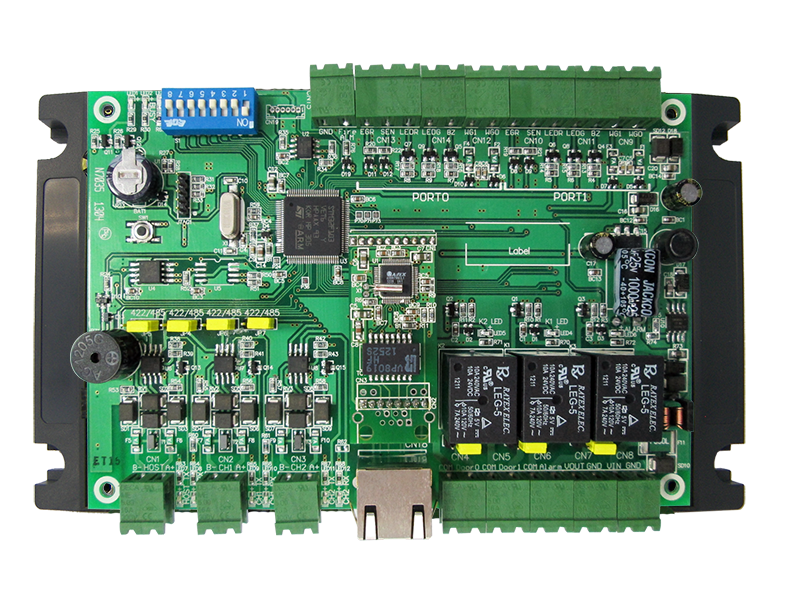 | IP-Based Multi-Door Control Panel (16 Doors) AR-716-E16 | Standard firmware: APS721Ev2__ V0404_211126.STM and after | N/A |
 | Ultra-mini dual-band RS485/WG Proximity Reader AR-101-U | 101US_7V3 220106 AR716E AUTOOPEN.ISP (refer to Note 1) | N/A | |
 | Flush Mount Illuminated Access Reader AR-888-U | 888USL_7V3 220106 QR_Code.ISP (refer to Note 1) | N/A | |
 | Dual-Band QR Code Reader AR-888-UL | 888USL_7V3 220106 QR_Code.ISP (refer to Note 1) | N/A |