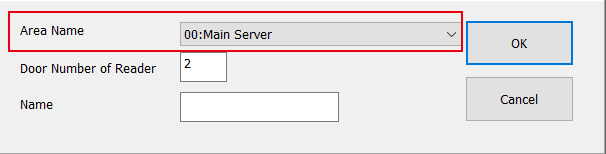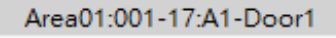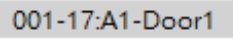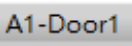Requirements Chart
| Classify | Picture | Name | Version | Quantity |
| Software | Real-time Resident Core Software for hardware communcation and TCP-Link Server 701Server SQL | 701ServerSetup 10v3 220123.exe and after | 1 | |
| Access Control and Graphic Animation Software 701Client SQL | 701ClientSetup 10v3 220123.exe and after | 1 |
The new version includes:
1. Additional 16 Area in which each Area has independent threat that will enable one system that previously only support 254 units become 254 units per Area that now support up to 4000 controllers.
| 10.3 version and before | 10.3 version and after |
| Limited to 254 units controller | Support up to 4064 units controller |
.png) | .png) |
2. Increase polling speed and minimize the delay time on receiving event log.
Take an example of total 32 units of access controller in one system.
| 10.3 version and before | 10.3 version and after |
| 32 units without Multi-Area polling controller one by one. | 32 units divided 16 Area, each Area polling 2 units of controller. Means software could polling all of 16 Area at the same time so to polling 32 units access controller in 16 Area the polling speed has increased 16 times. |
.png) | .png) |
3. Each Area composed of independent COM setting
Multi-Area allows each Area to have independent COM setting that way, there is no restriction on COM Port connection for all of the Area. That also means each Area is distinguishable on how the hardware connect to the system.
Example: Area 0’s hardware connect using AR-321CM through COM 3
Meanwhile Area 1’s hardware connects using AR-321CM through COM 4
4. Change in access point and door group composition
Software 10.3 and after 701Server and 701Client access point composed of Area > Node ID > Subnode ID (if there is control panel and access controller wired to it) > door number. Distinguishing door number for every
access controller in each area is important and it is strongly suggested, that is why each door number should be different between one another. Version 10.3 and after required to enable huge door group.
Software Ver. 10.3 required to set Door Number for every access controller to distinguish between one another and there should not be the same Door Number within the same Area
Select Setting --> System Parameter --> Tick 'Enable Huge-Door-Group Mode'
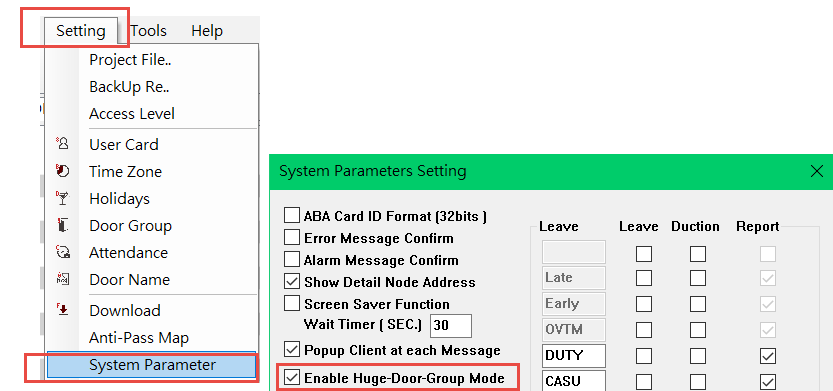
| 10.3 version and before | 10.3 version and after |
| Node ID Subnode ID | Area Node ID Subnode ID |
| Editing Door Name: Node ID --> Door Number | Editing Door Name: Area > Door Number |
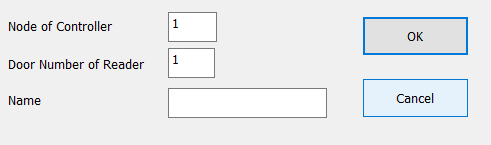 | |
5. Enable VS Disable Huge Door Group difference
Software Ver. 10.3 with additional Area features replacing Huge Door Group function.
| Want to upgrade to 10.3 version important notice | |
| Enable Huge Door Group | If controller in the system is more than 16 units (Node ID 1 -16), then it is required to edit the door group setting again. |
| Not using Huge Door Group | Controller Node ID 1-16 will be automatically grouped to Area00. Node ID 17 and after will not show on the new version, please configure again. |
6. Event log ‘Station’ display format in 701ClientSQL 10.3 Version
Event log show user access point in Station and how detail the information is, is depend on how the setting of either “enabling huge door group mode” and “show detail node address”
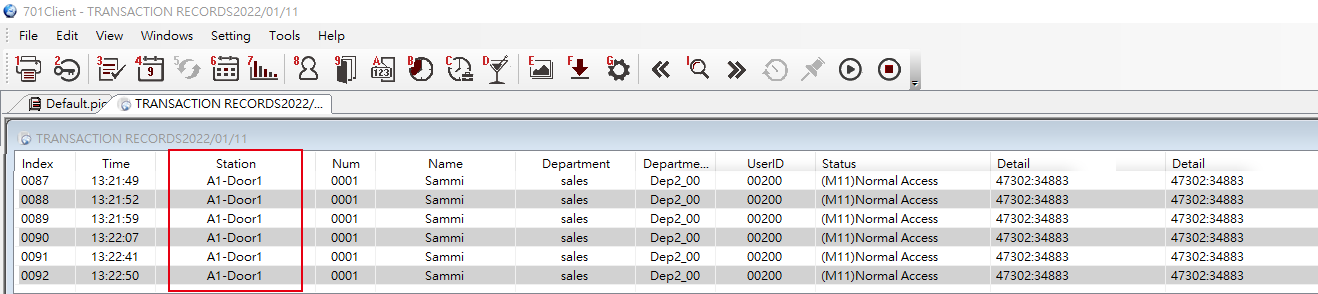
| Show Detail Node Address | Enable Huge Door Group Mode | Show on the Event Log ‘Station’ |
| YES | YES | 1. Area : 2. Node ID : 3. Door Name -->Area01 : 001-17:A1-Door 1
|
| YES | NO | 2. Node ID : 3. Door Name --> 001-17:A1-Door 1
|
| NO | NO | 3.Door Name --> A1-Door 1
|
* 2 (Node ID) Detail Explanation:
| E Series Controller | ||
| Product | Software Display (Station) | Remark |
| E Series Main Controller | 001-17 | 001=Access Controller Node ID 17=Main |
| E Series Wiegand Reader (Slave) | WG:001-18 | WG=Wiegand 001=Access Controller Node ID 18=WG |
| H Series Controller | ||
| Product | Software Display (Station) | Remark |
| H Series Main Controller | 001-01 | 001=Access Controller Node ID 01=Access Controller Node ID |
| H Series Wiegand Reader (Slave) | WG:001-01 | WG=Wiegand 001=Access Controller Node ID 01=Access Controller Node ID |
| Under Multi-Door Control Panel | ||
| Product | Software Display (Station) | Remark |
| RS485 Reader or H/E Access Controller | 001-03 | 001=Control Panel Node ID 03=Access Controller under Control Panel Node ID |
7. Adding Area to Timezone setting
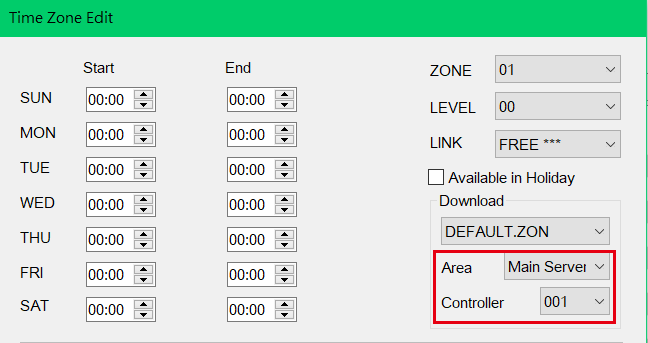
8. Adding Area to Download section
To download data in 701ClientSQL F. Download data, Select Area " Nodes of Each Area "--> Tick the desired Node ID --> download data
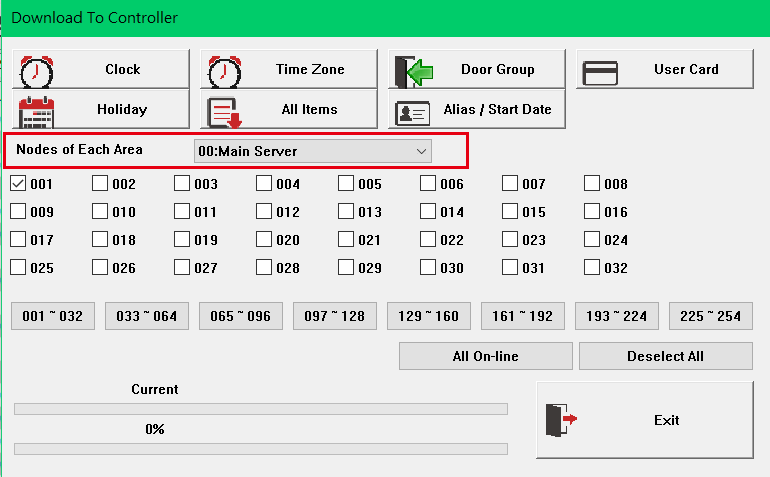
9. Support 701ServerSQL 10V3 additional JSON command:
- Extended command of ‘Create Event Log’ command 3002: message code 114 for remote Time Attendance
- New command ‘Set Controller Real Time Clock’ command 3003
- Correspondent to SOYAL protocol transmission in HEX Format
10. 701ClientSQL Graphic Animation feature support Elevator monitoring and remote open to help temporary user accessing specified floor