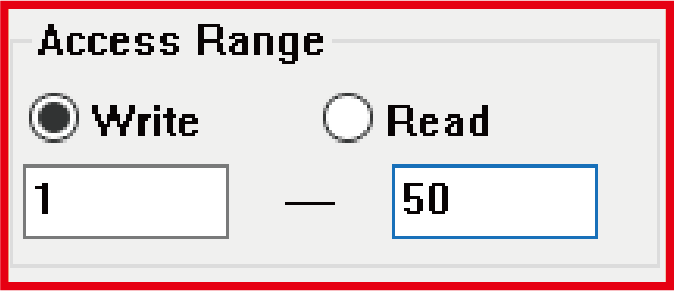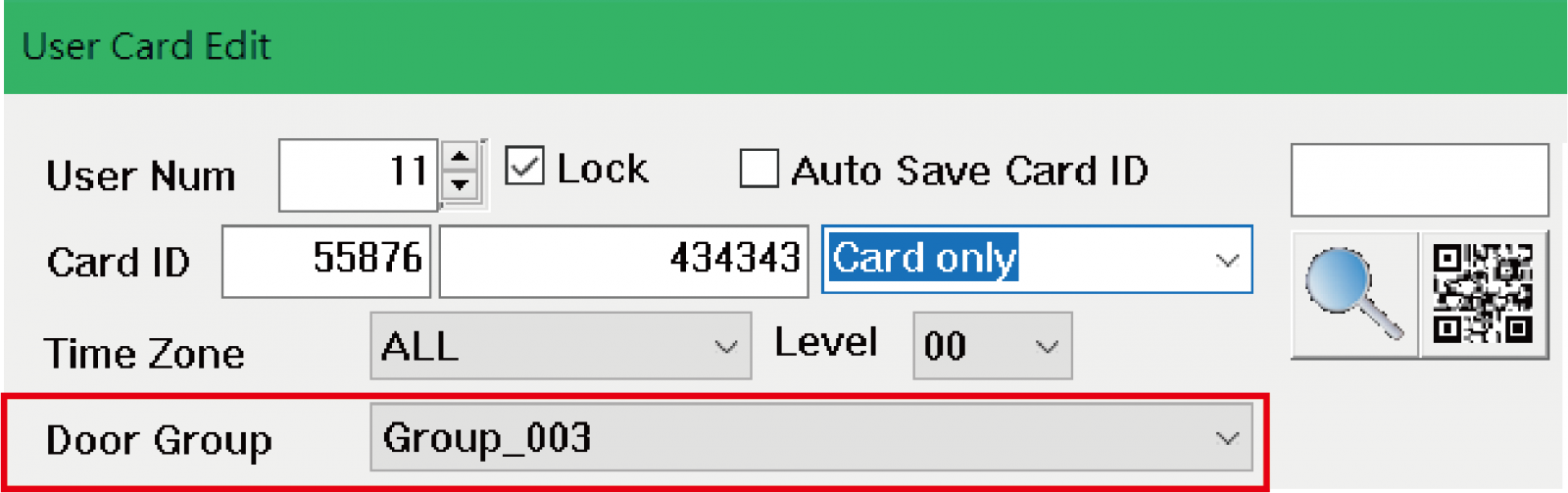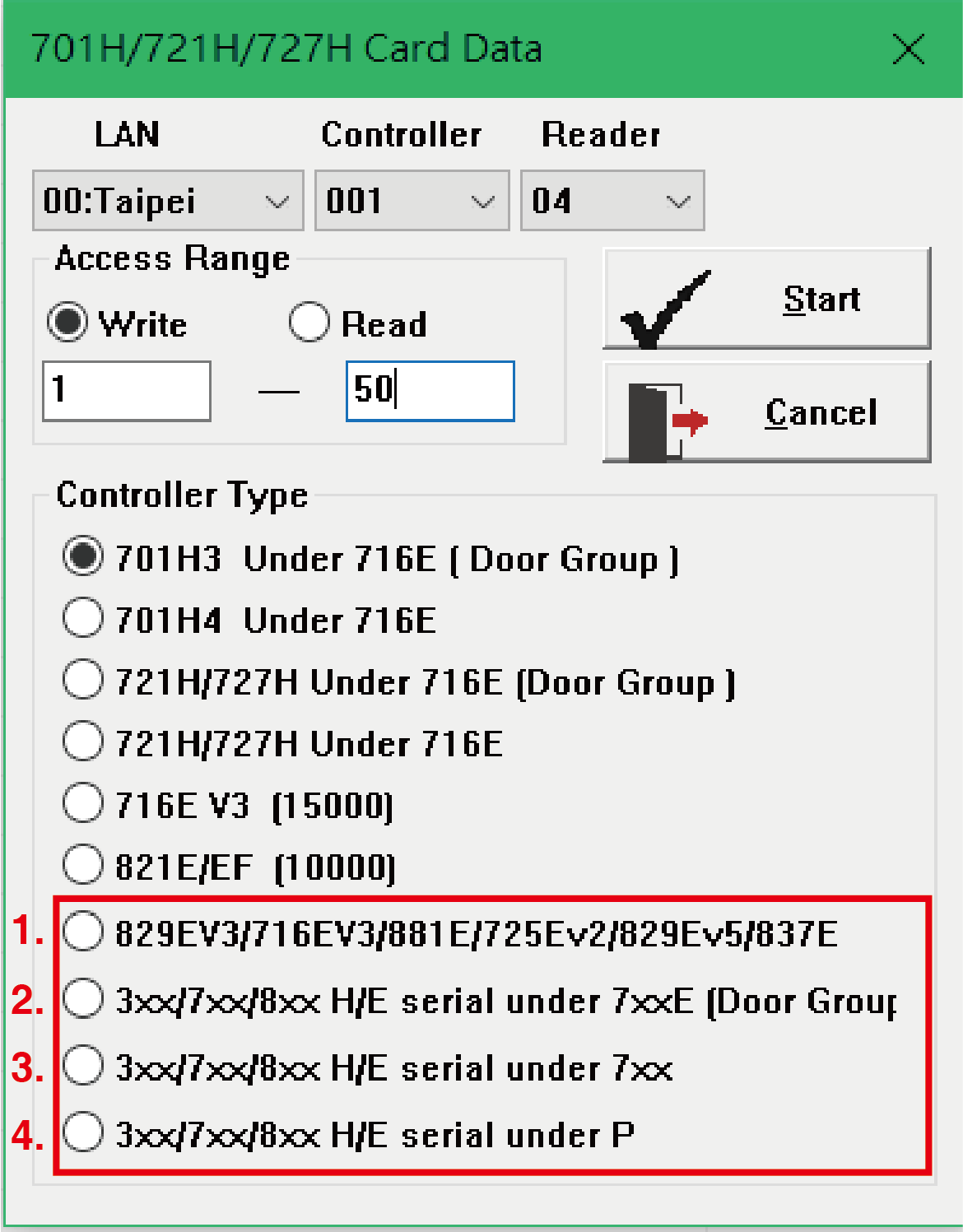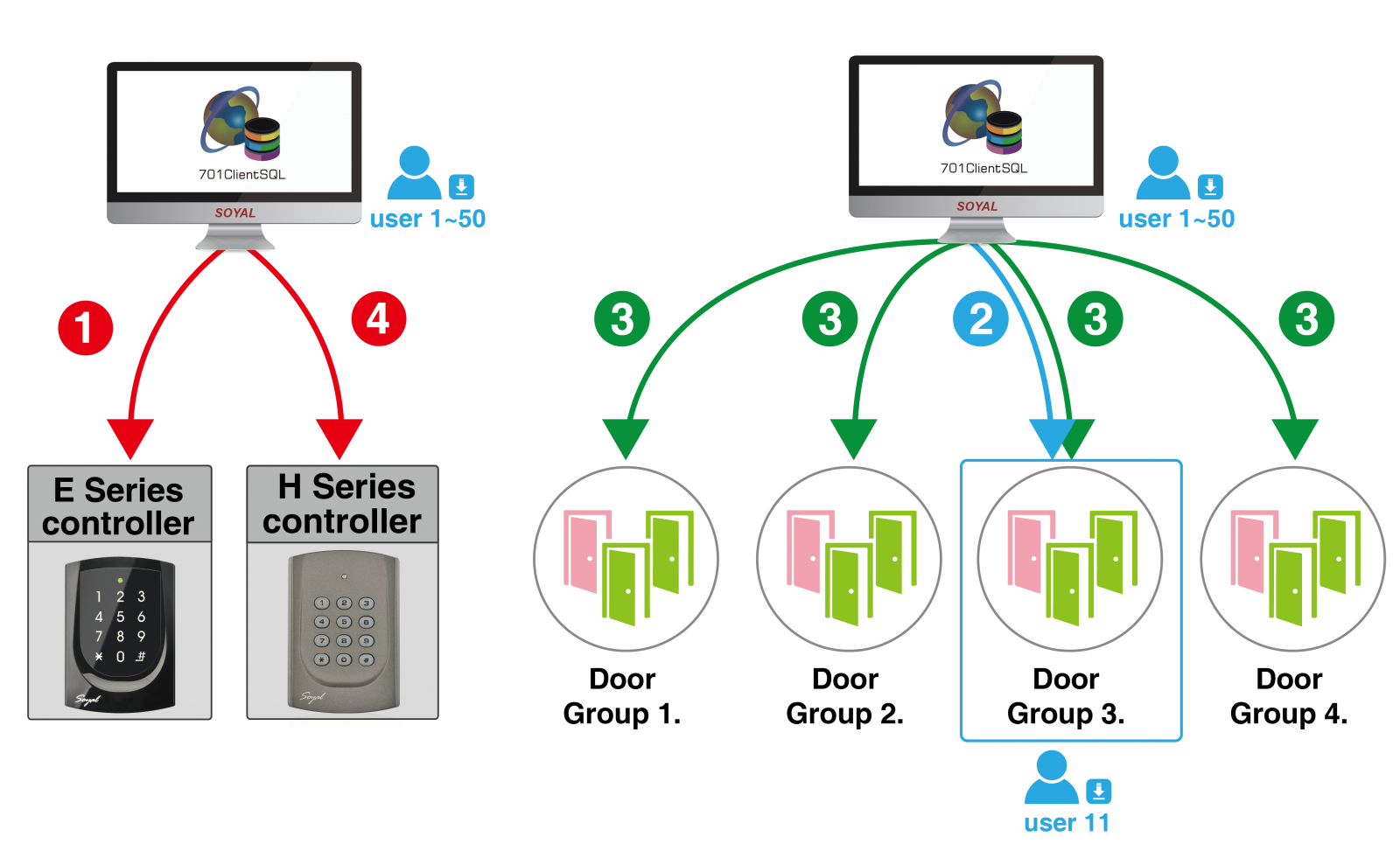SOYAL Multi-Door Control Panel provides connection to many controllers through RS485 CH1 and CH2 or/and Wiegand readers WG Port 1 and WG Port 2 for centralized access management, which is convenient for the construction and maintenance of large-scale access control system. While Control Panel wired to access controller through RS485 CH1 and CH2, access controller become RS485 reader
| Access Control in Distributed System | Access Control in Centralized System (with Multi-Door Control Panel) | Access Control in Centralized System under Fallback Mode |
| - Each access controller assess access credential through local database and have fully functioned with door lock, door sensor, alarm, and push button/Wiegand reader | - H & E series both are access controller, under control panel itbecome access reader | - Carry on normal access control operation using its local database. |
Understanding Single Door/Dual Door/Multi-Door à https://www.soyal.com/article.php?act=view&id=54
Downloading User Card Data can be done via several methods:
Method 1. Download all user data at once à 701ClientSQL  Download Data and select ‘User Card’
Download Data and select ‘User Card’
| In 701ClientSQL, select tick the box of Node ID 1 and 2 > and select User Data | .png) |
Method 2. Download single user data à 701ClientSQL  User Card Edit > select User Num >
User Card Edit > select User Num >  Download This Card to Controllers
Download This Card to Controllers
Method 3. Read/Write user data in range à Go to  User Card Edit > Tools Box > Read/Write to Cxx
User Card Edit > Tools Box > Read/Write to Cxx
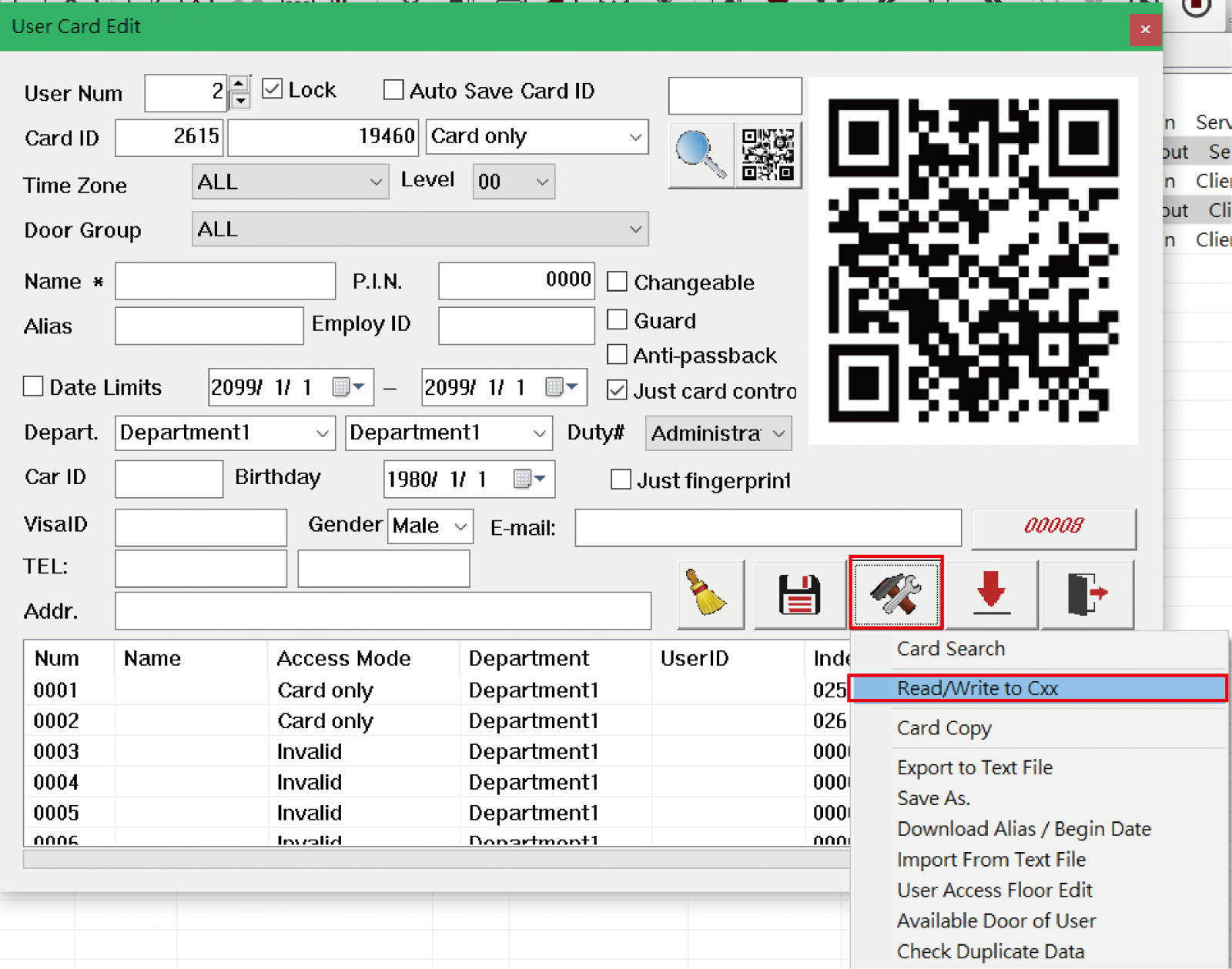
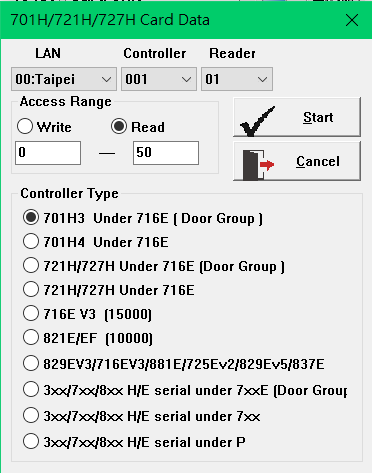
This method is the only method to ensure Fallback Mode is actively in use for emergency user list. When downloading user data it is required in 701ClientSQL to download user data not only to control panel but also to access controller under control panel.
Example when you have control panel AR-716-E16 + controller AR-721H wiring beneath it
No. 1 and 4 is downloading to the master controller. If you are downloading to control panel AR-716-E16 (for example) then you select option 1.
No. 2 and 3 is downloading to the slave in CH1 and CH2, in your case if you want to download to AR-721H (for example) you select either option 2 or 3. The difference is: option 2 consider the sorting out door group if any, meanwhile option 3 doesn’t.
- When connection between AR-721H + AR-716-E16 is connected, database check is conducted on AR-716-E16 as master
- When connection between AR-721H + AR-716-E16 are NOT connected, database check is conducted on AR-721-Has the connection being cut and it returns to its controller status. That means if you download the user data to both AR-716-E16 and AR-721-H, the card can still be in use during the disconnection (advantage of Fallback mode for emergency user list). But you need to note that H series only limited to 1000 and 3000 user capacity (user capacity of AR-721-H is 1000), meanwhile control panel has 16.000 users that way only the first 1000/3000 (depend on the controller) can be used as emergency user list to still have access during disconnection.

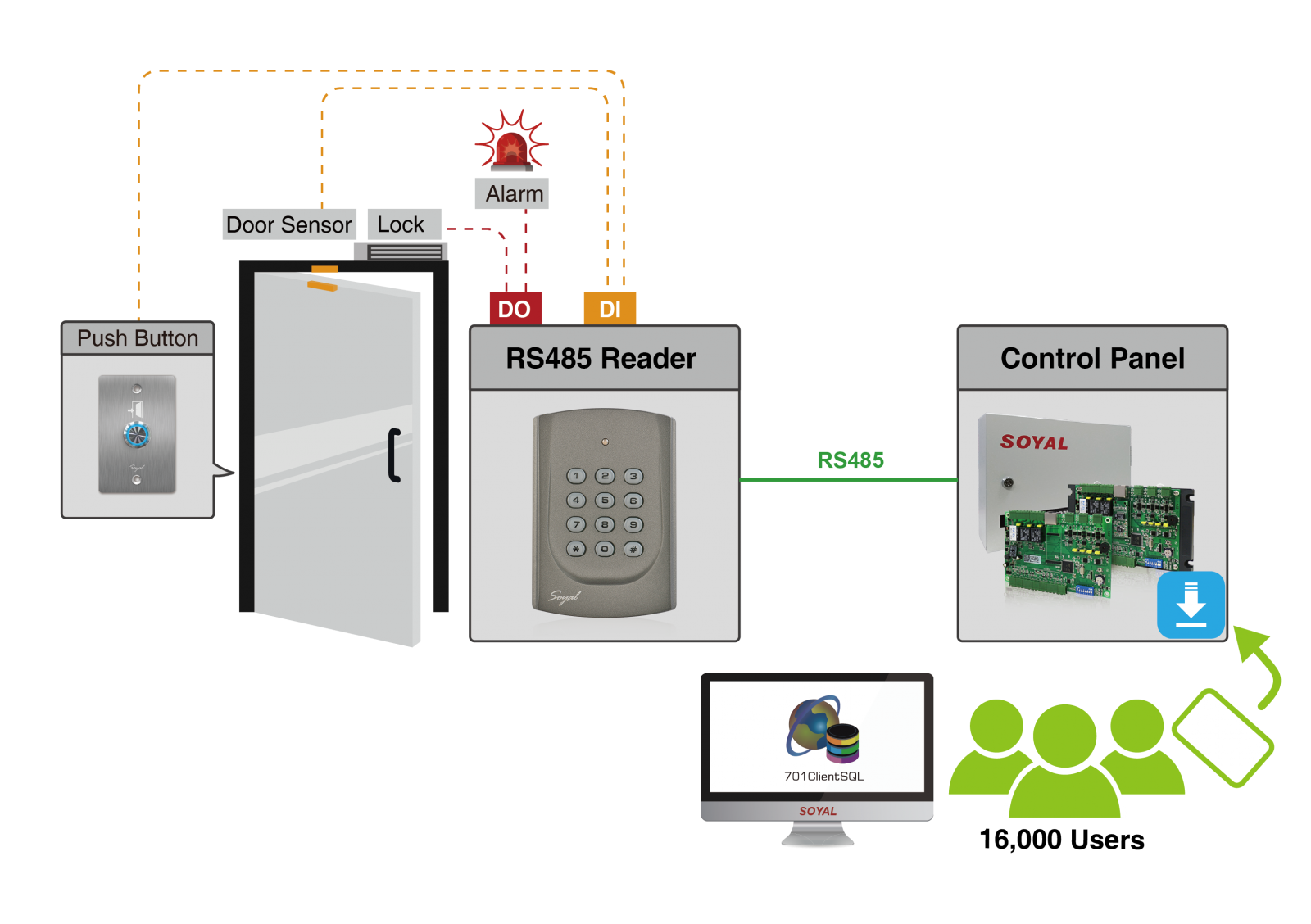
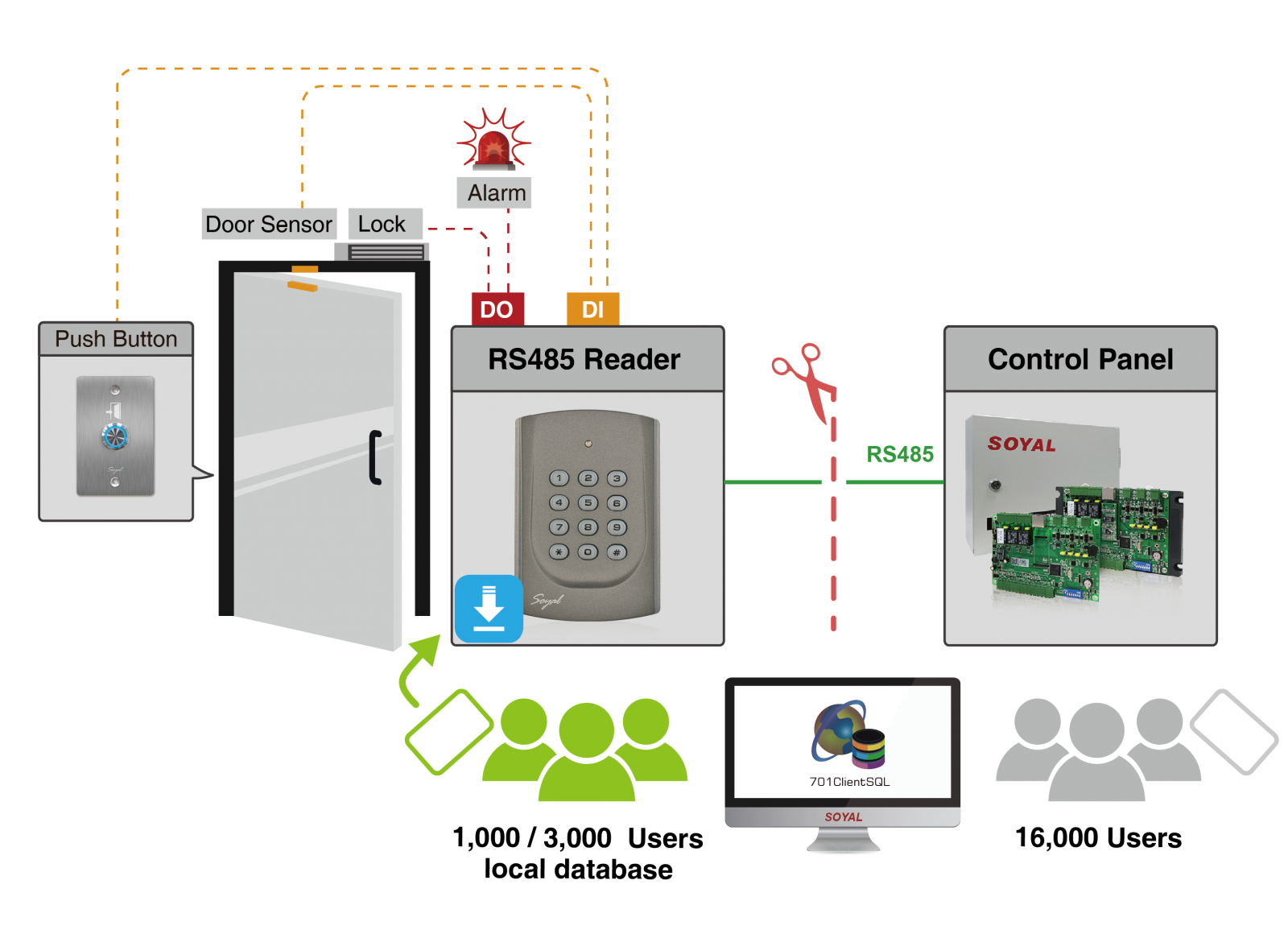
.png)