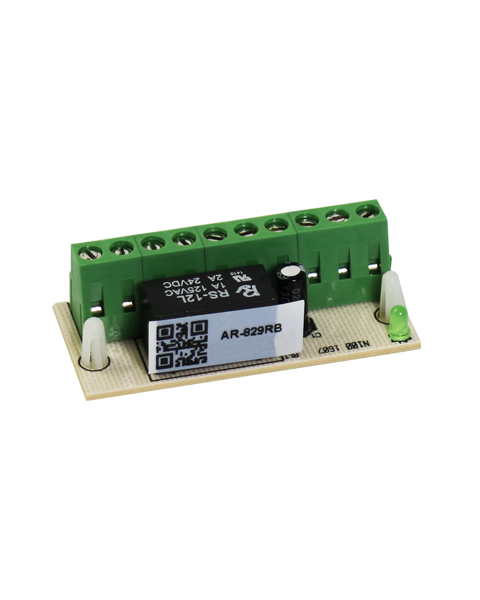
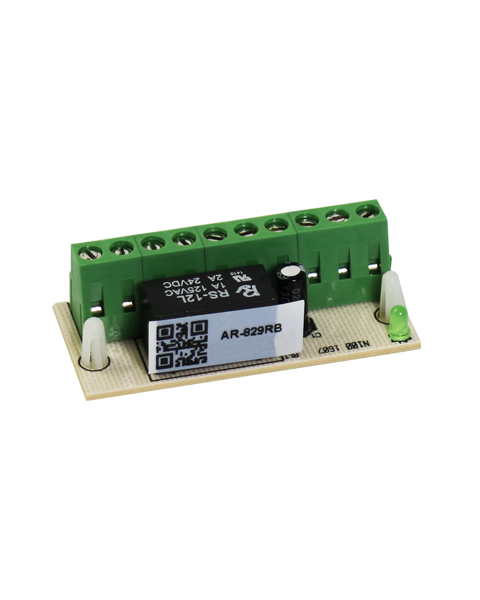
2 FORM C Relay Output Module
AR-829RBAdditional relay output for door lock or alarm output
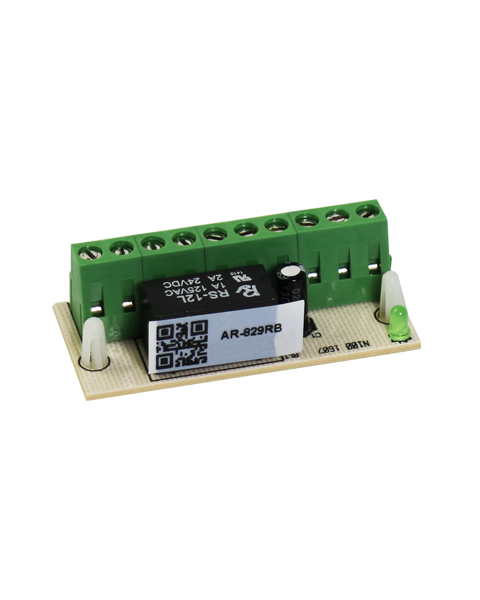
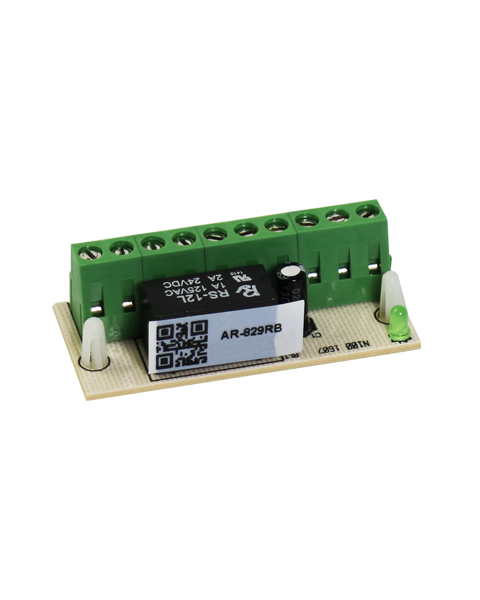
2 FORM C Relay Output Module
AR-829RBAdditional relay output for door lock or alarm output
| Frequency | — | ||
| Power Supply | 12VDC | ||
| Power consumption | — | ||
| Current | 40mA | ||
| Protocol | — | ||
| Output Contact | 2Form C 1A at 125VAC 2A at 24VAC | ||
| Dimension (mm) | 55(H)X25(W)X17.5(D) | ||
| Net Weight(g) | approx.30 | ||
| Temperature | -20℃ ~ +70℃ | ||
Dear distributors and customers,
Thanks for your support to SOYAL’s products. To ensure your best shopping experience, please read the following notice in detail. We hope that will help you in the process of shopping.
For those first time shopper, please apply for membership. Please click「Create Account」 on the top of the page to apply for membership. After the process of registration SOYAL will review the registration data and confirm the membership, then you start to purchase our products on SOYAL’s official website.
Apply for membership (those who have our membership can directly log in to purchase our products) >> Start Shopping >> Send Inquiry or Get Quotation >> Place Order Online >> Go to My Account to Confirm Order >> Online Payment >> Go to My Account to Check Delivery Status >> Received Order >> Finished
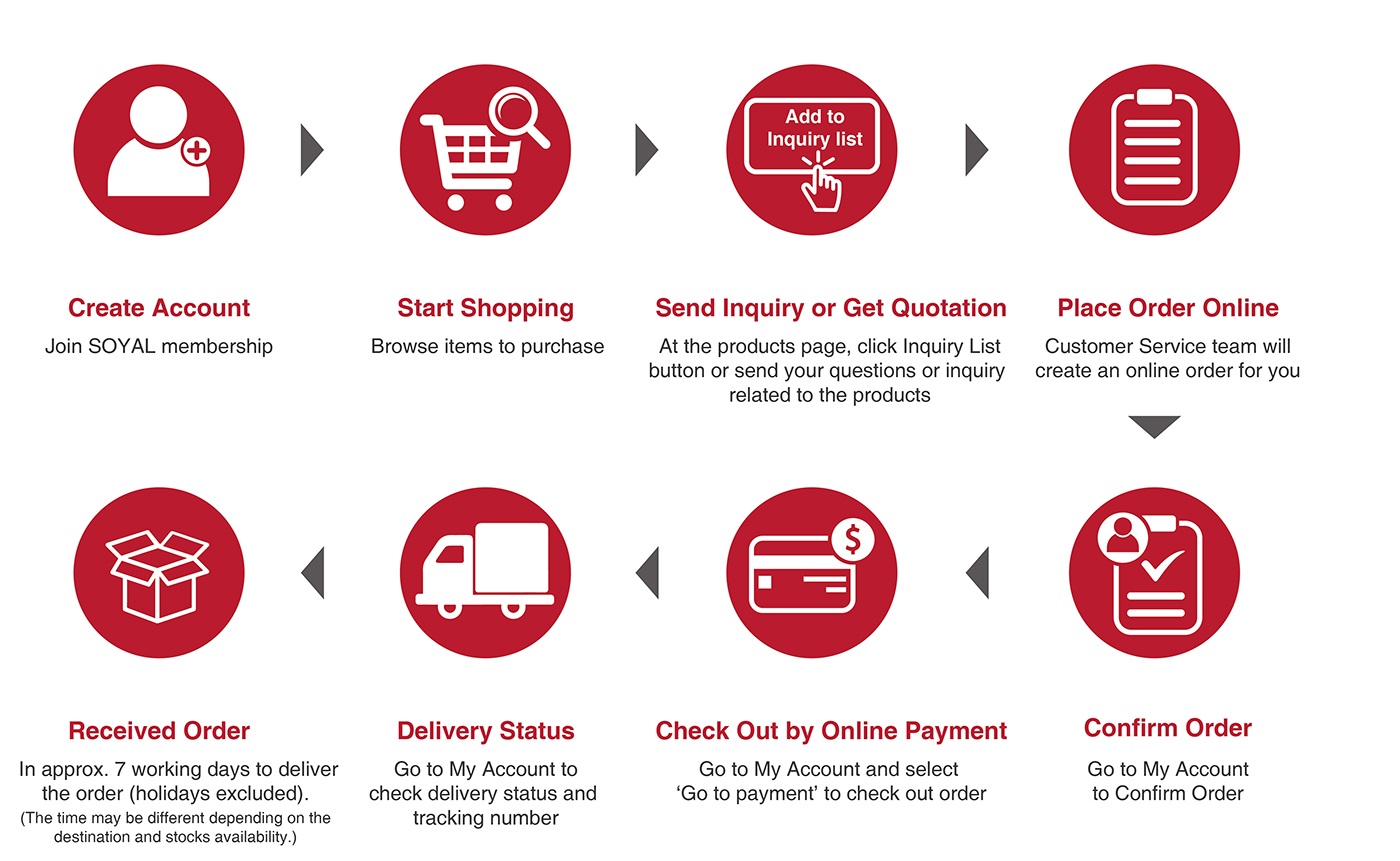
※ Every time we deliver the order, we send the notification email. Please pay attention to it.
※ We need approx. 7 working days to deliver the order (holidays excluded). The time may be different depending on the destination and stocks availability. The time will be counted from the moment order is paid. Since the availability is not always having sufficient stocks, we need some time to make the arrangement. Sorry for the inconvenience caused.
※ Please let us know if you have any request to make during the ordering process, that way we can ensure the process will go smoothly.
※ For more detail please email us export@soyal.com
The Trade term is only EXW.
Choose SOYAL Express (DHL, TNT, Fedex ) Account or EMS for the delivery, SOYAL will calculate the freight fees after checking the weight and package and then notify the customer for payment.
Each order required additional 1% of bank charge for the total order (incl. the freight charge)
Method of payment:
What we accept is payment via credit card in advance.
we accept the following credit cards which are approved for issue: VISA, Master Card and JCB credit card
The currency we accept: only New Taiwan Dollar (NTD). Also, the exchange rate between NTD and US dollars will be adjusted daily based on Taiwan Bank rate
Notes after the order is established:
The contents of the order CANNOT be modified after the order is established. Please contact to us if you have to modify your order.
When the order is established, the system will send an email of “notification of establishment of an order” to you with the “Ordering number” so that you can check it. If you don’t receive the email, you can check your order on SOYAL’s official website.
Our employees will count the freight depending on different method of delivery. After the confirmation, we will inform you the total price and the date of delivery by sending an email to you.
If you want to cancel the order, please click “order tracking” and then click “cancel order” BEFORE the payment. Then, we will delete your order. What we have to remind you beforehand is that the order CANNOT be canceled if you finish the payment and the order is delivered.