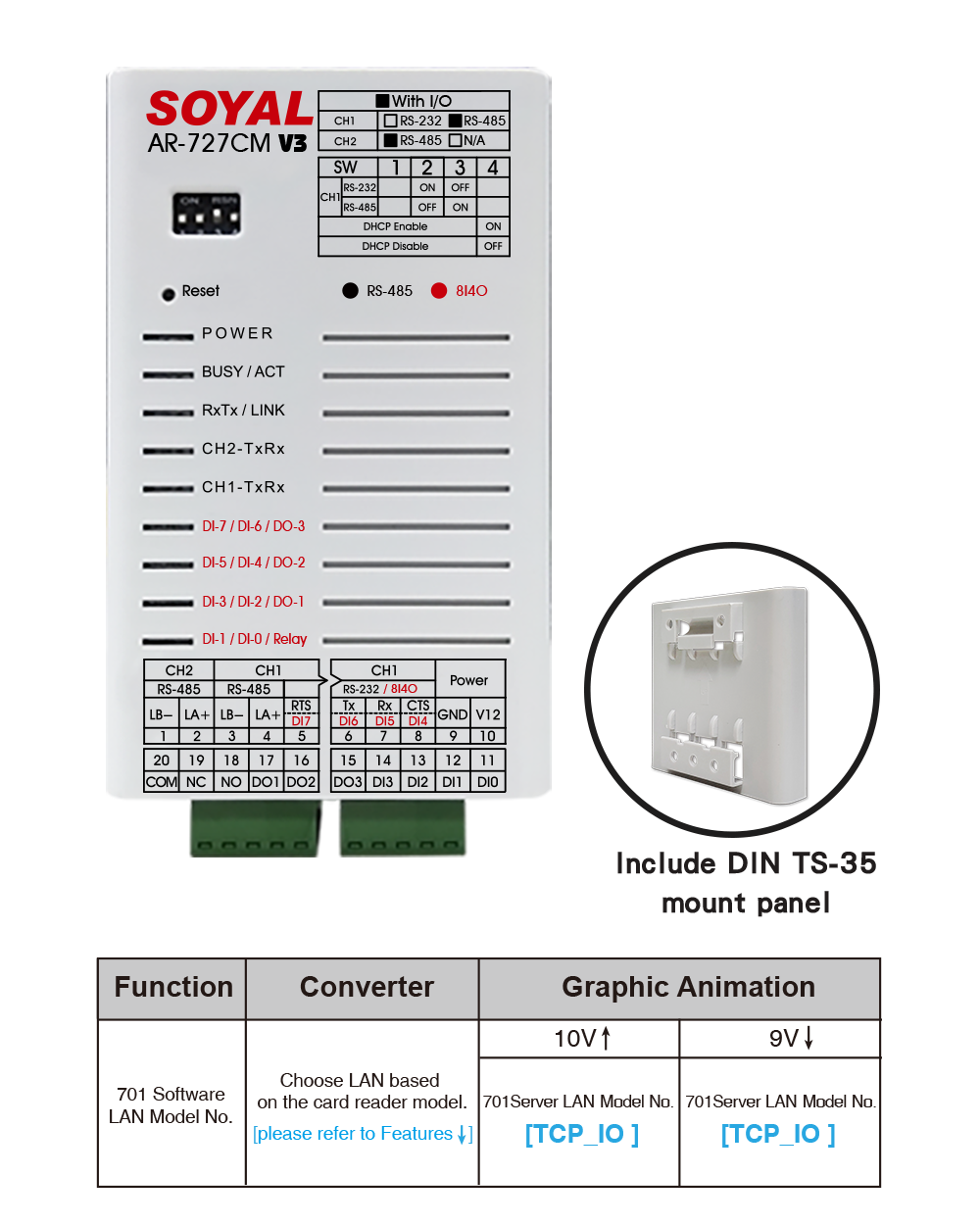
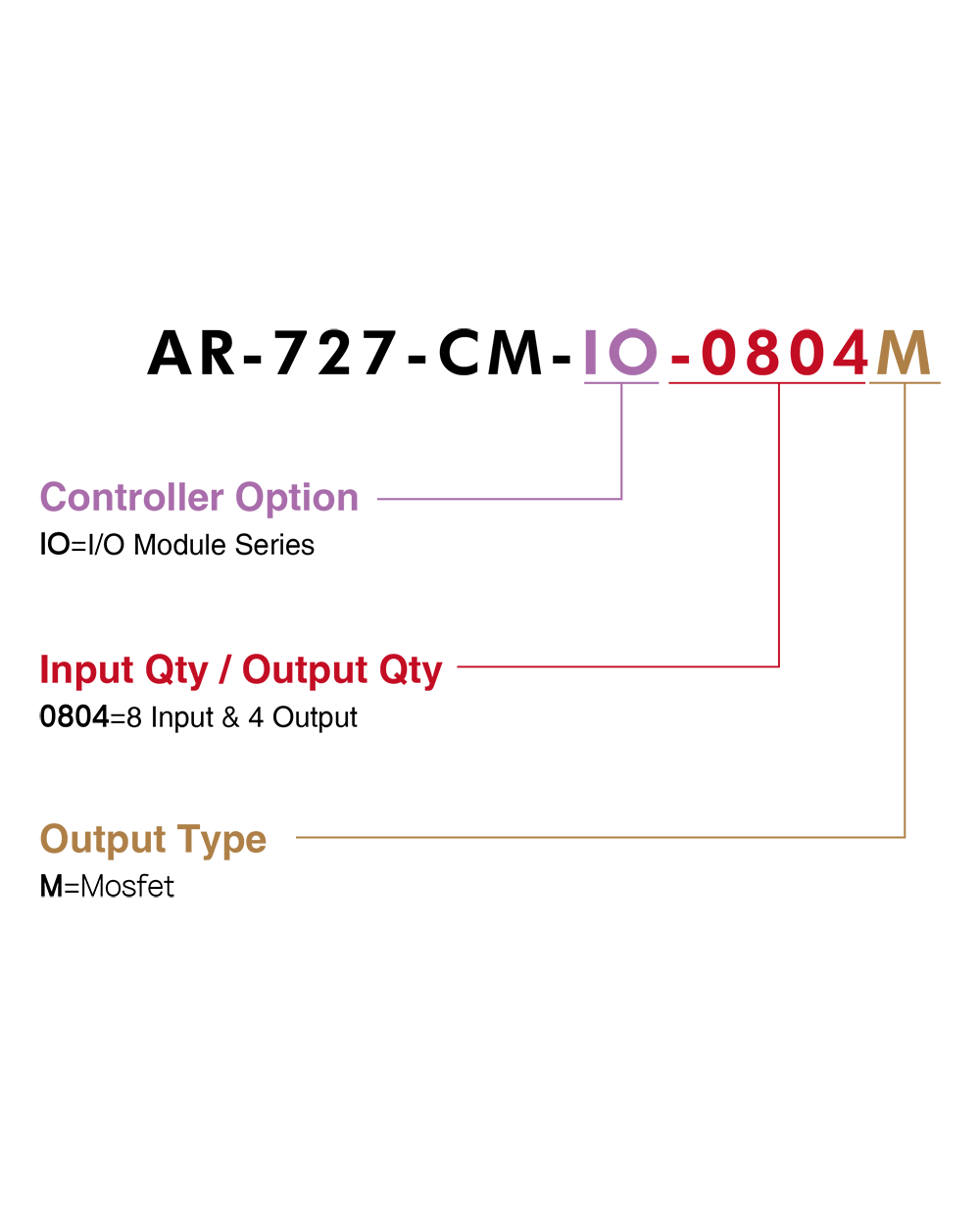
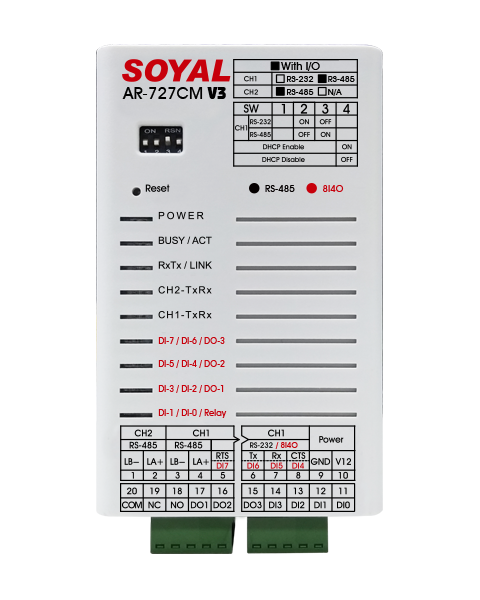
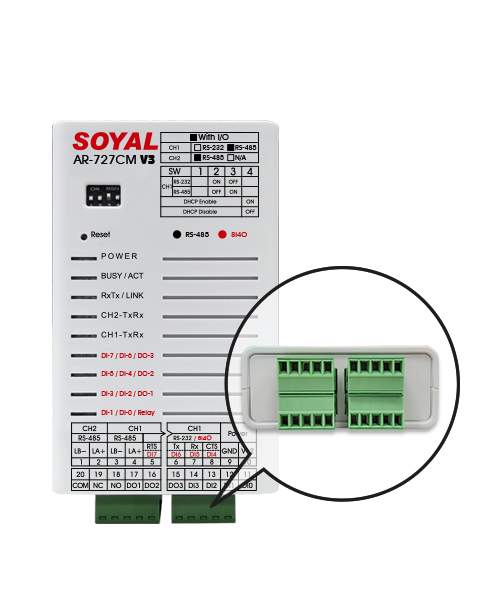

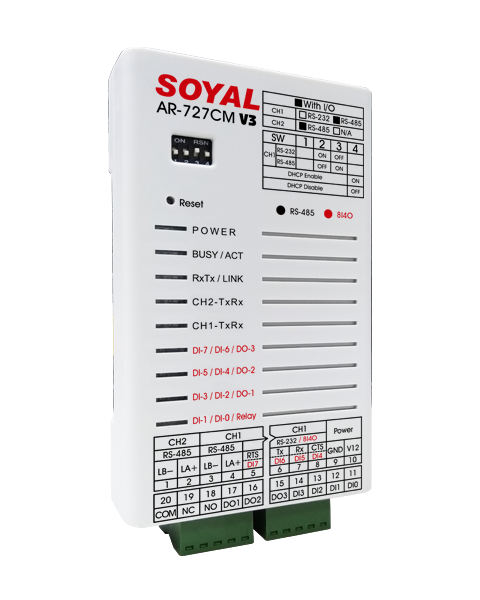
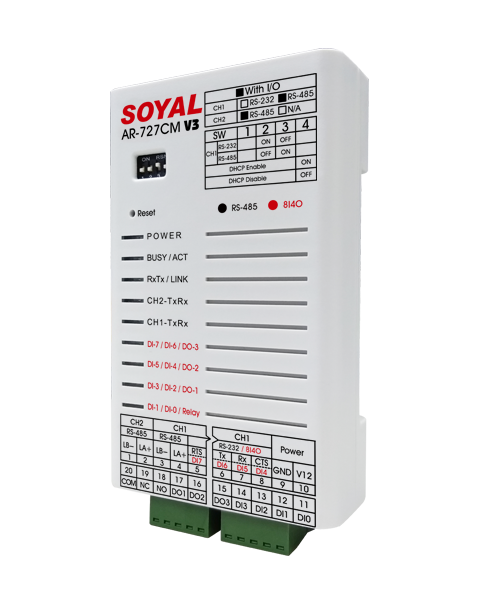

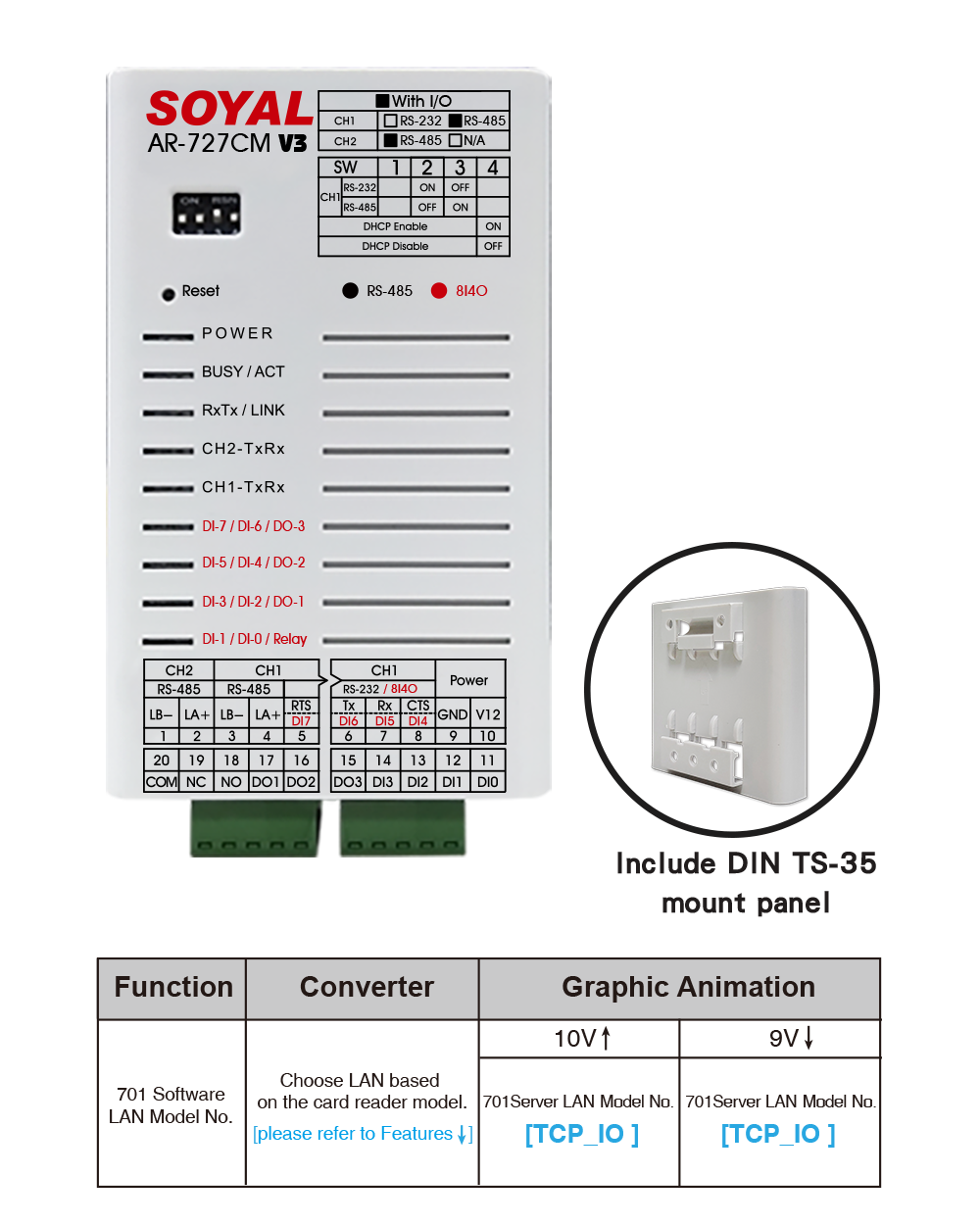
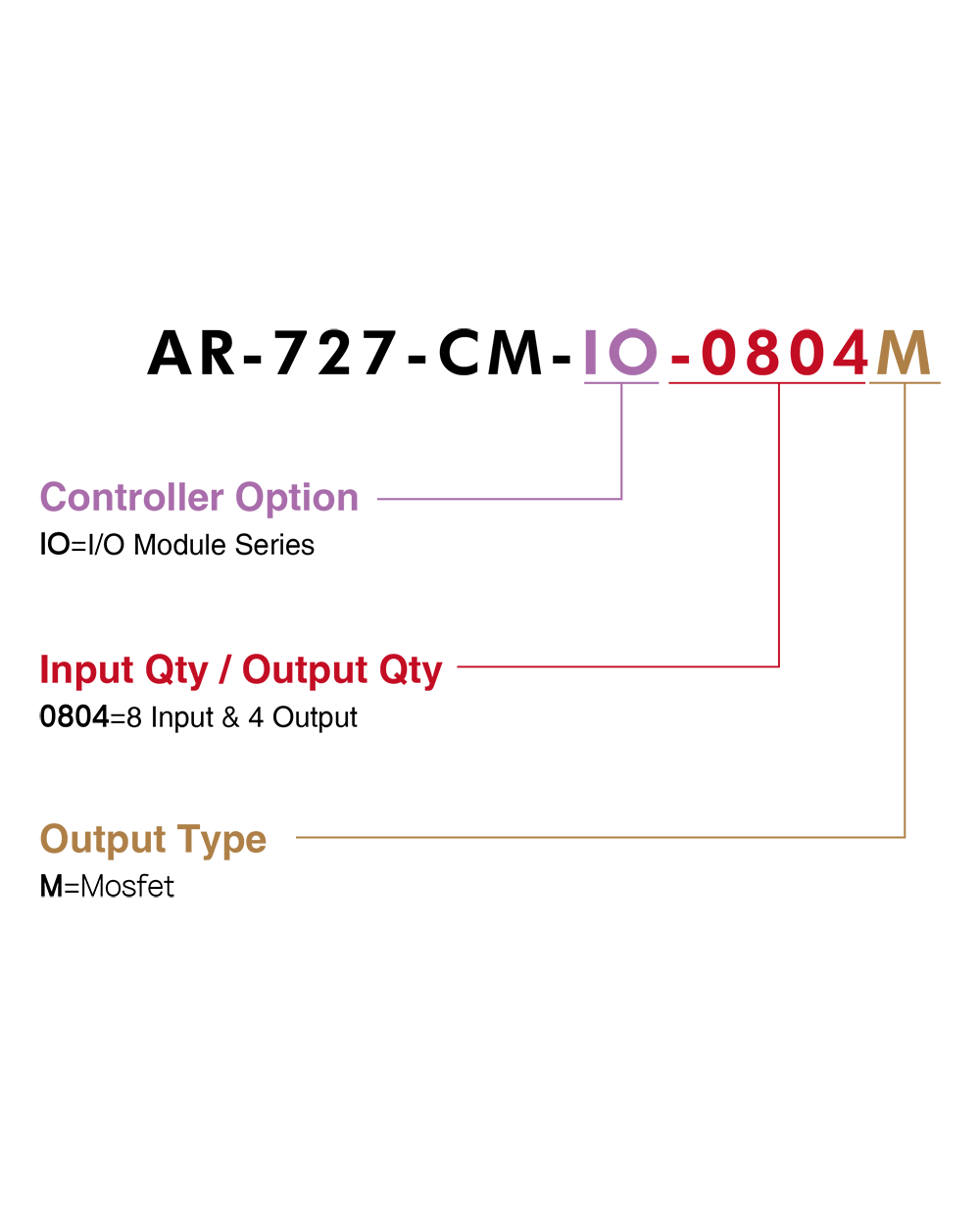
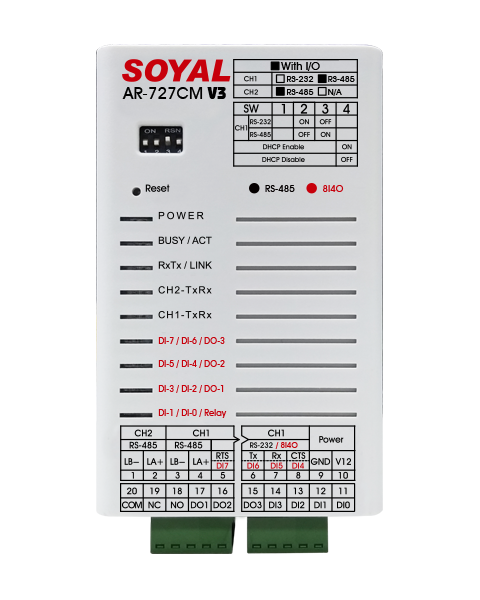
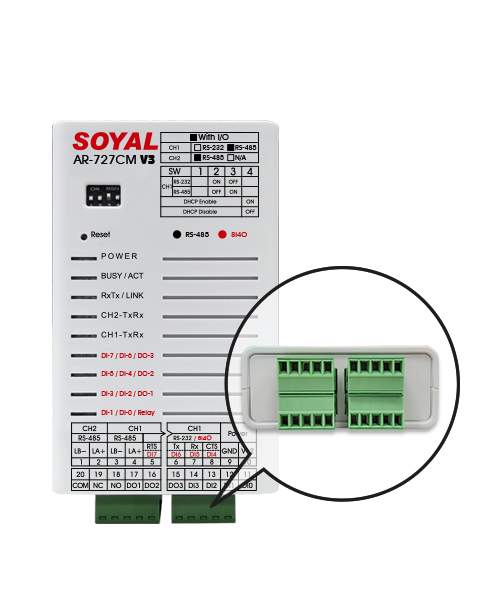

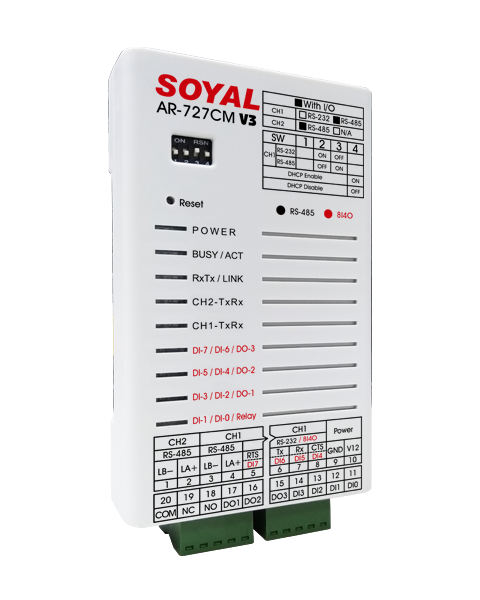
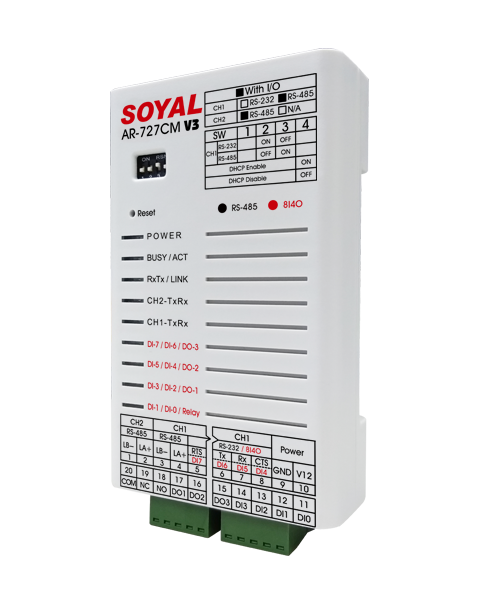

TCP/IP to Wiegand 26-80bits
AR-727-CM-IO-Wiegand Transfer◎Serial-to-Ethernet Server with RS485 CH1/CH2, 8 DI, 4DO built-in for Ethernet to Wiegand conversion feature and works under SOYAL, Modbus protocol
◎Support is provided for converting Modbus TCP to Modbus RTU protocol. (Control Port needs to be set to 502)
◎Support custom format of TCP to Wiegand
◎Supports fire alarm interlock release of door locks, allowing emergency release of electric locks on the RS-485 controllers connected to CH1/CH2.
.png)
.jpg)
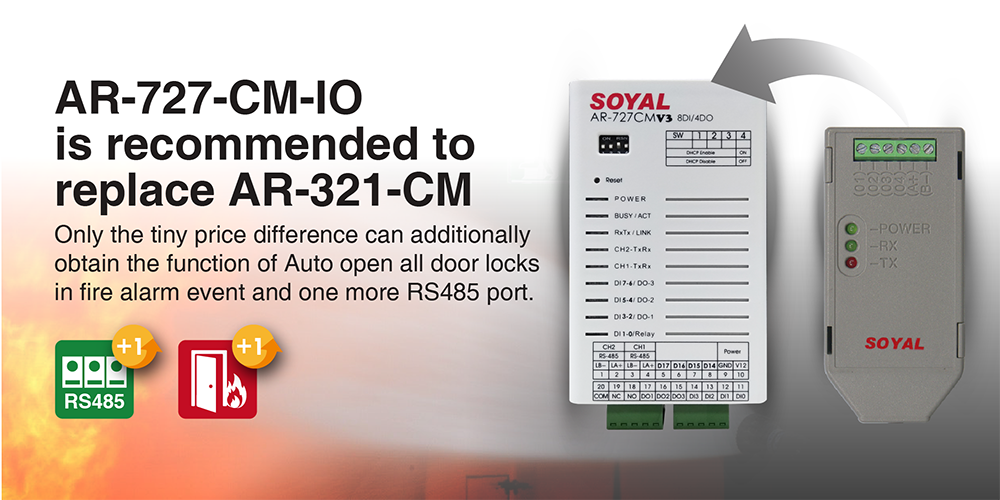

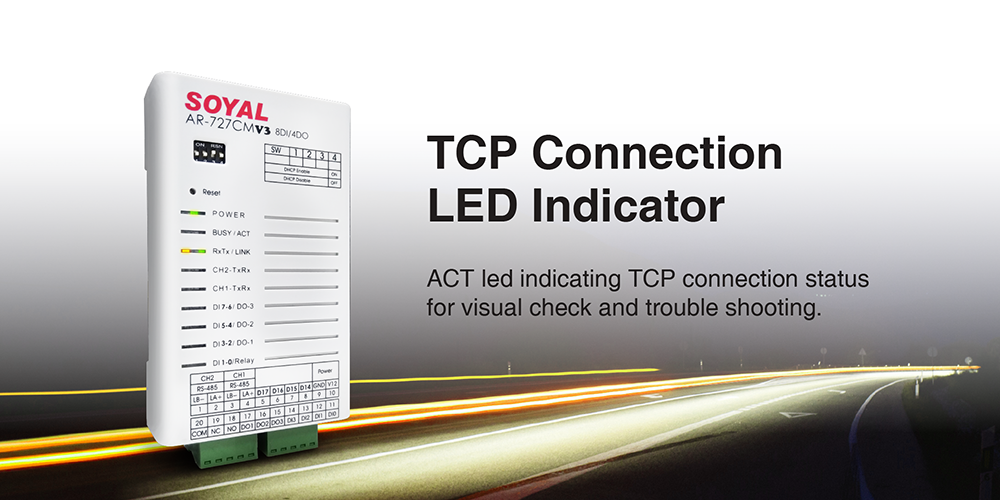
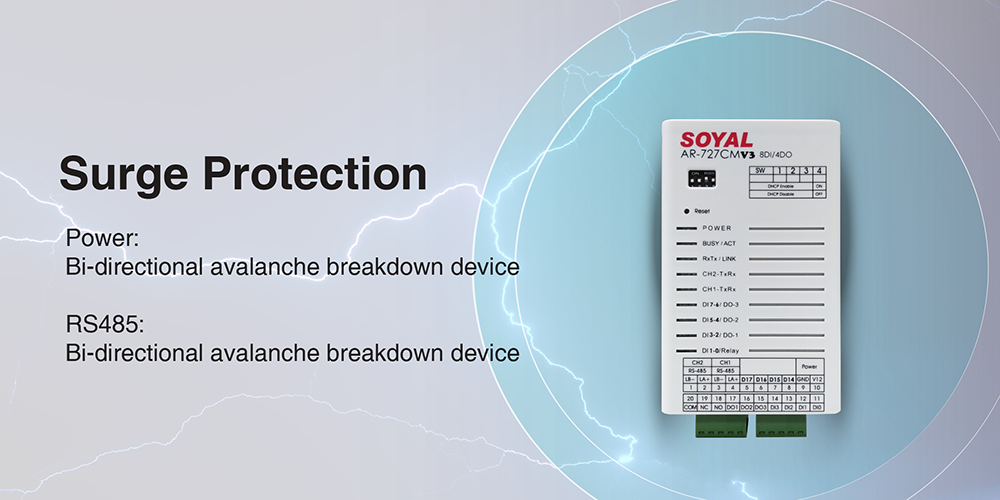
.png)
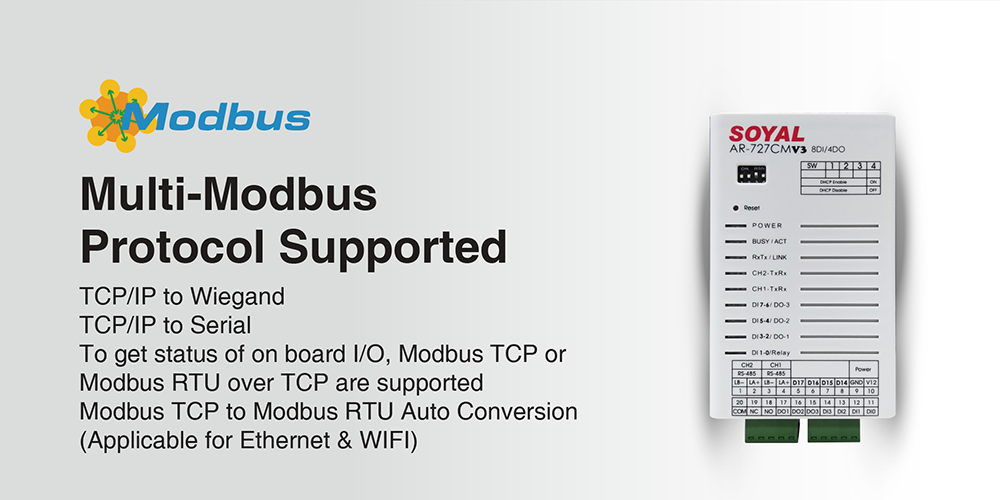

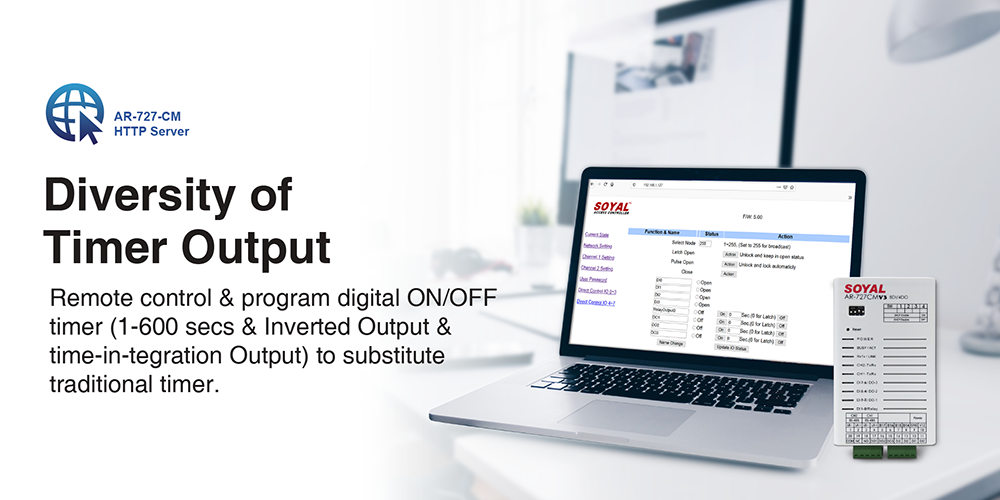

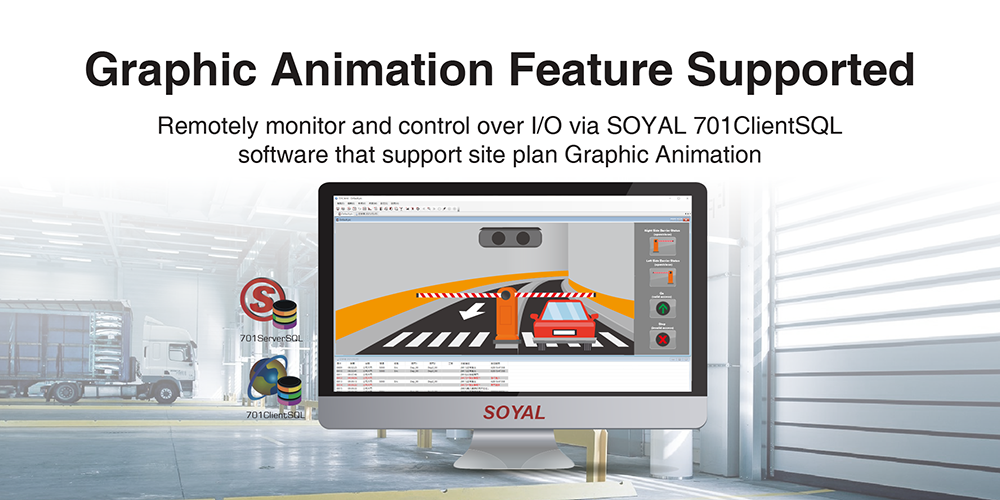
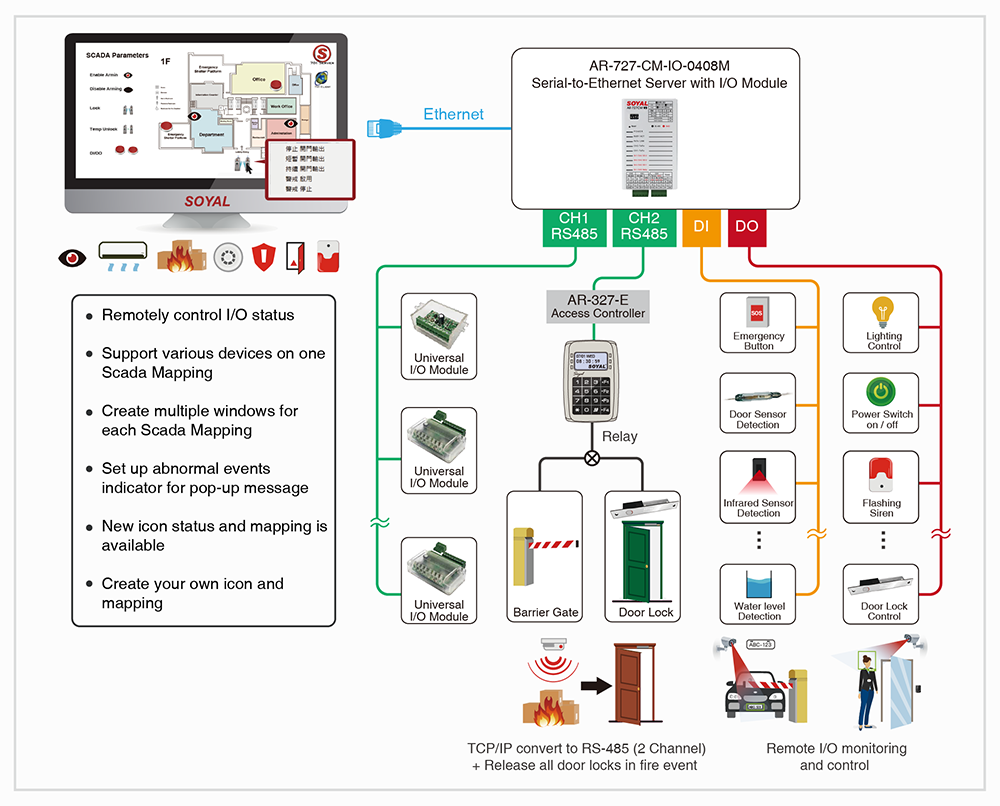
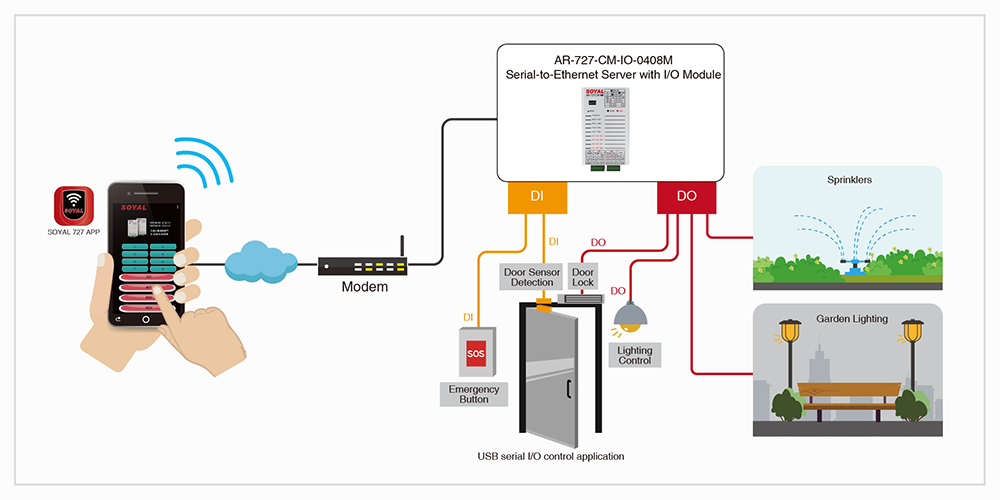
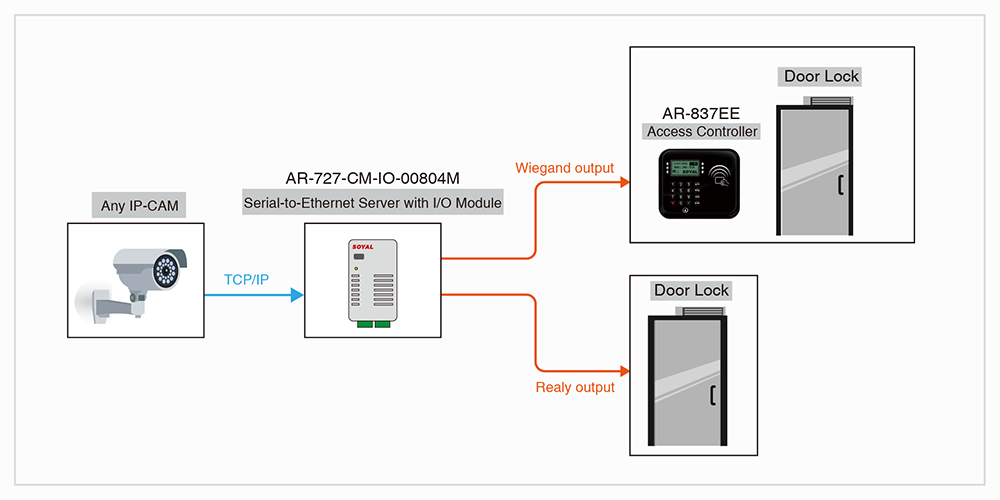
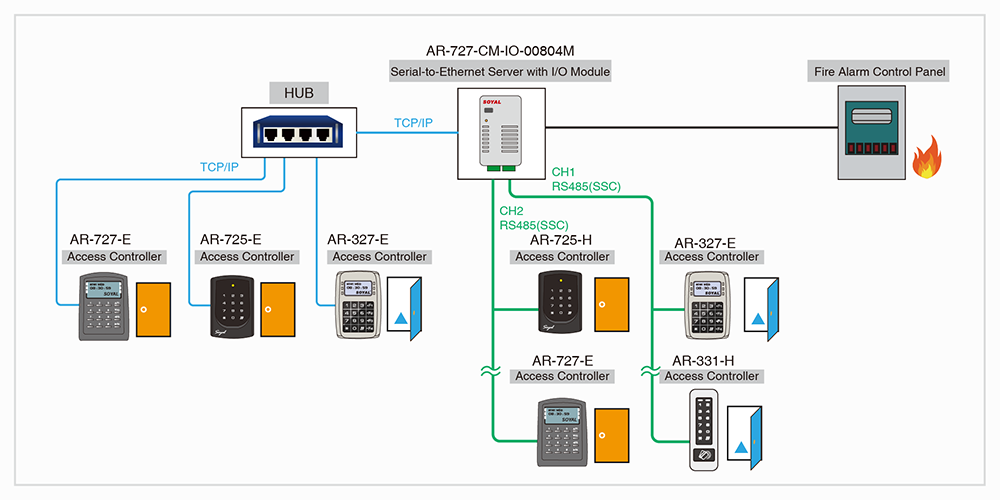
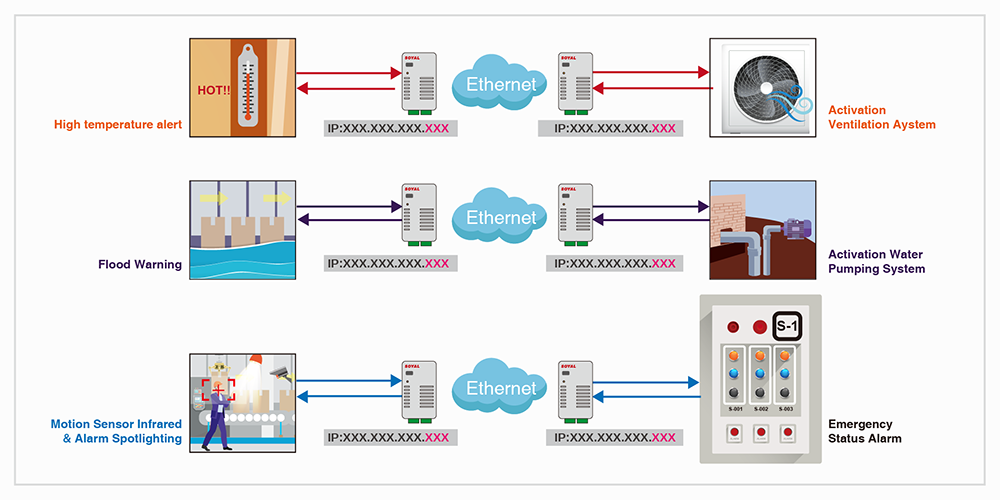
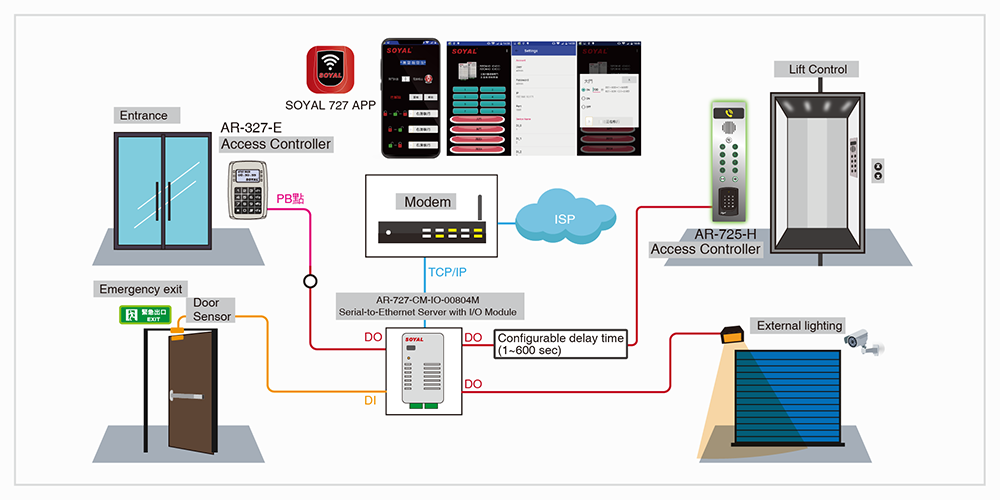

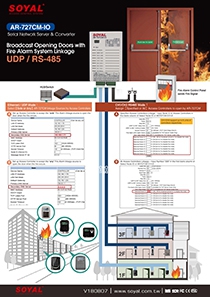
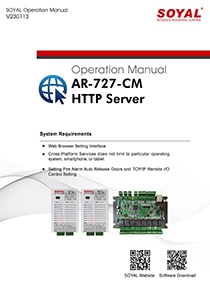
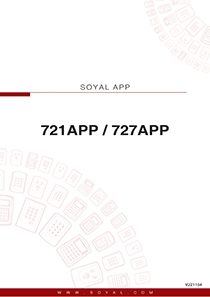



.png)
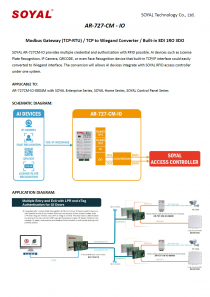
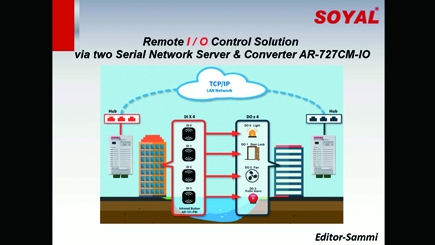
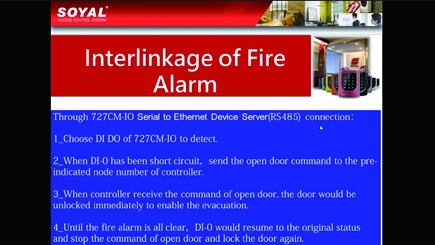
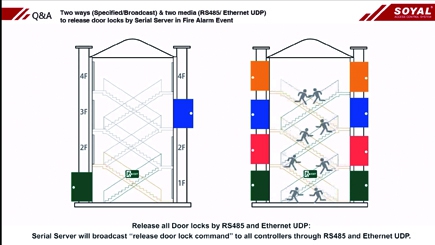






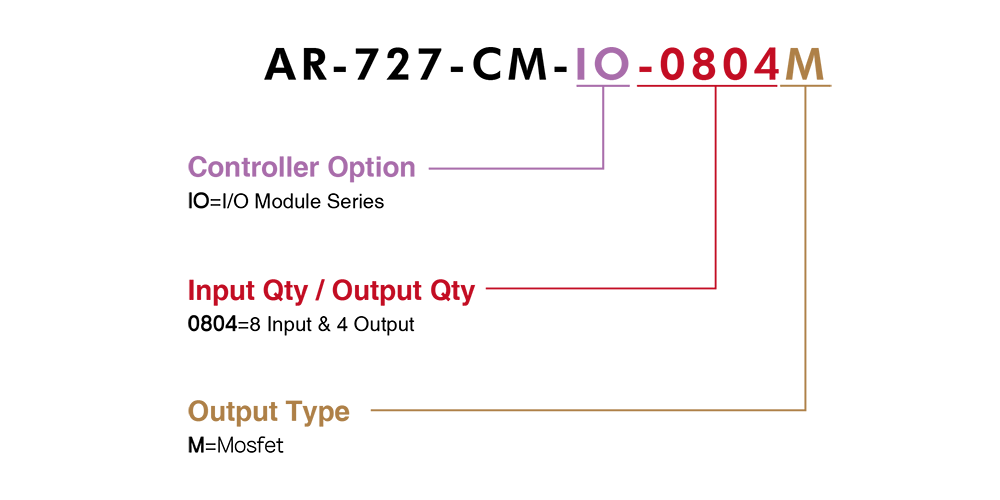
.png)
x8_8(W)x5_5(D).png)
x41(W)x49(D).png)