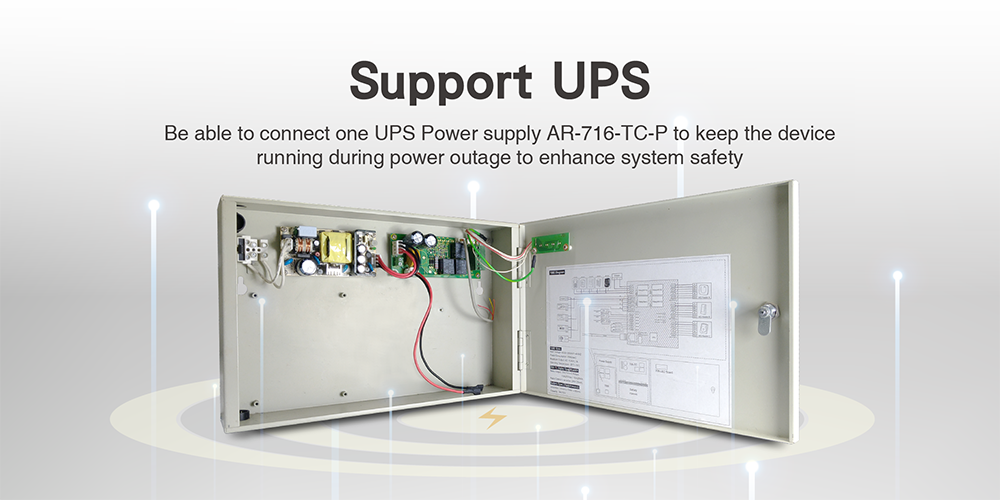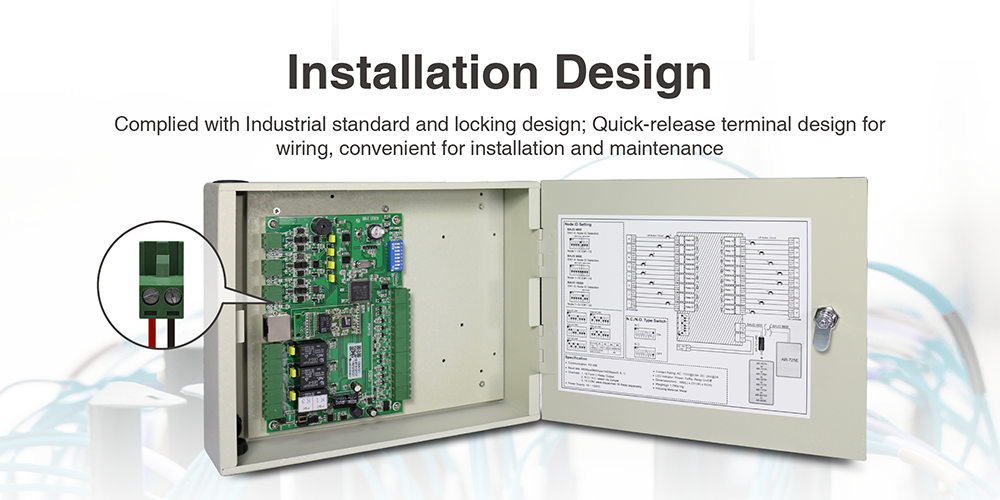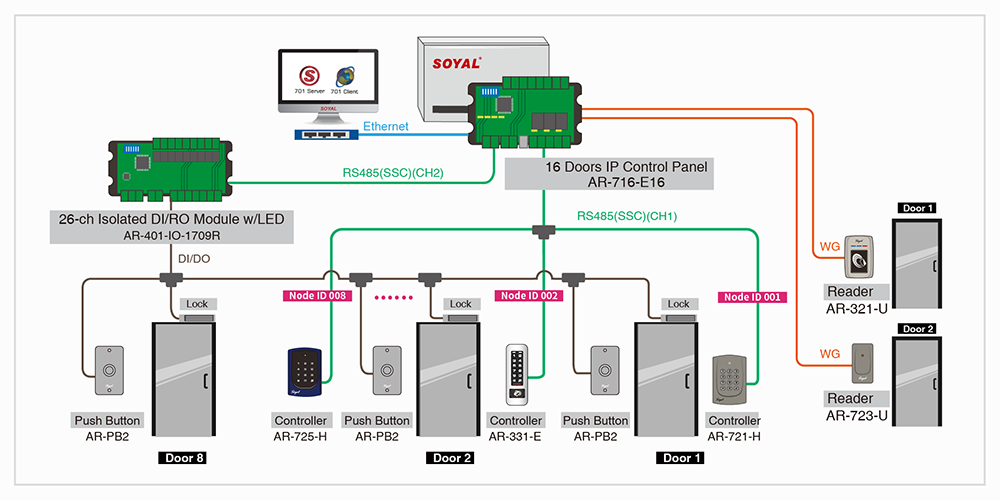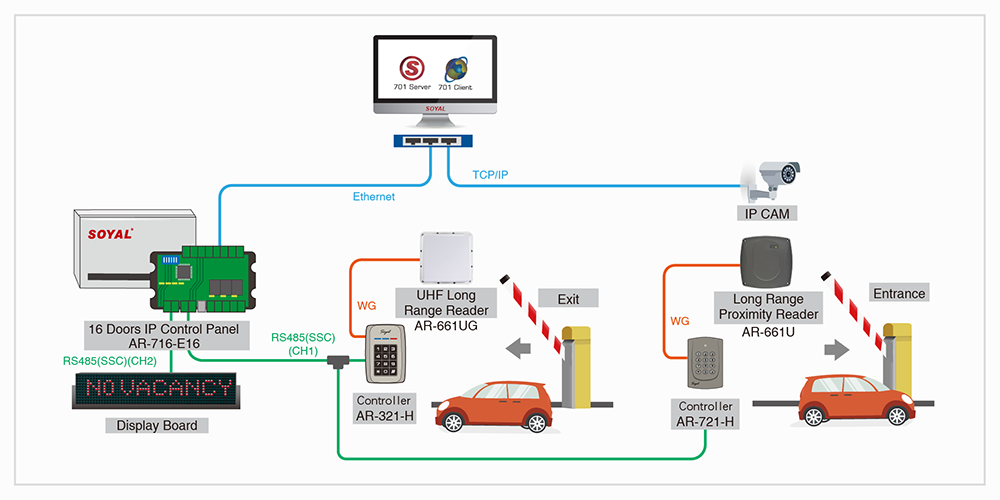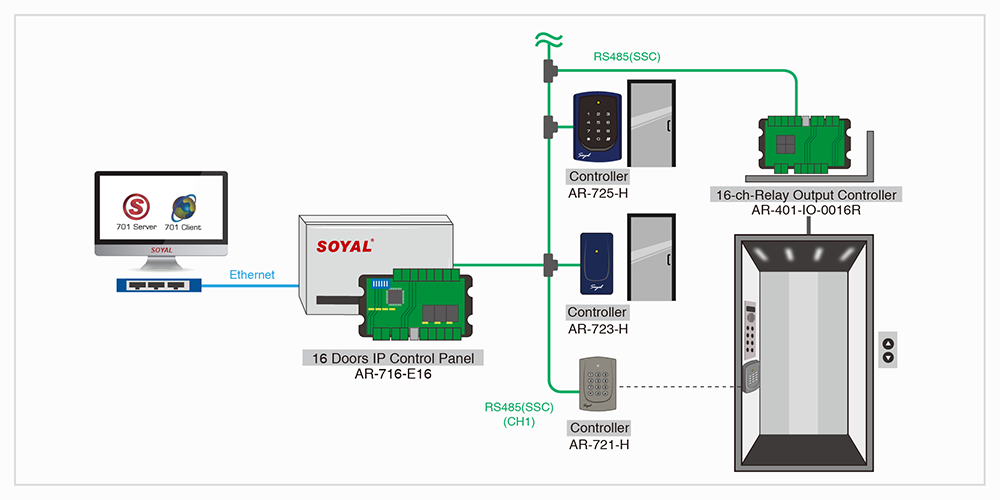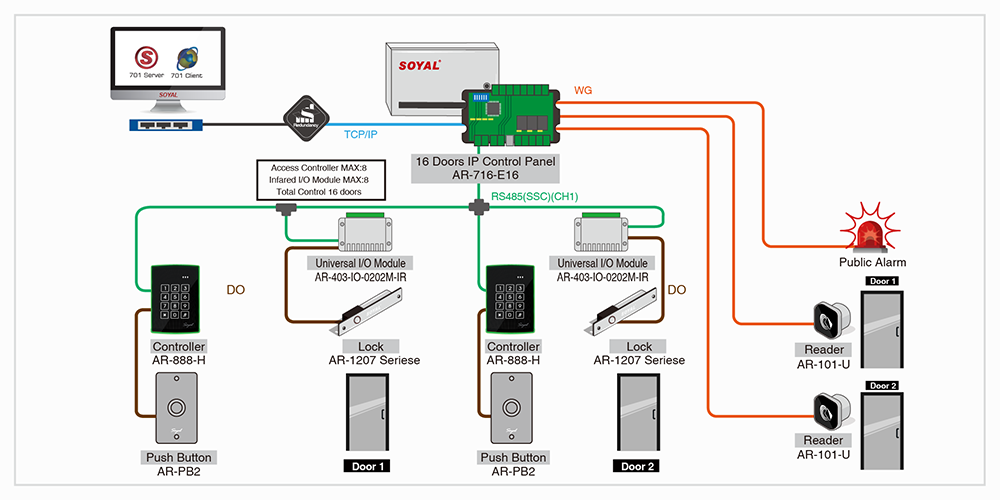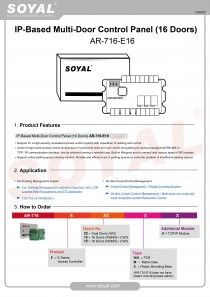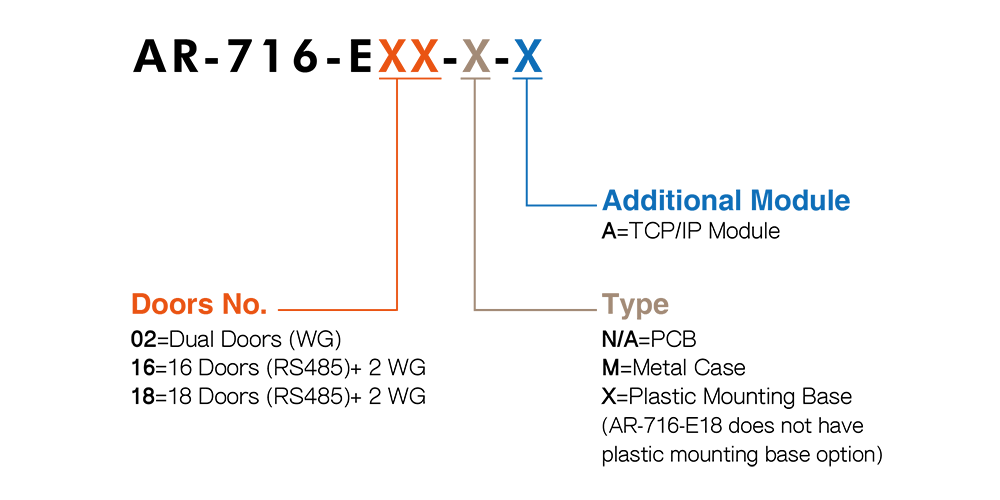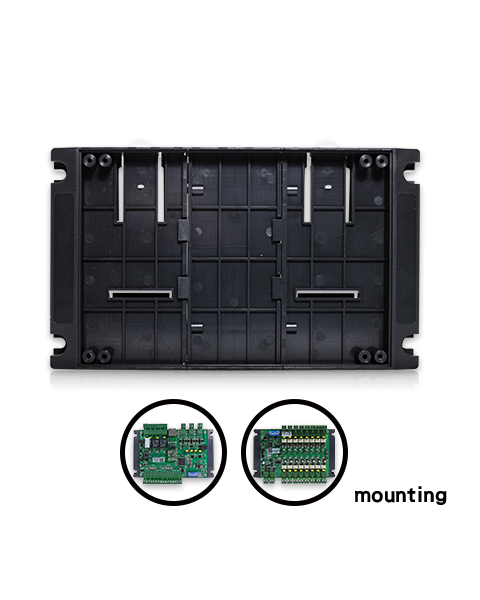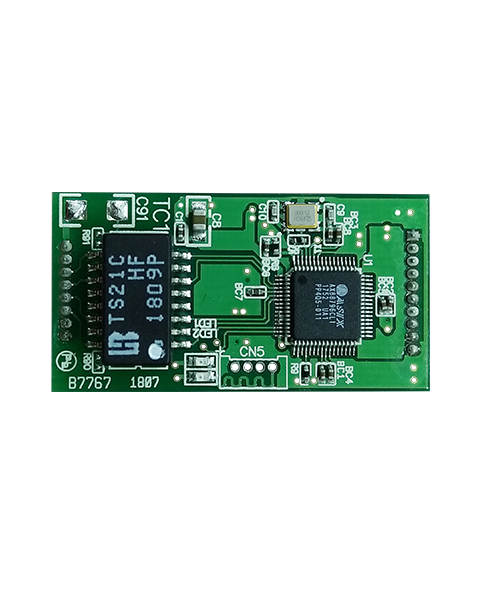How to Order
Since established in 1993, SOYAL Technology has been adopting the distribution policy of sales and after-sales service. Due to all SOYAL products are produced with high industrial-grade components, the users can use our products for more than 10 years, in which indicates SOYAL provides a reliable security system with trusted and long-term companionship. In order to ensure long-term and high-quality after-sale services and maintenance, it is very important to carefully select distributors who can provide good installation and service. We would advise the customers to take after-sales service as the main consideration before purchasing to avoid any doubts about installation and after-sales service. In addition to physical distributors, SOYAL also made a variety of online teaching videos and Q&A to help customers quickly find answers as like 24 / 7 services. You are welcome to subscribe our training channel.
How to Order
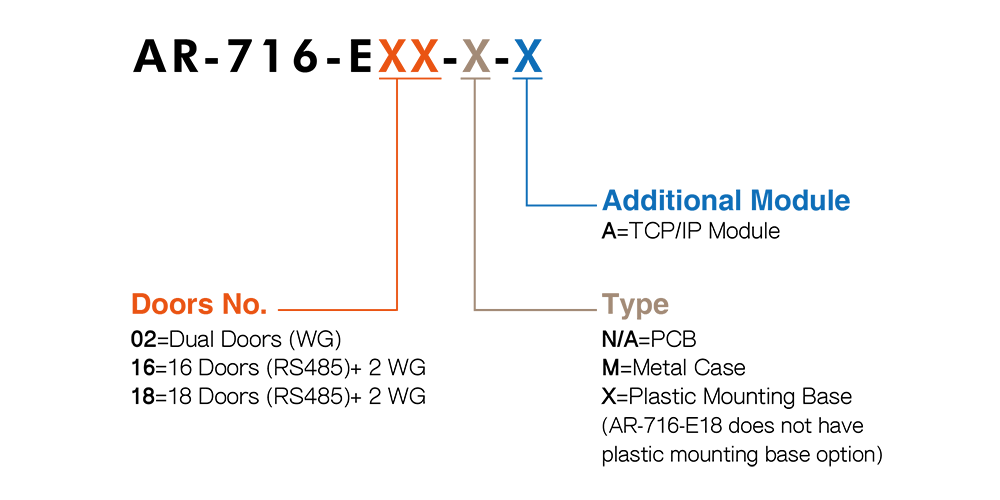
After Sales Service
SOYAL offer Standard Warranty and SOYAL Extended Warranty Program that can be listed below:
1. Standard Warranty is 12 months warranty against manufacturing defects is guaranteed since the date of shipment under the circumstances of non-natural disaster, damage, non- deliberate damage by people.
2. Extended Warranty Program is extended program of Standard Warranty to prolong the Warranty period in which divided into two different plans.
Plan 1. Directly Add Purchase
Purchase Extended Warranty by the time product is purchased.
Plan 2. Purchase Before Warranty Expires
Purchase the Extended Warranty before the original 12 months warranty expires. If you did not purchase the Extended Warranty when you purchase the product, you can enjoy an opportunity to purchase an extended warranty before the 12 months warranty expires.
After Sales Service
SOYAL offer Standard Warranty and SOYAL Extended Warranty Program that can be listed below:
1. Standard Warranty is 12 months warranty against manufacturing defects is guaranteed since the date of shipment under the circumstances of non-natural disaster, damage, non- deliberate damage by people.
2. Extended Warranty Program is extended program of Standard Warranty to prolong the Warranty period in which divided into two different plans.
Plan 1. Directly Add Purchase
Purchase Extended Warranty by the time product is purchased.
Plan 2. Purchase Before Warranty Expires
Purchase the Extended Warranty before the original 12 months warranty expires. If you did not purchase the Extended Warranty when you purchase the product, you can enjoy an opportunity to purchase an extended warranty before the 12 months warranty expires.
Please refer to the following price list for the additional purchase fee required for the Extended Warranty of the two plans:
Extended Warranty Price List
| Extendend Warranty | Plan 1. Directly Add Purchase | Plan 2. Purchase Before Warranty Expires |
|---|
| Extended to 2 years warranty | 10% of the Unit Price | 15% of the Unit Price |
| Extended to 3 years warranty | 20% of the Unit Price | 25% of the Unit Price |
| Extended to 4 years warranty | 35% of the Unit Price | 40% of the Unit Price |
| Extended to 5 years warranty | 50% of the Unit Price | 55% of the Unit Price |
| Extended to 6 years warranty | 65% of the Unit Price | 70% of the Unit Price |
| Extended to 7 years warranty | 80% of the Unit Price | 85% of the Unit Price |
| Extended to 8 years warranty | 95% of the Unit Price | 105% of the Unit Price |
| Extended to 9 years warranty | 115% of the Unit Price | 125% of the Unit Price |
| Extended to 10 years warranty | 135% of the Unit Price | 145% of the Unit Price |
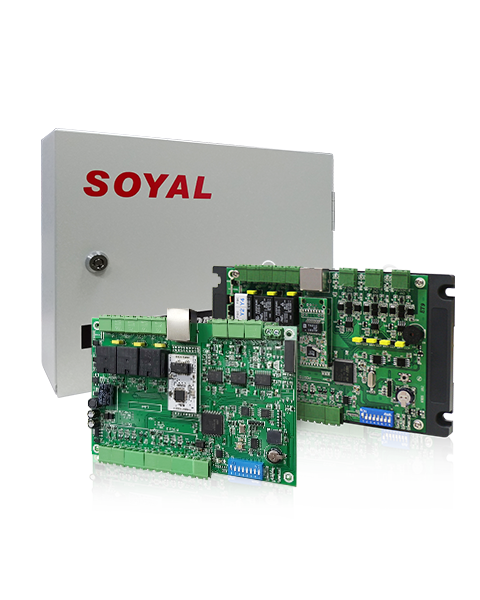
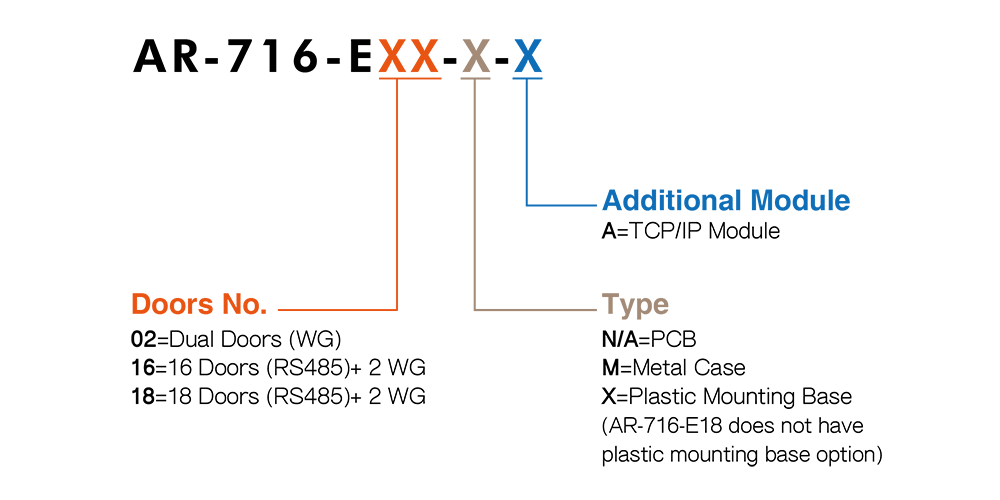

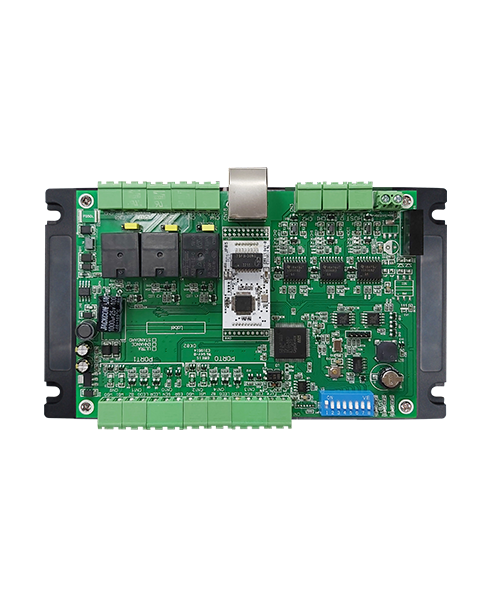
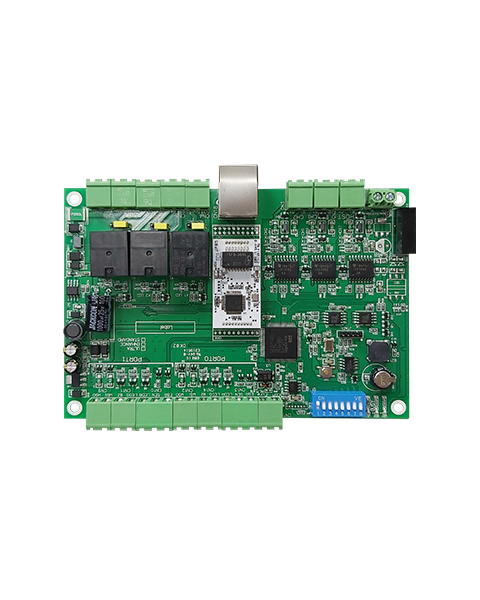
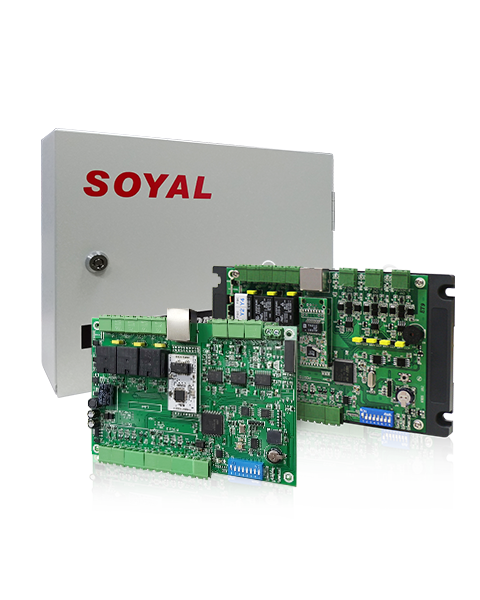
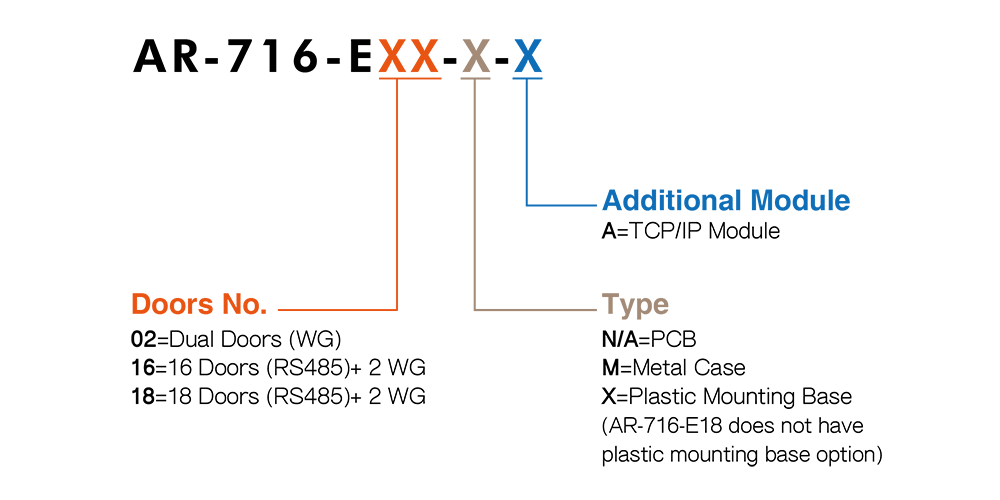

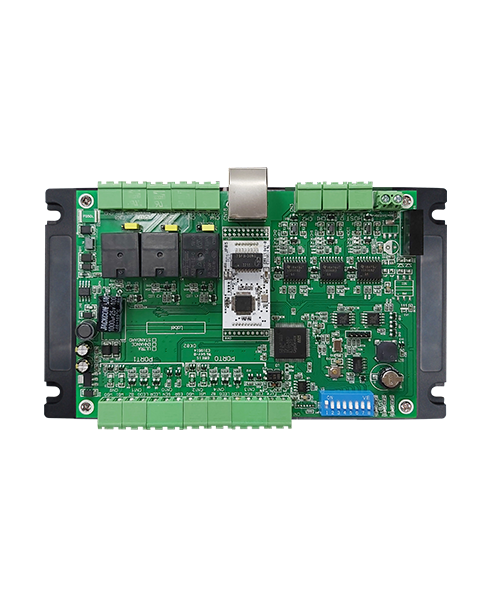
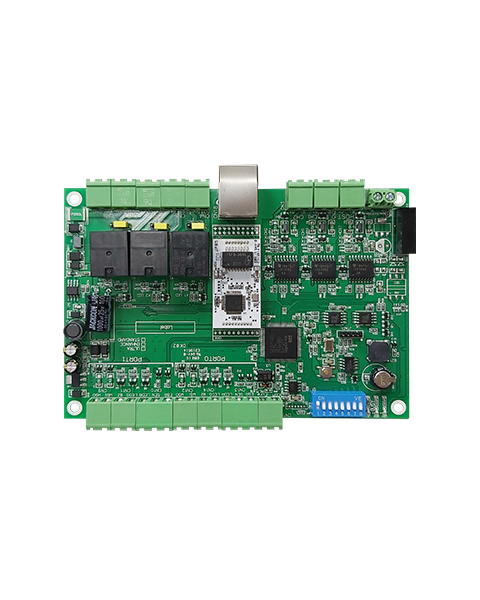
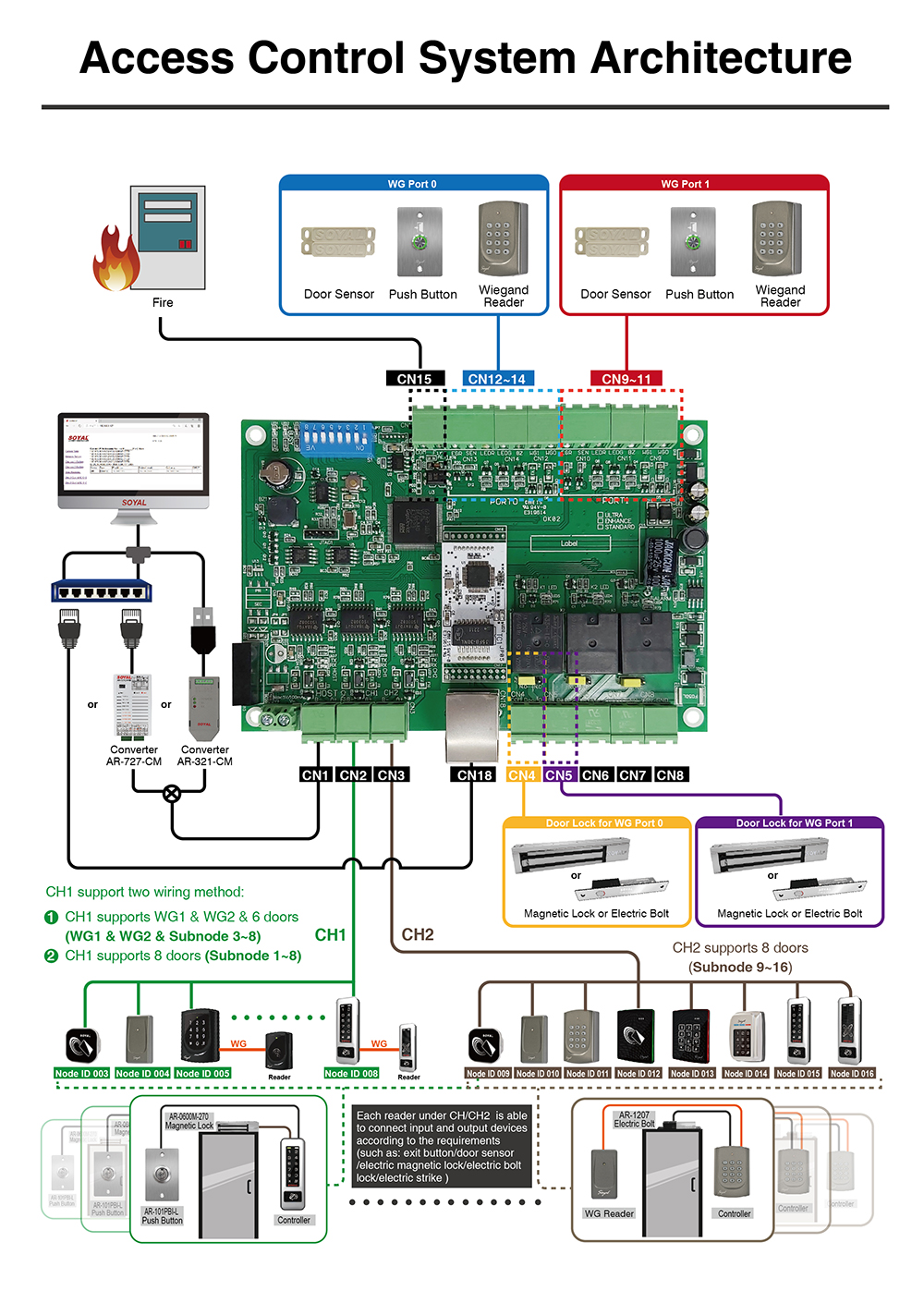
-V231018-V2-en_%E6%8E%A5%E7%B7%9A%E5%9C%96.png)

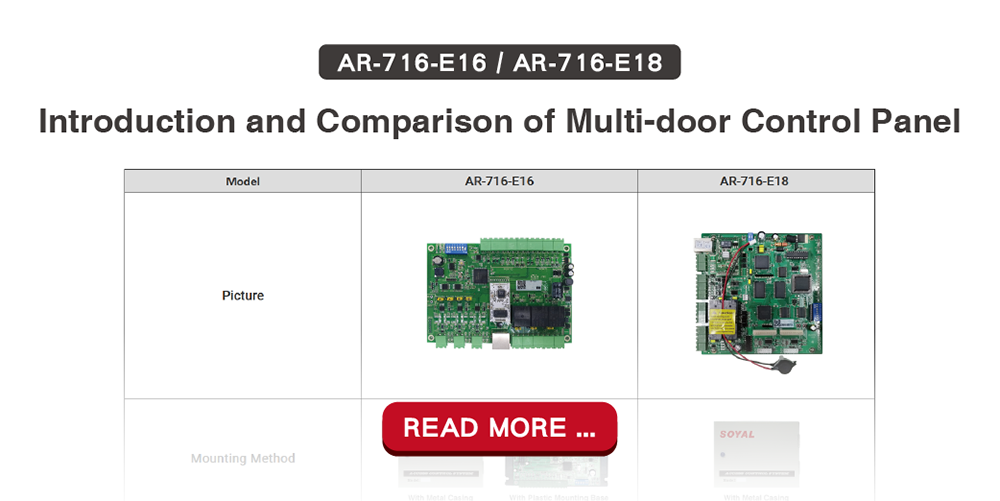
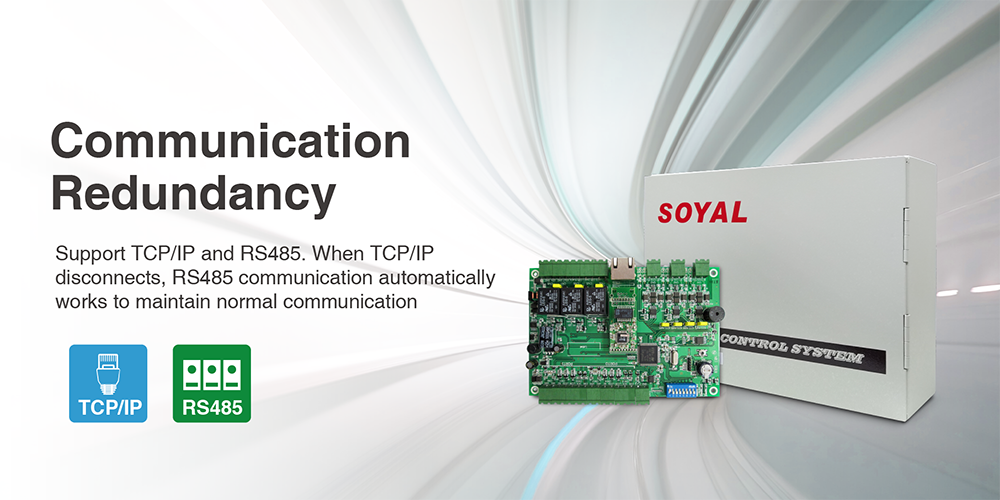

.png)