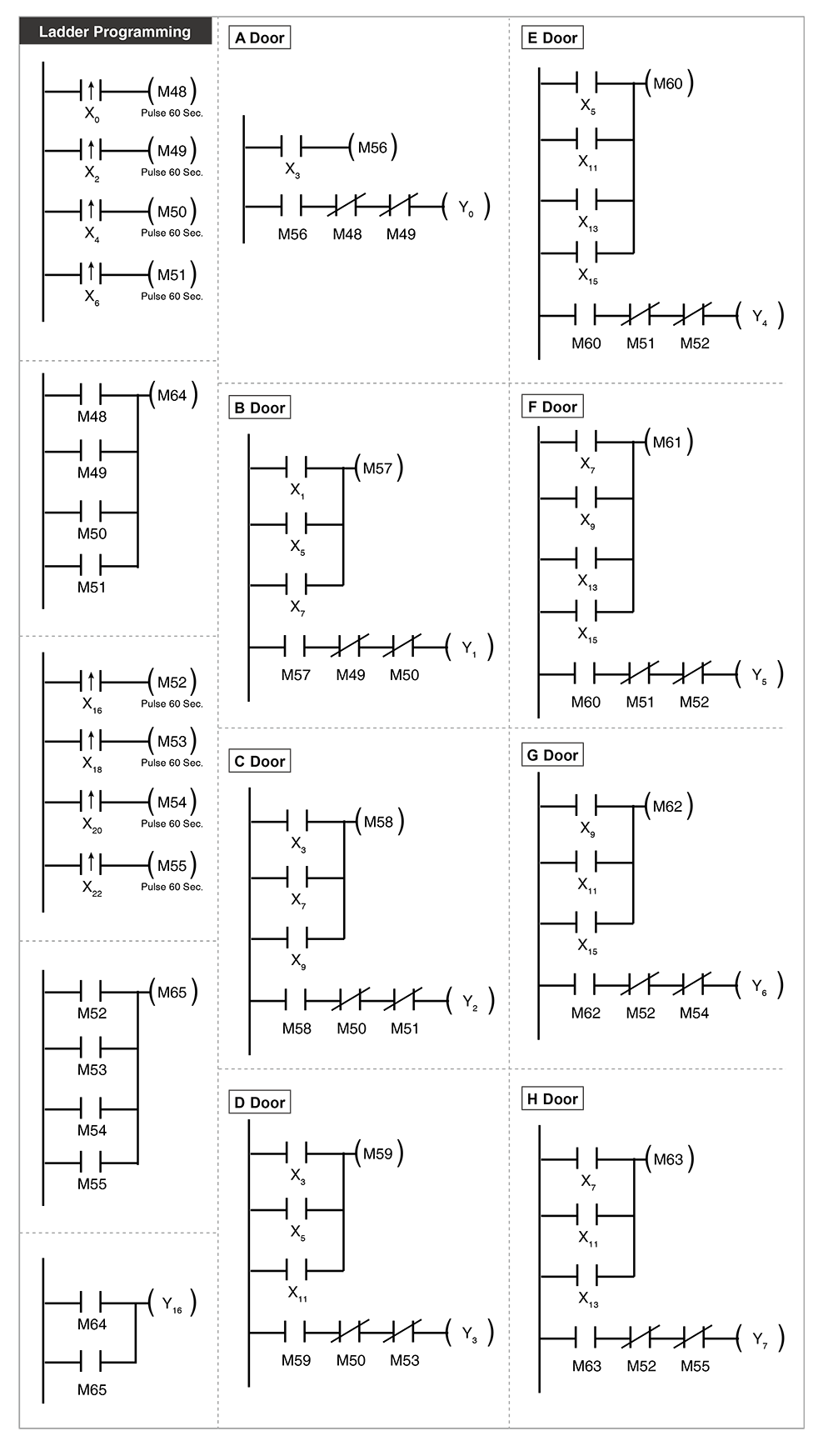Conditions:
A. There are five rooms, with a total of eight interlocking doors in this case. If one door of Room1-5 is opened, all other doors in that room will be locked. As an illustration, when door B is open, doors A, C, and D will be closed.
B. In Rooms 1-5 and relevant places, there are a total of 8 emergency buttons. Pressing each of emergency button will unlock all connected doors of that room for 60 seconds.
C. All emergency buttons will trigger the same alarm for 60 seconds.
Contact Description:
*Text in red indicates AR-401-IO1608 expansion contacts.
*Text in blue indicates firmware configuration points. Installers, please ignore.
| AR-401-IO-0808R / *AR-401-IO1608 Contacts | |||
| DI | Contacts | DO | Contacts |
| DIX0 | Emergency Button 1 | DOY0 | Electric Lock A |
| DIX1 | Door Sensor A | DOY1 | Electric Lock B |
| DIX2 | Emergency Button 2 | DOY2 | Electric Lock C |
| DIX3 | Door Sensor B | DOY3 | Electric Lock D |
| DIX4 | Emergency Button 3 | DOY4 | Electric Lock E |
| DIX5 | Door Sensor C | DOY5 | Electric Lock F |
| DIX6 | Emergency Button 4 | DOY6 | Electric Lock G |
| DIX7 | Door Sensor D | DOY7 | Electric Lock H |
| DIX0 (DIX16) | Emergency Button 5 | DOY0 (DOY16) | Alarm Output (For all of Emergency Buttons) |
| DIX1 (DIX17) | Door Sensor E | ||
| DIX2 (DIX18) | Emergency Button 6 | ||
| DIX3 (DIX19) | Door Sensor F | ||
| DIX4 (DIX20) | Emergency Button 7 | ||
| DIX5 (DIX21) | Door Sensor G | ||
| DIX6 (DIX22) | Emergency Button 8 | ||
| DIX7 (DIX23) | Door Sensor H | ||
Door Sensor Trigger Table
| DI (Door Open) | DO (Door Locked) | Contacts | Relay |
| Door A (DIX1) | Door B | DOY1 | K2 |
| Door B (DIX3) | Door A C D | DOY0 DOY2 DOY3 | K1 K3 K4 |
| Door C (DIX5) | Door B D E | DOY1 DOY3 DOY4 | K2 K4 K5 |
| Door D (DIX7) | Door B C F | DOY1 DOY2 DOY5 | K2 K3 K6 |
| Door E (DIX1) (DIX17) | Door C F G H | DOY2 DOY5 DOY6 DOY7 | K3 K6 K7 K8 |
| Door F (DIX3) (DIX19) | Door D E G H | DOY3 DOY4 DOY6 DOY7 | K4 K5 K7 K8 |
| Door G (DIX5) (DIX21) | Door E F H | DOY4 DOY5 DOY7 | K5 K6 K8 |
| Door H (DIX7) (DIX23) | Door E F G | DOY4 DOY5 DOY6 | K5 K6 K7 |
Emergency Button Trigger Table
| DI | DO | Relay | Output-1 | Output-2 |
| Emergency Button 1 (DIX0) | DOY0 (DOY16) | K1 | Central Alarm with 60 seconds | Unlock Door A |
| Emergency Button 2 (DIX2) | DOY0 (DOY16) | K1 | Central Alarm with 60 seconds | Unlock Door A B |
| Emergency Button 3 (DIX4) | DOY0 (DOY16) | K1 | Central Alarm with 60 seconds | Unlock Door B C D |
| Emergency Button 4 (DIX6) | DOY0 (DOY16) | K1 | Central Alarm with 60 seconds | Unlock Door C E |
| Emergency Button 5 (DIX0) (DI16) | DOY0 (DOY16) | K1 | Central Alarm with 60 seconds | Unlock Door E F G H |
| Emergency Button 6 (DIX2) (DI18) | DOY0 (DOY16) | K1 | Central Alarm with 60 seconds | Unlock Door D F |
| Emergency Button 7 (DIX4) (DI20) | DOY0 (DOY16) | K1 | Central Alarm with 60 seconds | Unlock Door G |
| Emergency Button 8 (DIX6) (DI22) | DOY0 (DOY16) | K1 | Central Alarm with 60 seconds | Unlock Door H |
WEB Setting:
Ladder Programming:
- X0/X1/…/Xn represent actual input DIX0/DIX1/…/DIXn
- Y0/Y1/…/Yn represent actual output DOY0/DOY1/…/DOYn
- M0/M1/…/Mn represent virtual output DOM0/DOM1/…/DOMn
701ClientSQL Graphic Animation:
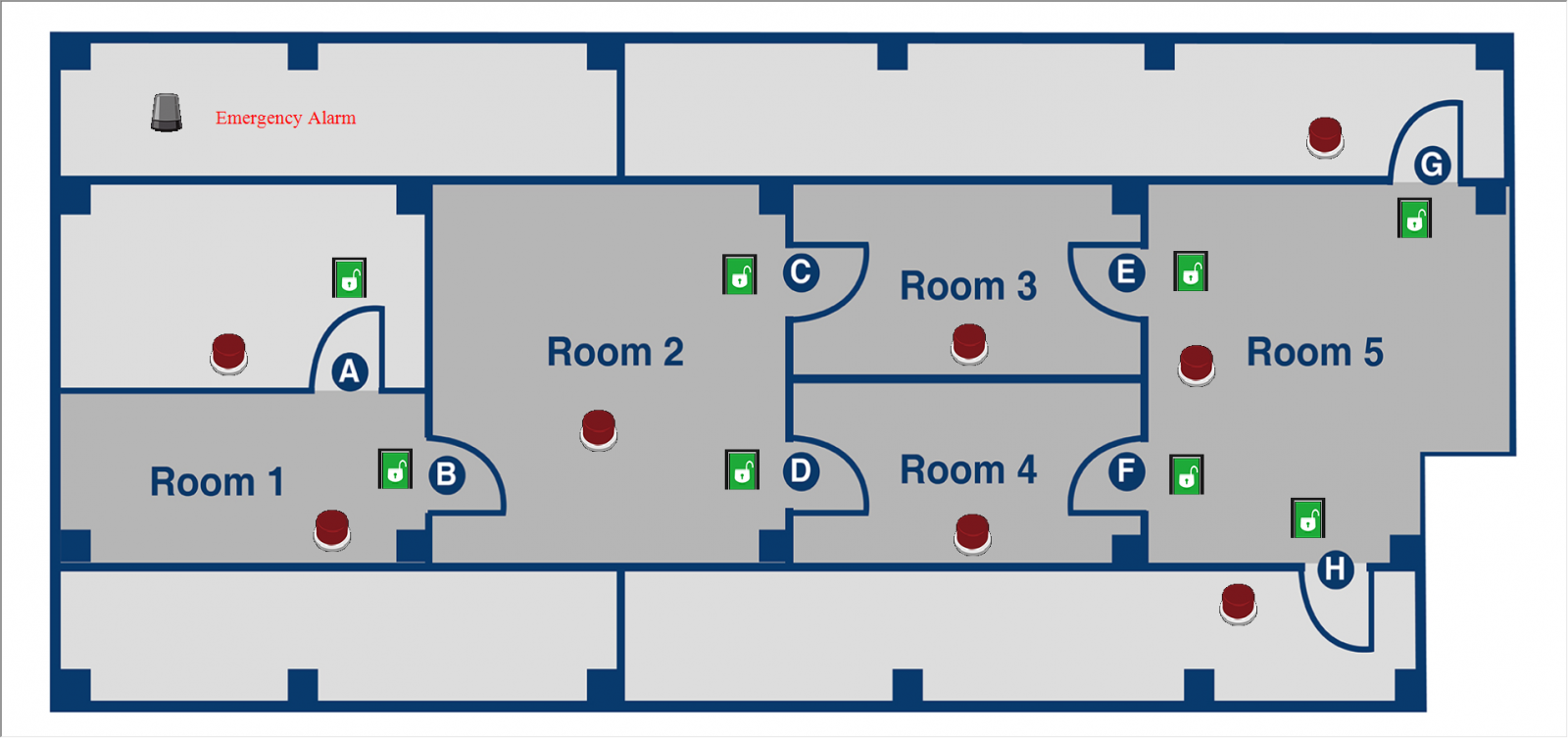
*The scenario described involves the opening of door B by personnel, followed by the locking of doors A, C, and D. At this point, the individual presses the emergency button in Room 2. Subsequently, doors B, C, and D are unlocked, and the central alarm is triggered.
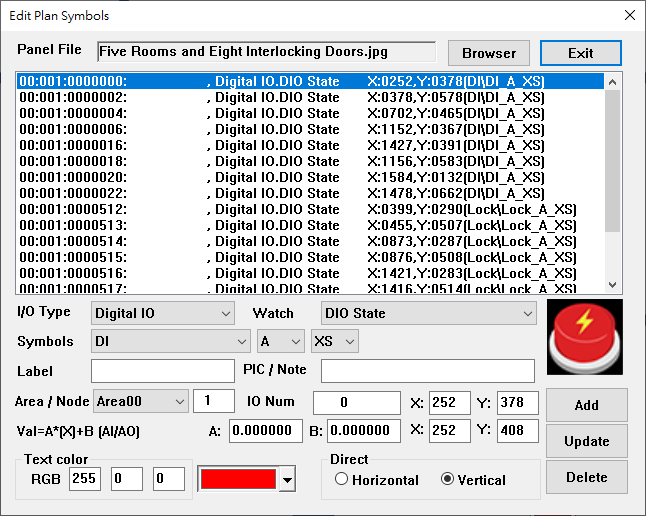
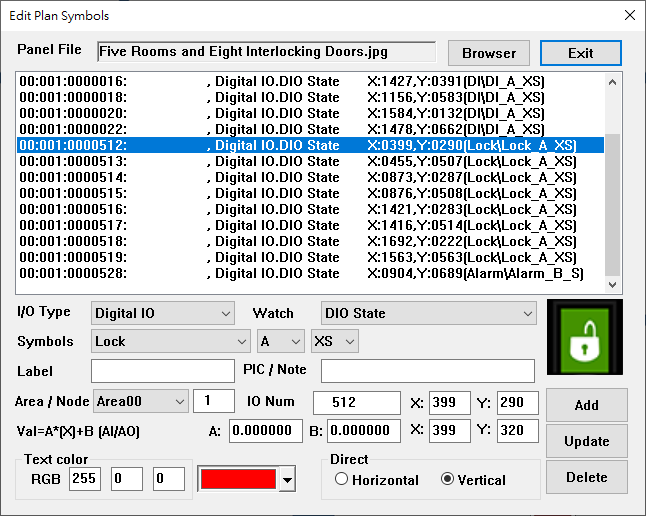
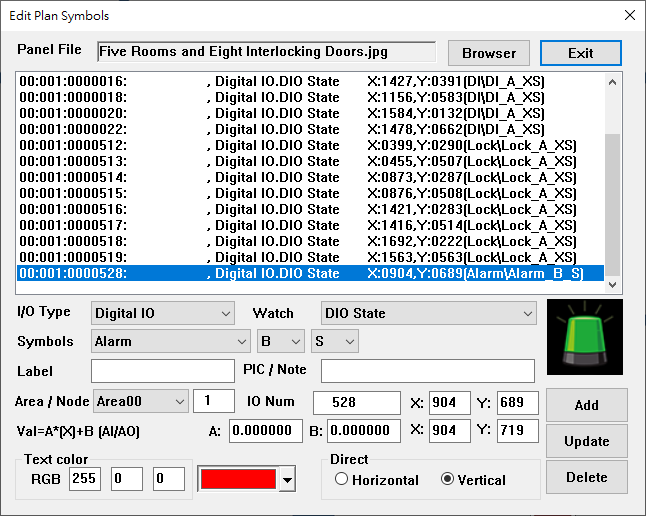
.png)