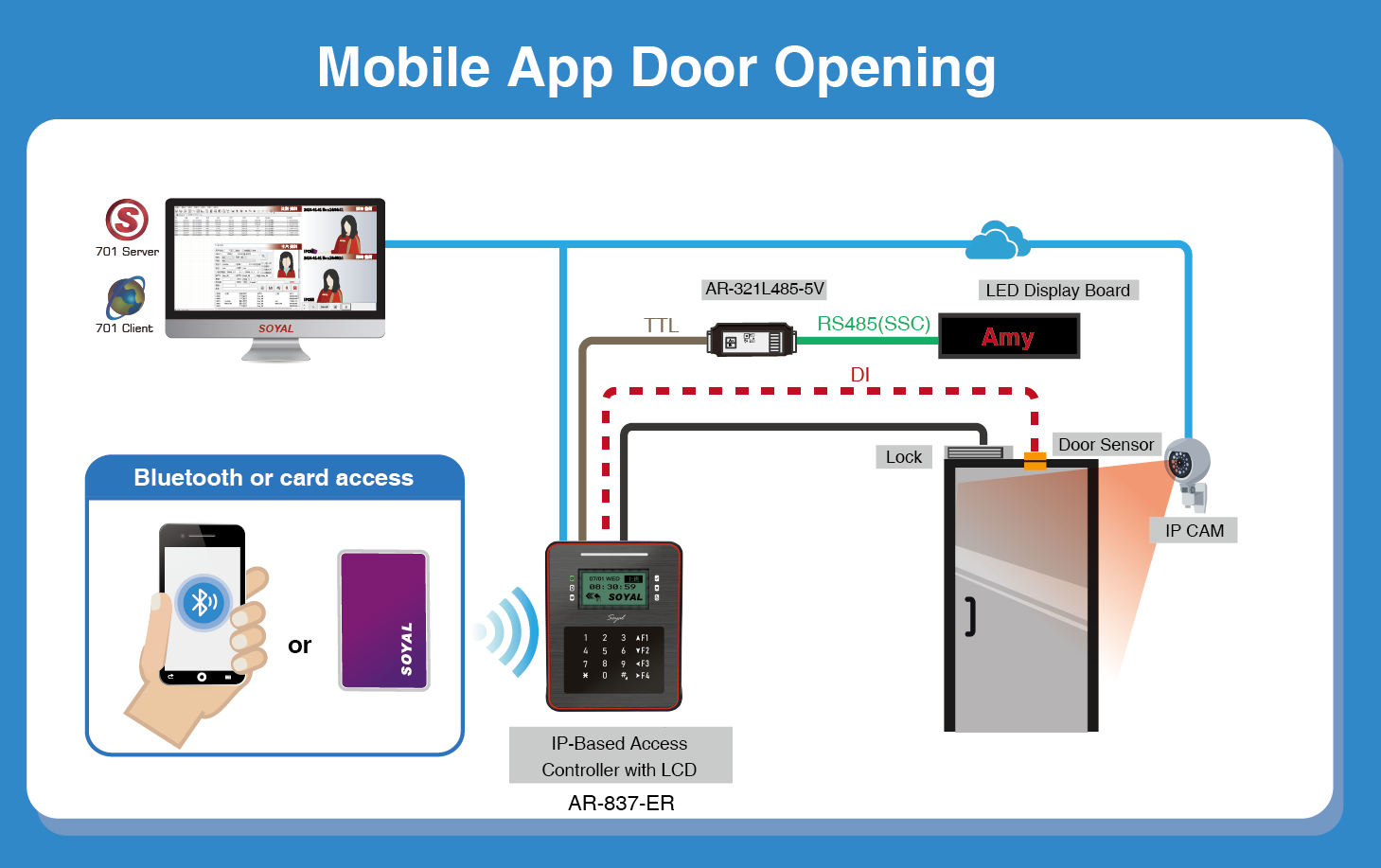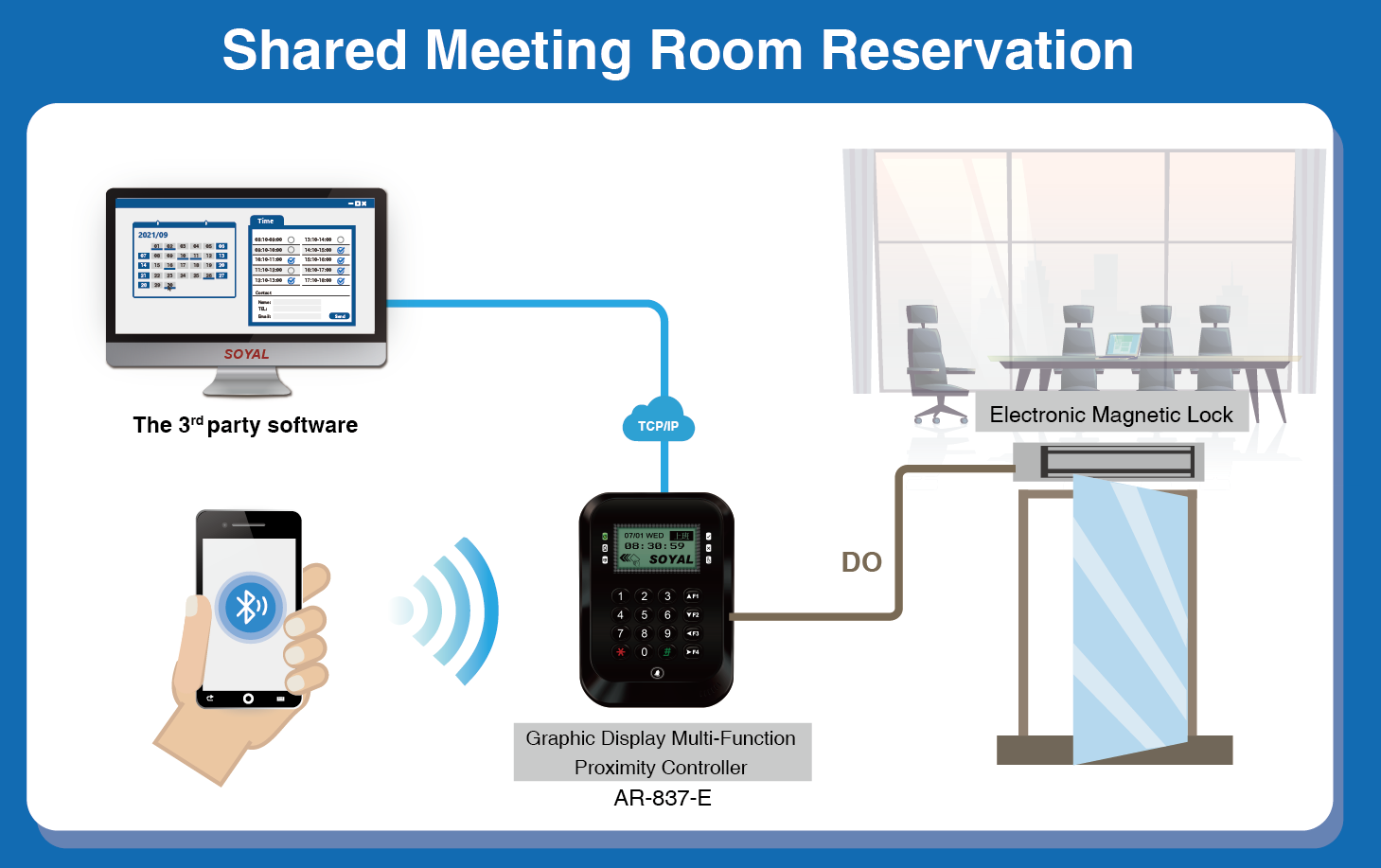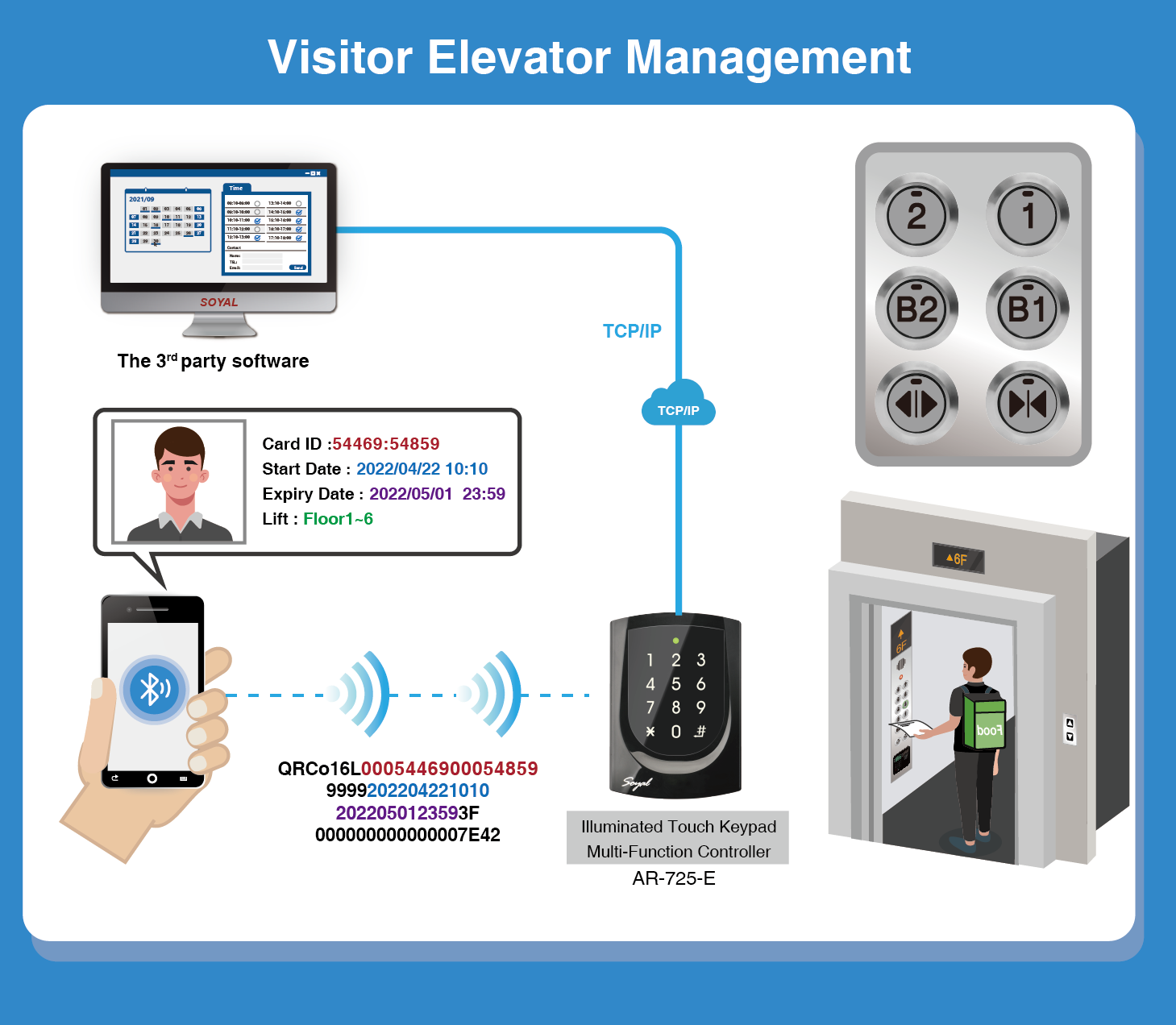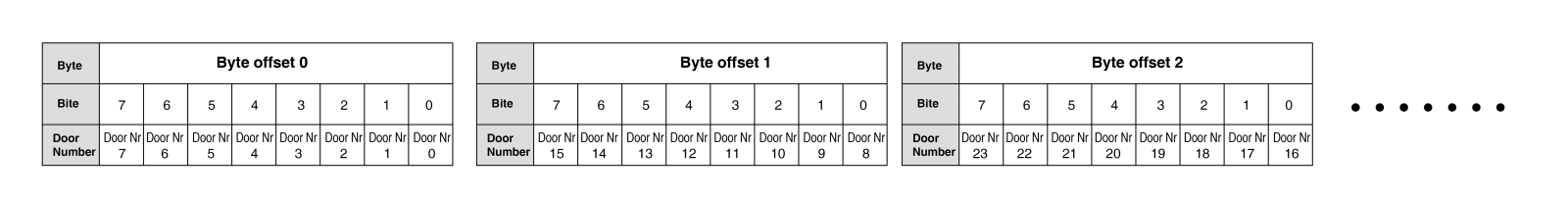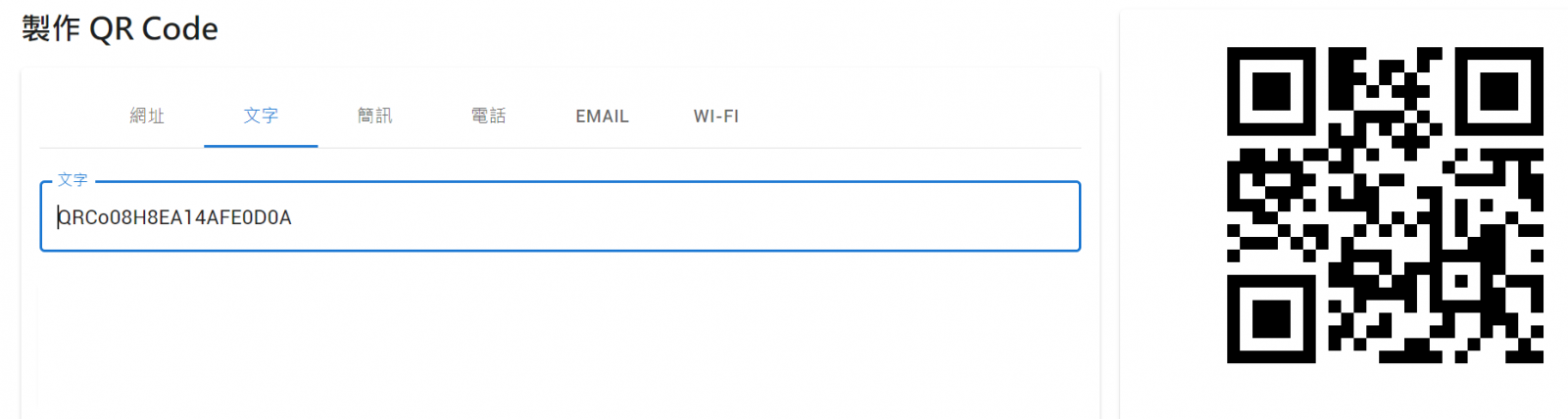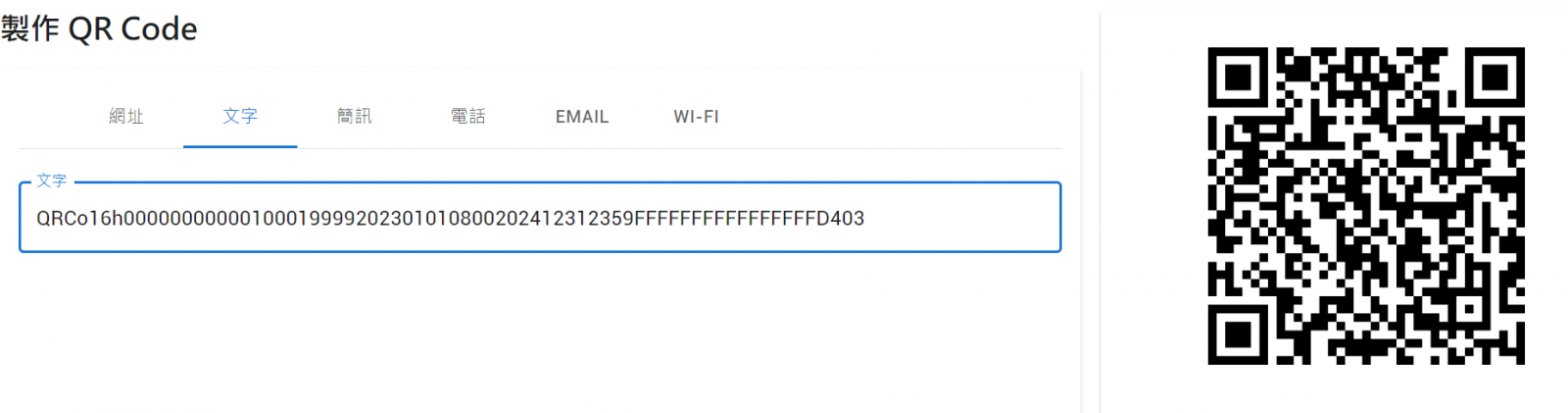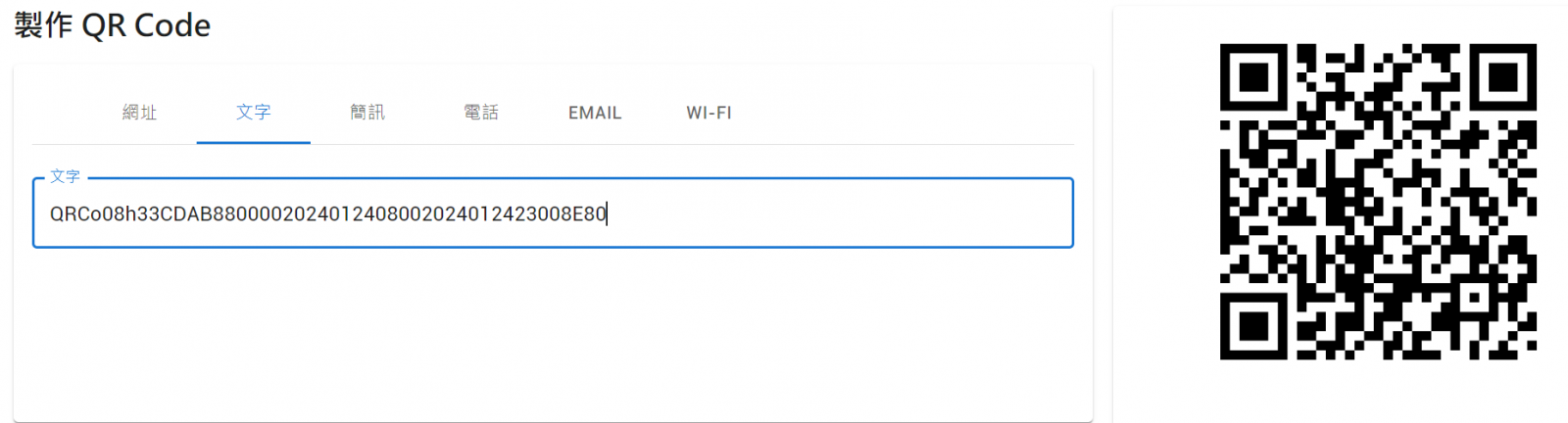content:
(Tick to jump directly to the content)
1.Bluetooth Module & QRCode Features and Applications
1-1 Bluetooth Module Features and Applications
1-1-2 Shared Meeting Room Reservation
1-1-3 Visitor Elevator Management
1-2 QRCode Features and Applications
2. QRCode/Bluetooth Instruction Rules
2-2 Writing Examples of Whitelist (Valid Card) to Download
2-3 Including Floor (Hexadecimal Only)
2-4 Time-limited Pass Number Assignment
3. QRCode/Bluetooth Instruction Generation Operation Examples
3-1 QRcode / BLE Simultaneously Sending Whitelist Verification Commands
3-2 QRcode/BLE Simultaneously Sending Visitor Floor Passcodes with Time Limit + Floor (No Whitelist Verification Required) Commands
4. Visitor Registration and QR Code Distribution Methods
1.Bluetooth Module & QRCode Features and Applications
1-1 Bluetooth Module Features and Applications
- Supports mobile Bluetooth (BLE) or NFC door opening applications; after installing the BLE.APP on the mobile phone, you can use the phone's Bluetooth or NFC function to open the door.
- The access control controller has a built-in Bluetooth module, which allows door opening via access cards or smartphones. This provides a quick and convenient entry and exit mode.
- When users want to open the door quickly and easily, they only need to pair their smartphone's Bluetooth function with the device. When opening the door, there is no need to touch the control device; simply activate the Bluetooth function on the app to immediately unlock the door.
- Suitable for rental suites, homestays, hotels, classrooms, offices, shared spaces, shops, communities, buildings, etc.
1-1-1 Mobile App Door Opening
| Product Model | Bluetooth Format | Firmware (FW) (FW) | Software |
| AR-837-ER | Please refer to 2-1 QRCode/Bluetooth Supported Formats | APS837E____V0405_240126 CN11_QRCode_BLE新增QRCo08x.STM | 701ServerSQL / 701ClientSQL |
1-1-2 Shared Meeting Room Reservation
| Product Model | Bluetooth Format | Firmware (FW) (FW) | Software |
| AR-837-E | Please refer to 2-1 QRCode/Bluetooth Supported Formats | APS837E____V0405_240126 CN11_QRCode_BLE新增QRCo08x.STM | 701ServerSQL / 701ClientSQL |
1-1-3 Visitor Elevator Management
| Product Model | Bluetooth Format | Firmware (FW) (FW) | Software |
| AR-725-E | Please refer to 2-1 QRCode/Bluetooth Supported Formats | APS725Ev2__V0405_240126 CN11_QRCode_BLE新增QRCo08x.STM | 701ServerSQL / 701ClientSQL |
1-1-4 Smart Mailbox
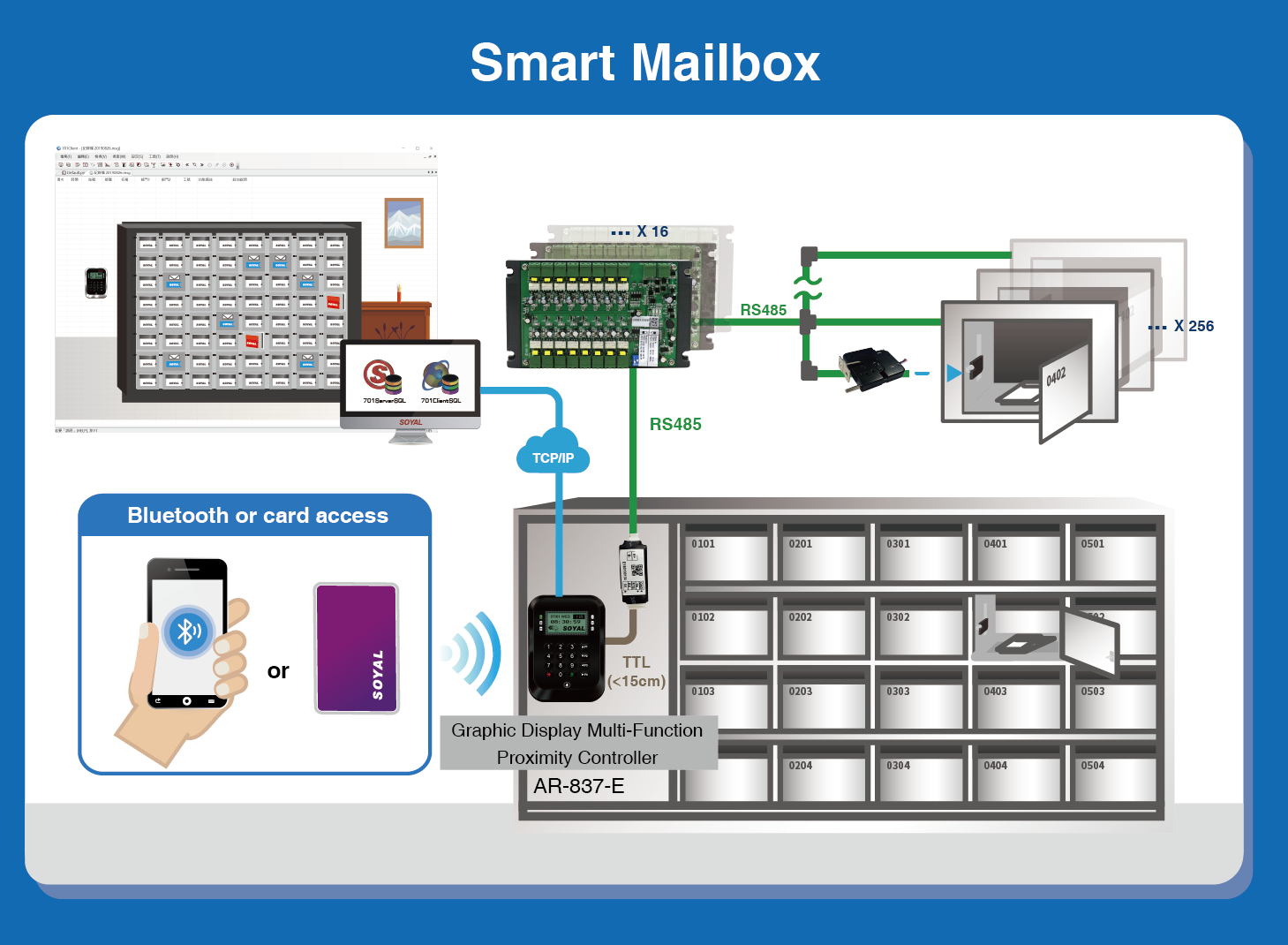
| Product Model | Bluetooth Format | Firmware (FW) (FW) | Software |
| AR-837-E | Please refer to 2-1 QRCode/Bluetooth Supported Formats | APS837E____V0405_240126 CN11_QRCode_BLE新增QRCo08x.STM | 701ServerSQL / 701ClientSQL |
1-2 QRCode Features and Applications
▶QR Code Integration Solution and Example
2. QRCode/Bluetooth Instruction Rules
2-1 QRCode/Bluetooth Supported Formats
※ QR Code and Bluetooth functions are recommended to use formats 5, 7, and 8.
2.2 Writing Examples of Whitelist (Valid Card) to Download
Example : QRCo08a12345678tttt202010211735202101311730xxxx.
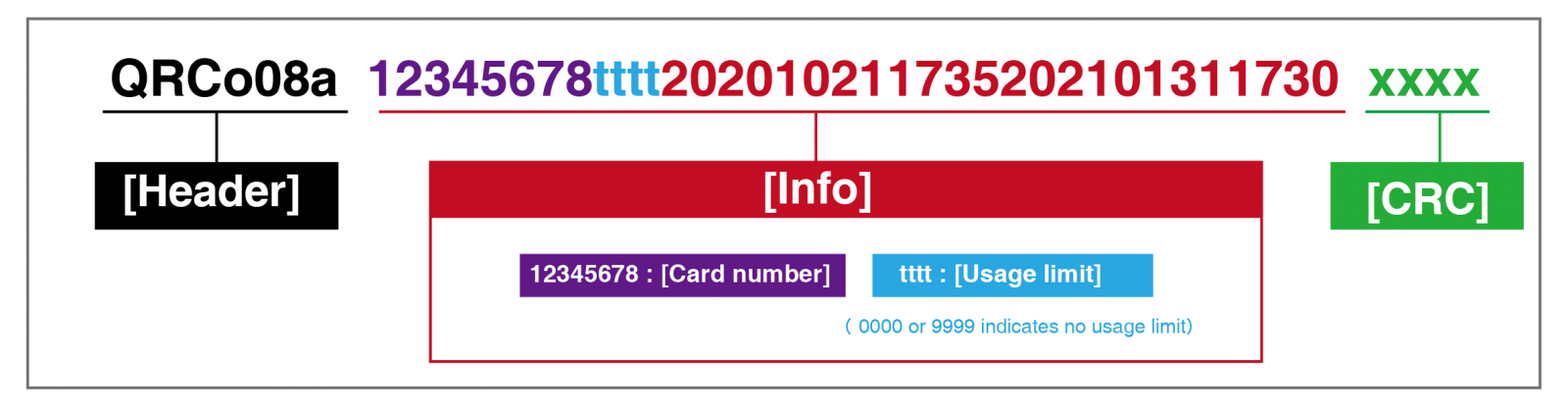
The green area marked XXXX indicates the segment where CRC-Modbus needs to be performed.
(The preamble of 7 characters does not need to be included, the information in the red area marked Info is directly used as ASCII values for calculation).
The ASCII values for [Info ]123456780000202010211735202101311730 are :
[31 32 33 34 35 36 37 38 30 30 30 30 32 30 32 30 31 30 32 31 31 37 33 35 32 30 32 31 30 31 33 31 31 37 33 30] the CRC16Modbus is 0xF66E.
(Conversion method Please refer to the 3. QRCode/Bluetooth Instruction Generation Operation Examples)
2.3 Including Floor (Hexadecimal Only)
Example : QRCo16L11223344556677889999202010211735202101311730FFFFFFFFFFFFFFFF8AF1.
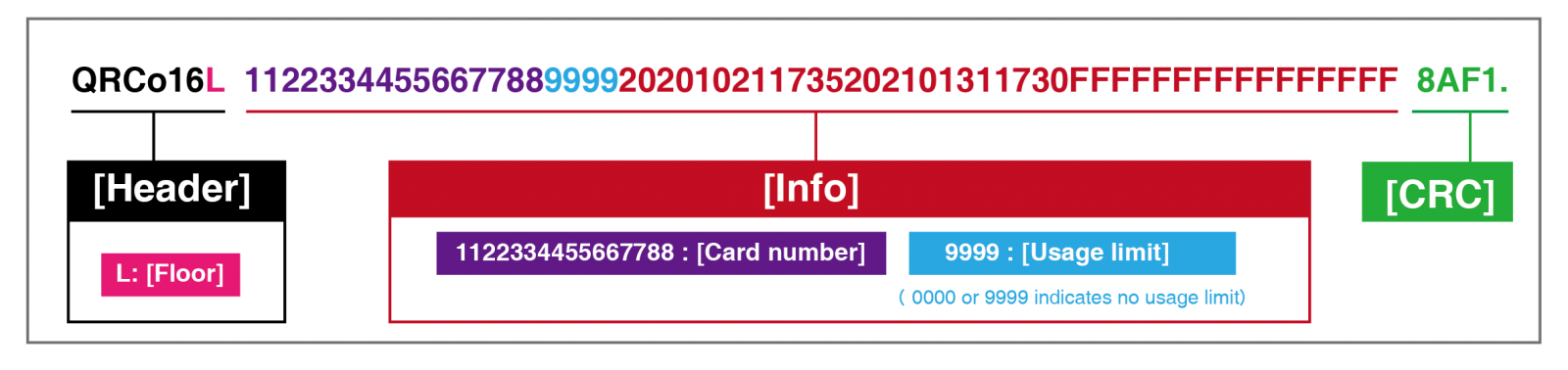
2-4. Time-limited Pass Number Assignment
QRCo08x33CDAB880000202010211735202101311730[16 bytes of door Nr Mapping]xXxX.
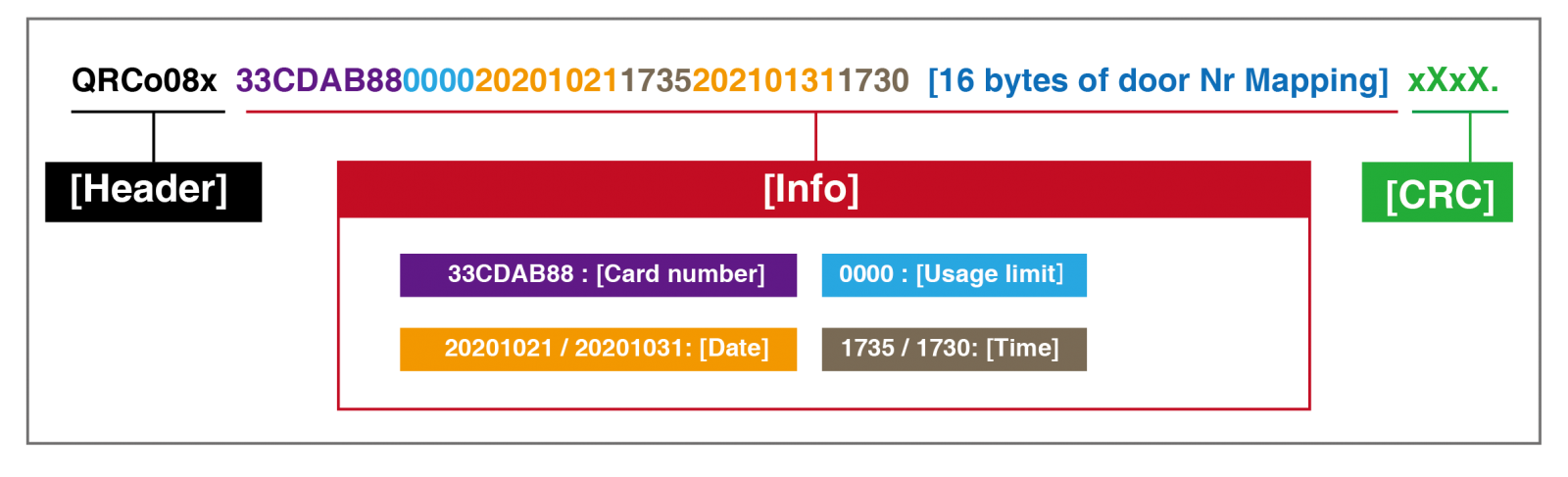
[16 bytes of Door Number Mapping] Rules and Calculation Method :
- Byte offset 0 = Door Nr 0 ~ 7 (bit 0~7), Byte offset 1 = Door Nr 8 ~ 15 (bit 0~7), …
- 16 bytes of door Nr Mapping will take 32 ASCII bytes
- QRCode card reader door numbers should be set between 0 and 127.
- Taking the 41st door as an example :
Calculation method: Door Nr # ÷ 8 = A…B ,A= Byte X ,B=Bite X
STEP 1 : Using Door Nr 41 as an example, 41 ÷ 8 = 5..1 (Byte 5, Bit 1).
STEP 2 : Binary calculation yields 0000 0010 = 02
| Byte | Byte 5 | |||||||
| Bit | Bit 7 | Bit 6 | Bit 5 | Bit 4 | Bit 3 | Bit 2 | Bit 1 | Bit 0 |
| 二進位 | 0 | 0 | 0 | 0 | 0 | 0 | 1 | 0 |
| 0000 0010 | ||||||||
| ASCII bytes | 02 | |||||||
The calculation results are as follows:
| Byte | Byte 0 | Byte 1 | Byte 2 | Byte 3 | Byte 4 | Byte 5 | Byte 6 | Byte 7 |
| ASCII bytes | 00 | 00 | 00 | 00 | 00 | 02 | 00 | 00 |
| Byte | Byte 8 | Byte 9 | Byte 10 | Byte 11 | Byte 12 | Byte 13 | Byte 14 | Byte 15 |
| ASCII bytes | 00 | 00 | 00 | 00 | 00 | 00 | 00 | 00 |
QRCo08x33CDAB880000202401230800202401251730 00000000000200000000000000000000 C56B
※ Note: Other bytes should be filled with 0
3. QRCode/Bluetooth Instruction Generation Operation Examples
3-1 QRcode/BLE Simultaneously Sending Whitelist Verification Commands :
Example Card Number : 8EA14AFE
QRCo08H8EA14AFE0D0A
Instruction Generation and Verification Steps: :
1. Convert HEX to ASCII.
2. After generating the complete value, paste the value back into Commview to test and confirm the response.
3. Generate the QR Code using text format
3-2 QRcode/BLE Simultaneously Sending Visitor Floor Passcodes with Time Limit + Floor (No Whitelist Verification Required) Commands:
Example Card Number : 0000000000010001
QRCo16L00000000000100019999202301010800202412312359FFFFFFFFFFFFFFFFXxXx
Instruction Generation and Verification Steps: :
1. Convert HEX to ASCII.
2. Convert ASCII to CRC
3. After generating the complete value, paste the value back into Commview to test and confirm the response.
4. Generate the QR Code using text format.
3.3 QRcode/BLE Simultaneously Sending Time Interval Visitor Passcodes with Time Limit Excluding Floor (No Whitelist Verification Required) Commands
Example Card Number : 33CDAB88
QRCo08h33CDAB880000202401240800202401242300
Instruction Generation and Verification Steps: :
1. Convert HEX to ASCII.
2. Convert ASCII to CRC
3. After generating the complete value, paste the value back into Commview to test and confirm the response.
4. Generate the QR Code using text format.
4. Visitor Registration and QR Code Distribution Methods : 4. Visit4. Visitor Registration and QR Code Distribution Methodsor Registration and QR Code Distribution Methods
Method 1 : Take a QR Code Picture via Mobile Phone

Method 2 : Send out QR Code via Email

Please refer to the setup instructions : ➤701ClientSQL Manual - 701ClientSQL Email Notification Application Sharing
Method 3 : Instant QR Code Badge Printing
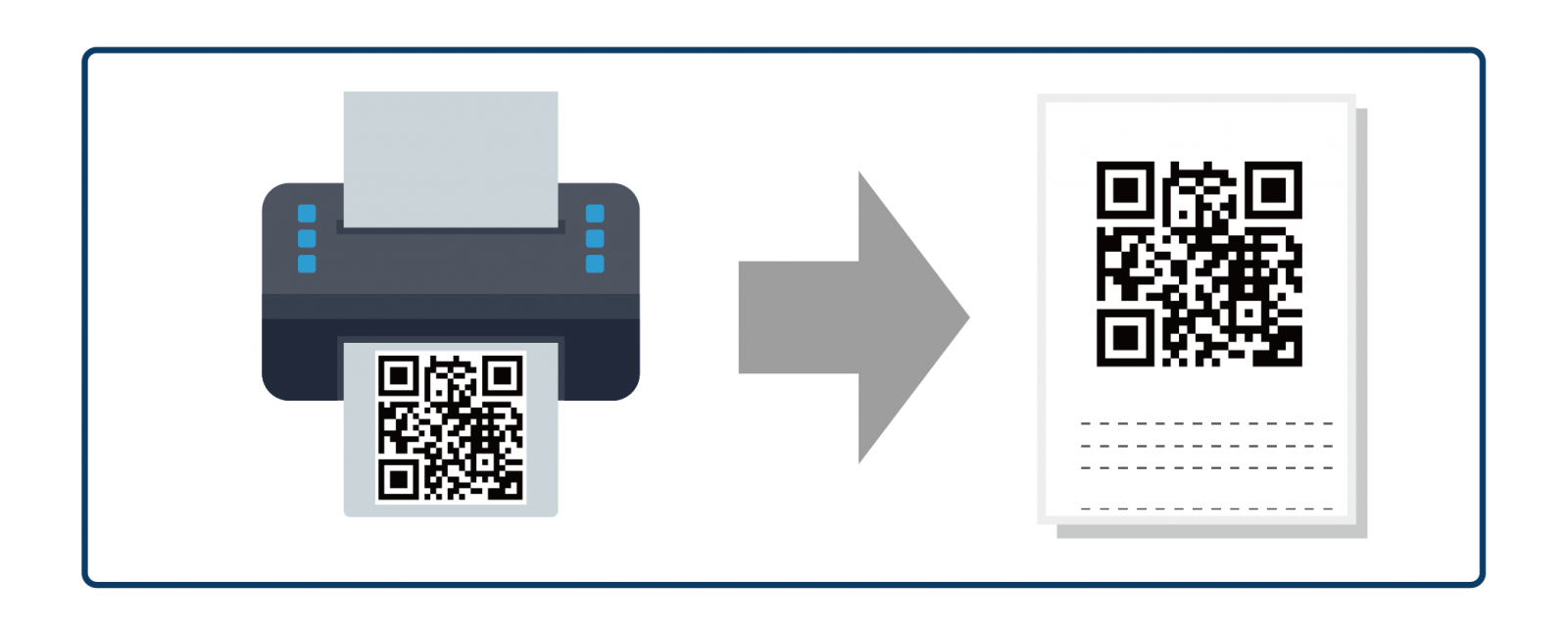
Please refer to the setup instructions : ➤ 701ClientSQL Built-in QR Code Printing Feature