Serial NO.: H01601001-EN
Date of Editing:2012-09-25
Answer:
1.The connection method for the reader to AR-716-E18 is shown in the following diagram:
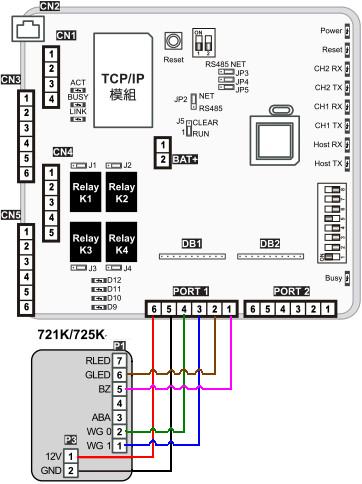
2.701ServerSQL configuration for 716E
(1) Click on [7-716E]
(2) Enter [1] in the [Read From Controller] field
(3) Click [Read]
(4) Click [Door Number]
(5) Set the door number of Wiegand Reader 1 to 17
(If there are two readers, set the door number of Wiegand Reader 2 to 18)
(6) Click [Write]
※ As the reader does not have a built-in relay, K1 and K2 of 716E are used as the door opening relays for the reader
※ Door number 17 is defaultly connected to relay K1, and door number 18 is defaultly connected to relay K2
3.Set the relay's door opening time (the relay's action time must be set in DI 1)
(1) Click [DI Input V.S. Relay Output Connection]
(2) Select [DI 1]
(3) Set the action time for relay K1
(4) Select [DI 3]
(5) Check the box for K1 (the first box)
(6) Click [Write]