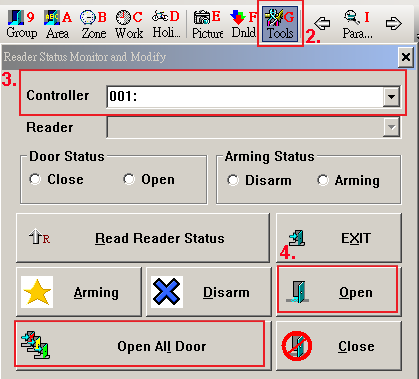How to remote control the 721H to open door through 701Client?
Serial NO.: S00306004-EN
Date of Editing: 2011-07-20
Answer:
1. After setting 721H connect to PC, execute 701Server. And then please click Line to make sure the connection is normal.
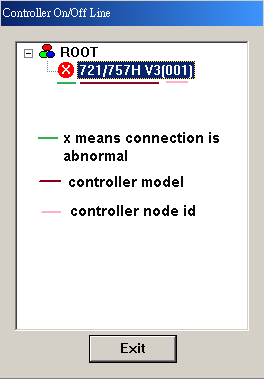
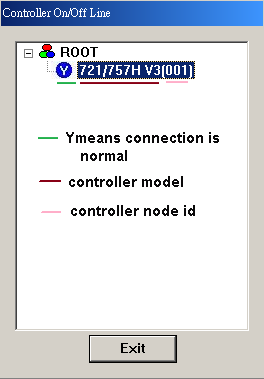
2. Execute 701Client, and then click Tools icon.
3. Select the position (node id) of controller
※ Without LCD - enter programming mode first, please press 00*NNN# to set node id for controller
With LCD – enter programming mode and then select parameter to set node id
4. Click “Open” icon, then you could remote control 721H to open the door.
※ If you want to open all door, please click “Open all door”