Serial NO.: H03717002-EN
Date of Editing: 2018-01-15
Answer:
Index:
1.Product Architecture
2.Setting the Relay Output Time for K1/K2
3.701ServerSQL Software Configuration
4.Checklist for Inspection
WG PORT0 corresponds to K1 relay
WG PORT1 corresponds to K2 relay
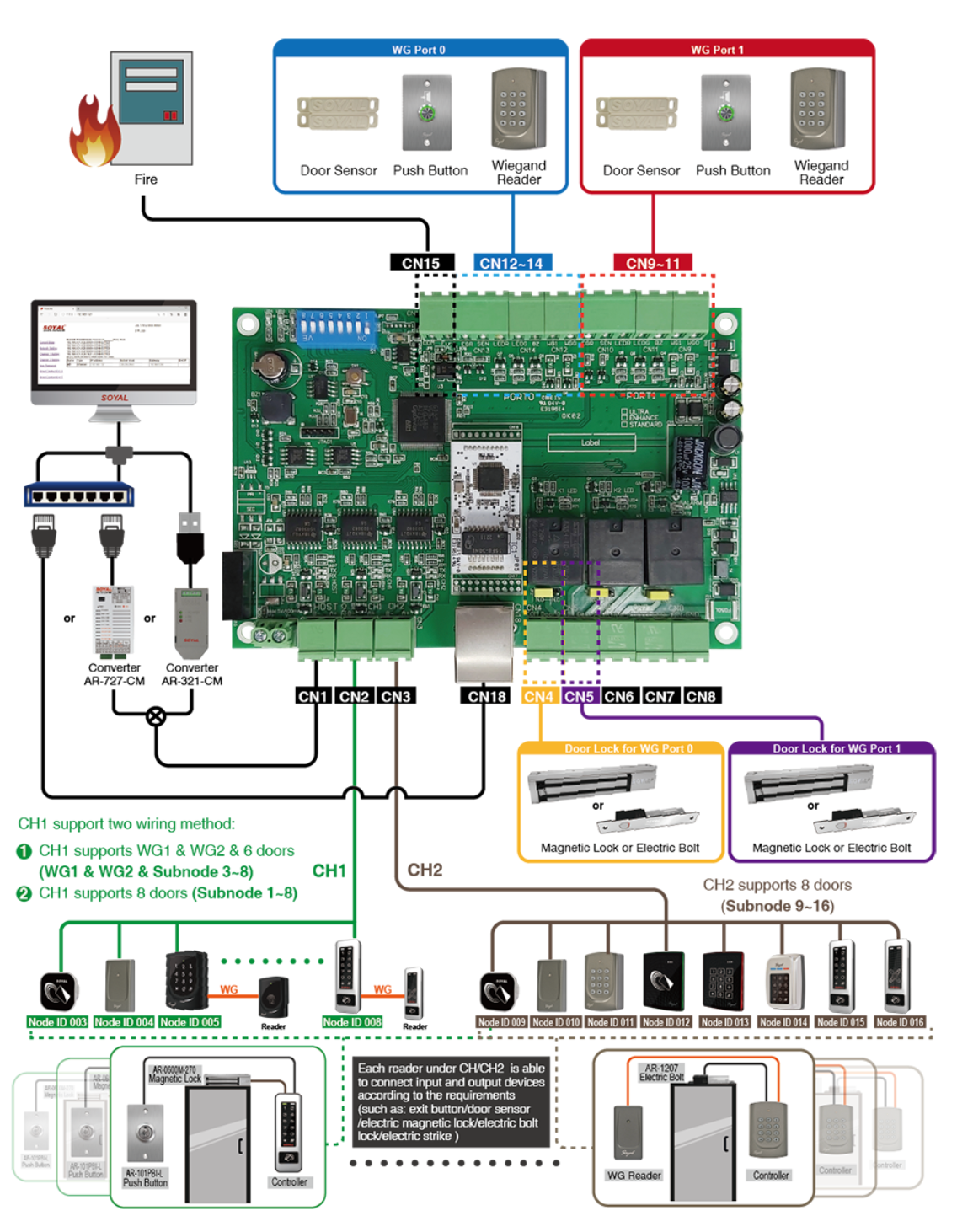
2.Setting the Relay Output Time for K1/K2
Command Settings
E-Series Controller:
02*U*TTT#
WG PORT 1 => K1=> 02*1*005#
WG PORT 0 => K2=> 02*0*005#
U = Reader Code (0 = AR-725E, 1 = WG Reader)
TTT = Door Opening Relay Time
000(Normal Output)001~600=1-600seconds;601~609=0.1~0.9seconds
H-Series Controller:
02* TTT#
TTT = Door Opening Relay Time 000 = Normal Output
001-600 = 1 second to 600 seconds
601-609 = 0.1 second to 0.9 seconds
3.701ServerSQL Software Configuration
(1) Open 701ServerSQL and select H/E-Series Controller Parameter Editing.
(2) Select Read to choose the multi-door controller station number.
(3) Read from the reader.
(4) Door Open Delay = K1 relay of WG PORT 1.
(5) Delay [WG] = K2 relay of WG PORT 0.
(6) Write the settings to the reader.
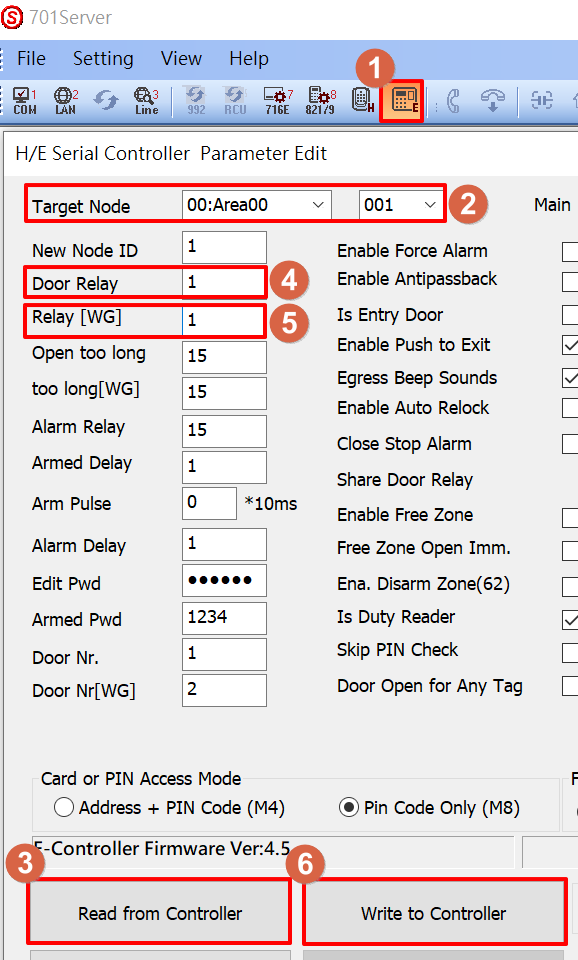
When the reader and electric lock are far apart, if you do not want to use the reader's own relay and want to trigger the electric lock with an output synchronized with the reader, you can connect a 403MO in parallel with the 485.
For example: If the station number of 403MO is set to 203, the output of DO0 will be synchronized with the reader's station number 3.
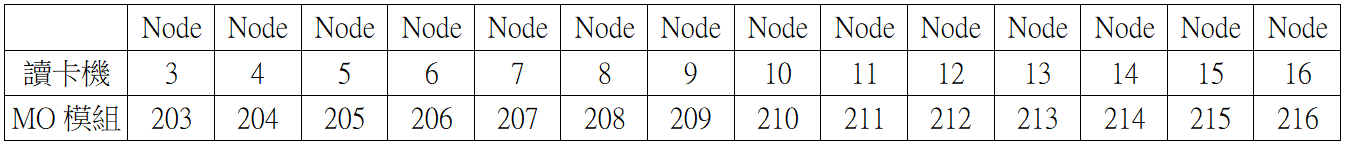
| Field | Item | Check Content |
| ☐ | 1. | Confirm the correct wiring between the multi-door controller and the reader. (To avoid equipment damage, cut or isolate unused wiring, and do not twist them directly together.) |
| ☐ | 2. | Confirm if the controller commands are properly set. |
| ☐ | 3. | Confirm if the multi-door controller is connected properly. |
| ☐ | 4. | Confirm if the multi-door controller's door opening delay and [WG] delay are properly set. |
| ☐ | 5. | Confirm that the settings are downloaded and written to the controller. |