Serial NO : S00601003-EN
Date of Editing : 2011-06-13
Questions : How to use ISP tools to update firmware?
1. ISP Tool Main functions:
- Be suitable for firmware upgrading of Home H Series Controller、AR-716-E18(AR-716E)、AR-716-E02(AR-721E)、AR-401 and AR-403 I/O Module
- (※Note: SOYAL Proximity Readers only support to upgrade firmware via COM Port Communication)
- Reset Master code for H Series Controller
- Read EEPROM Data of H Series Controller
- Write EEPROM Data of H Series Controller
2. Node ID Setting :
Before Upgrading Firmware by ISP Tool, Node ID should be set for each device so it can communicate with computer, and then ISP Tool will be able to send commands to the assigned Node ID of each device.
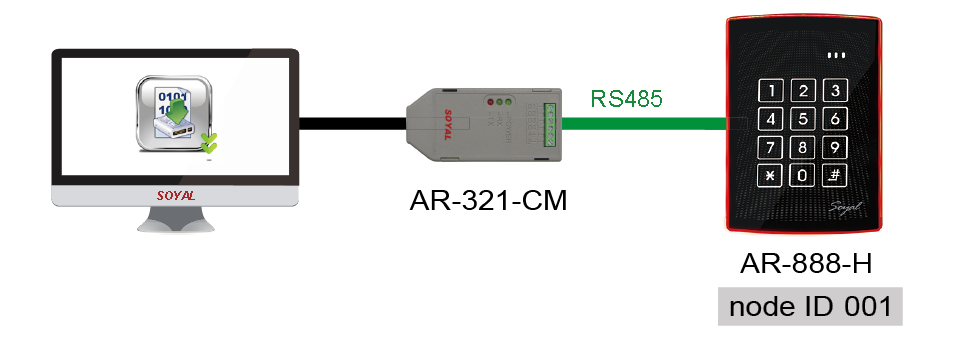
3. Software Window Introduction :
After installing SoyalToolSetup,Run ISP Tool on your computer:
(1) Shortcut “ SP Tool “ is created on Desktop and twice click to run ISP Tool
(2) Or you can execute it on your computer > Start > Soyal Software folder > click to run ISP Tool
※Note: If your computer has running 701 Server software, you need to close 701Server before running this software to avoid communication port being occupied. Please make sure to install USB Driver before running the software.
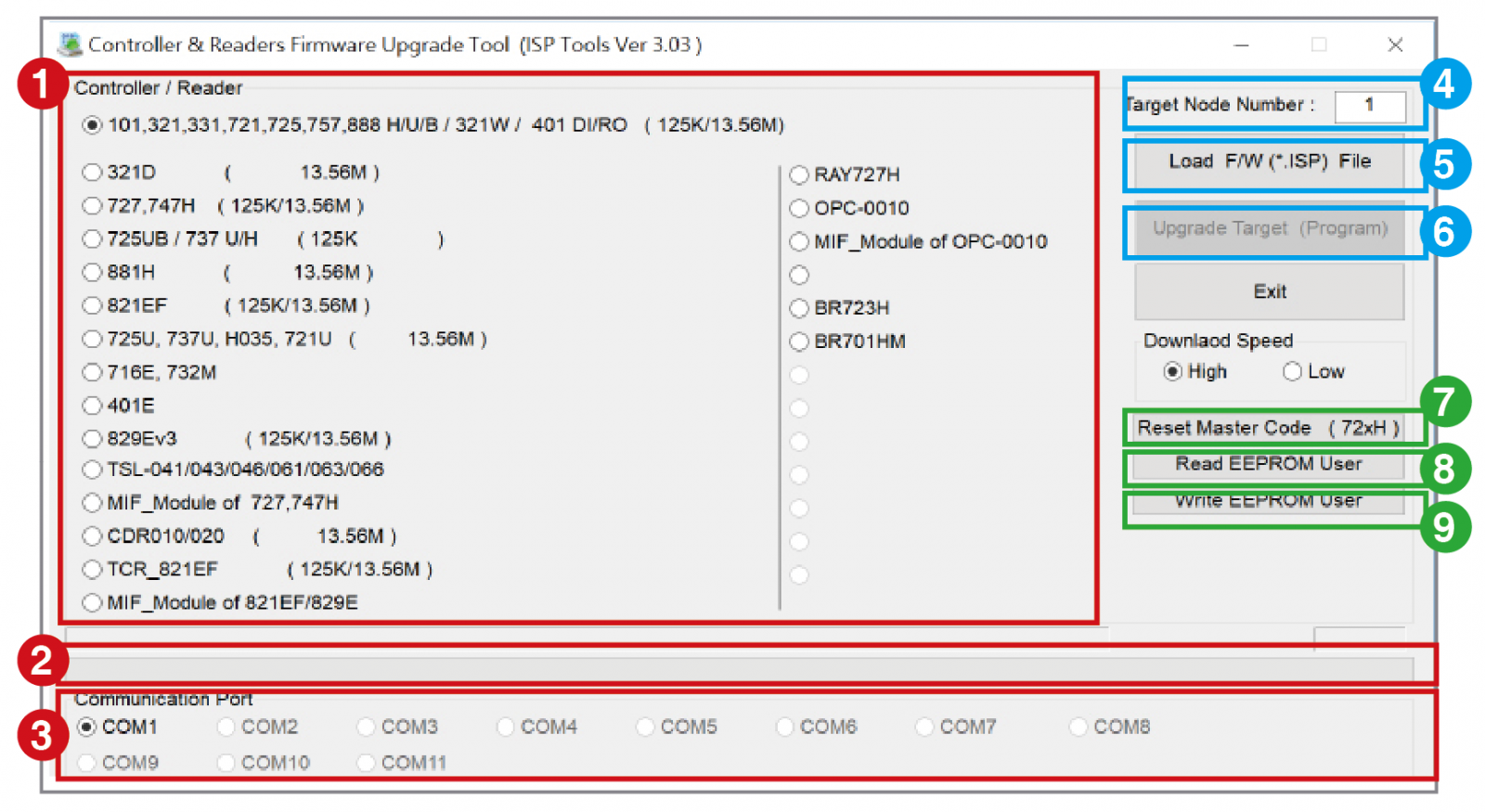
(1) Model Name Selection
(2) Processing Status Bar
(3) Communication Port Selection
(4) Node ID Number
(5) Load Firmware File
(6) Upgrade Firmware
(7) Reset Master Code
(8) Read EEPROM User
(9) Write EEPROM User
More Detail ► Software Manual-ISP Tool