Serial NO : S01301004-EN
Date of Editing : 2015-06-24
Questions : How to update E/V5 series controllers via RS-485?
Reply:
- Supported version -SoyalDeviceTools released on May 10th, 2014 or after.
- Firmware version [3.02 and after] support to update firmware by RS-485.
- If firmware is [3.01 and before], please kindly refer to the Part 2 for instruction.
Firstly power the controller with RS-485 connection and run the latest version of UDP Updater.
Part 1: UDP Updater Instruction:
STEP1: Select the COM Port that connected device to the computer, and enter Node ID (default Node ID 1)
STEP2: Select Device model number
STEP3: Press Load F/W
STEP4: Select firmware file ( Note: unmatched firmware file could cause error when operating the controller after firmware update, please make sure the firmware is matched with device model no.)
STEP5: Select Open
STEP6: Select Update F/W
STEP7: Update firmware status will show on the progress bar. When it shows 'CONTROLLER Programming Completed!' indicated Update Firmware has been successfully.
STEP8: Re-power the device!
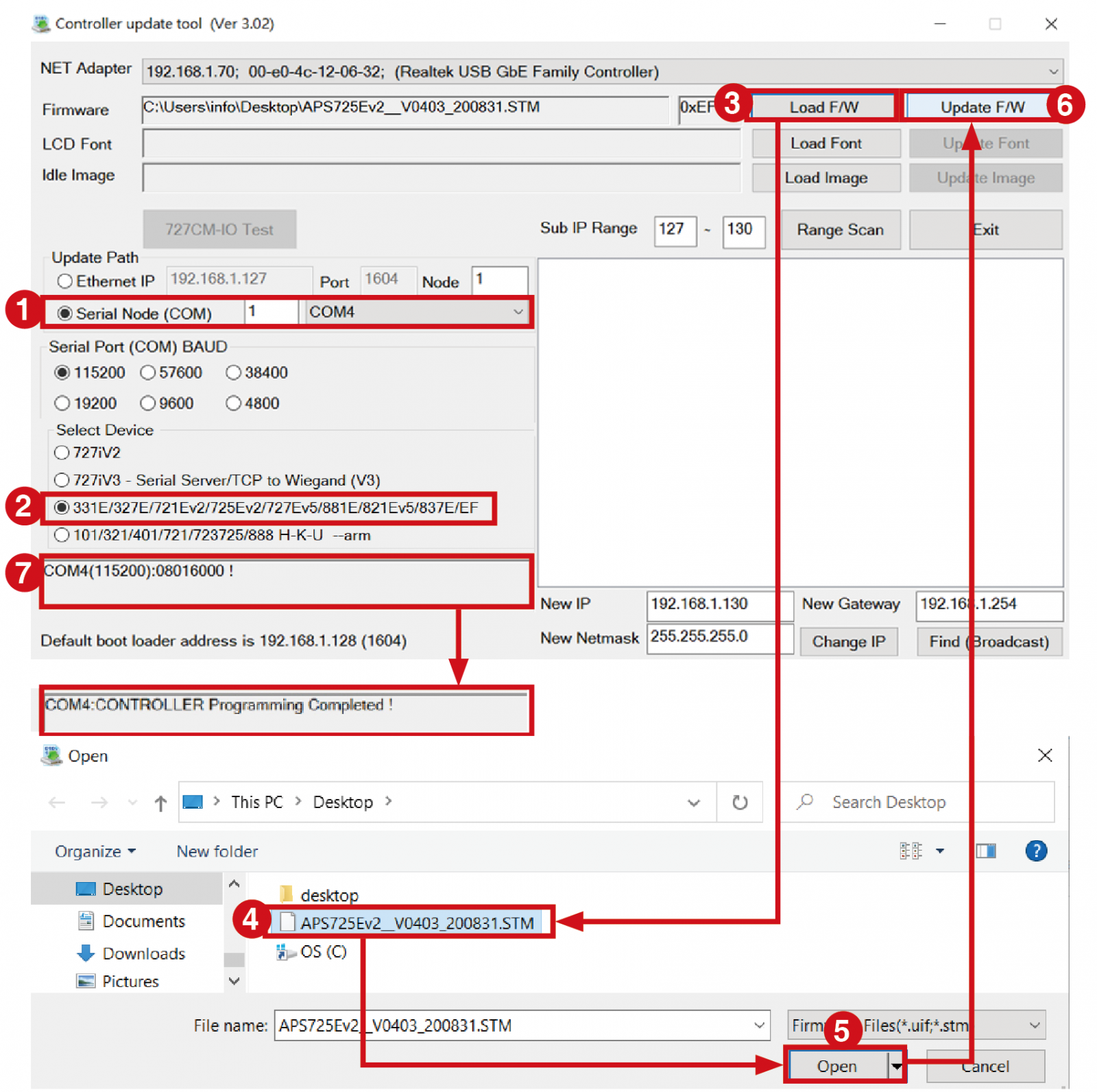
Part 2: Firmware is 3.01 and before
STEP1: Connecting the device via TCP/IP and update the boot loader file (BLS881EV___V0200.STM).
STEP2: Update the latest firmware for the device via TCP/IP.
STEP3: Now, the controller is able to use RS485 to update the firmware. Please kindly refer to the first part “UDP Updater Instruction.”