How to restore the formatted Mifare card to default setting?
Serial NO :S00401001-EN
Date of Editing :
Questions : How to restore the formatted Mifare card to default setting?
Problem Solving :
A:
- Put SIM card on the programmer AR-737P, select【Setup Device Key Buffer】, set KeyA as 00 , KeyB as 01.
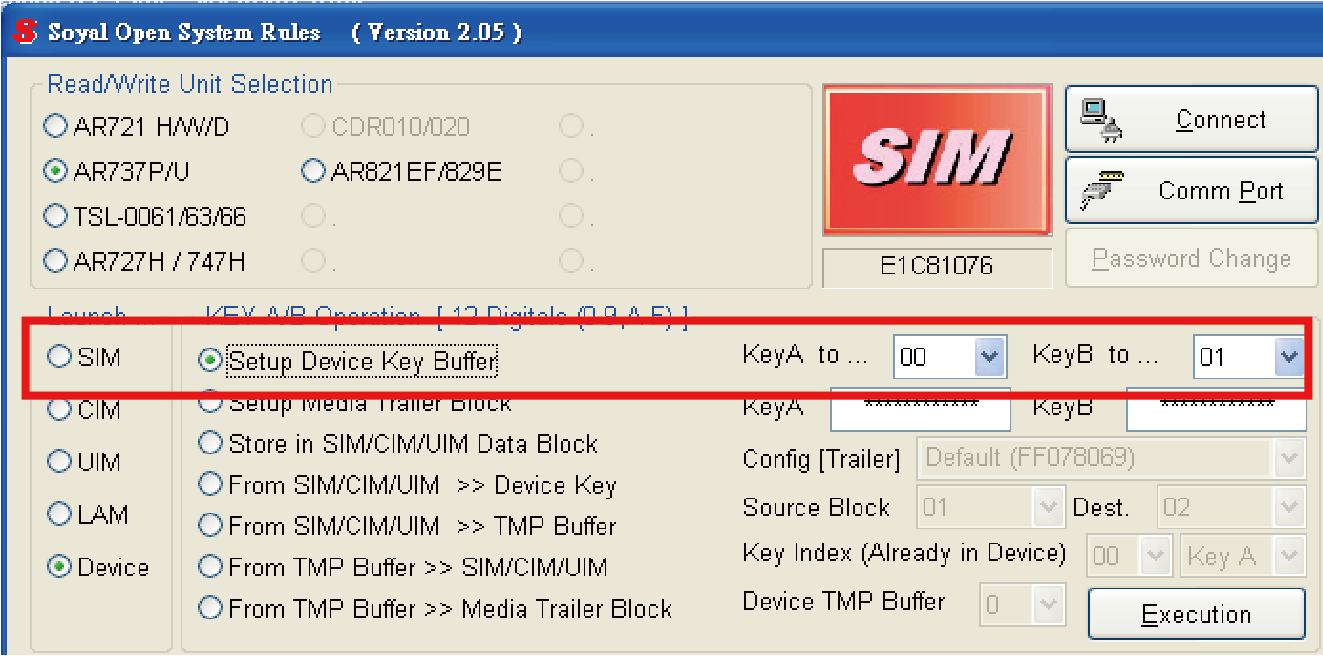
- Select【From SIM/CIM/UIM >> Device Key】, Source Block select”16”, click”Execute” button. You will see 00/ 01 column are enabled at Device Key Status. Which means Key A/ KeyB write to Device Key already.
- Select【Stored in SIM/CIM/ UIM Data Block】, setup KEY A/KEY B in Dest. 18 as FFFFFFFFFFFF.
Select【Default (FF078069)】at Config(Tralier). Click【Execute】button.
- Select 【SIM/ CIM/UIM>>TMP Buffer】, select “18”at Source Block, select “18”at Device
TMP Buffer. Click【Execute】button. TMP Buffer Status “00” block displays OK.
- Take off SIM card, and put LAM card on the programmer AR-737P. The card window displays LAM image then. Click【Format Media】button.
- Format new medium to LAM
- Used Sector(Formatted): Enable sector 0~15 except Sector 1.
- Source TMP xx : Select“0”at Sector 0~13; Select“1”at Sector 14~15.
- User key AB Type : Select key B at Sector 0~13;Select key A at Sector 14~15.
- User key at : Select 01 at Sector 0~13; Select 00 at Sector 14~15.
- Click【RUN】button to restore the factory setting.
Repeat the procedures above to finish the other formatted card.