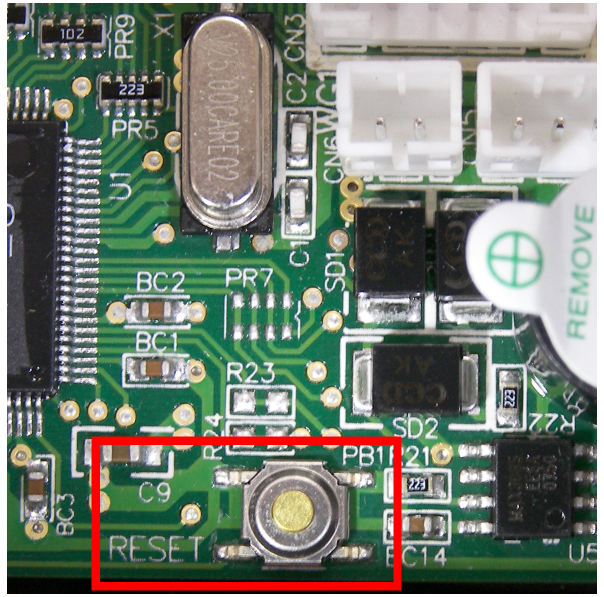725-E IP Changing Problem
Serial NO. : H02412001-EN
Date of Editing :
Questions : 725-E IP Changing Problem
Problem Solving :
Example: LAN IP Address 192.168.1.4 change to 192.168.1.128
1. Go to 192.168.1.4
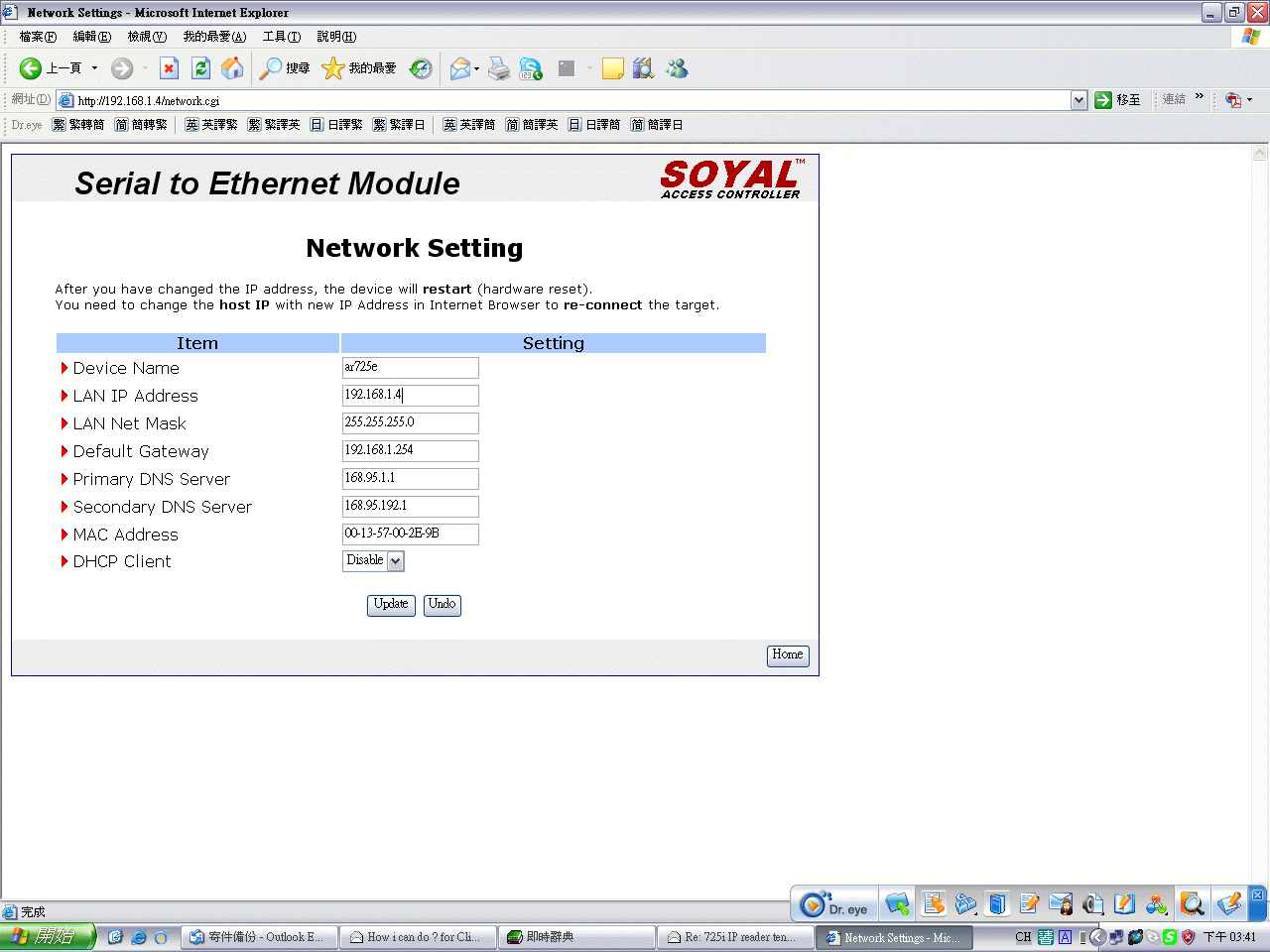
2. Key in the new IP and press Update.
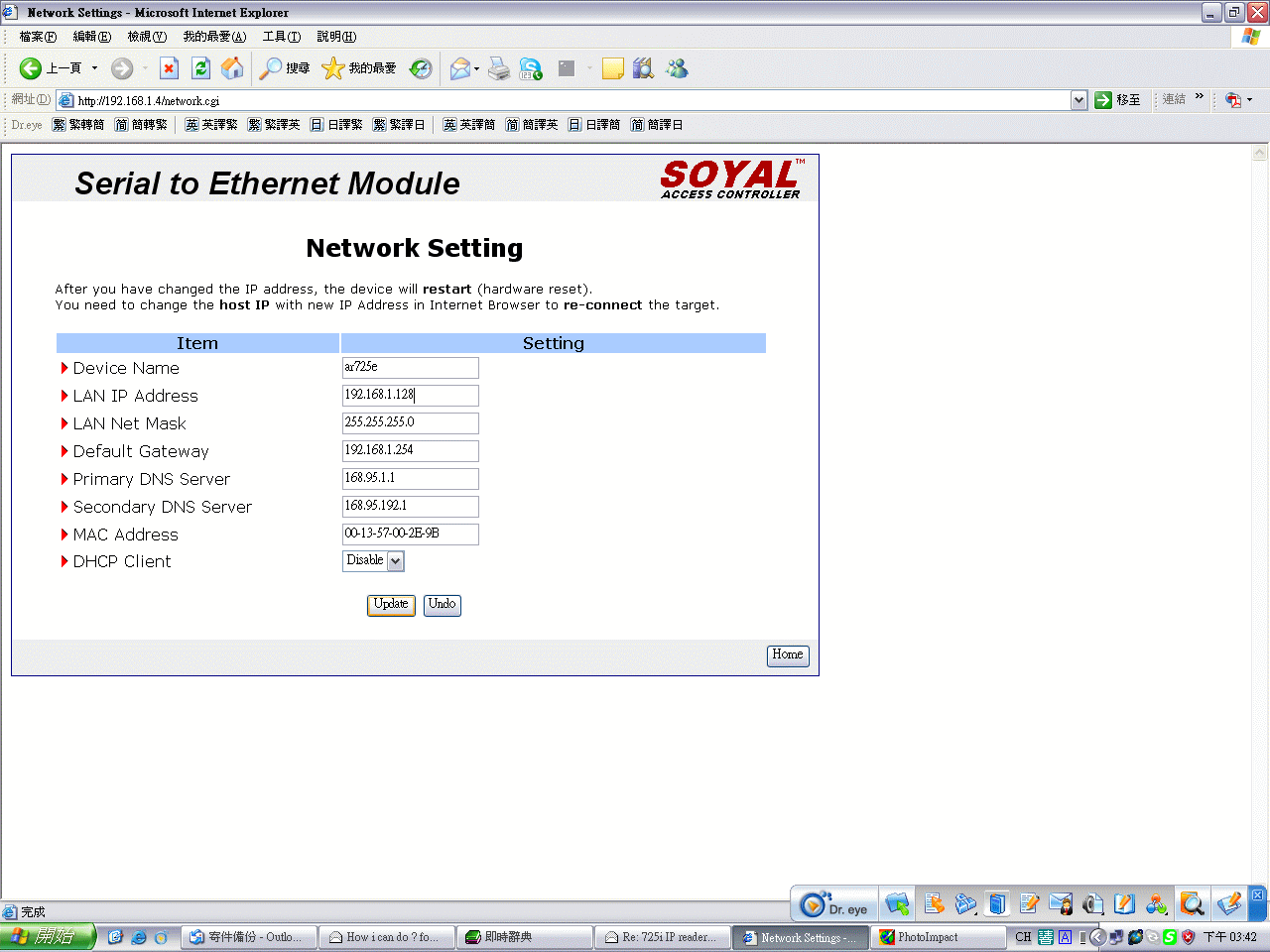
3. Be noted !! After pressing Update, the screen will jump back to the original screen shown below.
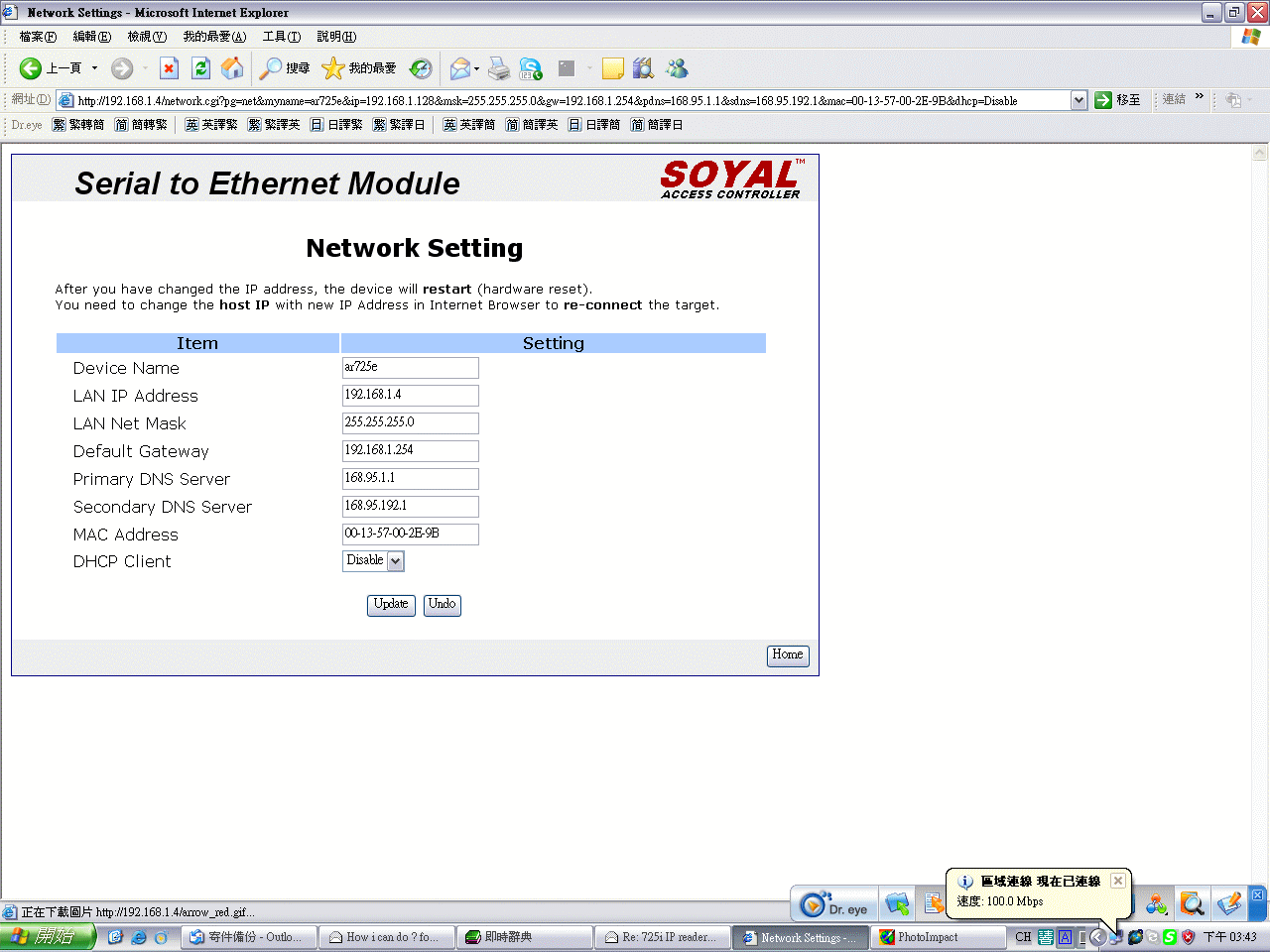
4. To check whether your change is successful or not, go to the new IP. If you can see the following page, your change is successful.
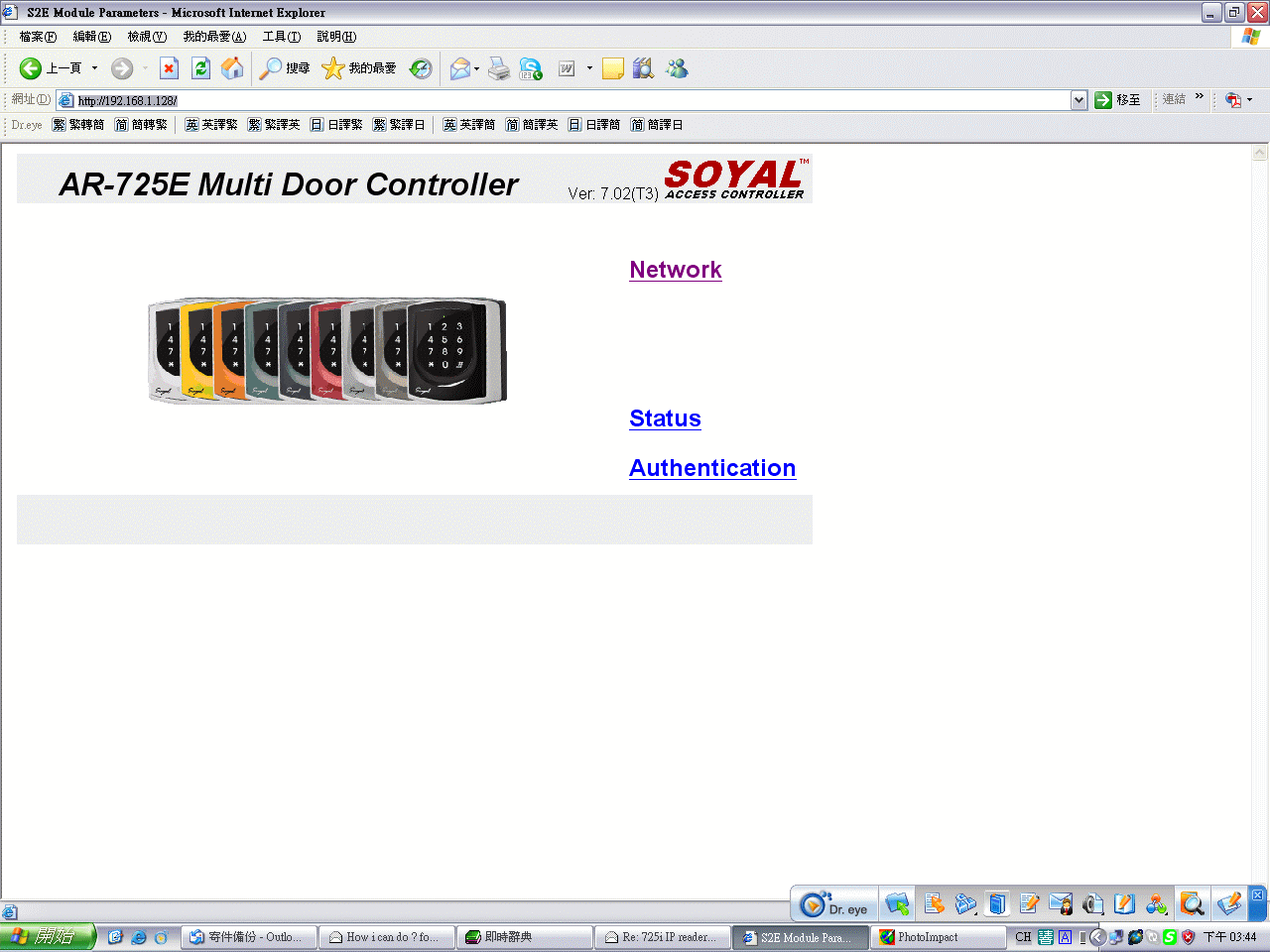
5. If you see this page, your change is unsuccessful. Please reset the reader and do it again.
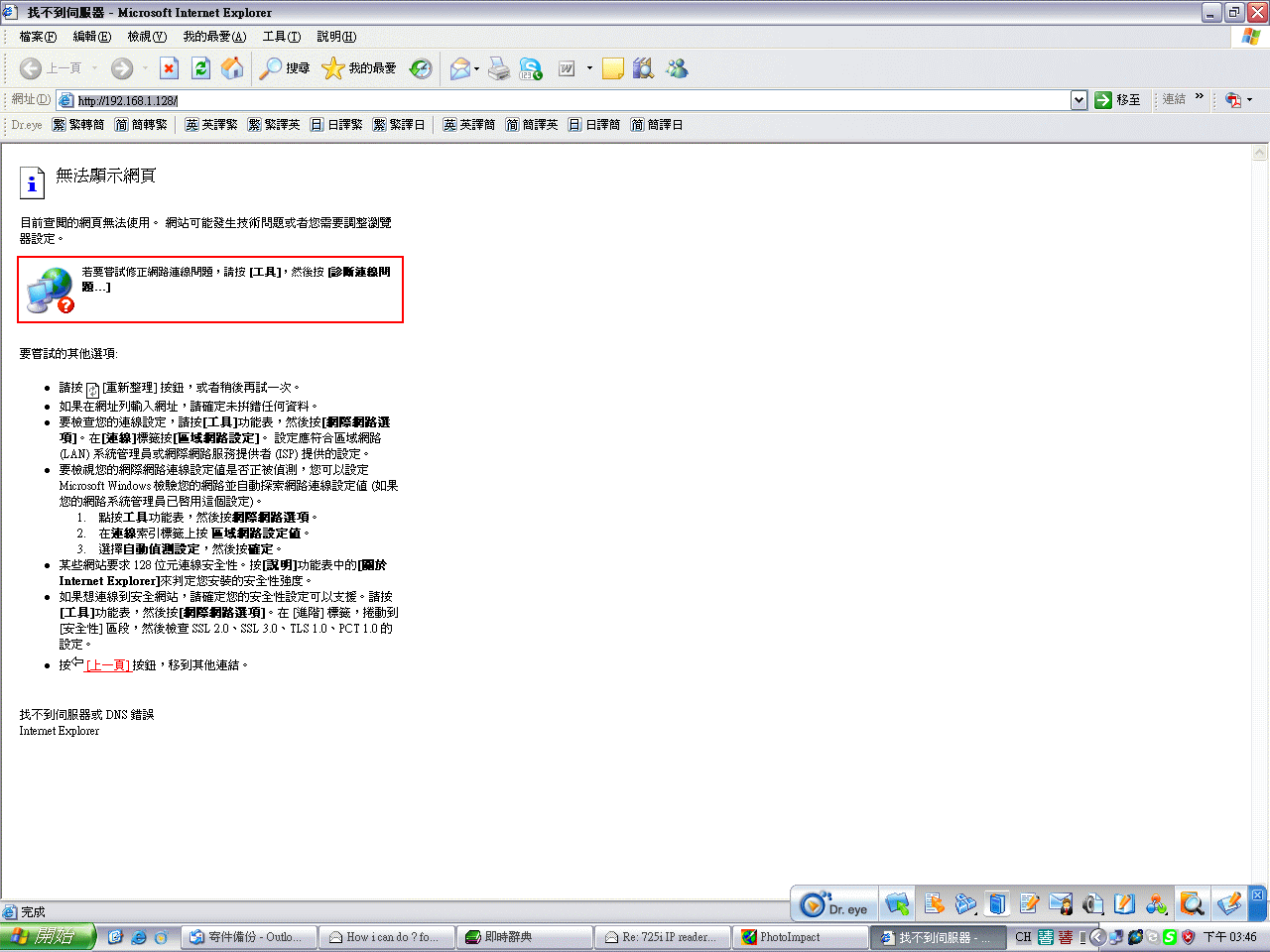
I you need to reset IP stetting, please press the IP reset button shown below. Press it until the LED light in the front turn RED.