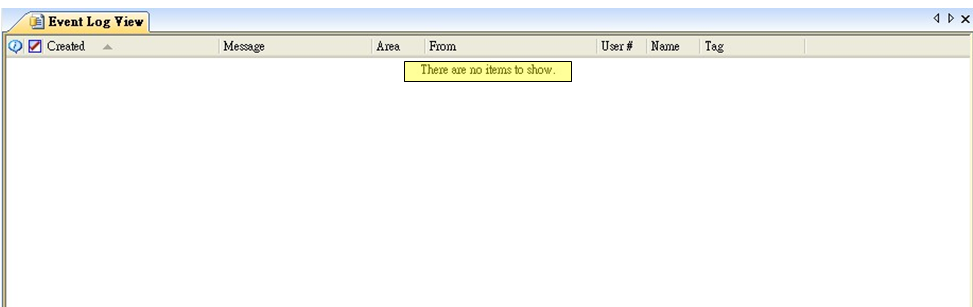How to erase VisualProx event log?
Serial NO.: S00102001-EN
Date of Editing: 2010-02-09
Answer:
How to erase the VisualProx event log?
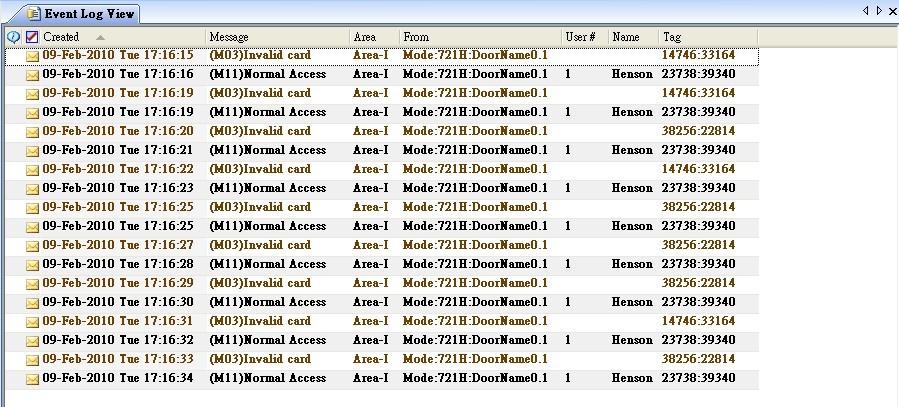
Problem Solving:
Step 1.: Press the “×” image to close Event Log View panel.
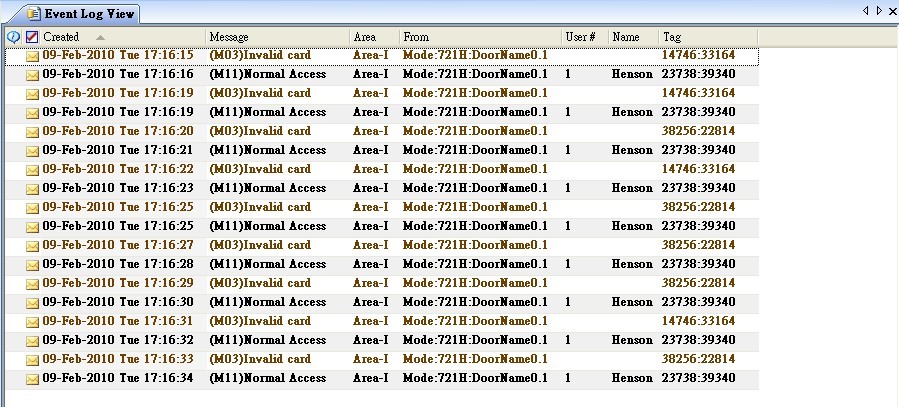
Step 2.: Go to File and click DB Management
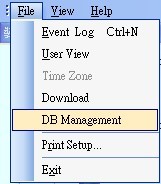
Step 3.:
(1) Select Delete
(2) Tick the Event Logs
(3) Input the date range of showed event logs that you want to erase
(4) Click Start to erase
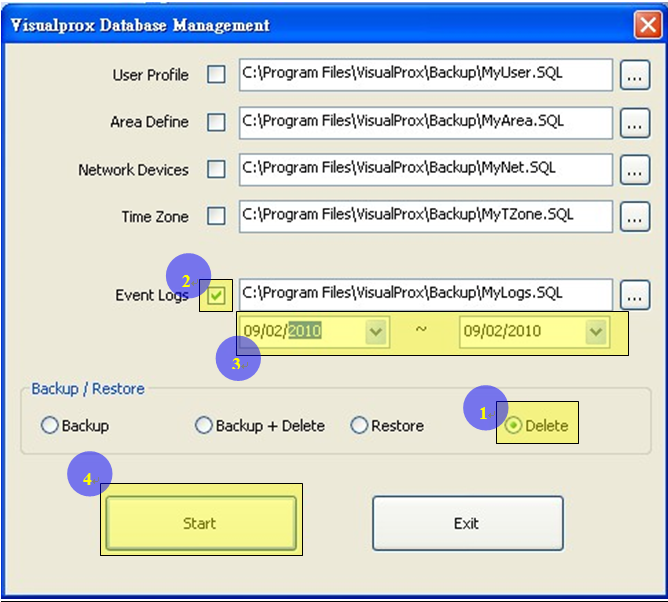
Step 4.: Click Tools→Event Log View in Resource panel
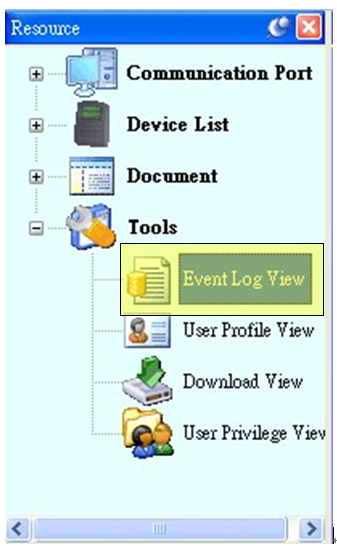
Step 5.: The event logs are erased by the duration of date you select.