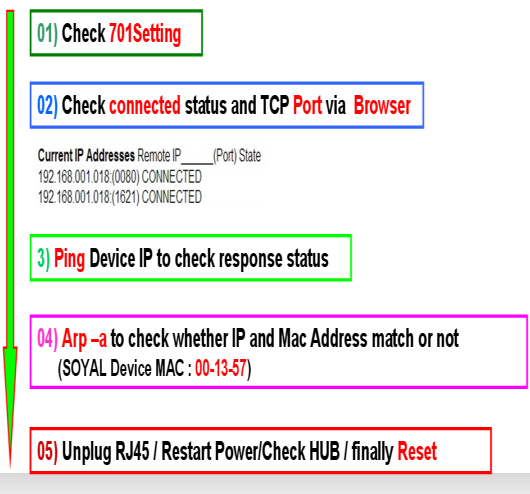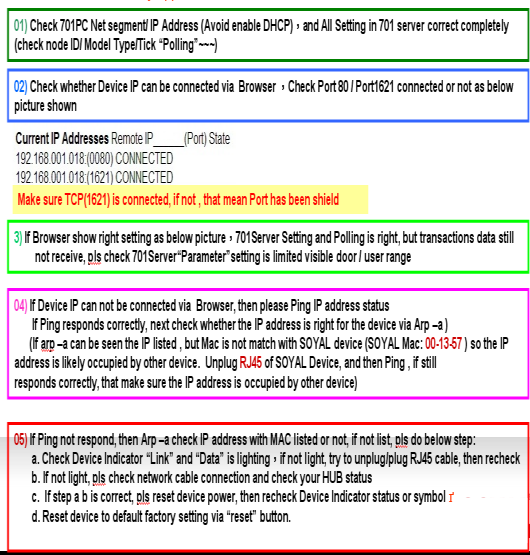Serial NO. : T003004-EN
Date of Editing : 2013-05-27
Questions : Network Troubleshooting Procedure
Problem Solving :
Network products and structure is becoming increasing market requirement instead of RS485 structure,
Many customer like buy Network products recent years, but most of them are not familiar with network products setting and operation since it is more difficult than RS485 products; so the customer always meet the similar situation of network and can not know how to handle to fix such as 701server can not show “Y” online after set up or 701Client can not receive all message.
Here we summarize some useful step and procedure to help you to fix these network problem or situation.
when you meet the similar situation in future, you can try to follow below procedure to test.
Firstly, In order to avoid Ethernet problem, you should train your customer to do right setting during Ethernet Config process , here three precaution for your reference.
1. Assign one Static IP for TCP Controller or TCP Converter AR-727CM.
2. Setting up unique Device Name for easily identification and management!!
3. Make sure Port 80/1621/1623 available ( not shield)
Port 0080 >> Use for Device Parameter setting/ Inquiring/Recording, the port can not be changed)
Port 1621 >> Device CH1 Default TCP Port Number, can be changed except 80)
Port 1623 >> Device CH2 Default TCP Port Number, can be changed except 80)
(If the site install firewall or install Anti-virus/firewall software on PC, make sure to open TCP Port to be used for SOYAL software).
Even though you do good precaution during hardware config., the problem still occur, you can try to follow below step to test and solve.
Simple Step: