How to set up AR-829E auto-shift function?
Serial NO.: S00204004-EN
Date of Editing: 2009-10-27
Answer:
You can set up【shift】function by press the function buttons or edit ”Daily Time Schedule” at 821E/829E Parameter setting. Please see the following instruction for detailed information.
1. Function button
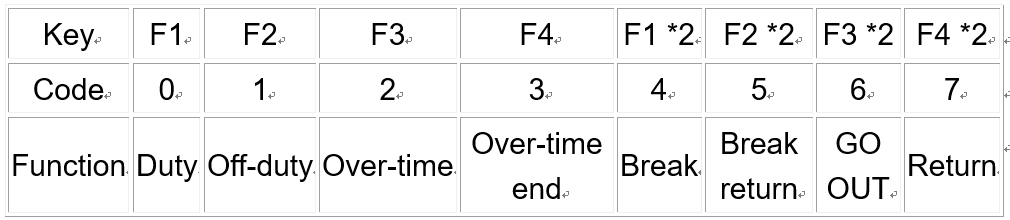
2. 821E/829E Parameter setting:(829E-ISP 9V5 or later supported)
a) Enable【Auto duty function】
b) Click【Daily Time Schedule】 button to edit function “shift” time.
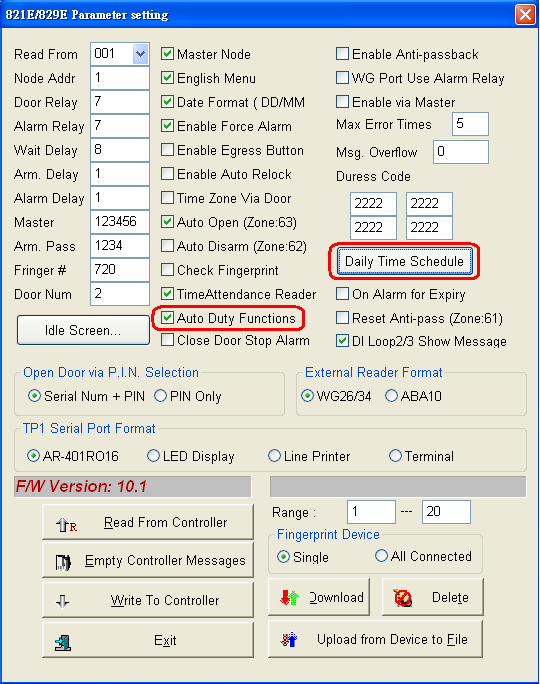
c) Please refer to the following figure to set up Event and interval
time.
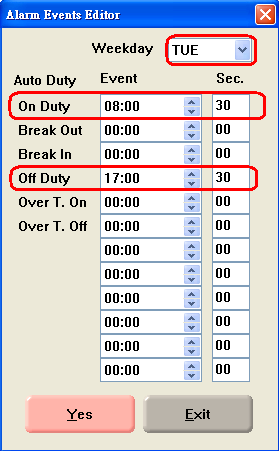
※ If you want to fix【DUTY】shift on LCD, please set up 00:01 at On Duty column;
If you want to fix【Off-duty】shift on LCD, please set up 00:01 at Off duty column